When we talk about API email validation, we're really talking about a live, instant check. It’s a specialized service that hooks directly into your website's forms or application to tell you, right then and there, if an email address is real and can receive mail. Think of it as a bouncer for your database, ensuring only good data gets in at the point of entry.
Why Real-Time Validation Is a Core Developer Task
It's a common mistake to think of email validation as just a marketing problem. But I've seen firsthand that it's actually a foundational developer responsibility. The health and stability of your entire application can hinge on it. When developers take this on, it helps to have a solid grasp of what an API is. This context reframes the integration from a simple "feature" into what it truly is: a core component of your system's architecture.

When you skip real-time validation, you’re doing more than just letting a few bad emails slip through. You’re kicking off a chain reaction of technical debt that can cause headaches for years.
The True Cost of a Simple Typo
Let’s get practical. Imagine a new user signs up with `[email protected]` instead of the correct `[email protected]`. It seems like a tiny mistake, but without an API email validation check, look at the cascade of failures it creates:
- Failed Account Activation: The confirmation email vanishes into the ether. The user is left hanging, unable to even use the account they just created.
- Broken Password Resets: Later, when they inevitably forget their password, the reset link gets sent to that same black hole. Now they're locked out for good.
- Corrupted User Data: Your database now holds a phantom record. This single entry pollutes your user data, skews your analytics, and compromises data integrity.
- Wasted System Resources: Your application keeps trying to send transactional emails to this dead address, burning resources and cluttering server logs with bounce notifications.
That one typo didn't just cause a bounce. It turned a potential customer into a frustrated ex-user and introduced junk into your otherwise clean architecture. This isn't a rare problem, either. Nearly 20% of marketing emails never even make it to the inbox because of invalid addresses, creating a massive drain on resources.
This is a big reason why the global market for Email Validation APIs was valued at $1.2 billion in 2024 and is expected to hit $3.5 billion by 2033. It’s not just a nice-to-have; it's becoming essential.
For developers and product owners, the takeaway is clear. API-driven validation is a proactive defense. It’s about building a smarter, more resilient system that cleans up data at its most vulnerable point—user input. You're not just protecting user experience; you're preventing a ton of future technical problems.
The difference between checking emails in real-time versus cleaning a list every few months is huge, impacting everything from deliverability to customer satisfaction.
Impact of Validation on Key Business Metrics
Metric | With Real-Time API Validation | Without Real-Time API Validation |
|---|---|---|
Data Quality | High-quality, verified data from the moment of collection. | Database is polluted with typos, fakes, and invalid emails. |
Email Deliverability | Consistently high rates (98%+); strong sender reputation. | High bounce rates damage sender score; risk of blacklisting. |
User Onboarding | Smooth. Welcome emails arrive instantly, users activate easily. | Frustrating. Users never receive activation emails, leading to churn. |
Customer Support | Fewer tickets related to "email not received" or lockouts. | Increased support load from users unable to reset passwords. |
Marketing ROI | Campaigns reach real, engaged users, maximizing budget. | Wasted spend on sending emails to non-existent addresses. |
Technical Debt | Clean data architecture, fewer downstream errors. | Phantom user records, skewed analytics, and complex data cleanups. |
Ultimately, adding an API email validation service isn’t about tacking on another feature. It's about strengthening the very foundation of your application. It ensures the data you build your entire product on is reliable from the start. That's the bedrock of any digital service that's built to last.
Choosing and Preparing Your Validation API
Before you even think about writing a single line of code, the first—and most important—step is picking the right tool for the job. Getting this right from the start saves you a ton of headaches down the road. The market for these services is blowing up, which tells you just how critical they've become for keeping data clean and operations running smoothly. In fact, the Email Validation API market is projected to hit $362.5 million by 2032, a clear sign of its growing demand. You can get more details on the market growth for email validation APIs on dataintelo.com.

Let's be real: not all APIs are built the same. When you’re looking into api email validation options, you need to focus on the technical details that will directly affect your app's performance and your own sanity as a developer.
Here’s what I always look for:
- API Response Times: How fast is it? You need a service that consistently replies in under 200-300ms. Anything slower and you risk creating a laggy, frustrating experience for users on your signup forms.
- Uptime Guarantees: Look for a rock-solid uptime of at least 99.9%. If your validation service goes down, you're stuck between two bad choices: either block all new signups or let a flood of bad data into your system.
- Documentation Clarity: Is the documentation actually helpful? Clear, easy-to-copy code examples can cut your integration time from hours to minutes. This is a huge one.
- SDK Availability: Does the provider offer official Software Development Kits (SDKs) for your programming language? Using an SDK can make the integration process feel almost plug-and-play.
Aligning Price With Your Scale
Pricing models can be all over the place, so you’ll want to find one that makes sense for your app's usage. Most services fall into two camps:
- Per-Call Pricing: You pay a tiny fraction of a cent for each validation you run. This is perfect if your volume is low or unpredictable.
- Tiered Subscriptions: You pay a flat monthly rate for a certain number of validation credits. For apps with steady, high-volume traffic, this is almost always the more cost-effective route.
A lot of providers, including VerifyRight, offer a free tier with a decent number of monthly credits. This is your best friend during development, testing, and for getting smaller personal projects off the ground.
Getting Your API Key Ready
Okay, so you've picked a provider. The next move is to create your account and grab your API key. Think of this key as a password for your application—it's what proves to the API that your app is allowed to make requests.
This part is critical: never, ever expose your API key in client-side code like JavaScript. It absolutely must be stored securely, like in an environment variable on your server. This is non-negotiable for security. We cover this and other crucial points in our guide on email verification best practices.
Pro Tip: The moment you generate a new API key, copy and paste it directly into a password manager or your project’s secret management tool. For security, some services will only show you the key one time. If you lose it, you’ll have to generate a new one.
Bringing Frontend Validation to Life with JavaScript
Alright, time to roll up our sleeves and implement this thing on the frontend. While all the serious security checks happen on your backend, what the user actually sees and feels is client-side validation. This is how you create that slick, instant feedback loop. We'll walk through a real-world example using plain ol' JavaScript and the modern Fetch API to build a much smarter registration form.
The goal here isn't just about stopping bad emails. It's about guiding your users. A good api email validation setup gives immediate, clear feedback, turning what could be a frustrating moment into a smooth one. It’s the difference between someone giving up and leaving, or successfully signing up.
How to Trigger Validation the Smart Way
I've seen this mistake a lot: developers fire off an API call on every single keystroke. This is a surefire way to burn through your API credits, slow down the interface, and just create a clunky experience.
A much better way? Use the `blur` event. This event only kicks in when the user clicks or tabs out of the email field, which is a great signal that they're probably done typing.
This one simple change makes the whole process feel invisible. The check happens quietly in the background. By the time the user clicks into the password field, the little green checkmark (or red X) is already there. It's a small tweak that makes a huge difference in perceived performance.
The heart of our client-side logic is going to be an asynchronous API call. We can pull this off pretty easily with JavaScript's Fetch API, which gives us a clean, promise-based method for making network requests.
The MDN Web Docs have a great primer on this, but the core idea is simple, as shown in their screenshot.
You `fetch` a URL, which returns a `Promise`. Once that promise resolves, you get the `Response` object, which you can then parse into usable data like JSON. We’ll follow this exact pattern for our validation service.
Building the JavaScript Logic
Let's put it all together. Say you have a basic HTML form with an email input field that has an `id` of `email-input`. We'll attach an event listener to that element to start the validation magic.
Here’s a commented code snippet that shows exactly how you'd structure the JavaScript.
// First, grab the email input field from the page
const emailInput = document.getElementById('email-input');
const apiKey = 'YOUR_VERIFYRIGHT_API_KEY'; // For demo only. Never expose this in production code!
// Listen for the 'blur' event (when the user clicks away)
emailInput.addEventListener('blur', async () => {
const email = emailInput.value;
// No need to validate if the field is empty
if (!email) {
// You could clear any previous validation messages here
return;
}
try {
// Make the API call to VerifyRight using fetch
const response = await fetch(`https://api.verifyright.io/v1/verify?email=${email}`, {
headers: {
'Authorization': `Bearer ${apiKey}`
}
});
const data = await response.json();
// Now, process the response and show feedback to the user
handleValidationResponse(data);
} catch (error) {
console.error('API validation call failed:', error);
// Always good to handle network errors gracefully
}
});
function handleValidationResponse(data) {
// Here's where you'd update the UI.
// For example, if data.status === 'valid', show a green checkmark.
// If data.status === 'invalid', show an error message.
// If data.did_you_mean, you could suggest the correction to the user.
console.log(data); // For this example, we'll just log the response
}
A Quick Security Warning: Notice the API key is right there in the JavaScript code. You should absolutely never do this in a live application. Your key would be exposed for anyone to find and misuse. The correct and secure method, which we'll cover later, involves your frontend calling your own server, which then makes the secure API call to a service like VerifyRight.
Building a Secure Backend Validation Layer
Frontend validation is a great first impression, creating a smooth experience for your users. But think of it as the friendly welcome mat at your front door. The real security, your application's digital fortress, is the backend validation layer. It's the non-negotiable final check that makes sure no junk or malicious data ever pollutes your database. After all, client-side checks can be bypassed, but a server-side check is your ultimate source of truth.
This server-to-server communication is where the integrity of your api email validation is truly tested. The logic is simple: your app's backend gets the email from the form, makes a direct and secure call to the validation API, and then uses that trusted response to decide what to do next. Only after getting a "valid" status from the API should you ever commit that user's data to your database.
This flow diagram shows exactly how this clean, server-side process works when handling an email validation request.
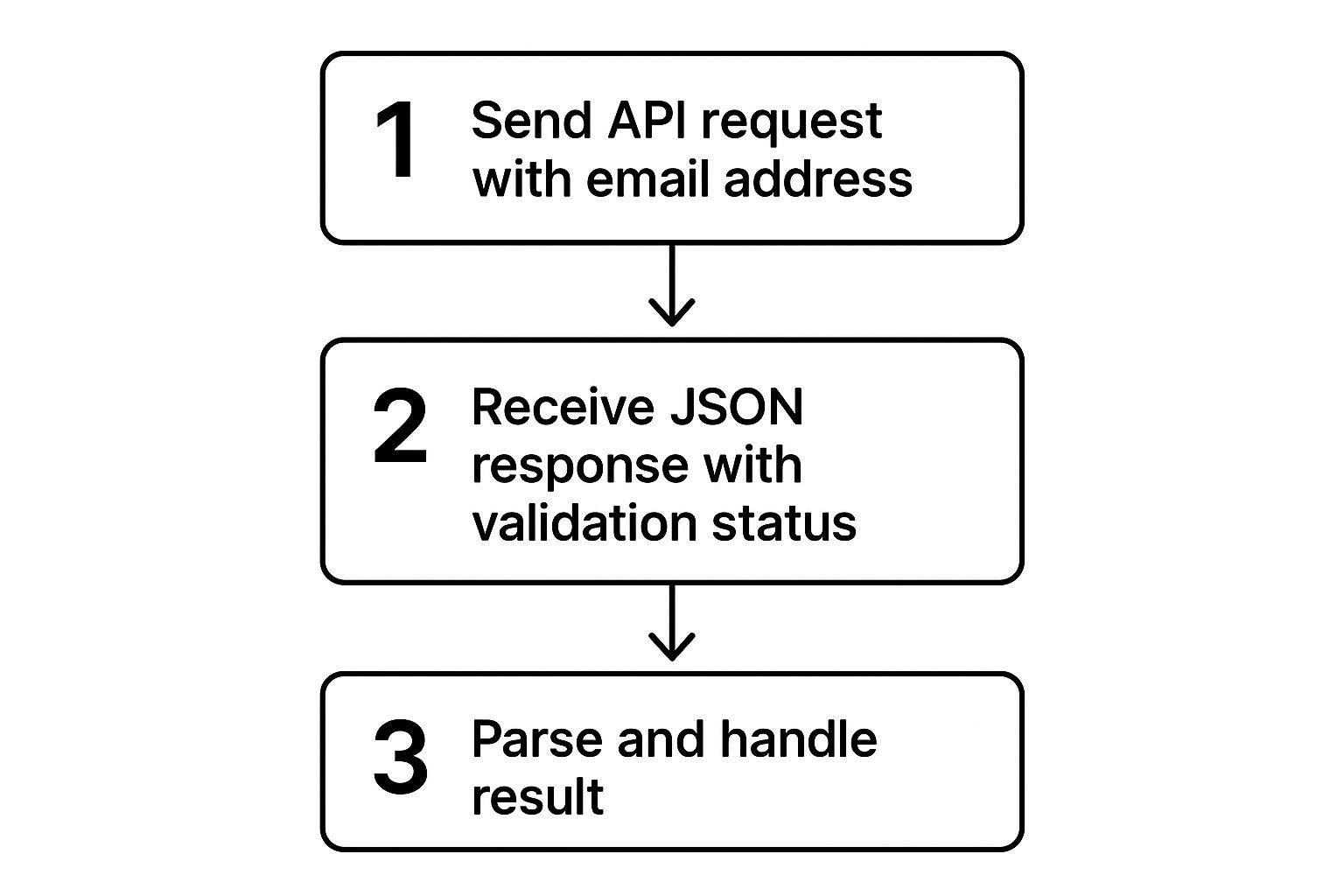
As you can see, the key is to keep the API call isolated on the server. You parse the JSON response there and only then act on it. This creates a secure and reliable system for vetting your data.
Securing Your API Key
When you're integrating any third-party service, protecting your API key is everything. Your API key is a secret credential that authorizes access to the validation service. If you accidentally expose it in your frontend code, anyone can find it, steal it, and start burning through your paid credits. It's a massive security risk.
The industry-standard solution here is to use environment variables.
Environment variables are key-value pairs stored completely outside of your application’s code. This separation means your sensitive API key is never hardcoded or accidentally checked into a public Git repository. It stays safe on your server, where only your application can access it at runtime.
Following API key best practices isn't just a suggestion; it’s an essential part of building a secure and scalable application that protects both your data and your budget.
Backend Implementation with Node.js and Express
Let's walk through a practical example of how to build this secure layer using a popular stack: Node.js with the Express framework. This code snippet shows a server endpoint that takes an email from a form, securely validates it using an API key stashed in an environment variable, and then returns a clean response.
// Ensure you have 'express' and a fetch library like 'node-fetch' installed
const express = require('express');
const fetch = require('node-fetch');
const app = express();
// Use middleware to parse incoming JSON data from the form
app.use(express.json());
// Load the API key from environment variables
const VERIFYRIGHT_API_KEY = process.env.VR_API_KEY;
app.post('/validate-email', async (req, res) => {
const { email } = req.body;
if (!email) {
return res.status(400).json({ error: 'Email is required' });
}
// Abort if the API key is missing
if (!VERIFYRIGHT_API_KEY) {
console.error('API key is not configured.');
return res.status(500).json({ error: 'Server configuration error' });
}
try {
const apiResponse = await fetch(`https://api.verifyright.io/v1/verify?email=${email}`, {
headers: {
'Authorization': `Bearer ${VERIFYRIGHT_API_KEY}`,
},
});
const validationData = await apiResponse.json();
// Here, you would add logic based on the response
// For example, if validationData.status === 'valid', create the user account
if (validationData.status === 'valid') {
// Logic to save user to database goes here
res.status(200).json({ message: 'Email is valid and user created.' });
} else {
res.status(400).json({ message: 'Email is invalid.', details: validationData });
}
} catch (error) {
console.error('Backend validation failed:', error);
res.status(500).json({ error: 'An internal error occurred.' });
}
});
const PORT = process.env.PORT || 3000;
app.listen(PORT, () => {
console.log(`Server running on port ${PORT}`);
});
In this setup, your frontend JavaScript would call this `/validate-email` endpoint instead of trying to call the VerifyRight API directly. This architecture is the backbone of any secure system. Properly managing these backend checks is also a cornerstone to improve email deliverability for the long haul, as it ensures you only interact with verified addresses and keep your sender reputation strong.
Turning API Responses Into Actionable Logic
A modern api email validation service gives you way more than a simple "valid" or "invalid" status. The real magic is in the rich, detailed data the API sends back. This is where you graduate from just blocking bad emails to building intelligent business rules that actually improve your data quality over time.

When you make a call to a validation API like VerifyRight, you get back a structured JSON object packed with useful fields. The key is to parse this data and translate it into specific actions within your application. It’s this nuanced approach that turns raw data into smart, automated decisions.
Decoding the API Response
Let's break down the most common fields you'll run into and what they mean for your app's logic.
- `status`: This is your main indicator. It will typically be `valid`, `invalid`, or `risky`. This top-level field should drive your primary logic flow.
- `sub_status`: This gives you the "why" behind the status. A `risky` status might have a sub-status of `role_based` (like `support@`) or `disposable`. An `invalid` status could be due to a `mailbox_not_found`.
- `did_you_mean`: For common typos (think `[email protected]`), the API often provides a helpful suggestion. This is a golden opportunity to improve the user experience by offering a one-click correction right on your form.
By combining these fields, you can create a surprisingly sophisticated and layered validation strategy. You're no longer operating in a simple binary world of good versus bad.
Key Insight: Don’t treat every non-valid email the same. An email marked `risky` because it’s a role-based address (`info@`) might be perfectly acceptable for a B2B service but a red flag for a B2C mailing list. Your business context determines the right action.
The impact of this detailed validation is massive. Advanced services can slash bounce rates by up to 98% by catching syntax errors, verifying domains, and confirming mailbox existence. I've even seen a Fortune 500 company cut its bounced emails by 63% in just one month after implementing a similar API. You can read more about the impact of modern email validation on emailaddress.ai.
This level of detail is what allows you to fine-tune your application’s behavior based on specific, real-world scenarios.
Creating Your API Response Map
To make this practical, you need a clear plan for how your application will react to different API responses. Think of it as a playbook for your code. It’s all about balancing a smooth user experience with rock-solid data integrity.
Below is a simple table I use as a starting point. It maps the common API status codes to concrete actions you can build into your system.
API Status | Description | Recommended Action |
|---|---|---|
`valid` | The email address has passed all checks and is safe to send to. | Accept instantly. Proceed with user registration or add to the mailing list without any friction. |
`invalid` | The email is syntactically incorrect, the domain is fake, or the mailbox does not exist. | Block immediately. Provide a clear error message on the form. Do not allow submission. |
`risky (disposable)` | The address is from a known temporary or throwaway email provider. | Block or flag. Typically, you should block these to prevent low-quality signups. |
`risky (role_based)` | The address is a group alias, like `sales@` or `contact@`. | Flag for review or allow. For B2B apps, these are often fine. For B2C, you might want to ask for a personal address. |
`unknown` | The server did not respond (e.g., a catch-all server), so validity cannot be confirmed. | Accept with caution. Treat as valid but monitor for bounces. It's a calculated risk. |
By implementing logic like this, your application becomes an active gatekeeper, making sure every piece of data you collect meets your specific quality standards. This is the very essence of effective API email validation.
Common Questions About API Email Validation
Even with the clearest documentation, I find that new questions always pop up when developers start working with a service like ours. It's totally normal. Here are some of the most common things people ask when they're getting an API email validation service up and running.
How Accurate Is API Email Validation?
This is probably the first—and most important—question I get. The short answer? Top-tier services consistently hit accuracy rates over 98%. This isn't just a marketing number; it’s the result of a sophisticated, multi-step process that goes way beyond a simple format check.
It’s a bit like a detective investigation for every email address. The process typically breaks down like this:
- Syntax Checks: First, does it even look like an email? It has to have the right structure, like the "@" symbol and a proper domain.
- Domain Verification: Next, we check if the domain is real and has valid MX records, which are necessary to receive email.
- SMTP Pings: This is the big one. We essentially knock on the mail server's door to ask if a specific mailbox actually exists, without sending an actual email.
Of course, no service can promise 100% accuracy. You'll always have edge cases like catch-all servers that accept everything or temporary network glitches. But a good API is the industry standard for a reason—it’s far more reliable than regex patterns alone and crucial for good data hygiene. If you want to go deeper, we have a whole guide on what email verification entails.
Will an API Call Slow Down My Signup Form?
Not if you do it right. This is a legitimate concern, but quality validation APIs are built for speed, usually returning a response in well under 200ms. The real secret to a snappy user experience is making the API call asynchronously.
This lets the check happen in the background without locking up the user's browser. I always recommend triggering the API call on the field's `blur` event—that’s when the user clicks or tabs away to the next field. It feels instantaneous to them and cleverly avoids spamming the API with a call on every single keystroke.
Key Takeaway: Asynchronous calls are your best friend here. By firing the validation check when a user clicks away from the email field, the experience remains smooth and responsive, preventing user frustration and form abandonment.
Can I Use an API to Validate My Existing Email List?
Absolutely. In fact, you should. Most providers that offer a real-time API also have a "bulk validation" service for this exact purpose. You can typically just upload a file (like a CSV) of your entire email database.
The service will then crunch through the whole list and hand you back a detailed report showing the status of every single address. I see this as a critical first step. Clean up the data you already have, and then implement the real-time API to keep it clean from that point forward.
Is It Safe to Call the Validation API from the Frontend?
It's common for improving the user experience, but you should never rely on it as your only line of defense. Frontend validation is fantastic for giving users immediate feedback, but it’s easily bypassed by anyone with a little technical know-how.
Think of it as a helpful courtesy, not a security measure. You always need a second, authoritative layer of validation on your backend. This server-side check is your real gatekeeper, ensuring that even if someone manages to trick the client-side script, that bad data never makes it into your database. It makes your app more secure and your data far more reliable.
---
Ready to build with confidence and protect your data from the start? With VerifyRight, you can implement robust, real-time email validation in minutes. Get your free API key and start with 200 verification credits every month. Start for free at VerifyRight.io.

