Why Your Emails Are Missing the Inbox (And It's Not What You Think)

If you've ever felt like you’re sending emails into a black hole, you're not alone. The old rules of just avoiding spammy keywords or buying a "clean" list are long gone. Today, mailbox providers like Gmail and Outlook act as sophisticated bouncers for their users' inboxes. They don’t just block obvious scams; they now make complex judgments on every email, meaning even your most well-crafted campaigns can end up in spam without you ever knowing.
This isn't just a feeling; the data shows the challenge is real. In 2024, global inbox placement saw a significant drop, thanks to new provider rules, stricter privacy laws, and a major shift in how people manage their emails. This means we have to be smarter. Things like meticulously cleaning your lists and knowing the performance benchmarks for your specific industry are no longer just "best practices"—they're critical for survival. For a deeper dive into the numbers, you can discover more insights in the full 2025 benchmark report.
It’s Not Just You: Industry-Wide Challenges
It’s easy to think deliverability is a single problem, but the reality is that your industry heavily influences the challenges you'll face. An e-commerce brand sending daily deals is playing a completely different game than a bank sending sensitive account alerts. The table below gives a snapshot of how these challenges and inbox rates can differ.
This comparison highlights deliverability rates and common hurdles across different sectors.
Industry | Average Inbox Rate | Primary Challenge | Recommended Focus |
|---|---|---|---|
E-commerce & Retail | ~83% | High volume, promotional content | Segmenting based on purchase history |
SaaS & Technology | ~92% | Distinguishing transactional vs. marketing | Clear content and subject lines |
Publishing & Media | ~88% | Maintaining daily engagement | Personalizing content recommendations |
Financial Services | ~95% | Strict security filters, phishing concerns | Flawless authentication (DMARC) |
As you can see, context is everything. While a financial service can expect high inbox rates due to the critical nature of its messages, it faces immense scrutiny over security. Meanwhile, a retailer has more leeway with promotional content but must work harder to keep subscribers from tuning out with too many emails.
The Hidden Factors Mailbox Providers Scrutinize
So, what are email providers actually looking at? It's less about the specific words you use and more about your digital body language as a sender. They’re constantly building a reputation profile on you based on these signals.
- Positive Engagement Signals: An "open" is just the beginning. What really gets their attention is when a user forwards your email, replies, or even rescues it from the promotions tab and moves it to their primary inbox. These actions are like a five-star review for your sending reputation.
- Negative Engagement Signals: Spam complaints are the loudest alarm, but there are quieter signals of disinterest. Deleting your emails without opening, barely glancing at the content (low read times), and letting your messages pile up unread (graymail) are all red flags that chip away at your reputation.
- Infrastructure Reputation: Think of your IP address like a neighborhood. If you're on a shared IP with a known spammer, you're guilty by association. Using a dedicated, properly "warmed-up" IP gives you your own clean address, putting you in control of your reputation.
- Sending Cadence: Imagine someone you barely know suddenly sending you 20 texts a day. It’s weird, right? Mailbox providers feel the same way. A sudden, massive spike in your sending volume from 5,000 to 200,000 emails looks suspicious. A steady, predictable sending schedule builds trust.
Getting into the inbox consistently isn't about finding a single magic trick. It's about building a foundation of trust with mailbox providers by showing them you send emails that people actually want. If you want to keep learning about what works in modern outreach, the connectflux blog is a great place to dive deeper.
The Art of List Cleaning That Actually Works
Your email list can be the best thing for your business, or it can slowly sabotage your efforts from the inside. There's really no in-between. An unkempt list sends a clear message to mailbox providers that you might not be a responsible sender. Treating list hygiene as a proactive, ongoing task is one of the most important things you can do for your long-term deliverability. It all begins with stopping bad email addresses before they even join your list.
Something as simple as a real-time check can be your first line of defense. For example, a tool like VerifyRight gives you an instant verdict on an email address right at the point of entry.

This kind of instant feedback loop is critical. It ensures that only valid, deliverable emails make it into your audience from the very beginning, preventing problems before they can start.
Identifying the Unengaged and Problematic
Good list cleaning isn't just about catching typos. You’re really dealing with two different kinds of subscribers that hurt your reputation: the invalid and the inactive. Invalid addresses cause hard bounces, which are an immediate and obvious hit to your sender score. But you also have to worry about the subscribers who just stop opening your emails.
Your messages start piling up in their inboxes like digital dust bunnies, creating what’s known as graymail. This slow decay in engagement is often more damaging than a sudden spike in bounces. Mailbox providers interpret this lack of interest as a sign that your content is unwanted, which quietly chips away at your reputation. To find these contacts, you need to monitor behavior. A good starting point is to look for anyone who hasn't opened an email in the last 90-120 days.
Smart Re-Engagement vs. Ruthless Pruning
So you’ve got your list of inactive subscribers. Now what? The best approach involves a little bit of both winning them back and letting them go. Before you hit delete, run a targeted re-engagement campaign. A lazy "we miss you" email just won't cut it.
You need to give them a real reason to stick around. Try something with actual value:
- Offer a compelling incentive: Share your most popular guide, an exclusive discount, or a sneak peek at a new product. Frame it as a final opportunity.
- Ask for a direct response: A simple question like, “Do you still want tips on [your topic]?” can work wonders. You could also ask them to update their preferences.
- Set a firm cutoff: Send two or three re-engagement emails over a couple of weeks. If you don't get a click or an open after that, it's time to move on.
For anyone who doesn't respond, removing them from your list isn't a failure—it's a strategic victory. When you prune unengaged contacts, you instantly improve the overall engagement rates of your remaining, active subscribers. Think of it like a gardener trimming dead branches to help the rest of the plant thrive.
Building Hygiene into Your Workflow
The goal is to stop doing emergency cleanups and make list hygiene a regular part of how you operate. To really improve email deliverability, you have to build these practices directly into your marketing. This means putting processes on autopilot so your list stays healthy without you constantly having to worry about it. Start by using a real-time verification API on every single signup form to block invalid addresses from day one.
Beyond that, set up an automated, deep clean of your list every quarter to catch subscribers who have become dormant. This consistent maintenance is vital. When you consider that spam messages account for more than 45% of all global email traffic, you can see why mailbox providers are so strict. The impact of spam on email marketing is significant, and a clean, engaged list is one of your best tools to prove you're a legitimate sender, not just someone adding to the noise. This approach keeps your sender reputation healthy and ensures your messages reach the people who actually want them.
Email Authentication Decoded: Your Inbox Access Pass
Let's talk about email authentication, and no, it’s not just a bunch of technical jargon. Think of it as your digital passport. It's how you prove to mailbox providers like Gmail and Outlook that you are who you claim to be. Without it, you’re an anonymous sender knocking on the inbox door, and you'll likely get sent straight to the spam folder. Nailing your authentication is the first real step to building trust and ensuring your emails actually get seen.
The Authentication Trio: SPF, DKIM, and DMARC
These three protocols are the security detail for your email program. They work as a team to verify your identity and protect your domain from being used by bad actors.
- SPF (Sender Policy Framework): This is essentially your approved guest list. You create a special record that tells the world, "Only emails sent from these specific servers are actually from me." It’s your frontline defense against basic spoofing, where a spammer tries to impersonate your domain.
- DKIM (DomainKeys Identified Mail): Think of this as a digital, tamper-proof wax seal on your email. It adds a unique cryptographic signature to your message. When a receiving server gets your email, it checks this signature to confirm that the message truly came from your domain and that nothing was altered in transit.
- DMARC (Domain-based Message Authentication, Reporting, and Conformance): This is the enforcer that brings SPF and DKIM together. DMARC tells receiving servers what to do if an email claims to be from you but fails either the SPF or DKIM check. You can tell them to do nothing (`p=none`), mark it as spam (`p=quarantine`), or block it completely (`p=reject`). DMARC also sends you back detailed reports, giving you valuable intel on who is trying to send email using your domain.
To help you see how these three work together, here’s a quick comparison of what each protocol does and why it matters.
Protocol | Purpose | Implementation Difficulty | Impact on Deliverability | Common Issues |
|---|---|---|---|---|
SPF | Lists all authorized IP addresses and servers allowed to send email on behalf of your domain. | Easy | High. Prevents basic domain spoofing and is a foundational requirement for most mailbox providers. | Forgetting to include third-party sending services (like your help desk or CRM) in the record. |
DKIM | Adds a cryptographic digital signature to emails to verify the sender's identity and ensure the message hasn't been altered. | Moderate | High. Provides a strong layer of trust and proves message integrity, which is a major positive signal. | Incorrectly configured DNS records or issues with rotating the cryptographic keys. |
DMARC | Instructs receiving servers on how to handle emails that fail SPF or DKIM checks and provides reporting on email activity. | Advanced | Very High. Enforces your authentication policies, protects against phishing, and provides critical feedback for improving deliverability. | Leaving the policy at `p=none` indefinitely, which only monitors but doesn't protect the domain. |
The main takeaway here is that these protocols aren't interchangeable—they're designed to be a complete security package. Using all three gives mailbox providers the highest level of confidence in you as a sender.
Sidestepping Common Authentication Pitfalls
Just setting up these records isn't enough; they have to be set up correctly. Many well-meaning senders stumble on a few common issues that hurt their efforts. For example, it’s easy to forget about the third-party tools you use. You might have a perfect SPF record for your main email service provider but forget to authorize the helpdesk software that sends support tickets on your behalf. Those unauthenticated emails will slowly chip away at your sender reputation.
Another mistake is leaving your DMARC policy at `p=none` forever. While starting with `p=none` is great for monitoring, it offers zero protection. It's like having a security camera that records break-ins but doesn't alert the authorities. The end goal should always be to move toward a p=quarantine or p=reject policy to get the full security and deliverability benefits.
Thankfully, you don't have to guess if you got it right. You can use a free tool like MXToolbox to get an instant health check on your domain's setup.
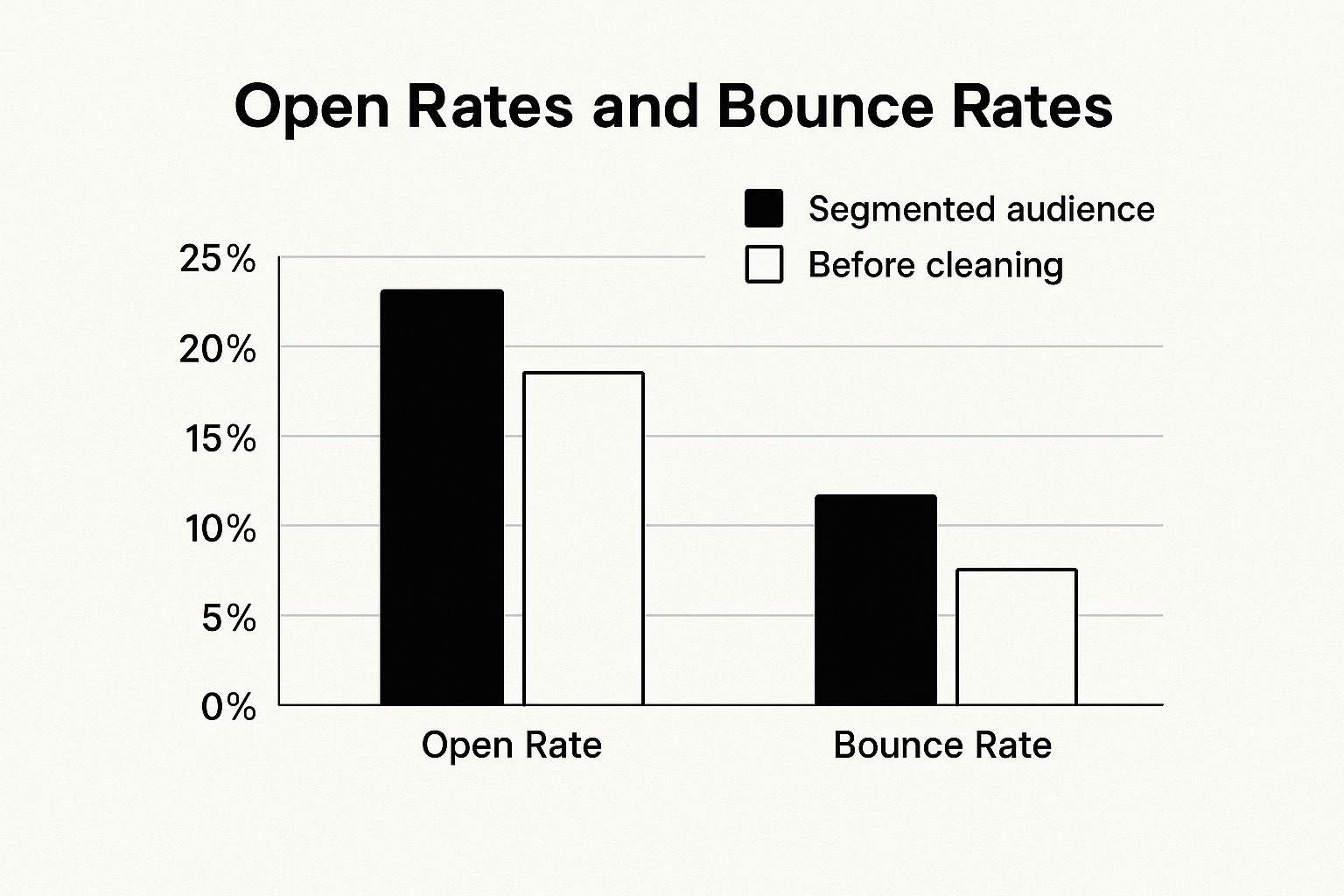
A clean report with green checkmarks across the board is the goal. It's the visual confirmation that mailbox providers see you as a legitimate, trustworthy sender.
While authentication builds technical trust, pairing it with smart list management is where you’ll see your results really take off. A validated and engaged list is just as important as a validated domain.
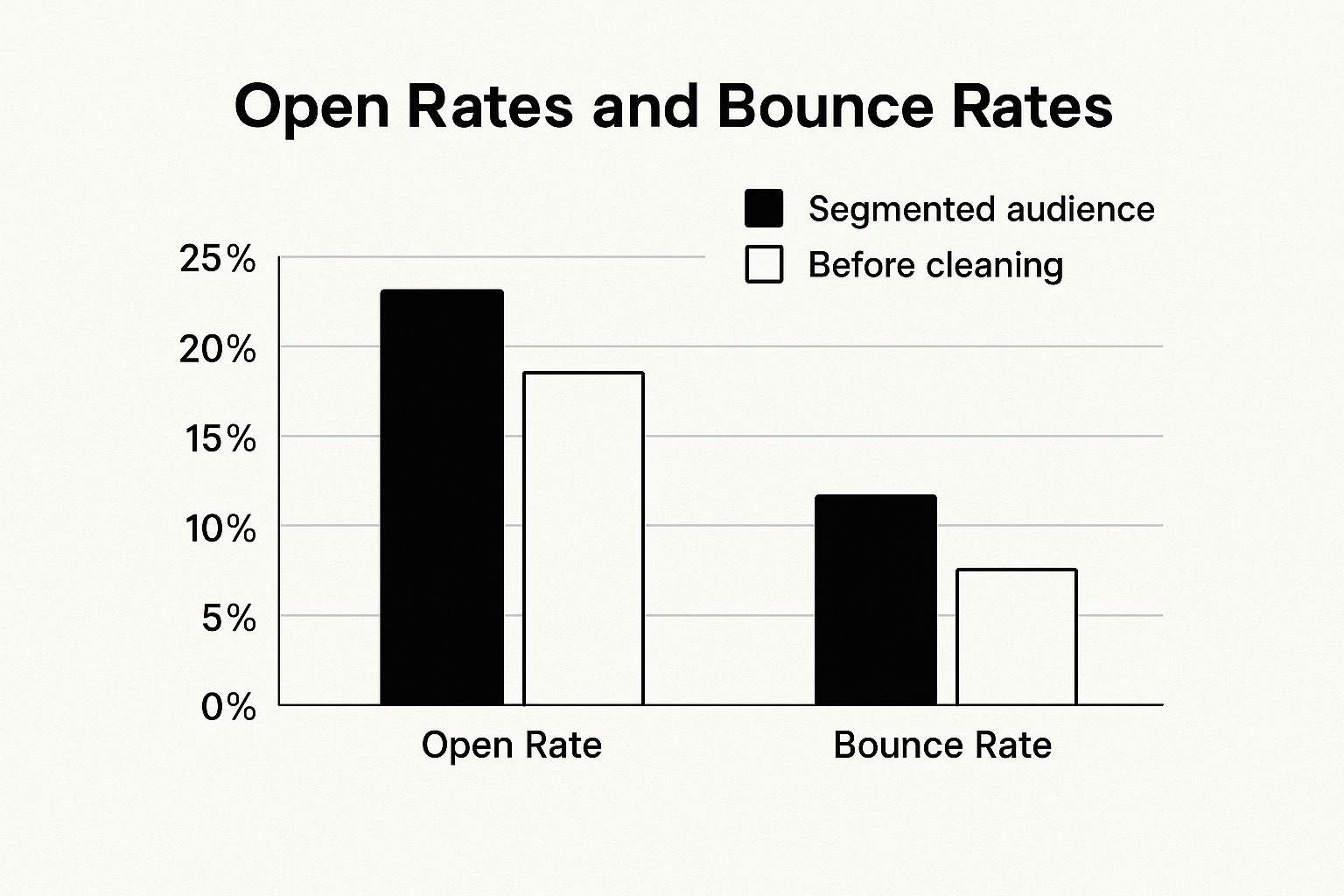
The data is clear: a clean, segmented list doesn't just cut down on bounces—it dramatically boosts engagement. This creates a positive feedback loop, where your strong engagement reinforces the trustworthy reputation your authentication helped build. It’s about identifying your best subscribers, much like a business studies different subscription model examples to learn what provides the most value to its customers. If you want to dive deeper into list hygiene, check out our complete guide on how to clean an email list.
Writing Emails That Charm Both Readers and Algorithms

Think of your technical authentication as a passport. It gets you to the front of the line at the airport, but it doesn't automatically get you on the plane. The content of your email is your conversation with the gate agent. If you say something that sounds off or suspicious, you’re getting turned away. This is where you have to balance writing for real people with satisfying the algorithms that guard the inbox. To improve email deliverability, you need to prove your content is genuinely useful, not just more clutter.
Beyond the "Spammy" Word List
We all remember the old-school advice: never use words like "Free," "Cash," or "Winner." While those words can still get you in trouble, today’s spam filters are much smarter. They look at the whole picture—context, formatting, and intent—to spot patterns that smell like low-quality email.
- Aggressive Phrasing: Filters have a good nose for desperation. High-pressure phrases like “Act now before it’s gone!” or “Last chance offer” are immediate red flags. Subscribers often report these emails as spam, which puts a real dent in your sender reputation.
- Formatting Faux Pas: Spam just looks like spam, right? We’re talking about emails that SHOUT AT YOU IN ALL CAPS, use a rainbow of different font colors, or end every sentence with a dozen exclamation points (!!!). These visual cues are a fast track to the junk folder.
- Unnatural Link Density: An email with a few lines of text but stuffed with links is highly suspicious. It tells filters that the only goal is to get a click, not to provide value. A healthy balance between text and links shows that you’re focused on communication.
Instead of guessing what works, your best bet is to test your content. Tools from email service providers like Mailchimp let you run experiments with different versions of your content to see what your audience actually engages with.

This kind of A/B testing gives you real data on what works before you send to your entire list, which is a great way to protect your sender reputation.
Striking the Right Balance with Structure and Media
It's not just what you say, but how you build your email. Inbox providers analyze the technical structure of your message to judge whether it’s legitimate.
A common mistake is getting the image-to-text ratio wrong. An email made of one single, large image is a classic spammer move to hide problematic words from filters. While images are great, you need enough HTML text to go along with them. A simple test is to ask yourself: if the images fail to load, does my email still make sense? If the answer is no, you definitely need more text. Aiming for a ratio of roughly 60% text to 40% image is a safe guideline.
This is where personalization becomes your secret weapon, and I don't just mean using `[First Name]`. Referencing a past purchase, an article they viewed on your blog, or their nearest physical store makes the email feel like a helpful, one-on-one message instead of a mass broadcast. This tailored content boosts positive engagement signals—like opens, clicks, and replies—which tells providers that people want your emails.
Ultimately, every part of your email, from the subject line to the unsubscribe link, contributes to your sender reputation. The goal isn't to outsmart the algorithms. It’s about creating emails that people genuinely want to read. When you do that, you build the trust needed to land in the inbox every time.
Building Sender Reputation That Opens Doors
Ever wonder why some of your emails land squarely in the inbox while others seem to vanish into thin air? The answer often lies in your sender reputation. Think of it less like a technical score and more like the trust you've built with mailbox providers like Gmail and Outlook. It's not about one perfect campaign; it's about consistently showing them you're a sender their users want to hear from.
A great reputation gets you a VIP pass to the inbox. A bad one gets the door slammed in your face before anyone even sees your subject line.
What Actually Builds Your Reputation?
It’s easy to get fixated on open and click-through rates, but mailbox providers are looking for much deeper signals. They want proof that a real person finds your email valuable. When a subscriber hits "reply," forwards your message to a friend, or drags your email from the promotions tab to their primary inbox, those are huge wins. These actions scream, "This is wanted mail!"
On the flip side, the damage isn't just from spam complaints. The quiet killer is graymail—emails that aren't technically spam but are so uninteresting that users delete them unopened or just let them pile up. This tells providers your content is irrelevant. It's a constant feedback cycle: positive actions build trust, while being ignored erodes it, directly affecting your ability to land in the inbox.
Monitoring Your Standing Like a Pro
You can't fix a problem you don't know you have. This is why keeping an eye on your reputation isn't optional—it's your early-warning system for deliverability issues. You don’t have to guess how providers view you.
Tools like Sender Score from Validity are a lifesaver. They give you a straightforward number from 0-100 that shows how trustworthy you appear to mailbox providers.
If your score is consistently in the high 90s, you’re doing great. If it suddenly takes a nosedive, it's time to play detective and review your recent campaigns and list practices.
The Art of Responding to Feedback
Getting a spam complaint can feel like a personal rejection, but through a Feedback Loop (FBL), it's actually incredibly useful data. An FBL is a direct alert from an Internet Service Provider (ISP) letting you know that a specific user marked your email as spam. This is your cue for immediate action.
There's only one right move here: remove that subscriber from your list. Instantly. No "win-back" campaigns or second chances. By treating FBLs as urgent removal requests, you show providers that you respect user choices and are a responsible sender. This same urgency applies to bounces. A high-quality email bounce checker is essential for weeding out invalid addresses that drag down your reputation.
Your Reputation's Secret Weapon: Compelling Content
All the technical setup and list hygiene gets your foot in the door, but it’s amazing content that gets you invited to stay. When you consistently send emails people are genuinely excited to open, they will click, reply, and engage—sending a steady stream of positive signals that strengthen your reputation. This requires knowing your audience and learning how to write compelling content that truly connects.
This effort creates a powerful safety net. When you have a strong, established reputation, mailbox providers are more likely to forgive an occasional slip-up, like a campaign with a broken link or a slightly lower open rate. They'll see it as a one-off event, not a worrying new pattern. Your reputation becomes a resilient asset that protects your inbox placement over the long haul.
Real-Time Verification: Your First Line of Defense
Scrubbing your email list is good, but it's a bit like cleaning up after a party. A much better strategy is to stop the troublemakers from getting in the door in the first place. This proactive mindset is your best defense against the things that sink your sender reputation, like bounces and spam traps.
This is where real-time email verification becomes your secret weapon. By plugging a service like VerifyRight directly into your website forms, you can check every email address the instant someone hits 'submit.' It’s about more than just catching typos—you're guaranteeing a healthier, more engaged list from the very beginning.
Integrating Verification Without Annoying Users
The best part is that this whole process can be invisible to your users. A good verification setup works quietly in the background, keeping your list clean without creating a clunky sign-up experience. Here are a few common ways to put it to work:
- Website Signup Forms: This is the most popular spot. When someone signs up for your newsletter, an API checks their email behind the scenes. If it's bad, you can show a simple message like, "Oops, looks like a typo in your email. Please double-check!" This stops a bad address before it ever hits your database.
- Bulk List Uploads: Just got a list of leads from a trade show or migrating from another platform? Don't just dump them into your email service. Running the whole file through a bulk verification tool first is a must. This protects your sender reputation right from the start with a new batch of contacts.
- CRM and Sales Workflows: You can also automate checks inside your CRM. For instance, set up a trigger so that any time a new contact is added, a verification check runs automatically. This can flag questionable emails for your sales team to review before they start their outreach.
Beyond a Simple Syntax Check
Be careful, because not all verification tools are the same. Some basic checkers just look for an "@" symbol and a valid-looking domain like ".com". Frankly, that’s not nearly enough to protect you. You need comprehensive verification that digs much deeper.
A quality service will run a whole series of checks. It looks for spam traps—fake email addresses set up by internet service providers just to catch senders with bad list practices. It will also identify and block disposable email addresses from temporary services like Mailinator. Most importantly, it performs a real check to confirm the inbox actually exists and can receive messages. This is the level of detail that actually protects your sender score.
When you think about it, the small cost of a real-time verification tool is a tiny price to pay compared to the damage a bad sender reputation can do—we're talking lost sales, lower engagement, and a tarnished brand. By making sure only valid, deliverable emails get on your list, you’re not just doing a bit of housekeeping. You’re building a strong foundation for every email campaign you'll ever send.
Your Deliverability Action Plan That Actually Gets Results
Knowing the "why" behind deliverability is one thing, but actually making it happen is another. It’s time to roll up your sleeves and create a practical roadmap that turns all this theory into better inbox placement. This isn't about vague goals; it's a clear plan for transforming your email performance, whether you're fixing a major issue or just fine-tuning your strategy.
Prioritizing Your First Moves
You can't fix what you don't measure. The first thing you need is a clear picture of where you stand right now. What's your current average open rate? Is your hard bounce rate creeping above 1%? Are critical authentication methods like SPF, DKIM, and DMARC fully implemented and passing checks?
Your answers will tell you exactly where to start. If your authentication is missing or broken, that’s your non-negotiable first step. If you have a high bounce rate, your immediate priority is cleaning up your list.
A Realistic 30-Day Game Plan
Feeling a bit overwhelmed? Don't try to boil the ocean. Breaking the process down into manageable phases makes it much easier to tackle. Here’s how I’d approach improving your email deliverability over the next month.
- First, Secure Your Foundation. This is all about your technical setup. Your first priority should be a full audit of your email authentication. Fix any broken SPF records, ensure DKIM is signing correctly, and set up a DMARC policy. Even starting with `p=none` is a massive step forward because it gives you visibility. This is the foundation everything else is built on.
- Next, Stop the Bleeding. With your tech in order, it's time to address your list. Run your entire existing list through a bulk verification service to weed out bad emails. At the same time, integrate a real-time verification API on every single signup form you have. This is crucial for preventing new bad addresses from ever getting in.
- Then, Re-engage or Say Goodbye. Identify subscribers who haven't opened an email in 90 days. Create a short, two-email re-engagement campaign offering genuine value to try and win them back. For those who still don't respond, it's time to remove them. It feels tough, but it’s essential for your long-term sender health.
- Finally, Monitor and Refine. With a cleaner, more engaged list, you can now analyze your campaign performance. What subject lines are working? Is there a particular day or time that gets more opens? This is where you shift from a major cleanup project to ongoing, smart optimization.
Quick Fixes for Common Roadblocks
Even with a solid plan, you’ll hit some bumps. When you see something go wrong, don't panic. Here’s how to troubleshoot some common issues.
Common Problem | Likely Cause | Your Next Step |
|---|---|---|
Sudden Drop in Open Rates | A recent campaign's content may have tripped spam filters, or you imported a problematic list segment. | Review recent content for spammy words. Immediately re-verify any newly added lists. |
Spam Complaints Are Rising | Your content might be too aggressive, or your audience's expectations aren't being met. | A/B test your subject lines and calls to action. Ensure your value proposition is clear from the start. |
High Hard Bounce Rate | Your signup forms are unprotected, or your list is decaying without regular cleaning. | Implement real-time verification on all forms. Schedule quarterly bulk list cleaning. |
Think of this action plan not as a one-time fix, but as a new operational standard. The single most impactful habit you can build is ensuring every new email you collect is valid from the start. This proactive approach protects your reputation and makes every other effort far more effective.
Ready to build that strong foundation? Stop bad emails before they ever touch your list. Get started with VerifyRight for free and see the difference a clean list makes.

