Let's be honest, data cleansing for CRM isn't the most glamorous task on anyone's to-do list. It often gets pushed to the back burner, seen as a tedious chore rather than a strategic imperative. But thinking of it that way is a huge mistake.
This isn't just about deleting a few old contacts. It’s a core business process that directly protects your revenue and reputation. Simply put, you're finding and fixing the inevitable errors in your CRM data to make sure it's actually useful for your sales and marketing teams.
The Hidden Costs of Inaccurate CRM Data
It's easy to put off a CRM cleanup, but here's the hard truth: bad data is a silent revenue killer. Every day you operate with flawed information, you're not just standing still—you're actively losing money and chipping away at customer relationships. This isn't just an IT problem; it's a critical business issue with expensive, far-reaching consequences.
The financial damage is real. Wasted marketing dollars on bounced emails and sales reps calling disconnected numbers are just the start. Every piece of bad data erodes your ability to connect with customers in a meaningful way.
The Financial Drain of Dirty Data
The scale of this problem is bigger than most people realize. A staggering 94% of B2B companies suspect their CRM data is stale or inaccurate. That’s not a minor inconvenience; it's a massive financial drain. Research shows that CRM data decays at an alarming rate of 30% each year, a trend that can lead to an average loss of $9.7 million for businesses annually. You can read more about these data decay findings and see the full impact on revenue.
These costs pop up in a few key areas:
- Wasted Marketing Spend: Every email sent to a defunct address or campaign targeted at the wrong persona is money straight down the drain.
- Lost Sales Productivity: Instead of selling, your reps are forced to waste valuable hours just trying to verify contact details or chasing leads with outdated information.
- Poor Decision-Making: When your reports are built on a foundation of bad data, you get flawed sales forecasts and misguided business strategies.
The "1-10-100 Rule" sums this up perfectly. It costs $1 to verify a record as it's entered, $10 to cleanse it later, and $100 if you do nothing and let the bad data cause problems down the line. Prevention is always cheaper than the cure.
How Bad Data Impacts Every Department
The ripple effect of poor data quality doesn’t stay in one place. It spreads across your entire organization, acting as a company-wide handicap that slows growth and kills efficiency at every turn. From fumbled sales calls to ineffective support tickets, every department feels the sting.
I've seen this firsthand. When data is a mess, marketing can't segment audiences, sales can't personalize outreach, and service agents are left flying blind. It creates friction everywhere.
This table breaks down how different types of bad data affect key business functions, highlighting the widespread consequences.
Impact of Dirty CRM Data Across Departments
Data Problem | Impact on Sales | Impact on Marketing | Impact on Customer Service |
|---|---|---|---|
Duplicate Contacts | Reps waste time on the same lead, causing internal confusion and frustrating the prospect. | Skewed campaign metrics and a fragmented view of the customer journey. | Inconsistent service history and confused support agents trying to piece together a conversation. |
Outdated Information | Missed opportunities from calling wrong numbers or addressing someone with the wrong job title. | Abysmal email deliverability rates and a damaged sender reputation. | Inability to contact customers for crucial follow-ups or issue resolution. |
Incomplete Records | Inability to personalize outreach, leading to generic messages and low engagement. | Poor audience segmentation results in ineffective, one-size-fits-all campaigns. | Lack of context, resulting in generic and unhelpful support interactions. |
Ultimately, performing data cleansing for CRM isn't an expense; it's a fundamental investment. It’s a foundational strategy for protecting your revenue, boosting productivity, and building the kind of customer trust that's essential for any long-term growth.
Getting Ready for a Successful CRM Data Cleanup

A proper data cleansing for CRM project doesn't start with hitting the delete button. It starts with a plan. Trust me, just diving in without a clear strategy is a surefire way to waste hours and, even worse, lose good data by accident.
Think of this prep phase as the foundation for the entire cleanup. It's less about the tools you'll use and more about getting a real, honest look at the state of your data. It's like a pre-flight check for your CRM—before you can fix the problems, you have to know exactly what and where they are.
This initial analysis becomes your roadmap. It stops you from getting bogged down in minor issues while the major data problems—the ones actively costing you money and frustrating your teams—are left untouched. A little bit of planning here saves a ton of headaches later.
Conduct a Thorough Data Audit
Your journey begins with a full data audit. This isn't just a quick scan; it's a deep dive to diagnose the health of your database. The goal is to pinpoint the most common and damaging errors that have crept into your system over time.
You'll want to investigate a few key areas. Start with the obvious stuff, like duplicate contacts and accounts. Then, dig deeper. Look for incomplete records missing crucial info like phone numbers or job titles. Don't forget to check for outdated information, like contacts who have long since left their company.
It's amazing how fast these errors pile up. It’s estimated that between 10% and 25% of contacts in B2B CRM databases have significant errors, often from simple typos. These small mistakes snowball into major database issues, which is why regular cleansing is so critical.
Pro-Tip: Don't just look for what is wrong; try to figure out why. Is a specific web form the source of most errors? Is one team consistently entering incomplete data? Identifying the root cause is the first step toward stopping these problems from happening again.
Define Your Data Quality Standards
Okay, so you know what's broken. Now you need to define what "good" actually looks like for your business. Setting clear data quality standards is absolutely essential. This means creating a formal definition of what a complete, accurate, and valuable record means to you.
This standard becomes your North Star for the entire data cleansing for CRM process. It guides every decision you make during the cleanup and helps you maintain consistency long after you're done.
Your standards need to be specific and measurable. For example:
- Completeness: A "complete" lead must have a first name, last name, verified business email, company name, and phone number. No exceptions.
- Accuracy: All email addresses must be validated to confirm they're deliverable. If you want to go deep on this, check out our guide on how to clean an email list.
- Consistency: Job titles must be standardized. It's "Vice President," not "VP" or "V.P." State names should use two-letter abbreviations, like "CA" instead of "California."
- Timeliness: Any contact record that hasn't been updated in the last 12 months is considered "stale" and needs to be re-verified.
With these standards in place, everyone on your team is on the same page. It gets rid of the guesswork and ensures the data you decide to keep is genuinely useful for your sales and marketing teams.
Secure Your Data with a Full Backup
Finally, and this is the most important step of all: back up everything. Before you change, merge, or delete a single record, you must perform a full backup of your CRM database. This is non-negotiable.
Think of it as your safety net. It protects you from those "oops" moments that can be irreversible.
A proper backup means that if something goes wrong—a rule is misconfigured, or a critical set of data gets deleted by mistake—you can restore your CRM to its original state. This gives you the confidence to work without fear. Most modern CRMs have built-in backup features, so find it and use it before you start.
Alright, you've done the prep work and backed everything up. Now it's time to roll up your sleeves and get your hands dirty. This is where all that planning around data cleansing for CRM starts to pay off and you see real, tangible results.
We're about to walk through the core tasks: standardizing, merging, enriching, and validating your contact records. Think of these as the engine of your cleanup project. Each one tackles a specific type of data decay, turning that cluttered, unreliable database into an asset your teams can actually trust and use.
The whole process flows in a logical sequence. You can't just jump in randomly.
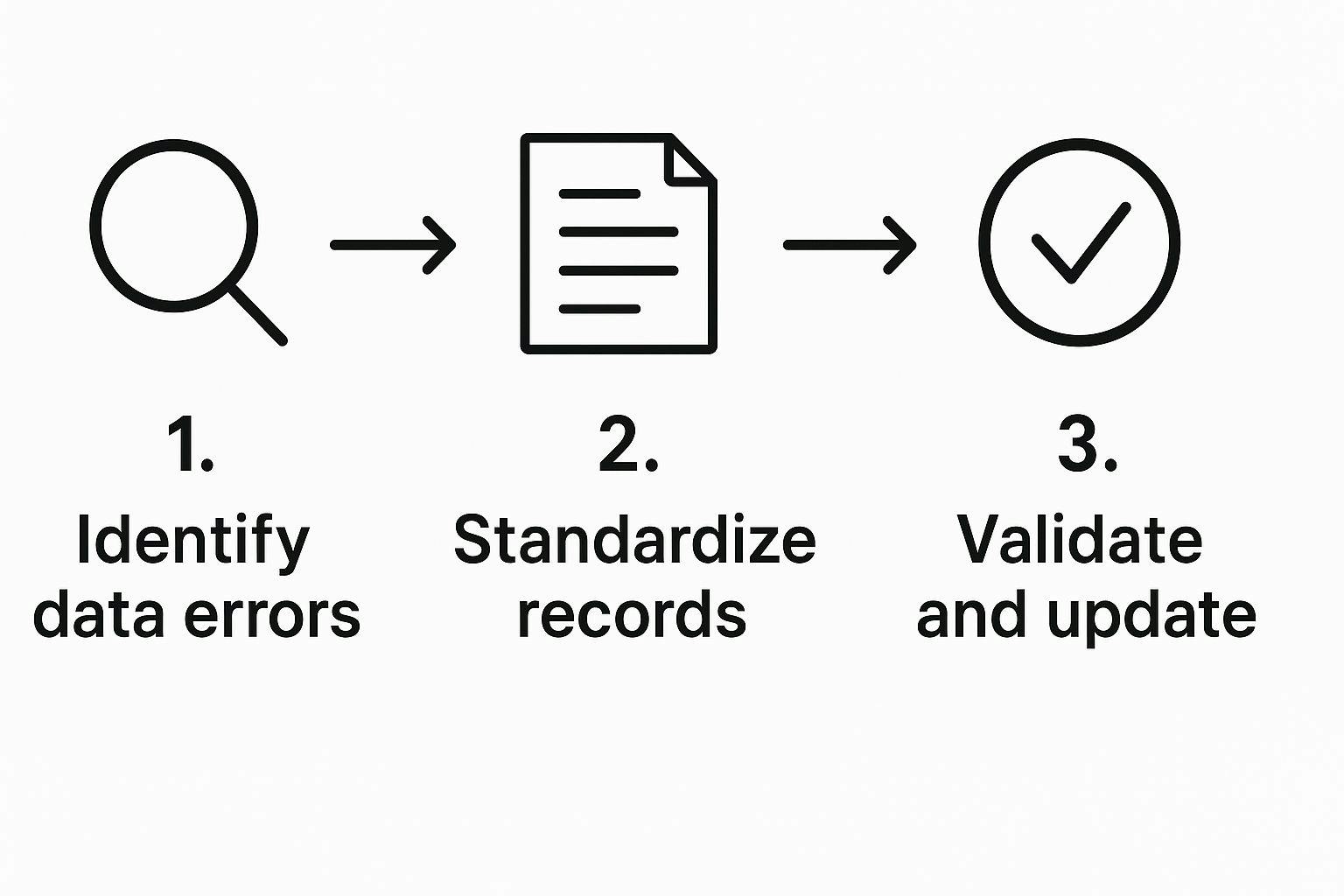
As you can see, it's a structured journey. You identify the problems, standardize the formats to make things consistent, and then validate to make sure it's all accurate. Following this path is the key to achieving data quality that actually lasts.
Standardizing Your Data Formats
First up is standardization. This is where you take those data quality rules you defined earlier and actually enforce them. Inconsistent data entry is a quiet killer of productivity—it makes searching, filtering, and segmenting your database a nightmare.
Imagine trying to pull a list of all your contacts in California. If some records say "CA," others have "California," and a few are "Calif.," your report is going to be a mess. Standardization fixes this by forcing all data in a field to follow one, consistent format.
Here are a few common areas I always focus on first:
- Job Titles: Getting rid of all the variations like "VP," "V.P.," and "Vice-President" and making them all a single format, like "Vice President."
- State and Country Names: Choosing one style—either abbreviations like "NY" for New York or the full name—and sticking to it.
- Phone Numbers: Making sure all numbers follow a uniform style, like `(555) 123-4567`. This isn't just for looks; it ensures they work with your dialing software.
This isn’t just about being neat. Standardized data is readable for both people and machines, which is absolutely critical for automation, accurate reporting, and any kind of personalization you want to do. It’s a foundational step that makes every other task on this list way easier.
Merging and Purging Duplicate Records
Once your data formats are consistent, the next big problem becomes much easier to spot: duplicates. Duplicate data is, without a doubt, the most common and frustrating issue I see in CRM systems. It creeps in from manual entry mistakes or bad data imports, creating multiple, partial records for the same person.
These aren't just an annoyance. They skew your analytics, eat up storage, and can lead to your team sending the same person multiple, confusing messages. Tackling this, a process we call deduplication, is a non-negotiable part of any data cleansing for CRM project.
You'll run into two main types of duplicates:
- Exact Duplicates: These are the easy ones. Identical records where every single field is a perfect match. Most CRMs have built-in tools that can sniff these out pretty quickly.
- Near or Fuzzy Duplicates: These are the tricky ones. Think "Jon Smith" at Acme Inc. and "Jonathan Smith" at Acme, Inc. It's clearly the same person, but a simple search won't catch it. This is where you need advanced tools that use "fuzzy logic" to compare multiple fields and score their similarity.
When you find duplicates, don't just delete them blindly. Set up a "master record" rule. For instance, I always tell my team to keep the record with the most recent activity or the one with the most complete information. Then, you merge any unique data from the other records into that master before deleting the rest.
Enriching and Completing Profiles
After you've standardized your data and kicked duplicates to the curb, you’ll probably notice a new problem: gaps. So many contact records are just skeletons, missing crucial info like a job title, a phone number, or the company's industry. These gaps make it impossible to segment your audience or personalize anything effectively.
This is where data enrichment comes in. It's the process of filling in those missing pieces by pulling data from third-party sources. You're essentially turning a basic record into a rich, detailed profile that gives your sales and marketing teams the context they need.
Let's say you have a lead with just a name and an email.
- An enrichment tool can automatically find their LinkedIn profile.
- From there, it can pull their job title, company, and industry.
- It might even find the company’s size and annual revenue.
Suddenly, that faceless email address becomes a real, well-defined prospect. Your sales team can tailor their pitch, and marketing can drop them into the right campaign. To dig deeper into this, you can explore these essential data cleansing methods to see how enrichment fits into the bigger picture.
Validating and Verifying Contact Data
The final core task is validation. This is about making sure the information you have is not just complete, but actually accurate and usable. A phone number that's disconnected or an email that bounces is just dead weight in your CRM.
The most critical piece here is email verification. Using a service like VerifyRight, you can scrub your entire list to check for a bunch of common problems:
- Invalid Syntax: Catches emails that aren't formatted correctly.
- Non-Existent Domains: Flags emails with fake or expired domains.
- Disposable Addresses: Weeds out temporary emails people use to get freebies.
- Full Inboxes: Identifies mailboxes that are packed and can't receive anything new.
This step is absolutely vital for protecting your sender reputation. If your bounce rate gets too high, internet service providers can blacklist your domain, which means even your valid emails won't get delivered. By scrubbing your list clean, you maximize deliverability and protect one of your most important marketing channels.
Choosing the Right Data Cleansing Tools

Let’s be realistic—if you're trying to tackle a full-scale data cleansing for CRM project by hand, you're fighting a losing battle. It's not just tedious; it's completely unsustainable. As your database grows, the manual work gets exponentially harder and more prone to simple human error. This is exactly where automation becomes your best friend.
Picking the right software is a critical decision. It’s what turns your data quality efforts from a one-off headache into a continuous, automated process that actually works. The market is packed with options, so knowing what's out there and what really matters is key to making a smart investment.
Categories of Data Cleansing Solutions
Not all tools are built the same. They generally fall into three main buckets, and each has its own strengths. Your final choice will probably come down to your existing tech stack, how comfortable your team is with new software, and, of course, your budget.
1. Built-in CRM Tools: Most of the big CRM platforms like Salesforce and HubSpot have some native features for basic data cleanup. These are great for catching obvious, exact-match duplicates and setting up simple standardization rules. The biggest plus? They're convenient and already there—no integration needed. The downside is they often lack the sophisticated smarts to catch "fuzzy" duplicates or do any deep data enrichment.
2. Third-Party Standalone Apps: These are the specialists. They're apps designed to do one thing and do it exceptionally well: clean your data. They plug into your CRM and offer powerful, focused features for deduplication, validation, and normalization that usually blow native tools out of the water.
3. Integrated Data Platforms: These are the heavy hitters. We're talking about robust solutions that offer a whole suite of data quality services—cleansing, enrichment, and real-time validation—all under one roof. They're a perfect fit for larger organizations that treat their data as a core strategic asset and need enterprise-level control.
Essential Features to Look For
When you start comparing tools, there are a few core features that should be non-negotiable on your checklist. These are the capabilities that separate a basic cleanup utility from a true data quality solution that gives you a real return on your investment.
- Automated Deduplication: You need a tool that goes beyond exact matches. Sophisticated algorithms that use "fuzzy logic" are what you're after. They can spot and merge records like "Jon Smith" and "Jonathan Smyth" at the same company.
- Bulk Data Processing: That first big cleanup will mean dealing with thousands, maybe even millions, of records. Your tool has to be able to chew through large files (like CSV or XLSX exports) without choking or timing out.
- Real-Time Validation: This is a total game-changer for keeping your data clean in the long run. Real-time validation checks data at the point of entry—like when someone fills out a form on your website—and blocks bad data before it ever pollutes your CRM.
- Data Enrichment: The power to add missing information (like job titles, company size, or social media profiles) to your existing records is incredibly valuable for your sales and marketing teams.
- Seamless CRM Integration: The tool has to connect effortlessly with your CRM. For a deeper look at why this is so important, you can learn more about crafting a solid CRM email integration strategy.
And it's not just about the cleanup software. The CRM platform itself plays a huge role in your data quality. The process of choosing the best CRM for call centers is a foundational step that can make or break your data hygiene efforts down the line.
A crucial takeaway here: the right tool doesn't just clean up your existing mess. It builds a defensive wall to protect your CRM from bad data in the future. It’s a strategic shift from constantly reacting to problems to proactively governing your data.
To help you figure out what might work for you, here’s a quick comparison of how these tool categories stack up.
Data Cleansing Tool Feature Comparison
When you're weighing your options, it's helpful to see how different types of solutions handle the features that matter most. This table breaks down the typical strengths and weaknesses you'll find in the market.
Feature | Built-in CRM Tools | Third-Party Standalone Apps | Integrated Data Platforms |
|---|---|---|---|
Basic Deduplication | Good | Excellent | Excellent |
"Fuzzy" Matching | Limited | Good | Excellent |
Bulk Verification | Limited/None | Excellent | Excellent |
Real-Time Validation | Limited/None | Good | Excellent |
Data Enrichment | Basic | Good | Excellent |
Ease of Use | Excellent | Good | Varies |
Cost | Low (Included) | Medium | High |
Ultimately, choosing the right tools for data cleansing for CRM comes down to your unique situation. A small business might get by just fine with their CRM's built-in features and a separate bulk verification tool. A larger enterprise, on the other hand, will likely get far more value from a fully integrated data quality platform.
The key is to take a hard look at your biggest pain points, your budget, and your long-term goals to find a solution that can grow with you.
Maintaining Long-Term CRM Data Hygiene

A big data cleansing for CRM project isn't the finish line; it’s really just the start of a healthier routine. The initial cleanup is a huge win, but the real value comes from making sure your database never gets that cluttered again. This means shifting from a reactive cleanup mindset to one of proactive, ongoing data governance.
The goal is to build sustainable habits that keep your CRM clean for good. This isn't just about saving time on the next big cleanup. It's about turning your data from a messy liability into a reliable asset that consistently fuels your business growth.
Stop Bad Data at the Source
The best way to keep a clean CRM is to stop bad data from getting in in the first place. I've seen it time and time again: most errors happen right at data entry, usually because of inconsistent processes or shortcuts that favor speed over accuracy. Your first line of defense is to tighten up your data entry protocols.
Putting a few strategic controls in place within your CRM can make a world of difference. These aren’t about making life harder for your team; they’re about creating guardrails that ensure quality from the very beginning.
Here are a few powerful preventative measures to consider:
- Use Mandatory Fields: Figure out the absolute minimum information you need for a record to be useful (like name, company, and a verified email). Make these fields required to save any new contact or lead.
- Leverage Dropdown Menus: Instead of letting users type freely in fields like "State" or "Job Function," use predefined dropdown lists. This completely gets rid of typos and inconsistencies like "CA" vs. "California."
- Create Clear Data Entry Guidelines: Document your data quality standards in a simple, easy-to-find guide. Crucially, train your team on the "why" behind these rules so they understand their role in keeping the data clean.
A common mistake I see is leaving too many fields as open text boxes. I've audited CRMs where the "Country" field had entries like "USA," "U.S.A.," "United States," and even typos like "Untied States." A simple dropdown menu solves this problem instantly.
Establish a Regular Review Schedule
Even with the best preventative measures, some data will just go stale. It's a fact of life. People change jobs, companies get acquired, and email addresses become inactive. This is exactly why a scheduled data review process is essential for long-term health.
This doesn't have to be some massive project every single month. The key is consistency. By setting a regular cadence—quarterly or biannually is a great starting point for most businesses—you can catch and fix issues before they pile up and become a major headache.
Here’s what a typical review cycle could look like:
- Run a Deduplication Scan: Use your CRM's built-in tool or a third-party app to find any new duplicates that have slipped through the cracks.
- Verify Stale Contacts: Pull a list of contacts with no activity in the last 6-12 months and run them through a bulk email verification service.
- Audit for Incompleteness: Generate a report of records missing key info (like phone numbers or job titles) and make a plan to enrich them.
To ensure your CRM data remains a valuable asset, implementing effective customer database management strategies is crucial for ongoing health and long-term hygiene.
Foster a Culture of Data Ownership
Ultimately, technology and processes can only do so much. True, lasting CRM data hygiene comes from building a culture where everyone on the team feels responsible for the quality of the data they handle.
When your sales and marketing teams really get that clean data directly helps them hit their goals, they become active partners in keeping it that way. It's no longer just an "IT problem" or a task for an admin. If you want to dig deeper into this cultural shift, you can find some great insights in our detailed guide on https://verifyright.io/en/blog/crm-data-hygiene.
This shift in mindset turns data quality from a periodic chore into an everyday value. It’s the final, and maybe most important, piece of the puzzle for maintaining a clean, powerful, and trustworthy CRM.
Answering Your CRM Data Cleansing Questions
Even with a solid plan, a data cleansing for CRM project always brings up questions. I've seen teams get tripped up by the same practical roadblocks time and again. Let's get into some of the most common ones and give you some direct, actionable answers so you can move forward.
These are the real-world questions that pop up in planning meetings and team huddles. Getting clear on them early is the key to building momentum and making sure your project actually succeeds.
How Often Should We Clean Our CRM Data?
There's no single magic number here. A good rule of thumb is to dive in for a major, deep clean at least once or twice a year. But here’s the thing: data decay is happening constantly, so your data hygiene efforts should be, too.
For the best results, I've found a blended approach works wonders:
- Quarterly Reviews: Schedule lighter check-ups every three months. This is perfect for running a deduplication scan and catching any obvious errors that have slipped through the cracks.
- Annual Deep Clean: Once a year, you need to commit to a full-blown audit. This means validating all your contacts, enriching incomplete records, and taking a hard look at your data quality standards.
The most effective strategy I've seen is combining those periodic deep cleans with real-time validation right at the point of entry. This stops most bad data before it ever pollutes your system, which makes those quarterly reviews a whole lot faster and less painful.
How Do I Get Management to Approve This Project?
Getting leadership to sign off usually comes down to speaking their language: money. Stop talking about data cleansing as a cleanup chore. Instead, frame it as a revenue-generating, cost-saving initiative. You need to walk into that meeting armed with data that connects your messy CRM to business losses.
Focus your entire proposal on the financial impact. Calculate the cost of wasted sales hours chasing bad leads. Tally up the marketing dollars you're burning on bounced email campaigns. Point out the massive risk of making strategic decisions based on flawed reports.
A strong business case looks something like this:
- Show Them the Damage: Hit them with the numbers. "Our email bounce rate is currently 15%, which is costing us an estimated $X in wasted ad spend every single quarter."
- Present the Solution's ROI: Frame it as an investment. "By investing in a data cleansing tool, we project a 20% bump in sales productivity and a 50% cut in email bounces. That gives us a net positive ROI within six months."
- Highlight the Cost of Doing Nothing: Don't forget the risks. Mention compliance issues tied to inaccurate customer data and the long-term damage to your brand's reputation.
What Are the Most Important Data Points to Focus On?
Okay, while every field in your CRM matters, let's be realistic—not all data is created equal. When you're strapped for time and resources, some data points will give you a much bigger bang for your buck.
From my experience, you should always start with the data that directly fuels your outreach and personalization. These are the heavy hitters:
- Email Address: This is non-negotiable. It has to be accurate and verified.
- First and Last Name: Essential for even the most basic personalization.
- Company Name: Absolutely critical for any account-based strategy.
- Phone Number: Your direct line for sales outreach.
- Job Title: This tells you how to tailor your message and who the real decision-makers are.
Cleaning up just these five fields will deliver the biggest, most immediate improvement for your sales and marketing teams. Once this core data is pristine, then you can move on to secondary fields like industry, company size, and address.
---
Ensure every email you send has the best chance of landing in the inbox. With VerifyRight, you can clean your email lists in bulk or validate addresses in real-time with our powerful API, protecting your sender reputation and maximizing your marketing ROI. Get started for free today.

