Understanding Why CRM Email Integration Transforms Business
CRM email integration is more than just a handy way to check your inbox from your CRM. It fundamentally changes how businesses operate, allowing them to cultivate stronger customer relationships and drive significant revenue growth. This integration creates a unified customer view, combining email history with other vital customer data like sales interactions, support tickets, and marketing activity. This gives teams a complete picture of the customer journey, enabling more informed decisions and personalized interactions.
Eliminating Data Silos and Streamlining Workflows
A major advantage of CRM email integration is the removal of data silos. Customer information is often scattered across multiple platforms—email inboxes, spreadsheets, and various software systems. This fragmentation makes it challenging to get a complete understanding of each customer. Integrating email into your CRM consolidates this information, creating a single source of truth. This streamlined access significantly reduces manual data entry and administrative overhead, freeing up valuable time for sales and marketing teams to focus on generating revenue.
Imagine a sales representative preparing for a client meeting. Without CRM email integration, they'd have to search through their inbox, old notes, and various systems to collect the necessary information. With integration, this data is readily accessible within the CRM, allowing the representative to quickly grasp the client's history and tailor their approach. This increased efficiency leads to improved sales productivity and ultimately, better results.
In fact, CRM email integration is a key factor in boosting sales productivity and business growth globally. Companies using CRM systems with integrated email see a 29% increase in sales, a 34% improvement in sales productivity, and a 42% increase in sales forecast accuracy. More statistics are available here: CRM Statistics
Personalization and Relationship Building
CRM email integration also empowers businesses to personalize customer interactions at scale. By accessing a comprehensive customer profile, including past emails, purchase history, and support interactions, teams can craft targeted messages that truly resonate. This level of personalization goes beyond simply using the customer's name. It means tailoring content, offers, and the overall communication strategy to their specific interests and preferences. This strengthens customer relationships and boosts the chance of a conversion. For improving your email deliverability, you might be interested in: How to Master Email Verification
Actionable Insights and Data-Driven Decisions
Beyond the immediate benefits of streamlined workflows and personalized messaging, CRM email integration offers invaluable data-driven insights. Tracking email opens, clicks, and replies gives businesses a deeper understanding of customer engagement. This information can then refine marketing campaigns, identify high-potential leads, and personalize sales strategies. This allows businesses to make informed decisions based on solid data, resulting in more effective campaigns and a higher return on investment.
The Market Explosion Behind CRM Email Integration
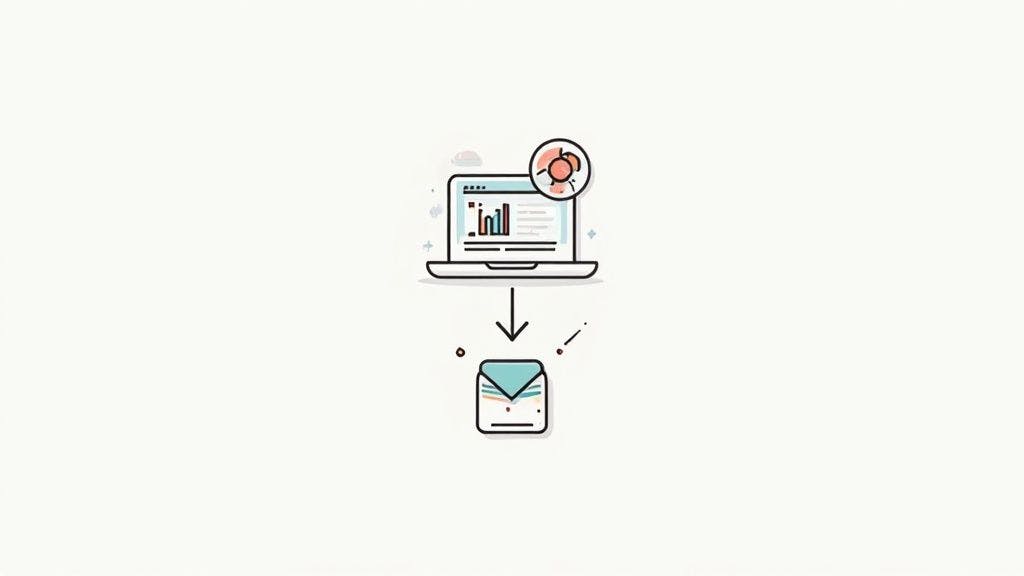
Integrating your CRM and email isn't just a passing fad; it's a core change in how businesses function and connect with customers. This shift is powered by a rapidly growing market, fueled by the need for effective customer relationship management and simplified communication. Understanding this market boom is key for any business wanting to use the power of CRM email integration.
Driving Forces Behind the Growth
Several elements contribute to the significant growth of the CRM email integration market. Businesses increasingly see the benefit of a unified customer view. This means all interactions, including emails, live within the CRM. This centralized approach eliminates the need to switch between applications and gives a more complete picture of the customer journey.
The demand for automation is also a major factor. Businesses want to automate repetitive tasks, boost efficiency, and free up their teams. This allows employees to focus on more strategic, higher-value activities that drive growth.
How Automation Improves Lead Nurturing
Consider the process of lead nurturing. Without CRM email integration, sales teams manually send follow-up emails, track responses, and update records. This method is not only time-consuming but also prone to errors. Integrated systems can automate this with personalized email sequences based on lead behavior and engagement.
Market Size and Projections
The global CRM software market is booming, highlighting the growing adoption of integration features, especially email connectivity. Currently valued at approximately $101.4 billion in 2024, the CRM market is expected to hit $262.74 billion by 2032. This represents a strong compound annual growth rate (CAGR) of 12.6%. This growth reflects the rising demand for integrated solutions that improve customer engagement and drive business success. For a deeper dive into these figures, check out these CRM Statistics and Trends.
The Mobile Revolution and Regional Growth
Mobile technology has further accelerated the adoption of CRM email integration. Sales and marketing teams need constant access to customer data and communication tools. Mobile CRM apps with integrated email let teams respond to inquiries, update records, and manage communications from anywhere. This mobile access keeps teams connected and productive on the go.
Regional growth patterns reveal exciting opportunities. North America and Europe currently hold significant market share, but Asia-Pacific and Latin America are experiencing rapid growth. This is fueled by increased digitalization, economic expansion, and the adoption of new technologies. Businesses in these regions are recognizing the power of CRM email integration to strengthen customer relationships and drive growth.
Positioning Your Business for Success
This market explosion presents both chances and obstacles for businesses. Staying ahead requires a strategic approach to CRM email integration. This includes:
- Investing in a robust CRM platform like Salesforce with seamless email integration.
- Developing a clear implementation strategy aligned with your business goals.
- Training your team to effectively use the new integrated system.
- Continuously evaluating and optimizing your CRM email integration strategy.
By understanding this dynamic market, businesses can position themselves for success and unlock the full potential of CRM email integration. This empowers companies to meet and even surpass customer expectations in today's competitive environment. This forward-thinking approach sets the stage for sustained growth and strong customer loyalty.
Must-Have Features That Actually Make A Difference
Connecting your email to your CRM is just the first step. Truly effective systems offer key features that empower businesses to go beyond basic email management and unlock the full potential of CRM email integration for sales success. Let's explore these must-have capabilities.
Intelligent Automation and Personalized Messaging
Effective CRM email integration transcends manual email sending. Intelligent automation allows for targeted email sequences triggered by specific customer actions or events.
For example, a welcome email series could be automatically sent to new leads. Personalized follow-up emails can be triggered based on website activity or product interest. This automation saves time and ensures consistent communication.
Personalized messaging, powered by integrated CRM data, allows tailoring email content to individual customer preferences and needs, leading to increased engagement and stronger connections.
Comprehensive Analytics That Drive Decisions
Data-driven insights are crucial for optimizing email campaigns and sales strategies. A vital feature of effective CRM email integration is tracking key email metrics like open rates, click-through rates, and conversion rates. This data provides valuable feedback on campaign performance, enabling adjustments for improved results.
Furthermore, integration with CRM data allows for analyzing email engagement within the context of the entire customer journey. This reveals which email strategies are most effective at each stage of the sales process.

AI-Powered Features and Mobile Compatibility
Technological advancements are driving CRM platforms toward advanced features, particularly integrating email with AI-driven tools. By 2025, approximately 70% of CRM systems are projected to integrate artificial intelligence to enhance predictive analytics, automate routine tasks, and personalize customer communications, often through email. Find more statistics here: CRM Statistics.
Mobile compatibility is essential. Accessing CRM data and email communications on the go empowers sales teams to stay connected and responsive, regardless of location.
Compliance Features and Cross-Channel Integration
With increasing data privacy regulations, strong compliance features are critical. Effective CRM email integration should include features that ensure GDPR and other regulatory compliance, protecting both customer data and the business. This includes secure data storage and features for managing consent and preferences.
True integration extends beyond email, encompassing other communication channels. Connecting social media, live chat, and other platforms provides a complete view of customer interactions, enhancing personalization and improving the customer experience. You might be interested in: What is a bounce in email marketing. By carefully evaluating these essential features, businesses can choose a CRM email integration solution that aligns with their specific needs and drives meaningful results.
Platform Showdown: Finding Your Perfect CRM Match
Choosing the right CRM platform is crucial for successful email integration. This means finding a solution that aligns with your present needs and can adapt as your business grows. When evaluating platforms, consider essential CRM features to optimize your workflow. This section compares leading CRM solutions, highlighting their strengths and weaknesses regarding email integration.
To help you compare these platforms quickly, we've compiled a table summarizing their key features:
Leading CRM Email Integration Platforms Comparison
Platform | Email Features | Pricing Tier | Best For | Integration Ease |
|---|---|---|---|---|
Email tracking, automated sequences, personalized email marketing | Free CRM, paid plans starting at $450/month | Small to medium-sized businesses, marketing-focused teams | Easy | |
Workflow automation, sophisticated reporting, advanced email integration | Plans starting at $25/user/month | Large enterprises, complex sales processes | Moderate to Difficult | |
Email tracking, automated follow-ups, lead management | Plans starting at $14.90/user/month | Sales teams, small to medium-sized businesses | Easy |
This table provides a quick overview to help you begin your research into which platform best meets your needs.
HubSpot
HubSpot provides a comprehensive marketing, sales, and service platform with robust email integration capabilities. Its free CRM allows businesses to quickly get started. Key email integration features include email tracking, automated sequences, and personalized email marketing. However, costs can increase significantly as you add more features and contacts.
- Pros: Comprehensive features, excellent user experience, extensive integrations.
- Cons: Can be expensive for growing businesses, some advanced features require higher-tier plans.
Salesforce
Salesforce is a highly customizable and scalable CRM solution known for its enterprise-level capabilities. It offers advanced email integration features, including workflow automation and sophisticated reporting. However, its complexity can be a challenge for smaller businesses or those with limited technical resources.
- Pros: Highly customizable, scalable, extensive enterprise features.
- Cons: Complex setup and administration, can be expensive.
Pipedrive
Pipedrive is a sales-focused CRM known for its user-friendly interface and visual pipeline management. It offers seamless email integration for tracking communications, automating follow-ups, and managing leads. While powerful for sales teams, its marketing automation features are less extensive than HubSpot or Salesforce.
- Pros: User-friendly, affordable, strong sales focus.
- Cons: Limited marketing automation capabilities, fewer integrations compared to other platforms.
Choosing the Right Platform For Your Business
Selecting the right CRM with robust email integration hinges on your business's specific needs and resources. Consider the following factors:
- Business size and complexity: Smaller businesses might find Pipedrive or HubSpot's free CRM a suitable starting point, while larger enterprises might require Salesforce's scalability.
- Budget: Carefully evaluate pricing tiers and included features to ensure the platform fits your budget.
- Technical expertise: Consider the platform's ease of use and the technical support required for implementation and maintenance.
- Integration requirements: Ensure the platform seamlessly integrates with your existing email provider and other essential business tools.
The infographic below illustrates typical CRM email integration setup times, offering insights into the initial implementation process.
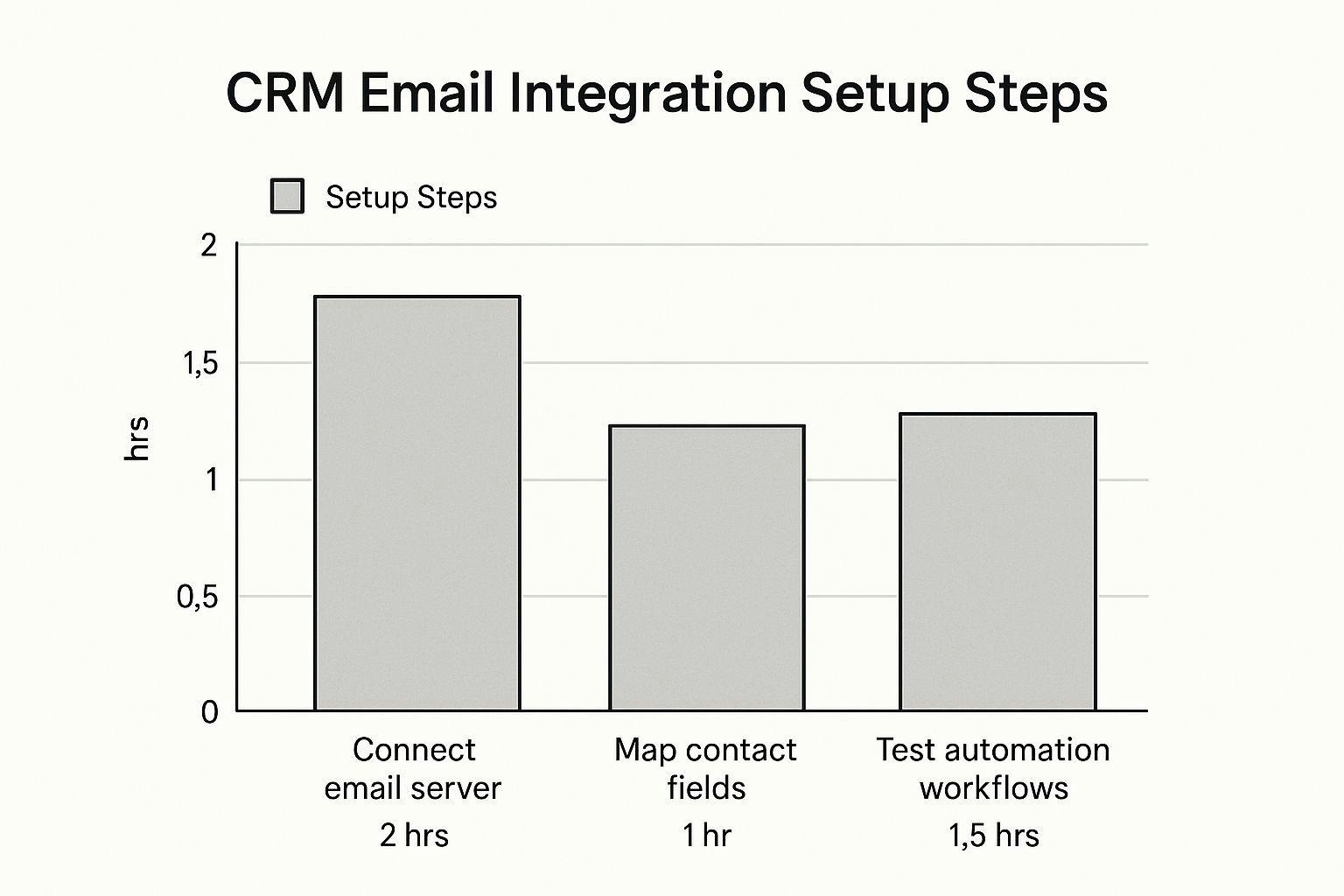
As the infographic shows, connecting your email server typically takes the longest, followed by testing automation workflows and then mapping contact fields. This highlights the importance of dedicating sufficient time and resources to the initial setup. By carefully considering these factors, you can select a CRM platform that integrates effectively with your email system, ultimately driving sales growth and improving customer relationships. Successful CRM email integration empowers businesses to communicate effectively, manage customer interactions efficiently, and gain valuable data-driven insights.
Your Step-By-Step Implementation Roadmap
Moving your CRM email integration from idea to reality needs a structured plan. This roadmap will walk you through each step, sharing practical tips from teams who've successfully made this change. It's designed to minimize disruptions and maximize the benefits of a unified system.
Phase 1: Planning and Preparation
Before getting into the technical setup, thorough planning is key. This means defining your integration goals, figuring out who the important stakeholders are, and taking stock of your current CRM and email systems. A clear understanding of your objectives and existing infrastructure paves the way for smoother implementation.
- Define Objectives: What are you hoping to achieve with CRM email integration? Is it increased sales productivity? Better customer engagement? Clearly defined goals will shape your implementation strategy.
- Identify Stakeholders: Get key people from sales, marketing, and IT involved. Their input is essential for making sure the integration meets everyone's needs.
- System Assessment: Look closely at your current CRM and email platforms. Are they compatible? What data needs to be moved? Knowing your current setup informs your next steps.
Phase 2: Data Migration and Synchronization
Data migration is crucial. It ensures a smooth transfer of existing customer information to the integrated system. Proper planning and execution help minimize data loss and maintain data integrity.
- Data Mapping: Match up corresponding fields between your CRM and email systems. This ensures accurate data transfer and avoids inconsistencies.
- Data Cleansing: Clean up your existing data before migration. This means removing duplicates, fixing errors, and standardizing formats. Clean data maximizes the effectiveness of your integrated system.
- Synchronization Setup: Set up your email synchronization settings to ensure ongoing, real-time updates between your CRM and email platforms. This gives you a consistently up-to-date view of customer interactions.
Phase 3: Workflow Configuration and Testing
Once the data is migrated and synced, it's time to set up your workflows. This involves automating processes, creating email templates, and setting up notification rules.
- Automation Setup: Put automated email sequences in place for lead nurturing, follow-ups, and other important processes. Automation simplifies communication and frees up valuable time.
- Template Creation: Create professional email templates for different communication scenarios. Consistent branding and personalized content will improve your customer interactions. Learn more in our article about email verification.
- Testing and Refinement: Test all workflows and email templates thoroughly before going live. This helps identify and resolve any problems early on, ensuring a good user experience.
Phase 4: Training and Ongoing Optimization
Successful implementation means preparing your team for the changes. Good training and continuous optimization are essential for long-term success.
- User Training: Provide comprehensive training to everyone on the new integrated system. This helps them use the tools effectively and boost their productivity.
- Documentation: Create clear documentation outlining processes and best practices. This will be a helpful resource for users and promotes consistent use.
- Performance Monitoring: Regularly track key metrics to assess how effective your CRM email integration is. This allows for ongoing adjustments and optimizations to get the results you want. You might be interested in: More articles on our blog.
By following this roadmap and adapting it to your specific business requirements, you can successfully implement CRM email integration and unlock its full potential. This gives your team a unified view of your customers, streamlined workflows, and valuable data insights that fuel business growth.
Automation Strategies That Drive Real Results
Integrating your CRM with email empowers businesses to automate crucial processes. It goes beyond simply sending emails; it's about creating intelligent campaigns that nurture leads and strengthen customer relationships. Let's explore some powerful automation strategies.
Trigger-Based Communications
Trigger-based communications are automated emails sent in response to specific customer actions or events. This approach ensures timely and relevant messaging, ultimately enhancing the customer experience.
- Welcome Emails: A series of automated welcome emails can introduce your company, products, and services when a new lead signs up. This provides a warm introduction and sets the stage for a positive relationship.
- Abandoned Cart Reminders: For e-commerce businesses, automated emails can gently remind customers about items left in their online shopping carts, often encouraging them to complete the purchase.
- Post-Purchase Follow-Ups: After a purchase, automated thank you emails and follow-up messages can build loyalty and encourage repeat business. These messages can also be used to gather valuable feedback.
Intelligent Campaigns
Intelligent campaigns go a step further, combining automation with personalization and data-driven decision-making. These campaigns dynamically adapt based on individual customer behavior and engagement.
- Segmented Email Lists: Divide your audience into smaller, more focused groups (segments) based on shared characteristics. These characteristics can include demographics, purchase history, or website activity. By sending tailored messages to each segment, you maximize relevance and engagement.
- Personalized Content: Leverage CRM data to personalize email content. This personalization could include product recommendations, targeted offers, and customized messaging that speaks directly to the customer's needs and interests.
- A/B Testing: Experiment with different email subject lines, content, and calls to action. By analyzing the data from these tests, you can refine your campaigns and significantly improve conversion rates.
Advanced Automation Workflows for CRM Email Integration
Beyond basic automation, advanced workflows can further optimize sales and marketing processes. This advanced level involves using your CRM to score leads, manage the customer lifecycle, and identify cross-selling opportunities.
- Lead Scoring: Assign points to leads based on their actions and engagement. This allows sales teams to prioritize high-potential leads, focusing efforts where they are most likely to succeed.
- Customer Lifecycle Management: Automate communications and actions throughout the customer journey. This could involve onboarding emails, renewal reminders, or win-back campaigns for inactive customers.
- Cross-Selling and Upselling: Use CRM data to pinpoint opportunities for cross-selling related products or upselling higher-tier services. Automated campaigns can introduce these opportunities to customers, boosting revenue and customer lifetime value.
Measuring Automation Success
Tracking key metrics is crucial for evaluating the effectiveness of your automation efforts. These metrics offer insights into what’s working well and areas for improvement.
To understand the effectiveness of your automated email campaigns within a CRM, it's helpful to analyze key performance indicators and benchmarks. The following table outlines some important metrics to consider.
Metric | Industry Average | Good Performance | Automation Type | Improvement Strategy |
|---|---|---|---|---|
Open Rate | 20% | 25% + | Welcome Email | Optimize subject line, sending time |
Click-Through Rate | 2% | 5% + | Promotional Offer | Personalize content, clear call to action |
Conversion Rate | 2% | 5% + | Abandoned Cart | Offer incentives, create urgency |
CRM Email Automation Performance Metrics: Key performance indicators and benchmarks for measuring the success of automated email campaigns within CRM systems.
This table provides a general guideline. Optimal performance can vary depending on your specific industry and campaign goals. It's important to remember that even small improvements in these metrics can have a significant impact on your bottom line.
By implementing these automation strategies and continually optimizing your CRM email integration, businesses can streamline processes, enhance customer relationships, and drive meaningful growth. This powerful combination allows for targeted and personalized communication, maximizing the impact of every customer interaction.
Key Takeaways
Connecting your CRM and email system is a game-changer for businesses looking to nurture customer relationships and boost sales. This integration provides a central hub for all customer interactions, giving you a complete view of each client's journey. This allows for personalized communication, automated workflows, and data-driven decisions. This section highlights key takeaways to ensure your CRM email integration is successful.
Choose the Right Platform
Choosing the right CRM is the foundation of successful email integration. Evaluate platforms like HubSpot based on your business size, budget, technical expertise, and specific integration needs. HubSpot offers a user-friendly experience, ideal for smaller businesses. Salesforce, with its robust features, caters to larger enterprises. Pipedrive, known for its intuitive interface, is geared towards sales teams. Carefully consider these options to find the perfect fit for your organization.
Implementation Best Practices
Successful implementation requires a structured approach. Begin by defining your objectives and identifying key stakeholders. Assess your existing systems for seamless data migration. Proper data mapping and cleansing ensure data integrity, while ongoing synchronization keeps your information current. Consider ways to effectively automate customer service to enhance efficiency.
Mastering Automation
Automation is key to effective CRM email integration. Implement trigger-based communications for timely responses to customer actions. Automated welcome emails nurture new leads, while abandoned cart reminders can recover lost sales opportunities. Intelligent campaigns, with segmented lists and personalized content, boost engagement.
Data-Driven Optimization
Regularly monitor key performance indicators (KPIs) like open rates, click-through rates, and conversion rates. These metrics offer insights into campaign effectiveness and pinpoint areas for improvement. Analyzing email engagement within the customer journey reveals successful strategies.
Empowering Your Team
Provide comprehensive training and documentation to maximize the integrated system's benefits. Empower your team to use the tools effectively and optimize workflows. Ongoing training keeps your team updated on the latest features and best practices.
Key Benefits at a Glance
- Increased Sales Productivity: Streamlined workflows and automated tasks free up your sales team to focus on relationship building and closing deals, boosting productivity.
- Improved Customer Relationships: Personalized communication and timely follow-ups strengthen relationships, fostering loyalty and repeat business.
- Data-Driven Insights: Track key metrics to understand campaign performance and customer behavior, enabling data-driven decisions that drive growth.
- Enhanced Efficiency: Automated workflows reduce manual tasks, improving team efficiency and freeing up time for strategic initiatives.
- Scalability: Choose a scalable platform, ensuring your CRM email integration adapts to your evolving business needs.
By adapting these key takeaways to your business, you can transform your sales process and unlock the full potential of CRM email integration. A well-implemented system empowers businesses to connect with customers, drive sales growth, and achieve lasting success. Improve email deliverability and seamless CRM integration with VerifyRight. Visit VerifyRight today to explore our developer-focused email verification platform and achieve your sales goals.

