Think of a CRM integration API as a universal translator for your business software. It’s a set of rules and tools that lets your Customer Relationship Management (CRM) platform talk directly to other applications you use every day. This connection is what makes it possible to automate workflows and create a single, reliable source of truth for all your customer data, finally putting an end to manual data entry and dreaded information silos.
Why a CRM Integration API Is a Business Essential

In the current business environment, a CRM that can't connect to your other tools is more of a liability than an asset. I've seen it time and again: the real power of a CRM isn't just in how much contact information it can hold, but in its ability to sync up with your entire tech stack. Using a CRM integration API has moved from being a "nice-to-have" for the tech team to a core business strategy for everyone.
Picture this: your sales team has no idea a customer just spent an hour on a frustrating support call. Or worse, your marketing team sends a "can't-miss" promotion for a product that same customer just returned. These aren't just hypotheticals; they're the expensive realities of disconnected data. These gaps create frustrated customers, kill sales opportunities, and burn through your marketing budget.
Unifying Your Data Ecosystem
The main reason to use a CRM API is to build a truly unified data ecosystem. This means every team—from sales and marketing to customer service and finance—is looking at the same, up-to-the-minute information. Suddenly, that elusive 360-degree customer view becomes a reality, paving the way for smarter, more personalized interactions at every single touchpoint.
The value really clicks when you look at specific use cases. Exploring the HubSpot Jira Integration benefits, for example, shows just how much friction you can remove between technical and sales teams when their tools communicate.
A seamless flow of information between departments doesn't just improve efficiency; it fundamentally changes the customer experience. When your teams are aligned, your customers feel it.
This integrated approach also unlocks powerful automation. A new lead from your website can be automatically added to your CRM, assigned to a sales rep, and enrolled in a welcome email sequence—all without a single person lifting a finger.
The ROI of Data Quality
A simple but incredibly high-impact use of a CRM integration API is for data cleansing. Integrating a tool like VerifyRight’s email verification API ensures that every email address hitting your CRM is valid right from the start. This one move prevents bounced emails, protects your sender reputation, and ensures your marketing campaigns actually land where they're supposed to.
This focus on data quality is the bedrock for more advanced strategies. AI integration in CRMs is a massive trend, with the market for AI-powered CRMs projected to hit $80 billion by 2025. These powerful AI tools depend on clean, accurate data to do their magic, like predicting customer behavior and automating tasks. In fact, 74% of organizations report at least a 10% jump in lead conversion after adopting them.
Ultimately, you just can't afford to neglect data quality in today's world. To dig deeper into this, check out our guide on the importance of CRM data hygiene.
Getting Ready for Your CRM Integration

I've seen it happen too many times: a team dives headfirst into a CRM integration API project, full of enthusiasm but without a clear plan. It almost always ends in blown budgets, technical headaches, and a lot of frustration. A little prep work upfront can save you from a world of pain later.
Think of it this way: you wouldn't start building a house without a blueprint. The same logic applies here.
It all starts with getting specific about your goals. "We need an integration" is a starting point, not a destination. What business problem are you actually trying to solve?
You need to put real numbers to it. For instance, a sales team might aim to slash manual data entry by 80%. A marketing team could be focused on boosting email deliverability by 15% by plugging in an email verification API like VerifyRight. These hard numbers are your North Star, guiding every technical decision you'll make.
Take a Hard Look at Your CRM and Data
With clear goals in hand, it’s time to pop the hood on your current CRM. You need to do a serious audit of your data. What are the custom objects and fields that are absolutely essential to your daily operations? And just as important, what's the old, dusty clutter that everyone ignores? Be honest.
This audit is the foundation for data mapping, which is just a fancy way of telling the new system where to get data and where to send it. If you rush this, you'll end up with bizarre errors, like a customer's phone number landing in the "company name" field. Trust me, it happens.
Pro Tip: Before anyone writes a single line of code, create a simple document that maps every single data point. It can be as straightforward as: `CRM Contact.Email` syncs to `API response.email_address`. This one document will save you countless hours of debugging down the road.
Next up is authentication. You have to figure out how your CRM and the third-party API will securely talk to each other. It usually boils down to one of two methods:
- API Keys: This is a straightforward secret token that acts like a password for the API. It’s easy to implement but you have to keep it secure.
- OAuth 2.0: A more robust and secure protocol, common with platforms like Salesforce and HubSpot. Instead of sharing credentials, users grant your application specific permissions.
Knowing which one you'll be using from the start dictates how your developers will build that initial, secure handshake between the systems.
CRM Integration Readiness Checklist
Before you kick off the project, running through a quick checklist can make all the difference between a smooth deployment and a chaotic one. Here are the essentials I always recommend my team confirms before we begin.
Preparation Step | Key Action | Why It Matters |
|---|---|---|
Define Clear Objectives | Set specific, measurable goals (e.g., "increase deliverability by 15%"). | Vague goals lead to vague results. Concrete targets keep the project focused and provide a clear definition of success. |
Audit Current Data | Identify all critical custom fields and objects in your CRM. | Prevents mapping errors and ensures that essential business data is correctly synced. It also helps you clean up clutter. |
Document Data Mapping | Create a spreadsheet mapping CRM fields to API endpoints. | This becomes the blueprint for your developers, eliminating guesswork and dramatically reducing debugging time. |
Identify Authentication | Confirm if the API uses an API Key or OAuth 2.0. | This is a fundamental first step for development. Getting it wrong means you can't even establish a connection. |
Set Up a Sandbox | Create an isolated testing environment that mirrors your live CRM. | This is your safety net. It allows you to test, break, and fix the integration without risking your actual customer data. |
Completing these steps isn't just busywork; it's the groundwork that a successful, low-stress integration is built upon.
The Sandbox: Your Most Important Tool
I can't stress this enough: never, ever test a new integration in your live, production environment. A sandbox is non-negotiable. It's a complete, isolated copy of your CRM where you can let your developers run wild. They can experiment, test workflows, and break things without causing a single issue for your real customers.
Think of it as a full dress rehearsal before opening night. You can see exactly how the system reacts when an API call fails or an email comes back as "invalid"—all without impacting a real contact record. It might feel like an extra setup step, but it is single-handedly the most critical thing you can do to protect your business and ensure a smooth launch.
Getting Your Hands Dirty: A Practical API Integration Walkthrough
Alright, enough with the high-level theory. Let's get down to brass tacks and see what it actually looks like to hook up an email verification service like VerifyRight directly into your CRM using its API. The whole point here is to automate your data cleanup the second a new contact hits your system.
Most API integrations I've built follow a pretty standard flow. You have to securely connect, swap the data, and have a solid plan for when things inevitably go wrong.
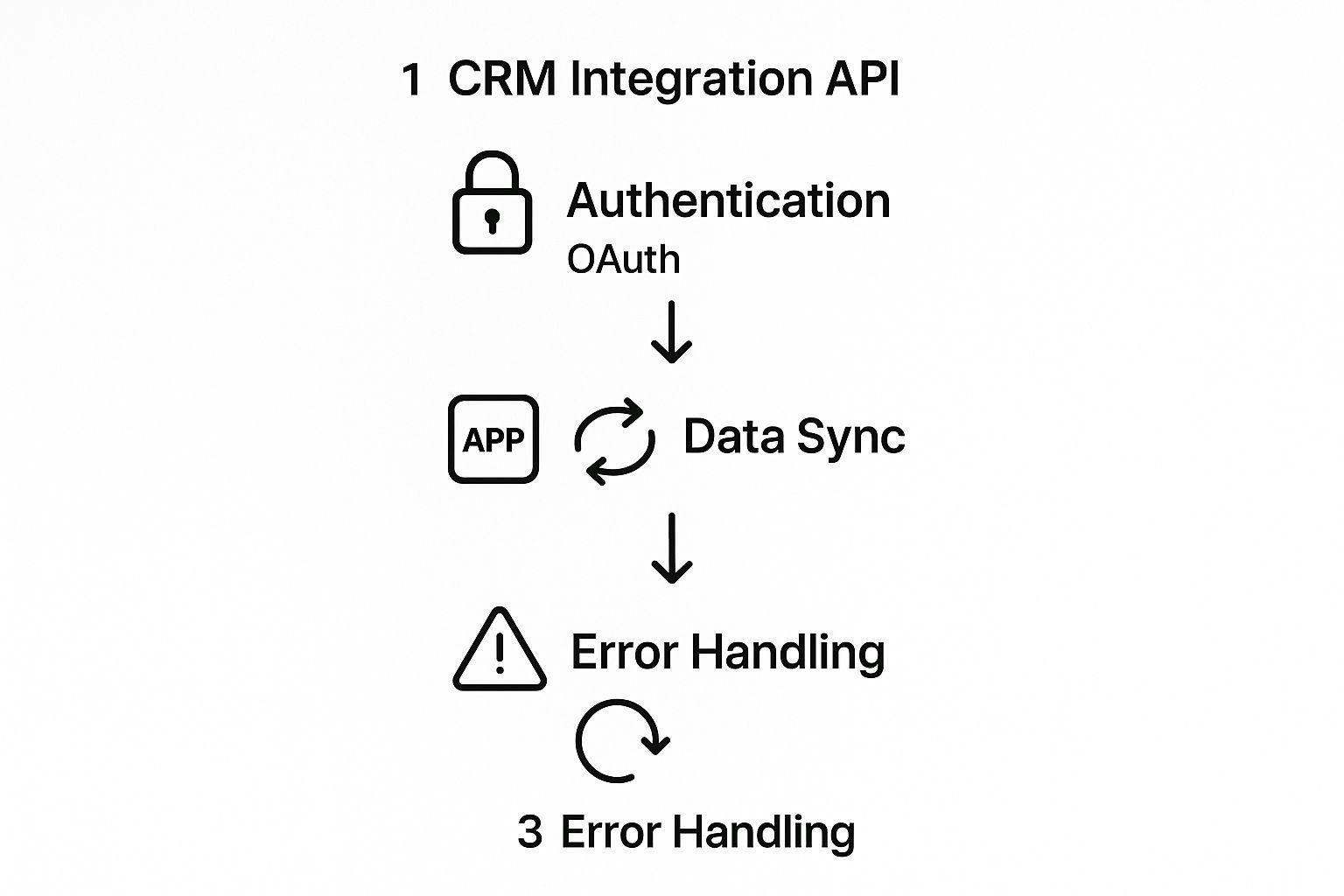
Get these three stages—Authenticate, Sync, and Handle Errors—right, and you've built something that will actually hold up in the real world.
Setting Up the Trigger and Action
First things first, you need a trigger. Think of it as the starting pistol for your automation. Inside a CRM like HubSpot or Salesforce, a really common and powerful trigger is "On New Contact Creation." This is my go-to because it means the check happens instantly, whether someone fills out a form, a sales rep adds a lead, or you upload a list.
Once that trigger fires, it's time for the action: calling the VerifyRight API. This is just a fancy way of saying your CRM sends an HTTP request to a specific URL (the API endpoint). That endpoint is programmed to do one thing: verify an email address.
Your API call needs to carry two critical pieces of information:
- Your API Key: This is your secret handshake. It's sent in the request header to prove you're a legitimate user with permission to access the service.
- The Email Address: This goes in the request body, usually in a format called JSON. It's simply telling the API which piece of data you want it to process.
Diving Into the API Documentation
Before you write a single line of code or set up a single workflow step, stop. Go read the API documentation. Seriously, this is the instruction manual from the developers themselves, and it will save you hours of headaches.
A good doc, like VerifyRight's, shows you exactly what your request needs to look like and what kind of response to expect. This clarity makes the whole process so much faster.
The API will fire back a response, typically a neat JSON object with the verification result. It'll probably look a lot like this:
This simple, structured data is pure gold. It’s exactly what your CRM needs to start making smart, automated decisions.
Putting the Data to Work in Your CRM
Now for the final, most satisfying step: using that API response to update the contact record right inside your CRM. This is where you see the real payoff. Using a bit of conditional logic, you can build a workflow that automates your data hygiene.
Here's a typical setup I'd recommend:
- If `status` is "valid": You could just leave it, or maybe add a "Verified" tag for easy filtering later.
- If `status` is "invalid": This is a red flag. I'd update a custom field like "Email Quality" to "Invalid" and maybe even create a task for a team member to review the contact.
- If `is_disposable` is `true`: These are often burner emails. I'd mark this contact as low-quality and automatically exclude them from my marketing sends.
This kind of instant feedback loop is what keeps your database pristine without any manual effort. For a closer look at all the benefits, we've put together a more detailed guide on CRM email integration.
Don't underestimate how important this kind of connectivity is. The API management market was valued at $6.89 billion in 2025 and is on track to hit an incredible $32.77 billion by 2032. This explosive growth just hammers home how essential APIs have become for tying business systems together. If you want to get into the weeds on the technical side of things, exploring the various integration possibilities can give you some great ideas for your own projects.
Keeping Your Integration in Top Shape

Getting your CRM integration API connection live is a fantastic milestone, but it's really just the beginning. Think of an API integration as a living connection—it needs regular care and attention to keep delivering value. If you just set it and forget it, you're running the same risk as never changing the oil in your car. Things will seem fine for a bit, until they suddenly, catastrophically, are not.
The first rule I learned building these connections is to plan for failure. It's not a matter of if, but when. APIs can go down, network connections get spotty, and unexpected errors will pop up. The real question is: what does your integration do when it can’t reach the VerifyRight API? A professional setup doesn't just crash and burn; it handles these hiccups with grace.
This means building intelligent error handling right into your logic from day one. Instead of a simple "fire and forget" API call, you need a retry mechanism. If a request fails, don't just give up.
- Implement Exponential Backoff: This is a classic for a reason. Wait a short period, maybe 2 seconds, before the first retry. If that fails, double the wait to 4 seconds, then 8, and so on. This simple technique prevents you from hammering a struggling API and making the problem worse.
- Log Everything: When a request still fails after a few retries, log the important details. I’m talking about the request payload, the exact error message, and the timestamp. These logs are absolute gold for debugging later without having to guess what went wrong.
Optimizing for Performance and Scale
As your business grows, so will the amount of data you're pushing through this integration. A system that works perfectly for 100 new contacts a day might just fall over when you're trying to process 10,000. This is where you have to get smart about performance to keep things fast and reliable.
One of the biggest hurdles you'll face is the API rate limit—the cap on how many requests you can send in a certain timeframe. Hitting this limit means your requests get blocked, leading to data sync delays and failures. It’s a rookie mistake.
To stay safely under those limits, you should always look for bulk endpoints. Instead of sending a separate API call for every single new contact, a bulk endpoint lets you bundle hundreds of contacts into one request. It’s dramatically more efficient and an absolute must for big data imports or a massive list cleanup.
A well-managed integration isn't just about preventing errors; it's about building a scalable system that grows with you. Using bulk endpoints and respecting rate limits are hallmarks of a professional, production-ready integration.
Staying Ahead of Changes
Finally, remember that the tools you rely on are always evolving. The provider of your CRM integration API, just like us at VerifyRight, will release new versions to add features or tighten up security. Staying on top of these updates is non-negotiable.
You should have monitoring and alerts that ping you if sustained API errors or performance issues crop up. Even more important, subscribe to the developer newsletter or blog for every API you use. This is how you find out about version deprecation schedules and can plan your updates well ahead of time, avoiding that last-minute panic when an old endpoint is shut off for good.
This forward-thinking approach is quickly becoming the standard. The global SaaS integration market is on track to blow past $15 billion by 2025, and Gartner predicts that 90% of enterprises will be using unified APIs or iPaaS solutions by then to manage all these connections. If you're interested, you can discover more insights about the state of SaaS integration to see where the industry is heading.
Troubleshooting Common Integration Issues
Even with the best planning, a CRM integration API project can hit a bump in the road. It happens. When an automation grinds to a halt, the last thing you want to do is panic. The key is knowing how to calmly and systematically figure out what's gone wrong.
From my experience, the problem is often simpler than you think. A surprisingly frequent culprit is a basic authentication failure. This usually means an API key is invalid, has expired, or was accidentally revoked. So, before you start digging through lines of code, your very first step should be to pop into your VerifyRight dashboard and confirm your API key is correct and has the right permissions.
Another common headache I see is a data mapping error. This is when the integration technically works, but the data lands in the wrong spot—think a phone number showing up in the customer notes field. This is a classic sign that there's a mismatch between the data your CRM is sending and what our API is built to receive.
Decoding API Error Codes
When an integration fails, the API usually hands you a clue in the form of an HTTP status code. You don't need to be a developer to get the gist of what these mean.
- 4xx Errors (e.g., 401 Unauthorized, 400 Bad Request): These are "client-side" errors, meaning the problem is on your end. A `401` error points directly to an API key problem. A `400` usually means the data you sent was incomplete or in the wrong format.
- 5xx Errors (e.g., 500 Internal Server Error, 503 Service Unavailable): These are "server-side" errors. The issue is with the API provider—in this case, us. There's not much you can do here but wait it out. A solid integration will log this error and try the request again later.
My best advice is to treat error codes as your friends. They aren't just frustrating roadblocks; they are specific directions pointing you toward the root of the problem. Learning to read them will save you hours of guesswork.
A Structured Diagnostic Process
When you hit an error, resist the urge to start changing things at random. Follow a process. First, always check your integration's logs. They should tell you exactly which API call failed and what the server's response was.
Next, you need to isolate the problem. This is where a tool like Postman becomes your best friend. It lets you send the exact same API request your CRM is attempting, but completely outside of your CRM's environment. This helps you figure out if the issue is your CRM configuration or the API call itself.
If a specific email address is consistently failing, the data itself might be the problem. Keeping your database healthy is a huge part of successful integrations, and you might find some useful tips in our guide on how to clean an email list.
This structured approach—check keys, review logs, and test in isolation—turns you from a frustrated user into a confident problem-solver, ready to tackle any integration hiccup that comes your way.
Common Questions About CRM Integrations
Getting into API integrations can feel like you're learning a new language. When you're trying to sync up something as vital as your CRM, a lot of questions pop up. I've been there. Let's walk through some of the most common ones we hear from people tackling a crm integration api project for the first time.
API vs. Integration: What's the Real Difference?
It’s really easy to get these two terms tangled up, but they play very different roles.
Think of an API (Application Programming Interface) like the menu at your favorite restaurant. It shows you everything the kitchen can make (the data and actions available) and gives you a clear, structured way to tell the waiter what you want. The menu itself isn't the meal, but it's what makes ordering possible.
An integration, then, is the whole experience. It’s using that menu (the API) to order your food, have it brought to your table, and combine different dishes to create a full meal. In the tech world, the integration is the working connection you build with an API to get different software systems talking and working together.
Do I Really Need a Developer for This?
Honestly, it depends. You don't always need to bring in a developer, especially for simpler tasks.
Many modern CRMs and software platforms have fantastic no-code or low-code options. Tools like Zapier or the native app marketplaces inside platforms like Salesforce are perfect for setting up basic "if this, then that" automations without touching a line of code.
But if you have a very specific, custom workflow in mind, you'll almost certainly want a developer. When your business logic gets complicated, building a custom solution directly with a crm integration api gives you a level of power and control that pre-built connectors just can't match.
A no-code tool is great for sending a simple Slack notification when a new lead comes in. But for a mission-critical process like real-time, two-way data sync with custom field mapping? That's where you invest in a developer's expertise.
What's a Custom CRM Integration Going to Cost Me?
This is the classic "how long is a piece of string?" question, but we can definitely break down the factors. The price of a custom integration can swing wildly depending on how complex it is.
A simple connection using a pre-built tool might just be the cost of the monthly subscription, maybe a few hundred dollars for setup. It’s a great starting point.
On the other hand, a completely custom integration built from scratch by a development team is a serious project. These can easily cost thousands of dollars. The price tag is usually influenced by a few key things:
- The number of systems you're trying to connect.
- The volume and complexity of the data being passed back and forth.
- The need for ongoing maintenance and support after launch.
---
Ready to stop guessing and start verifying? VerifyRight gives you the powerful, developer-friendly API you need to ensure every email in your CRM is valid. Sign up for your free account today and get 200 verification credits every month!

