To really validate email addresses, you can't just glance at the format. You have to check the syntax, confirm the domain actually exists and can receive mail, and finally, verify that the specific mailbox is active.
This whole process goes way beyond a simple format check. It's what directly prevents bounces, protects your all-important sender reputation, and makes sure your messages actually land in front of real people. If you skip this, you're just wasting marketing dollars and damaging your credibility.
The Real Cost of Bad Email Data

There's a specific, gut-wrenching feeling that comes from watching your bounce rate spike after a big campaign launch. It’s more than just a number on a dashboard; it’s a bright red flag signaling that data decay is sabotaging your entire email strategy. Invalid addresses are like anchors, dragging down your deliverability and messing with the analytics you need for making smart business decisions.
Imagine you're rolling out a new feature to your most engaged users, but 20% of your emails bounce. That's not just a missed connection. It means your product updates never reached key customers, and your engagement metrics are artificially tanked.
The Hidden Financial Drain
The damage runs deeper than just poor deliverability. Every single bounced email is a waste of resources—from the money you pay your email service provider to the hours your team poured into the campaign. When you don't validate, you're basically throwing money at contacts who will never see your message, which hits your return on investment (ROI) directly.
Worse yet, high bounce rates tell Internet Service Providers (ISPs) like Gmail and Outlook that you might be a spammer. This can absolutely wreck your sender reputation, making it harder for all your emails, even the good ones, to land in the primary inbox. Trust me, rebuilding a tarnished sender score is a slow, painful climb.
The sheer scale of email is mind-boggling and it's still growing. By 2025, the daily volume is expected to hit 376.4 billion emails, with a massive chunk of that being spam. This is exactly why validation is non-negotiable for cutting through the noise. You can discover more trends and key insights about email usage at SMTP2GO.
Understanding the Layers of Validation
A solid validation process isn't just one check. It’s a series of checks working in concert to confirm an address is not only legitimate but also safe to send to. Think of it as a multi-point security checkpoint for your data.
Here's a breakdown of what a comprehensive email validation tool actually does behind the scenes.
Email Validation Checks Breakdown
Validation Layer | What It Checks | Primary Goal |
|---|---|---|
Syntax & Format Check | Verifies the email follows standard rules (e.g., contains "@" and a top-level domain). | Catch obvious typos and formatting errors instantly. |
Domain/MX Record Check | Confirms the domain exists and has valid Mail Exchange (MX) records to accept email. | Ensure the recipient's server is real and configured for mail. |
Role-Based Account Detection | Identifies generic addresses like `info@`, `support@`, or `sales@`. | Help segment out non-individual addresses that often have low engagement. |
Disposable Email Detection | Flags temporary, throwaway email addresses from services like Mailinator. | Prevent short-term, low-value contacts from polluting your list. |
SMTP Handshake (Mailbox Ping) | Pings the mail server to see if the specific user mailbox exists and is active. | Confirm the address belongs to a real, deliverable inbox without sending an actual email. |
Each of these layers strips away a different type of bad data, ensuring the emails that make it through are high-quality and deliverable. This is fundamental to maintaining list hygiene and protecting your sender reputation in the long run.
Choosing Your Validation Strategy

Alright, you get what’s at stake. Now comes the big decision: how are you actually going to validate emails? You're basically at a fork in the road. One path is building it yourself, and the other is integrating a third-party API. Each one has some serious trade-offs that will affect your project’s reliability, scalability, and of course, your budget.
At first glance, the do-it-yourself (DIY) route looks tempting. You get total control, and there’s no recurring subscription fee staring you in the face. But trust me, this path is littered with technical traps that can quickly spiral into a maintenance nightmare.
The Pitfalls of a DIY Validation System
Building your own system to validate email addresses is way more involved than just whipping up a regex pattern. If you want to do it right, you're signing up to manage a complex web of rules for syntax, domain checks, and live mailbox verification. This isn't a "set it and forget it" task; it's an ongoing commitment.
You’ll find yourself constantly tweaking logic to keep up with new domain extensions and the ever-changing spam filters of major ISPs. Even more critically, running these checks from your own servers is just plain risky. One bad move could land your server's IP address on a blocklist, completely torpedoing your email deliverability for all communications, not just your marketing blasts.
A DIY validator can catch basic typos, but it will almost certainly fail at identifying the tricky, reputation-damaging issues. It can't reliably spot disposable email domains, role-based addresses (`support@`), or those pesky "catch-all" servers that accept mail for any address. These are the exact problems that slowly poison your sender reputation.
The Case for Using a Third-Party API
The smarter alternative is to use a dedicated email verification API like VerifyRight. This approach basically outsources all that complexity to specialists who live and breathe this stuff. Instead of wrestling with a fragile, homegrown system, you make a simple API call and get a clean, reliable result in milliseconds.
An API delivers far better accuracy because it’s backed by a massive infrastructure and seriously sophisticated algorithms. These services have processed billions of emails and can spot patterns your own solution would never see. They’re built to expertly handle nuanced scenarios like:
- Catch-all servers, which they assess using proprietary signals to determine the real risk.
- Spam traps, which they identify by cross-referencing against huge, known threat databases.
- Disposable domains, which they block by maintaining constantly updated lists.
And let’s be real, email validation is always evolving. By 2025, AI-driven verification is expected to dramatically improve accuracy by looking at behavioral and historical data. This goes way beyond traditional checks to predict an email's legitimacy in real time. You can read more about the future of email validation services and see just how much AI is changing the game.
Ultimately, picking a third-party API is a pragmatic choice. It frees up your developers to work on your actual product instead of turning them into email infrastructure experts. For the vast majority of projects, the trade-off is a no-brainer: the small cost of an API is easily worth the accuracy, speed, and peace of mind you get in return.
Integrating Real-Time Validation Into Your Forms
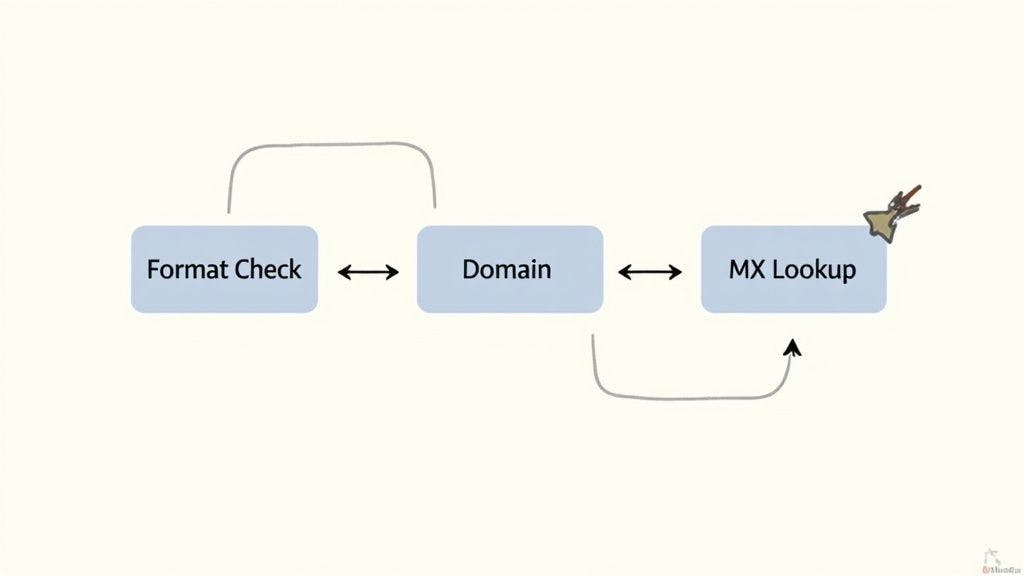
The best place to stop bad email data is right at the source—the exact moment a user types it into your signup or checkout form. Real-time validation is your frontline defense, the proactive way to validate email addresses and prevent simple typos or bogus entries from ever polluting your database.
This is about more than just blocking bad data. It's about creating a smoother user experience that guides people toward getting it right.
Instead of letting a form submission fail, you can give users instant, helpful feedback. Picture a customer at checkout who accidentally types `[email protected]`. A real-time check can immediately pop up a suggestion: "Did you mean `gmail.com`?" This one small interaction prevents a lost order confirmation and a frustrated customer. You've just turned a point of friction into a helpful moment.
Handling API Calls and User Feedback
So, how do you make this happen? It involves making an API call from your frontend code as the user interacts with the email input field. I've found the best approach is to trigger the validation check when the user clicks out of the field—what developers call the "blur" event. This is way more efficient than firing off API requests with every single keystroke.
The user experience (UX) here is absolutely critical. Your feedback needs to be clear, immediate, and helpful, not annoying.
- For Valid Emails: A subtle green checkmark or a quiet "Looks good!" message is perfect. It confirms their input is correct and nudges them to continue.
- For Invalid Emails: Ditch the generic "Invalid Email" error. Offer something actionable like, "Please double-check for typos" or "This email domain doesn't seem to exist."
- For Risky Emails: If the API flags an address as `disposable` or `catch-all`, you can gently guide the user. I've used messages like, "Please use a permanent email address to ensure you receive important account updates."
The key is to design an intuitive feedback loop. Your goal isn't just to reject bad data but to guide the user to provide good data. This simple shift in perspective is what separates a frustrating form from a smooth one.
A Practical JavaScript Example
Let's walk through a practical example of how you could build this for a signup form using JavaScript. We'll use the `fetch` API to call our validation endpoint. First things first: never expose your API key in client-side code. Use environment variables and have a backend proxy or serverless function make the actual secure call to the VerifyRight API.
Here’s a simplified look at the client-side logic you might write:
// Assume this function is called on the 'blur' event of the email input
async function validateEmailOnTheFly(email) {
const feedbackElement = document.getElementById('email-feedback');
// This endpoint is a proxy on your own server that securely calls the VerifyRight API
const response = await fetch('/api/validate-email', {
method: 'POST',
headers: { 'Content-Type': 'application/json' },
body: JSON.stringify({ email: email })
});
const result = await response.json();
// Clear previous feedback
feedbackElement.textContent = '';
feedbackElement.className = 'feedback';
// Handle the API response and update the UI
if (result.status === 'valid') {
feedbackElement.textContent = 'Email is valid!';
feedbackElement.classList.add('valid');
} else if (result.status === 'invalid') {
feedbackElement.textContent = 'Please check for typos in your email.';
feedbackElement.classList.add('invalid');
} else if (result.status === 'disposable') {
feedbackElement.textContent = 'Please use a permanent email address.';
feedbackElement.classList.add('invalid');
}
}
This snippet shows the basic flow: grab the email, send it to your backend for validation, and then display a clear, helpful message to the user based on the API's response. This immediate feedback is the cornerstone of effective, real-time validation that actually works.
Real-time validation is great for stopping bad emails at the door, but what about the thousands—or even millions—of addresses already sitting in your database? This is where the real risk lies.
Letting old, unverified lists linger is a time bomb for your sender reputation. A single campaign sent to a decayed list can unleash a wave of hard bounces, instantly flagging you as a questionable sender to ISPs. I've seen it happen, and it's a tough hole to dig out of.
This is exactly why bulk list cleaning is a non-negotiable part of email marketing hygiene. It’s the process of taking your entire list, running it through a verification service, and getting back a detailed report card on every single contact. This isn't just about hitting "delete"—it's about getting the intelligence you need to strategically segment your audience for better deliverability and engagement.
Getting started is usually pretty straightforward. Most validation services, including VerifyRight, let you upload your list as a CSV or XLSX file right from their dashboard. You just export your contacts from your CRM or email platform, drop the file in, and let the service do its thing.
This infographic gives you a glimpse of how a very basic check, like a regex pattern match, fits into the broader process.

While regex is a good first filter for syntax, a true bulk service goes much, much deeper to give you results you can actually act on.
Decoding the Validation Results
After the verification process wraps up, you’ll get a results file that adds new data to each row of your original list. This is where you need to put on your detective hat. The single most important piece of information is the status code for each email. Getting these codes right is the key to cleaning your list with confidence.
When your bulk validation job is done, you'll get a report filled with status codes. Knowing how to interpret these is crucial for deciding what to keep, what to test, and what to toss.
Interpreting Validation API Status Codes
Here’s a practical guide to help you translate those API results into clear, actionable steps for your email list.
Status Code | Meaning | Recommended Action |
|---|---|---|
`valid` | The email address exists and the mailbox is active and ready to receive mail. | Safe to Send. These are your keepers. Keep them in your primary mailing list. |
`invalid` | The address is syntactically wrong, the domain is fake, or the mailbox doesn't exist. | Remove Immediately. These guarantee a hard bounce and will absolutely harm your reputation. |
`catch-all` | The server is set up to accept all emails sent to its domain, so deliverability is a gamble. | Segment and Test. Put these in a separate group and send a low-risk campaign. Remove any that bounce. |
`disposable` | It's a temporary, throwaway address from a service like Mailinator. | Remove. These users were never interested in a long-term relationship. Sending to them is a waste. |
`unknown` | The server didn't respond in time, or the result was otherwise inconclusive. | Treat Like Catch-All. Isolate these addresses and handle them with the same caution. |
Think of this table as your playbook. Follow it, and you'll protect your sender score while making your campaigns more effective.
From Results to Action
Now that you have your detailed results file, it's time to segment. I recommend creating three distinct lists based on the status codes:
- Safe-to-Send: This is your new gold-standard list, containing only emails marked as `valid`.
- Risky: This bucket holds your `catch-all` and `unknown` addresses. Handle with extreme care.
- Remove: Combine all `invalid` and `disposable` emails. Add this to your master suppression list to ensure you never accidentally send to them again.
The goal isn't just to shrink your list—it's to improve its quality. A smaller, highly engaged list will always outperform a massive, unverified one. This process directly boosts your open rates, protects your sender score, and increases the ROI of every campaign you send.
By making bulk cleaning a regular habit—say, quarterly—you stop reacting to deliverability fires and start building a foundation of data hygiene that supports long-term growth.
For a deeper dive into this topic, check out our complete guide on how to clean an email list for more pro tips and best practices.
Maintaining Proactive Data Hygiene
Real-time validation is great for stopping bad data at the front door, but what about the contacts already living inside your database? To truly validate email addresses and keep your list healthy, you have to treat data hygiene as an ongoing discipline, not just a one-time fix. I like to think of an email list as a garden—it needs regular weeding and care to flourish.
A proactive approach is absolutely essential. Without it, email addresses naturally decay over time as people switch jobs, abandon old accounts, or create new ones. This digital erosion quietly chips away at your sender reputation and skews the performance metrics you rely on for growth.
Create a Recurring Validation Schedule
My best advice is to schedule recurring bulk validation for your entire database. For most businesses with active lists, running a full cleaning every three to four months strikes the perfect balance. This cadence is frequent enough to catch those decayed addresses before they pile up and cause real harm.
This regular check-up ensures you're always working with the most accurate data possible, which is fundamental to maintaining a high sender score. It's a simple but powerful way to protect your most valuable communication channel and how to improve email deliverability across the board.
Don’t wait for bounce rates to spike. By the time you see a problem in your campaign reports, the damage to your sender reputation has already been done. Proactive validation is about preventing fires, not just putting them out.
Develop a Sunset Policy for Unengaged Users
Beyond just validating for deliverability, you also need a solid strategy for managing engagement. A sunset policy is a smart, automated workflow for gracefully phasing out subscribers who have simply stopped interacting with your emails.
Here’s a common approach I've seen work well:
- Identify Inactive Subscribers: Start by creating a segment of users who haven't opened or clicked an email in the last 90-180 days.
- Launch a Re-Engagement Campaign: Send this segment a targeted, "last chance" campaign to try and win them back. A little personality goes a long way here.
- Prune the List: If they still don't engage after that final attempt, it's time to remove them from your active mailing list. No hard feelings.
This process keeps your list full of genuinely interested contacts, which sends a strong positive signal to mailbox providers that your content is valuable. This can significantly boost your inbox placement. The importance of this is underscored by recent trends; global inbox placement has declined due to stricter provider requirements and new AI filters.
Ultimately, proactive data hygiene starts at the source. Implementing validation processes from the very beginning, right when you're exploring effective strategies for building email lists, is crucial. By combining regular list cleaning with a smart sunset policy, you create a powerful system that preserves your sender reputation and maximizes the ROI of every single campaign you send.
Common Questions About Email Validation
Even with the best game plan, you're bound to run into questions once you start integrating email validation. It just happens. Getting a handle on these common roadblocks early on helps you dodge pitfalls and build a much stronger system to validate email addresses effectively.
Let's dig into some of the most frequent questions I hear from developers and marketers when they finally get serious about cleaning up their data.
How Often Should I Validate My Entire Email List?
For an active database, a full bulk validation every three to six months is a great rule of thumb. It's easy to forget, but email addresses go bad faster than you'd think. Industry data shows that list decay can hit over 20% a year as people hop between jobs, ditch old email accounts, or just stop using them.
Your real-time validation is perfect for catching problems with new signups, but this kind of periodic deep clean keeps your existing list healthy. It's a crucial step to protect your sender reputation from slowly degrading over time.
A lot of developers initially think regex is enough, but that's a classic mistake. Regular expressions are only good for checking basic syntax—like making sure an '@' symbol is there. It can't tell you if the domain is actually real or if the user's mailbox is active, which is where the real value is. For a deeper look, our guide on what is email verification breaks down the different layers.
What Should I Do with Catch-All Email Addresses?
Handle these with care. A "catch-all" domain is set up to accept any email sent to it, which means you can never be totally sure if the specific mailbox (`[email protected]`) really exists. Sending to them is always a bit of a gamble.
The smartest move is to segment them out from your main list.
- Test the waters first: Send a low-risk campaign, like a welcome or re-engagement email.
- Watch the results like a hawk: If it bounces or gets zero engagement, remove it. No second chances.
- Never mix them with your 'valid' list: This is key to protecting your primary audience from deliverability hits.
Treating them this way stops catch-all addresses from quietly tanking your sender score. If you want to dive deeper into practical strategies, there's a great guide on how to validate email addresses effectively that shares some excellent tips that line up with this cautious approach.
---
Ready to stop bad data at the source? Get started with VerifyRight and claim your 200 free validation credits every month. Clean your lists, protect your reputation, and ensure your messages land where they belong. Sign up for free at VerifyRight.

