Email list hygiene is one of those behind-the-scenes tasks that’s easy to ignore, but it's absolutely critical. It’s the simple, ongoing practice of cleaning and maintaining your subscriber list so it stays healthy, engaged, and actually gets you results. This means regularly removing invalid, inactive, and uninterested email addresses to protect your sender reputation and make sure your campaigns are as effective as possible.
Think of it as routine maintenance for your most valuable marketing asset.
Why a Clean Email List Is Your Greatest Asset
I like to think of an email list as a garden. Each subscriber is a plant you're trying to nurture. In this analogy, email list hygiene is the constant work of weeding, pruning, and making sure every single plant gets enough sunlight and water. If you let it go, weeds (like invalid emails) will quickly choke out the healthy plants. The neglected ones (your inactive subscribers) just wither away. Soon enough, the whole garden is a mess.
In the world of digital marketing, this "gardening" is all about making sure your messages reach real, interested people. It's not a one-and-done cleanup; it’s a core part of any email program that actually works. Neglecting it is a surefire way to watch your sender reputation plummet, waste marketing dollars, and see your beautifully crafted emails disappear into spam folders.
The Core of Email List Hygiene
At its heart, email list hygiene is about quality over quantity. It's a truth that gets ignored more often than you'd think. A smaller, highly engaged list is infinitely more valuable than a massive list full of people who never open your emails. Research shows that a staggering 39% of email marketers admit to rarely or never cleaning their mailing lists. This is a direct path to high bounce rates, hitting spam traps, and wrecking your sender reputation over time.
This slow decay makes it harder and harder for any of your emails to reach the inbox, sabotaging your efforts before they even have a chance to work.
Key Activities in List Maintenance
So, what does "cleaning your list" actually mean in practice? It really boils down to a few key activities. I've put together a quick table to break down the core components of good list hygiene.
Core Components of Email List Hygiene
This table summarizes the main tasks involved in keeping your email list in top shape and why each one matters.
Hygiene Activity | Description | Primary Benefit |
|---|---|---|
Removing Bounces | Deleting hard bounces (invalid addresses) and keeping an eye on soft bounces (temporary issues). | Immediately improves your deliverability rate and protects your sender score. |
Scrubbing Inactives | Identifying and removing subscribers who haven't engaged in a set period (e.g., 90 days). | Boosts open and click-through rates, giving you a more accurate picture of campaign success. |
Verifying New Emails | Using double opt-ins or real-time verification to confirm new subscribers are valid. | Stops bad data from getting onto your list in the first place, ensuring a healthy foundation. |
Updating Preferences | Making it easy for users to manage how often they hear from you or what content they get. | Reduces unsubscribes and spam complaints by giving users control over their experience. |
Each of these steps works together to keep your list healthy and your campaigns performing well.
Key Takeaway: A clean email list doesn't just improve your metrics; it strengthens your brand's relationship with its audience. It shows respect for their inbox and ensures your communications are welcome.
Ultimately, strong email hygiene is the foundation for all your digital outreach. It makes sure your messages land where they matter, which is a crucial component of building effective customer communication strategies and making every email you send more impactful.
The Hidden Costs of a Neglected Email List

It’s easy to think of an unkempt email list as just inefficient, but it’s much worse than that. It’s a silent saboteur, quietly draining your marketing budget and chipping away at your brand’s credibility. While a lot of marketers get caught up in vanity metrics like list size, they miss the slow poison of bad data seeping into their results. The damage goes far beyond a few bounced emails—it creates a ripple effect that can cripple your entire email strategy from the inside out.
Let’s put it this way. Imagine you're sending thousands of letters through the mail. If a quarter of the addresses are wrong, abandoned, or lead to P.O. boxes set up just to catch junk mail, what happens? You’re burning money on postage with zero return, and worse, the post office starts seeing you as a spammer. Internet Service Providers (ISPs) like Gmail and Outlook think in a very similar way.
The Slow Collapse of Your Sender Reputation
Every single email you send is a signal. When those signals are consistently negative—high bounce rates, rock-bottom open rates, and spam complaints—ISPs pay close attention. This is where your sender reputation comes into play. Think of it as an invisible credit score that determines whether your emails land in the primary inbox or get exiled to the spam folder.
A neglected list is practically a factory for negative signals. As your list decays naturally over time, sending to outdated or invalid addresses drives up your bounce rate. This constant failure tells email providers you aren't paying attention to who you're contacting. Bit by bit, this erodes their trust, making it progressively harder for even your most important messages to get through. You can learn more about how this critical metric works in our complete guide on what an email sender reputation is and how to improve it.
The Threat of Spam Traps
One of the most dangerous things lurking in a dirty list is a spam trap. These are the undercover agents of the email world, set up by ISPs to catch irresponsible senders. They are email addresses that look real but are specifically created to identify and blacklist senders who have poor list-building or hygiene habits.
There are a couple of flavors of spam traps, but they all serve the same purpose:
- Pristine Spam Traps: These are fresh email addresses that have never belonged to a real person and never opted into any list. If you hit one, it’s a huge red flag that you might have bought a list or scraped addresses.
- Recycled Spam Traps: These are old email addresses that were once valid but have since been abandoned. ISPs reactivate them to see who is still mailing to dead accounts. Sending to one of these shows you aren't regularly cleaning out inactive contacts.
Hitting even a single spam trap can be devastating for your sender score. It’s a clear signal to mailbox providers that you aren't practicing good email hygiene, and it can get you blacklisted almost immediately.
This process of list decay is relentless. Studies show that email lists naturally lose about 22.5% of their contacts every single year as people change jobs, abandon old addresses, or simply unsubscribe. That means without consistent cleaning, nearly one out of every four emails you send is destined for a dead end.
The Financial Drain on Your ROI
Ultimately, a neglected email list hits you where it hurts most: your bottom line. Every email sent to an invalid address is money straight down the drain. But the real cost comes when your sender reputation plummets and your deliverability to genuinely interested customers suffers.
Here's a real-world example: A small e-commerce business watched its open rates fall from 25% to just 12% over a single year. They hadn't changed their content or sending schedule. What was the culprit? A bloated list filled with inactive users and bounced addresses. Their emails were being funneled into spam folders, making their campaigns invisible to their most engaged customers and cutting their email-driven revenue in half. The cost of doing nothing is real, turning your most powerful marketing channel into a financial liability.
Your Action Plan for Excellent List Hygiene

It’s one thing to understand the risks of a neglected email list, but it’s another to actually build a proactive defense. This is your playbook for creating and maintaining a pristine email list. Think of it less as a one-time cleanup and more as a set of smart, ongoing habits that protect your sender reputation and get the most out of your marketing.
These are proven tactics, they're easy to put into practice, and they're designed to build a resilient, long-term email marketing asset. When you focus on quality right from the start, you're setting the stage for better deliverability, higher engagement, and a much stronger return on your efforts.
Start with a Strong Foundation Using Double Opt-In
The best way to keep your list clean is to stop bad emails from ever getting on it. Simple, right? This is where a double opt-in process becomes your most powerful tool. It’s a straightforward, two-step confirmation that ensures every new subscriber is not only valid but also genuinely wants to hear from you.
Here’s the breakdown:
- Initial Signup: A user fills out your subscription form.
- Confirmation Email: They immediately get an automated email asking them to click a link to confirm. Only after they click that link are they added to your main list.
This single step weeds out typos, fake email addresses, and spam bots that can poison your list from the inside. It also gives you crystal-clear proof of consent, which is a must-have for privacy regulations. Honestly, implementing this is one of the most effective email marketing best practices for building a list on a solid foundation of quality.
Segment Your Contacts Based on Engagement
Not all subscribers are the same. Some will eagerly open every email, while others might lose interest over time. Instead of blasting the same message to everyone, you should start segmenting your list based on how they actually interact with your content.
This is a powerful hygiene tactic because it lets you talk to different groups in a way that makes sense for them.
Actionable Segmentation Tiers:
- Highly Engaged (Active in the last 30 days): These are your fans. Send them your best content, exclusive offers, and new product announcements. They're your most valuable audience.
- Moderately Engaged (Active in 31-90 days): This group is still tuned in but might need a little nudge. You can send them targeted content to spark their interest again.
- At-Risk (Active in 91-180 days): These subscribers are drifting away. It's time to launch a re-engagement campaign to win them back before they go completely cold.
- Inactive (No activity in 180+ days): This group is actively hurting your deliverability. They should be targeted with a sunset policy.
By splitting your subscribers up like this, you can tailor your messaging, shield your sender score from the dead weight of inactive users, and get much clearer insights into what your most valuable people actually want.
Create a Sunset Policy for Inactive Subscribers
A sunset policy is just a systematic way of gracefully removing unengaged subscribers from your list. I know, it feels weird to intentionally shrink your list, but it's one of the most critical parts of great list hygiene. You're pruning the dead branches so the healthy parts of the tree can flourish.
A sunset policy isn't about losing subscribers; it's about focusing your resources on the contacts who actually want to hear from you, which ultimately boosts engagement and ROI.
Your policy needs to define what "inactive" means for your business (e.g., no opens or clicks in 6 months) and lay out the steps you'll take before removal. This usually involves a re-engagement campaign—a final shot to win them back with a compelling offer or a simple "Are you still interested?" message.
This practice is becoming standard for marketers who know what they're doing. Surveys show that about 60% of email senders clean their lists regularly, with over a quarter doing it every month. Experts all agree that sunset policies are the way to go for systematically removing unresponsive contacts, which improves your metrics and cuts down on costs.
Combining these three tactics—double opt-in, engagement segmentation, and a sunset policy—creates a powerful, automated system for keeping your list healthy. For those ready to go even deeper, our guide on email verification best practices offers more strategies to ensure your list is always in top shape.
Key Metrics That Reveal Your List's Health

Numbers tell a powerful story about your email list, but only if you know how to read them. Your email service provider’s dashboard is more than just a collection of data; it’s a health monitor for your most important marketing asset. Getting a handle on these key metrics is the first step toward spotting problems early and making smart decisions.
Think of it like a car's dashboard. Your open rate might be the speedometer, but your bounce rate is the flashing check engine light. Ignoring it is a risk you just can't afford. Good email list hygiene starts with paying close attention to these signals.
Core Delivery and Engagement Metrics
The most basic metrics show two things: are your emails getting through, and does anyone care? These numbers give you the clearest, most immediate feedback on the health of your list and the quality of your content.
- Deliverability Rate: This is the percentage of your emails that successfully reached the recipient's mail server. It doesn't guarantee they landed in the inbox—just that they didn't hard bounce. A high deliverability rate is the absolute baseline for success.
- Open Rate: The percentage of people who opened your email. While it’s been impacted by things like Apple's Mail Privacy Protection, it's still a useful gut check for your subject lines and brand recognition.
- Click-Through Rate (CTR): This tracks the percentage of recipients who clicked on at least one link in your email. CTR is a much stronger signal of real engagement than opens, proving your content was compelling enough to make someone take action.
These three work together. High deliverability with low opens might point to a reputation problem that’s sending you to the spam folder. High opens but low clicks? Your call-to-action probably isn't hitting the mark.
Critical List Health Indicators
Beyond engagement, a few metrics act as direct warnings about the technical health of your list. These are the red flags that scream it's time for a cleanup. If you see these numbers creeping up, your sender reputation is in immediate danger.
An unhealthy email list actively works against you. Experts recommend keeping your bounce rate under 0.5%. Consistently going over this tells inbox providers that you're not maintaining your list, which can seriously damage your sender reputation.
It's crucial to watch these specific warning signs:
- Bounce Rate: This is your most direct indicator of list quality. It comes in two flavors. Hard bounces are permanent failures, like an invalid address, and should be removed immediately. Soft bounces are temporary (maybe a full inbox), but if an address keeps soft bouncing, it's time to let it go.
- Spam Complaint Rate: This is the percentage of people who hit the "mark as spam" button. It’s the single most damaging metric you have. A rate above 0.1%—that's just 1 complaint for every 1,000 emails—is a major alarm bell for providers like Gmail and can get your domain blocklisted fast.
Keeping these negative metrics low is the main goal of email list hygiene. It proves to internet service providers that you're a responsible sender who respects their users' inboxes.
Email Health Metrics and Industry Benchmarks
To give you a clearer picture, here’s a quick-glance table of the most important metrics, what you should be aiming for, and what they tell you about your list's condition.
Metric | Target Benchmark | What It Indicates |
|---|---|---|
Deliverability Rate | > 98% | The fundamental ability of your emails to reach servers. Low rates signal major list quality or infrastructure problems. |
Bounce Rate | < 0.5% | The percentage of invalid or unreachable email addresses. A high rate is a primary sign of a stale, unmaintained list. |
Spam Complaint Rate | < 0.1% | The percentage of users marking you as spam. The most severe indicator of poor targeting or unwanted content. |
Open Rate | 20-30% (Varies) | General audience interest and subject line effectiveness. A sudden drop can signal deliverability issues (landing in spam). |
Click-Through Rate | 2-5% (Varies) | The relevance and appeal of your email's content and call-to-action. Shows true engagement. |
Unsubscribe Rate | < 0.5% | The percentage of users opting out. A high rate suggests a mismatch between audience expectations and content. |
Monitoring these benchmarks isn't about hitting perfect numbers every time; it's about spotting trends. A sudden spike in your bounce rate or a steady decline in your CTR are early warnings that something needs to be fixed. By keeping a close eye on these figures, you can proactively manage your list hygiene instead of reacting to a full-blown crisis.
How to Perform Your First Email List Cleanup
Jumping into your first big email list cleanup can feel like a massive chore, but it’s actually pretty straightforward when you break it down. Think of it as a much-needed deep clean for your most valuable marketing channel. I'll walk you through the whole process, turning what seems like a daunting project into an achievable one that pays off immediately.
The whole point is to get rid of the technical dead weight. That way, you can focus all your energy on the subscribers who actually want to hear from you.
Step 1: Export Your Subscriber List
First things first, you need to get a full copy of your subscriber list from your email service provider (ESP). It doesn't matter if you're on Mailchimp, ConvertKit, or something else—every platform has a way to export your contacts.
Just look for an "Export" or "Download Audience" button. You’ll want to grab your list as a CSV (Comma-Separated Values) or XLSX file. This format is the universal standard for email verification services and has all the data you need, especially the email addresses themselves.
Step 2: Use a Trusted Email Verification Service
With that exported list in hand, it’s time to run it through a dedicated email verification tool. These services are built to analyze your list on a technical level, sniffing out all the addresses that are silently killing your sender reputation. They do a lot more than just check for typos.
A solid verification service will scan for:
- Invalid Emails: Addresses that are just plain wrong or belong to domains that don't exist.
- Hard Bounces: Emails that have been permanently rejected before.
- Spam Traps: Hidden email addresses that inbox providers use to catch senders with bad list habits.
- Disposable Addresses: Temporary, throwaway emails that people abandon almost immediately.
Services like VerifyRight offer bulk verification where you just upload your CSV file and the platform does all the heavy lifting. This automated approach is a must-have for good email list hygiene; you don’t want to be guessing here.
Step 3: Understand Your Verification Results
Once the verification scan is done, you'll get back a report that puts every email address into a specific category. Knowing what these labels mean is the key to cleaning your list the right way.
Here’s what you’ll typically see:
Status Category | What It Means | Recommended Action |
|---|---|---|
Valid | The email address is active, correctly formatted, and safe to send to. | Keep these subscribers on your list. This is your core, healthy audience. |
Invalid | The email address is non-existent, has a typo, or belongs to a fake domain. | Remove immediately. Sending to these causes hard bounces and damages your reputation. |
Risky / Accept-All | The server is set to accept all incoming mail, so it's impossible to confirm if the user exists. These can have a higher bounce rate. | Keep with caution. Segment these and monitor their engagement closely. |
Disposable | A temporary, throwaway email address. | Remove immediately. These contacts have no long-term value and are often used to abuse free trials. |
Unknown | The server did not respond, so the status could not be determined. | Treat these like "Risky." Monitor them carefully or remove them if you want to be extra safe. |
Getting rid of the "Invalid" and "Disposable" categories is non-negotiable. This one move will have a huge impact on your bounce rate and protect your sender score. For a more detailed breakdown, check out this fantastic guide on how to clean an email list properly.
Step 4: Run a Re-Engagement Campaign
Okay, so what about subscribers who are technically valid but just… silent? Before you kick them off the list, give them one last shot to reconnect. You do this with a re-engagement campaign, which is just a short series of emails designed to get their attention again.
An effective re-engagement email might say something like:
"Is this goodbye? We've noticed you haven't opened our emails in a while. If you'd still like to hear from us, click the button below. Otherwise, we'll remove you from our list in a few days to respect your inbox."
This approach is great for two reasons: it nudges interested people to click and re-engage, and it gives you a clear, respectful reason to remove those who don’t. It’s a much more empathetic way to keep your list healthy.
This infographic lays out the entire workflow for a first-time cleanup.
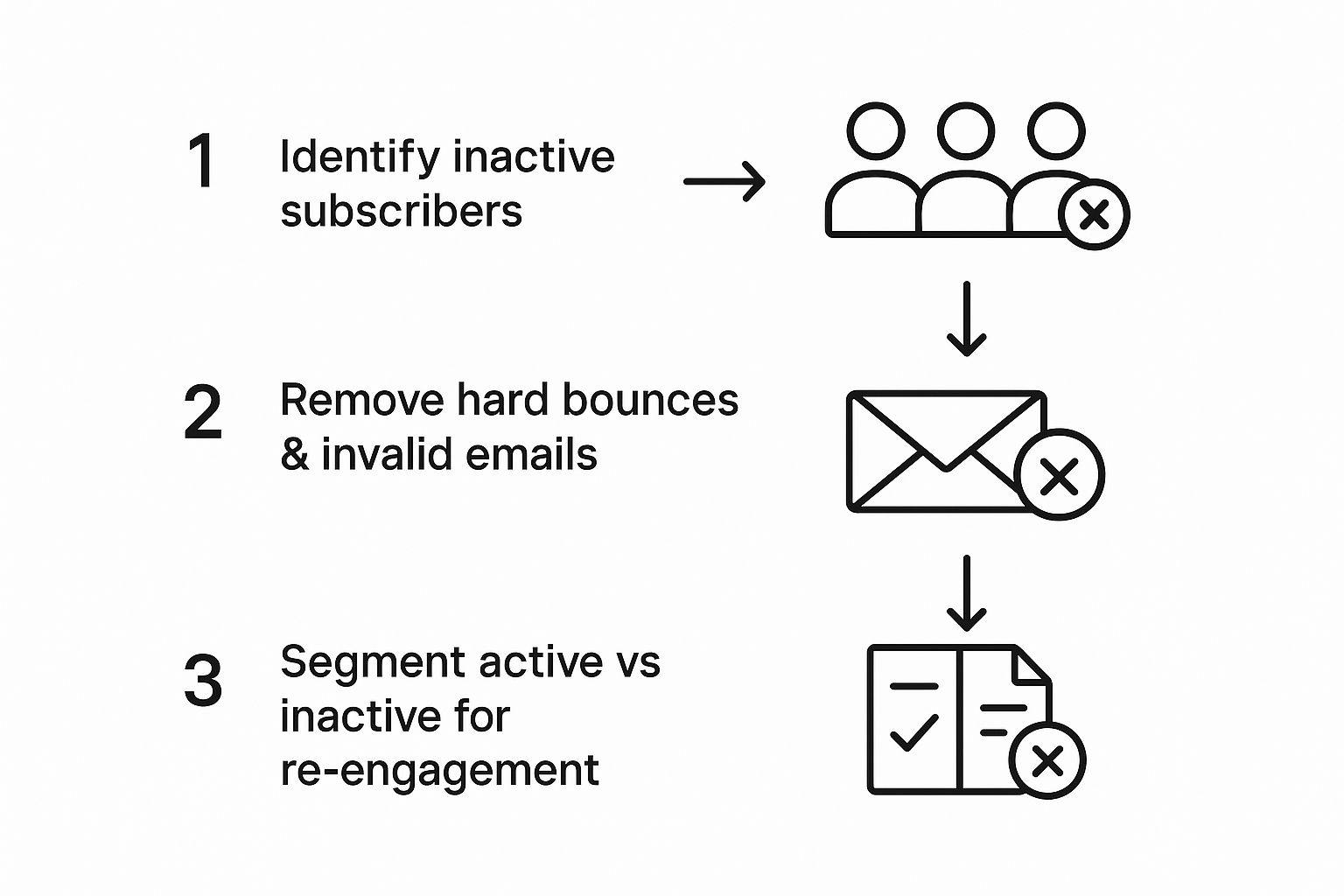
As you can see, it’s a clear sequence: start by identifying inactive subscribers, then technically remove the bad data, and finish by segmenting your list for a re-engagement push.
Step 5: Upload Your Cleaned List
You did it. After removing the invalid emails and running your re-engagement campaign, you’re left with a clean, high-quality list. The last step is to upload this freshly scrubbed CSV file back into your email service provider.
Just make sure you either overwrite your old list or create a brand new one. You don't want to accidentally re-introduce the very contacts you just worked so hard to remove. From here on out, your campaigns will enjoy better deliverability, higher engagement, and much more accurate data.
Common Questions About Email List Hygiene
Even when you know why you need to clean your list, the how can still feel a bit fuzzy. It’s totally normal to have questions pop up. Am I cleaning my list too often? Is shrinking my subscriber count a bad thing? These are the kinds of practical concerns that can stall even the best intentions.
Let's clear the air and tackle some of the most common questions I hear about email list hygiene. Think of this as the FAQ for your email program's health. Getting these answers right will give you the confidence to make smart decisions that actually strengthen your sender reputation.
How Often Should I Clean My Email List?
There’s no single magic number here. The right frequency really depends on how fast your list is growing and how often you're sending emails. As a general rule, a deep clean every few months is a great habit to build.
- For fast-growing lists or frequent senders: I'd recommend cleaning your list every 3-4 months. When you have high volume, you're just giving bad data more chances to sneak in, so staying on top of it is key.
- For smaller or more stable lists: A thorough scrub every 6-12 months usually does the trick. The important thing is to pair these deep cleans with ongoing good habits, like using double opt-in and keeping an eye on your bounces.
Will Removing Subscribers Hurt My Marketing?
This one feels backward, I know. But cutting subscribers from your list is honestly one of the best things you can do for your marketing. When you remove inactive or flat-out invalid email addresses, you're directly improving your sender reputation. This means your emails are far more likely to land in the inboxes of people who actually want to hear from you.
Quality over quantity is the golden rule of email marketing. I'll take a smaller, highly engaged list over a huge, bloated one any day of the week. You'll see higher open rates, better click-throughs, and get a much more accurate picture of how your campaigns are really performing.
What Is the Difference Between a Hard and Soft Bounce?
Getting a handle on bounces is your first line of defense. A hard bounce means a permanent delivery failure. The email address is invalid, doesn't exist, or has a typo. You need to remove these from your list immediately—no exceptions. Leaving them on your list is a huge red flag for mailbox providers and will tank your sender score.
A soft bounce, on the other hand, is a temporary issue. Maybe the person's inbox is full, or their company's email server is down for maintenance. Your email service provider might try sending the email again. But if you see the same address soft-bouncing over and over again across multiple campaigns, it’s time to treat it like a hard bounce and remove it.
Can I Just Run a Re-Engagement Campaign?
This is a great question because it highlights a common mix-up. A re-engagement campaign and a list cleaning service are two different tools for two different jobs—and frankly, you need both in your toolkit.
A re-engagement campaign is for trying to win back valid subscribers who have just gone quiet. They stopped opening your emails, but the address itself is still good. A cleaning service is for finding and removing technically flawed email addresses—the invalid ones, the spam traps, the typos—that will never be delivered in the first place.
Here’s how they work together: first, run your list through a verification service to get rid of all the undeliverable junk. Then, take that cleaned list of valid subscribers and run your re-engagement campaign for the ones who've been silent.
---
Ready to take the guesswork out of email list hygiene? VerifyRight offers a free, powerful API and bulk verification tool to instantly detect invalid, disposable, and risky email addresses. Ensure your messages land in the inbox every time. Start cleaning your list for free at VerifyRight.io.

