Let's be real—your email list is decaying as we speak. It’s an unavoidable fact of life in the marketing world. People switch jobs, create new email addresses, or simply make a typo when they sign up.
This isn't just some minor housekeeping issue; it's a silent profit killer. Neglecting your email list is like trying to drive a sports car with sugar in the gas tank. Sooner or later, performance will tank, and the damage can get expensive.
Your Sender Reputation Takes a Nasty Hit
One of the first casualties of a neglected list is your sender reputation. Internet Service Providers (ISPs) like Gmail and Outlook are always watching how people interact with your emails. When you send to a list full of invalid or old addresses, your bounce rate goes through the roof.
A high bounce rate is a massive red flag for ISPs. To them, it screams "spammer" or, at the very least, "sloppy marketer." They'll respond by routing your campaigns straight to the spam folder or, in worst-case scenarios, blocking you entirely. Suddenly, even your most loyal subscribers won't see your messages.
You're Burning Money on Ghost Contacts
Most email marketing platforms charge you based on your list size or send volume. If a chunk of your list is dead weight, you’re literally paying to market to ghosts.
Picture this: 20% of your 50,000-contact list is inactive or invalid. You're throwing away a fifth of your email budget every single month, trying to reach contacts who will never open, click, or buy a thing. That wasted spend adds up fast and eats directly into your ROI.
Key Takeaway: An unhealthy email list doesn't just lower your engagement; it actively costs you real money. Every dollar spent on an invalid contact is a dollar that could have been used to reach an actual, potential customer.
Bad Data Leads to Bad Decisions
A dirty list completely warps your marketing metrics. Your open rates, click-through rates, and conversion numbers become totally unreliable because they're being dragged down by thousands of contacts who will never engage.
If you base your strategy on this flawed data, you're flying blind. You might think a campaign flopped or your subject lines are weak when the real issue is that a quarter of your audience never even got the email. It’s a common problem—annually, about 28% of an average email list decays, meaning over a quarter of your contacts become useless in just one year.
Before you invest in cleaning, it’s helpful to see the stark contrast between a neglected list and a healthy one. The difference isn't just marginal; it's a game-changer for your entire email marketing program.
Impact of Email List Decay vs Regular Cleaning
Metric | Neglected List (Annual Impact) | Cleaned List (Benefits) |
|---|---|---|
Deliverability | Plummets due to high bounce rates and ISP filters. | Consistently high, with more emails reaching the inbox. |
Sender Reputation | Damaged, increasing the risk of being blacklisted. | Protected and enhanced, building trust with ISPs. |
Engagement Rates | Artificially low (opens, clicks), skewing all data. | Accurate and higher, reflecting genuine audience interest. |
Marketing ROI | Wasted budget on invalid contacts; lower overall returns. | Maximized budget efficiency; improved conversion rates. |
List Growth | Stagnates as decay outpaces new signups. | Healthy, sustainable growth with engaged subscribers. |
Strategic Decisions | Based on inaccurate data, leading to poor choices. | Informed by reliable metrics, leading to better campaigns. |
The table really drives it home. Sticking with a dirty list actively harms your business, while regular cleaning is a proactive investment in your success.
The Looming Risk of Blacklists and Deliverability Nightmares
Continuously sending emails to bad addresses, especially spam traps (which are email addresses set up specifically to catch spammers), is a fast track to getting your sending IP or domain blacklisted. Trust me, getting off a blacklist is a painful, time-consuming process. During that time, your email marketing is completely dead in the water.
These deliverability problems are one of the biggest hidden costs of a messy list. You can actually draw parallels to the mobile world; learning about understanding delivery failure and fixes in texting offers great insights into similar challenges with email. In both cases, poor contact data is the root of the problem.
Ultimately, proactive email list cleaning is your best defense against these severe, and often costly, penalties.
How to Prepare Your List for a Deep Clean

Jumping straight into an email list cleaning tool without any prep work is a classic rookie mistake. It’s a bit like trying to paint a room without laying down drop cloths—sure, you can do it, but the process gets messy fast, and you might not like the final result. A little bit of thoughtful prep work makes a world of difference, ensuring you get the most accurate and useful insights from your verification service.
The first thing you'll do is export your contacts, but don't just grab the email addresses. The real magic is in the contextual data you pull along with them. Natural email list decay is a constant battle for marketers; databases shrink by an average of 22-30% every year as people switch jobs, ditch old accounts, or just opt out. To fight this effectively, you need more than a single column of emails.
You can learn more about navigating these challenges in our full guide on how to clean an email list.
Gathering the Right Data for Your Export
When you go to export your list from a platform like Mailchimp, HubSpot, or Klaviyo, take a moment to poke around the export settings. You're looking for the data points that tell the full story of each subscriber.
Make sure your CSV or XLSX file includes these crucial fields:
- Signup Date: This tells you exactly how old a contact is. A subscriber who just signed up last week but hasn't responded is a totally different case than someone who's been silent for two years.
- Last Open Date: While not 100% reliable anymore thanks to new privacy features, this metric still gives you a general idea of recent activity. It’s a useful clue.
- Last Click Date: Now this is a powerful engagement signal. A click shows genuine interest and intent, making it one of the most important data points you can have.
- Contact Source: Knowing where a subscriber came from (e.g., "Webinar Signup," "eBook Download," "Contest Entry") is gold. It helps you pinpoint which acquisition channels are actually bringing in high-quality, engaged leads.
This extra data is your secret weapon. It’s what allows you to make smart, nuanced decisions after the verification tool has done its job.
Expert Tip: Before you export anything, create a backup of your entire list. Seriously, this is non-negotiable. While any reputable cleaning service is secure, having an original, untouched copy of your list is the ultimate safety net and gives you total peace of mind.
The Power of Pre-Segmentation
Once you have your data-rich export file, your next move is to pre-segment the list. Don't just upload one giant file and hope for the best. Breaking your list into logical groups before you clean it makes analyzing the results so much easier and more insightful.
This isn’t about setting up complex marketing automation; it’s a simple sorting exercise you can do right in your spreadsheet software. Think of it as sorting your laundry into different piles before you wash them. This little bit of foresight turns a blunt email list cleaning process into a much more targeted and effective strategy.
Here are a few powerful segments to consider creating:
- Your VIPs (The Untouchables): These are your most engaged subscribers. Filter for anyone who has clicked an email in the last 90-120 days. You'll still run this list through the verifier to catch any recent hard bounces, but you're going to treat these results with a delicate touch.
- The Quiet Listeners (Potential to Re-engage): This bucket is for subscribers who have opened an email but haven't clicked in the last 6 months or so. They're still showing signs of life, which makes them perfect candidates for a re-engagement campaign after you clean the list.
- The Long Silent (High-Risk Group): Here you'll find contacts who haven't opened or clicked in over 6-12 months. This segment is where most of the list decay and risk is hiding. Cleaning this group is critical for shedding the dead weight that’s hurting your sender reputation.
- New Subscribers (The Unknowns): Segment out anyone who signed up in the last 30-60 days. It’s too soon to judge their engagement, so the main goal here is to catch any invalid or typo-ridden emails right at the start.
By separating your list this way, you can tailor your game plan for each group after you get the verification results back. It stops you from making a blanket decision, like deleting all "unengaged" contacts, when many of them might just need a little nudge to become active again. It turns a blunt instrument into a surgical tool.
Choosing the Right Email Cleaning Method

When it comes to email list cleaning, you’re not stuck with a single, one-size-fits-all approach. The best method really depends on what you need to accomplish right now. The two main plays are bulk verification and real-time API validation, and knowing when to use each is key to keeping your list healthy.
I like to think of it like this: bulk cleaning is the deep, restorative spring cleaning you do for your entire house. The real-time API? That’s the doormat and security guard at the front door, stopping dirt from getting inside in the first place. You need both to keep your sender reputation pristine.
Tackling Existing Data with Bulk Verification
Bulk verification is your go-to when you need to clean up a list you already have. It’s built for a one-time, comprehensive scrub of an existing contact database, whether that’s a few thousand addresses or several million. This is the perfect tool for that list you’ve been building for years, or for a fresh batch of leads you just picked up from an event.
The process itself is refreshingly simple. You take your exported CSV or XLSX file and upload it directly to an email list cleaning service like VerifyRight. From there, the platform takes over, running every single email through a whole battery of checks.
What you get back is a detailed report that categorizes every address. It tells you which emails are safe, which are flat-out invalid and need to go, and which fall into riskier buckets like "catch-all" or "disposable." This is the method you use when you suspect your list has decayed over time and you need a major reset to protect your sender score.
Understanding the Bulk Cleaning Workflow
Let's walk through a real-world scenario. Imagine your B2B SaaS company just got a list of 15,000 leads from a trade show partnership. You've never mailed this list, so you have zero idea about its quality. Hitting "send" on a campaign to this list without cleaning it would be like playing Russian roulette with your deliverability.
Here’s how you'd handle it:
- Upload: First, you'd upload that 15,000-contact CSV file to your verification tool.
- Verification: The tool gets to work, scrubbing the list for typos, non-existent accounts, high-risk disposable domains, and role-based emails like `info@` or `sales@`.
- Analysis: The results are in. 8% of the list is invalid and another 4% are high-risk. That's nearly 2,000 bad emails you almost sent to, which would have sent your bounce rate through the roof and tanked your sender reputation.
- Action: You can now confidently delete the "invalid" emails and segment the "high-risk" ones for a closer look before adding the squeaky-clean contacts to your main email platform.
This deep-cleaning approach is non-negotiable for periodic maintenance, especially before a major product launch or a big promo where every delivered email counts.
A study from Clearout showed that after cleaning a client's 40,000-contact B2B list, they saw a 42% improvement in inbox placement. This wasn't just a minor tweak; it fundamentally changed the effectiveness of their email marketing.
Preventing Bad Data with a Real-Time API
While bulk cleaning fixes the problems of the past, a real-time API prevents them from ever happening again. An API (Application Programming Interface) is just a bit of code that lets your systems talk to a verification service automatically.
This is where things get proactive. You connect the API to your website's signup forms, checkout pages, or demo request forms. Now, every time a new user types in their email, the API instantly checks its validity before it ever touches your database.
If someone accidentally types `[email protected]` or tries to use a fake address like `[email protected]`, the API rejects it in real-time and asks for a valid one. It’s like having a bouncer for your email list.
This real-time gatekeeper is the most effective strategy for long-term list health. It stops bad data at the source, ensuring your list grows with high-quality, deliverable contacts from day one. Implementing a service like the VerifyRight API turns email list cleaning from a reactive chore into a continuous, automated process that pays dividends for years.
Making Sense of Your Verification Results
Alright, the scan is done, and you’ve got a file packed with data. This is where the real work begins. Your results are much more than a simple pass/fail grade; they're a detailed health report for your email list. What you do with this information is the most important part of the entire email list cleaning process.
This isn’t just about deleting a few bad contacts. It’s about being smart, segmenting your audience based on risk, and protecting your sender reputation. The goal is to keep every valuable lead you possibly can without jeopardizing your deliverability.
The "before and after" can be pretty dramatic. Acting on these results directly impacts your bounce rates and, in turn, your overall deliverability.
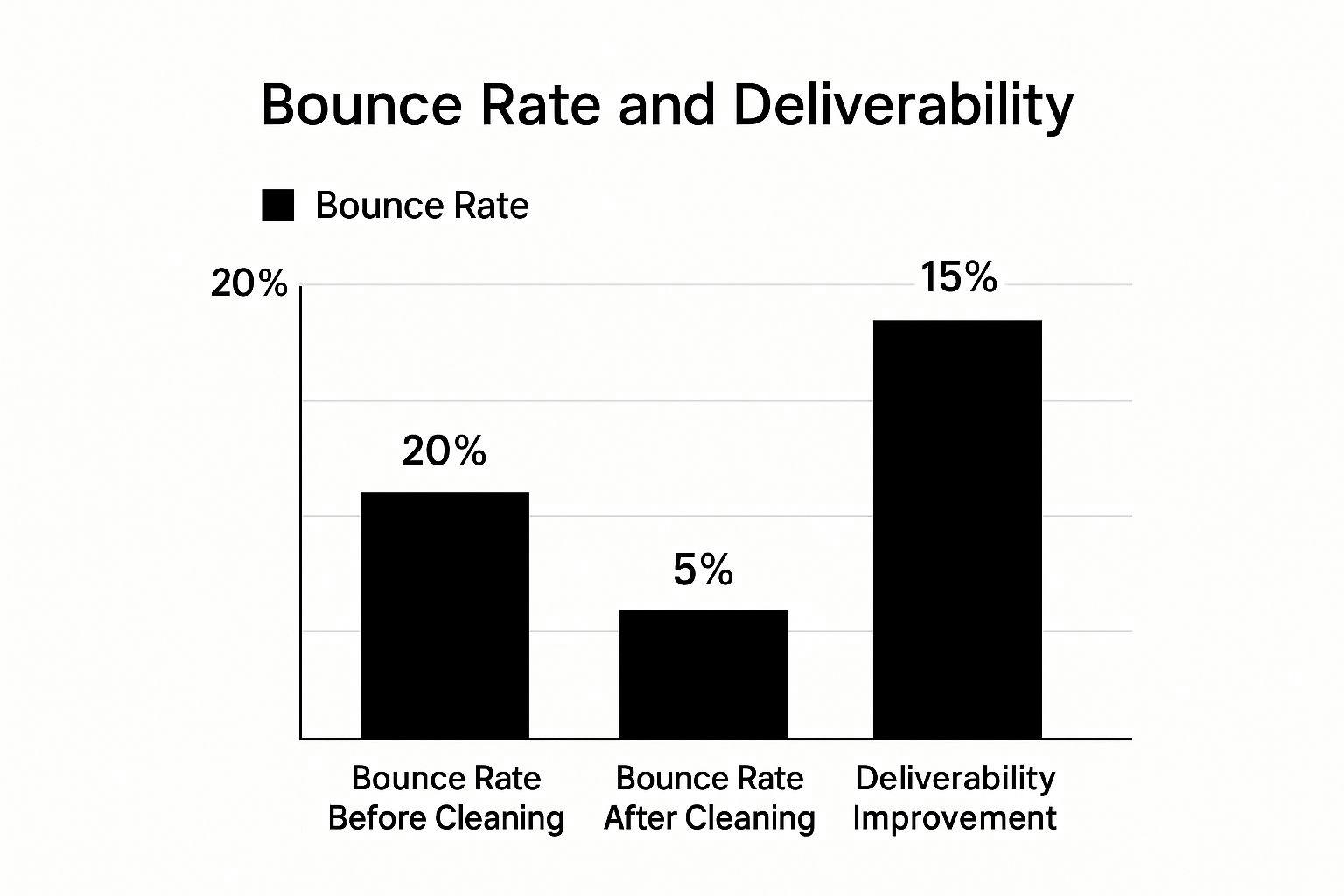
As you can see, a single, thorough cleaning can have a massive impact on the core metrics that Internet Service Providers (ISPs) use to decide if you're a trustworthy sender.
Decoding the Core Verification Categories
Your results file will sort every email into a specific category. The exact names might differ slightly from one service to another, but the underlying concepts are always the same. Let's break down the most common labels and, more importantly, what you should do with each of them.
Action Plan for Email Verification Results
Think of this table as your quick-reference guide. It lays out a clear action plan for each type of result you'll find in your verified list.
Result Category | Description | Recommended Action |
|---|---|---|
Valid | The address exists and is safe to receive emails. | Keep. These are your gold-standard contacts. Add them back to your ESP. |
Invalid | The address doesn't exist or has a syntax error. | Delete Immediately. These cause hard bounces and actively harm your reputation. |
Catch-All | A server that accepts all mail, making validity hard to confirm. | Segment and Test. Use with caution, especially for B2B lists. Never bulk send. |
Spam Trap | An address used by ISPs to identify and block spammers. | Delete Immediately. Sending to these is extremely damaging. No second chances. |
Disposable | A temporary email address that will be deleted soon. | Delete. These contacts offer zero long-term value. |
Unknown | The server didn't respond, so the status is unconfirmed. | Treat as High-Risk. Isolate and consider re-verifying later. Don't send now. |
Following this roadmap is how you rebuild your email list on a solid foundation. The most significant marketing boosts I've ever seen have come directly from this kind of strategic filtering.
The payoff is huge. Industry data shows that a proper email list cleaning can improve deliverability by over 50% and spike open rates by as much as 75%. Considering that email marketing already delivers an incredible ROI—averaging $38 for every $1 spent—optimizing it through good hygiene is one of the smartest moves you can make. You can dive deeper into these numbers in various reports on email list best practices.
Navigating the Gray Area of Catch-All Emails
The easy calls are "Valid" (keep) and "Invalid" (toss). But "Catch-All" addresses—sometimes called "Accept-All"—are where real strategy comes in. These are super common in the B2B world, where a company sets up its mail server to accept any email sent to its domain. This setup stops bounce notifications from flooding their system.
The catch? It means an email like `[email protected]` won't bounce, even if that person doesn't exist. If you send to a lot of these and get no engagement, ISPs start to get suspicious.
So, what's the game plan?
- For B2B Lists: Catch-alls are often legitimate and can be very valuable. Don't just delete them. The smart move is to move them to a separate segment. Send a carefully crafted, low-volume campaign to this group first and watch the engagement metrics like a hawk.
- For B2C Lists: In the consumer world, catch-all addresses are much rarer and carry a lot more risk. It’s generally safer to treat them like "Unknown" and remove them, unless you have other data (like a recent purchase) that confirms the contact is real.
Real-World Scenario: I once worked with a B2B software company that cleaned a list of 20,000 leads. About 15% came back as Catch-All. Instead of deleting 3,000 potential customers, they sent a targeted webinar invitation just to that segment. The 10% who clicked or registered were confirmed as engaged and moved back to the main list. The rest were archived. Smart.
Finalizing Your Clean List
Once you've sorted through all the results, the final steps are pretty straightforward. You'll build new, clean lists based on your decisions and get them back into your email service provider.
Here’s how to wrap it up:
- Create Your "Safe" List: This is your primary list and should only contain the "Valid" emails. This is your new gold-standard audience.
- Manage Your "Risk" Segments: Keep your "Catch-All" and "Unknown" segments separate within your ESP. You'll want to send to them cautiously and with very specific, high-value campaigns.
- Delete and Suppress: Get rid of all "Invalid," "Spam Trap," and "Disposable" contacts from your ESP. Critically, you must also add them to your suppression list. This ensures they can never be accidentally re-uploaded and cause damage down the road.
By thoughtfully interpreting your verification results, you’re doing more than just cleaning a list. You're turning raw data into an intelligent, risk-managed strategy that paves the way for far more effective and profitable email campaigns.
Building a Sustainable List Hygiene Routine
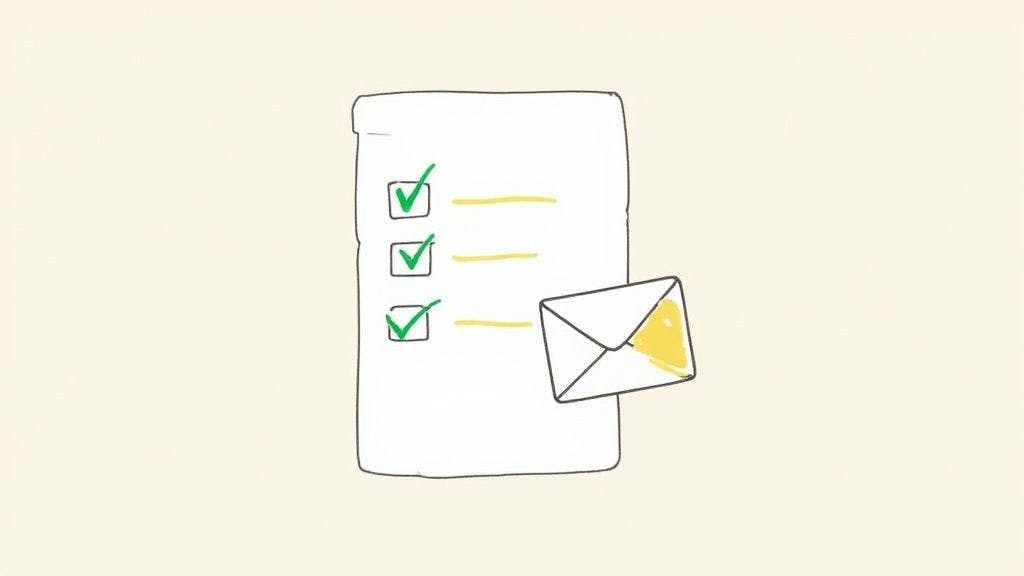
A one-time deep clean of your email list is a fantastic start, but the real power comes from turning that single action into a consistent habit. I've seen it time and again: true list hygiene isn't a project with an end date; it’s an ongoing process.
Shifting your mindset from a reactive fix ("Oh no, my bounce rate is terrible!") to a proactive strategy is what separates good email marketers from great ones. This sustained effort ensures your list remains a high-performing asset that generates real value, rather than a decaying database that slowly drains your budget and damages your sender reputation.
The goal is to build a simple, repeatable routine that actually works for your business.
Establishing a Realistic Cleaning Schedule
There's no single magic number for how often you should clean your email list. Anyone who tells you there is isn't giving you the full picture. The right cadence depends entirely on how quickly your list grows and the nature of your industry. A fast-paced tech company with high lead volume is going to need a much more aggressive schedule than a local retailer with a stable customer base.
Here’s a practical starting point you can adapt based on my experience:
- Quarterly Cleaning (Every 3 months): This is my go-to recommendation for businesses with rapid list growth, high-volume lead generation (think ads or events), or those in industries with high job turnover, like tech or real estate.
- Bi-Annual Cleaning (Every 6 months): This is a great schedule for most businesses with moderate, steady list growth. It provides a solid balance between maintenance and effort.
- Annual Cleaning: This is the absolute minimum. If your list is very small and grows slowly, once a year might suffice, but you're risking a lot of decay accumulating between cleanings.
Key Insight: Don't just stick to a calendar. Use your metrics as your guide. If you notice your bounce rate is consistently creeping up toward the 2% threshold, it's time for a clean, regardless of when you last did one. This metric-driven approach is always more effective than a rigid schedule.
Winning Back Subscribers with Re-Engagement Campaigns
Before you rush to delete every subscriber who hasn't opened an email in six months, hold on. "Inactive" doesn't always mean "uninterested." People get busy, their priorities shift, or maybe your last few subject lines just didn't grab them. A re-engagement campaign is your chance to win them back.
This isn't just a single "we miss you" email. A proper re-engagement flow is a short, strategic series of emails designed to provoke a response.
A successful campaign I've seen work well often includes these three steps:
- A Compelling Offer: Give them a real reason to come back. Think an exclusive discount, a valuable piece of content, or early access to a new feature.
- A Direct Question: Sometimes, simply asking what content they want to see is enough to get a click and reset their engagement clock. It shows you're listening.
- A Clear "Goodbye": The final email in the sequence should be transparent. Let them know you'll be removing them from the list if you don't hear back, and provide one last, easy link to stay subscribed.
This process respects the subscriber and gives you clear data. Those who engage are moved back to your active list; those who don't can be removed with confidence, knowing you gave them a fair chance.
Monitoring Your Key Health Metrics
Think of your email marketing platform's dashboard as an early warning system. Keeping a close eye on a few key metrics will tell you when list decay is starting to become a problem again.
Here's what I always watch:
- Bounce Rate: This is your most critical health indicator. A rising bounce rate is the clearest sign that you have an accumulation of invalid emails. For a deeper dive, using a dedicated tool can help you analyze the specifics. You can learn more about how to investigate these issues with an email bounce checker.
- Open & Click-Through Rates: A gradual decline here, even with what you think is strong content, often points to a growing segment of unengaged subscribers who are dragging down your averages.
- Spam Complaint Rate: Any increase here is a major red flag. It could mean your acquisition methods are attracting the wrong audience or that subscribers can't easily find your unsubscribe link.
Beyond just cleaning, effective email list management is part of a broader strategy. For those in the B2B space, integrating these hygiene practices into your overall approach is critical for success, as highlighted in these B2B Email Marketing Best Practices.
By building these steps into a sustainable routine, you transform email list cleaning from a daunting chore into a powerful, ongoing optimization strategy.
Got Questions About Cleaning Your Email List?
Even with the best game plan, it's natural for questions to come up when you start diving into email list cleaning. I get these all the time. Let's tackle some of the most common ones so you can move forward with confidence.
How Often Should I Clean My Email List?
The honest answer? It depends. The right timing really hinges on how fast your list is growing and what industry you're in.
If you’re in a fast-paced field like tech or recruiting where people change jobs constantly, or if your list is just growing like a weed, you should probably clean it every three months. Staying on top of it like this nips bad data in the bud before it can really start dragging down your sender reputation.
For most other businesses with a more stable, steady list growth, a deep clean every six months is a solid rule of thumb.
Ultimately, let your metrics be your guide. If you see your bounce rate consistently creeping up towards that 2% threshold, it’s clean-up time. Don't wait, no matter how recently you last did it.
Will I Lose Good Subscribers if I Clean My List?
This is a huge fear for a lot of marketers, but it's mostly unfounded. Remember, the main goal here is to get rid of objectively bad data—we're talking invalid emails, typos, and known spam traps. These were never going to be real customers anyway.
The risk of accidentally removing a good subscriber is tiny, especially if you handle the "unengaged" segment smartly.
Don't just purge everyone who hasn't opened an email in a while. First, run a re-engagement campaign. It's only fair to give legitimate but quiet subscribers a chance to say, "Hey, I'm still here!" If they ignore that final, "last chance" offer, then removing them actually helps you. Your engagement rates will go up, which improves your overall email sender reputation and helps your emails land in front of the people who actually want to see them.
What's the Difference Between a Hard Bounce and a Soft Bounce?
Getting this right is absolutely crucial for good list hygiene. They might sound similar, but they mean very different things for your email strategy.
- Hard Bounce: Think of this as a permanent "return to sender." The email address is just plain wrong—it might be misspelled, shut down, or never existed in the first place. You have to remove these from your list immediately. No exceptions. They are direct hits to your sender reputation.
- Soft Bounce: This is a temporary problem. The most common culprits are a full inbox, a server that's temporarily down, or an email that's just too big. Most email marketing platforms are smart enough to try resending a few times. But, pay attention here: if an address soft bounces over and over again across multiple campaigns, it's time to treat it like a hard bounce and remove it.
---
Ready to protect your sender reputation and boost your deliverability? VerifyRight offers a free, powerful API and bulk verification tools to ensure your email list is always clean and effective. Start for free and get 200 verification credits every month.

