Why Your Email From Address Format Actually Matters
Think of your email address like the return address on a letter. It’s the first thing people see, even before opening the envelope (or email!). It instantly tells them who you are and subtly influences whether they even bother to read what’s inside.
A badly formatted From address can send your important emails straight to the spam folder, or worse, make you look unprofessional. Imagine receiving a wedding invitation with a scribbled, illegible return address. You might question its authenticity, right?
This seemingly simple string of text has a bigger impact than you think. It affects brand recognition, professional credibility, and even how recipients perceive your message’s importance.
Think about it: an email from "[email protected]" feels cold and impersonal. It’s like receiving a form letter. But an email from "[email protected]" or even better, a personalized address, builds trust and feels more human.
This also applies to your display name. "Sales Team" is generic and forgettable. "John Smith from Sales," on the other hand, adds a personal touch that can increase engagement. It’s all about making a positive first impression and setting the right tone. You might be interested in: Check out our guide on email verification.
Historically, the familiar "user@domain" format wasn't always the standard. The story goes that Ray Tomlinson, back in 1971, sent the first email ever, using the "@" symbol to separate the user and computer name on the ARPANET, the precursor to the internet we know today. Discover more insights on the history of email.
Today, correct formatting is crucial for navigating the complexities of modern email systems. Your email address is like a digital handshake, your introduction to the recipient's inbox. A weak, fumbling handshake can leave a bad impression, just like a poorly formatted email address can damage your message's credibility. This is especially important for businesses, where a professional email address contributes to brand building and fosters recipient trust.
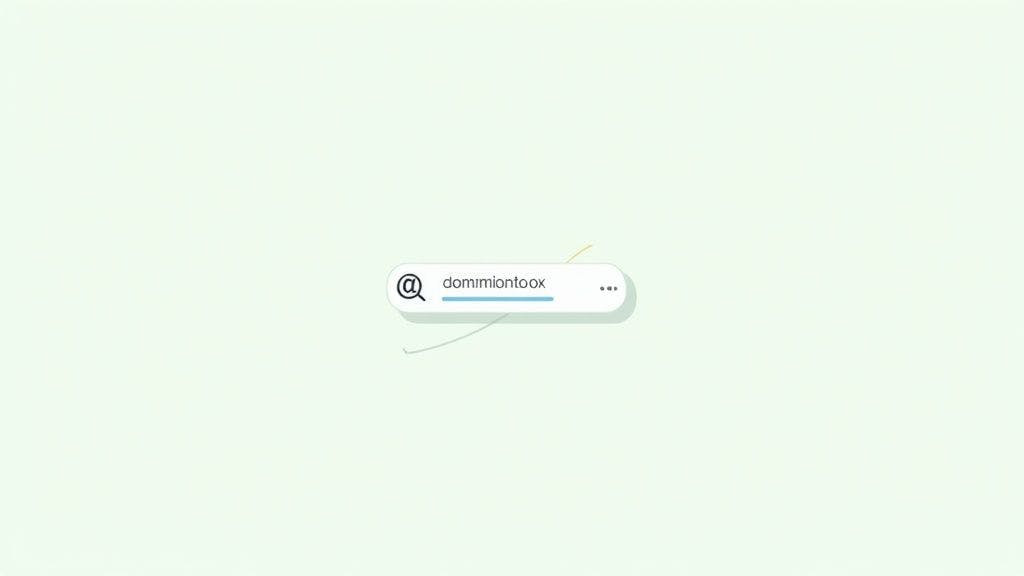
Understanding The Rules That Keep Email Working
Email, at its core, relies on a common language. Just like any successful conversation, everyone involved needs to understand the rules. In the email world, this shared language is RFC-5322, the standard defining the format of your email's From address.
Think of email servers like extremely organized librarians. They need everything in its proper place. A misplaced comma or an odd character in your From address can be like addressing a letter to the wrong street; it simply won't arrive. This meticulousness isn't just technical; it's crucial for ensuring your message reaches its intended recipient.
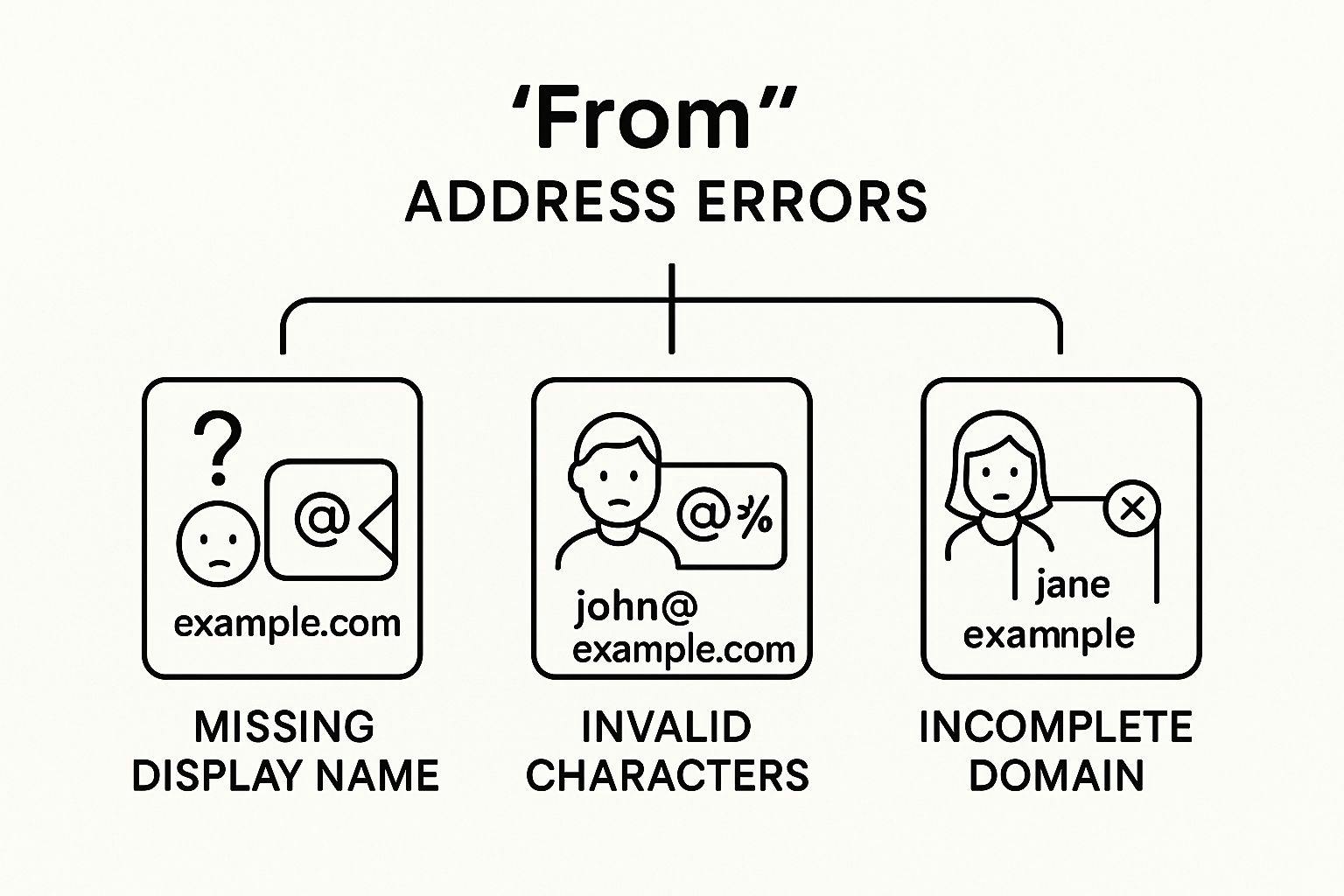
This infographic highlights common errors that can trip up your emails, such as a missing display name, invalid characters, or an incomplete domain name. While seemingly small, these mistakes can have a big impact on your email deliverability and make your messages look unprofessional. For instance, a missing display name can make your email look suspicious to spam filters.
A Brief History of Email Addresses
The format we all recognize today, "user@domain," wasn't always the norm. Its widespread adoption began with the introduction of the Simple Mail Transfer Protocol (SMTP) in 1982. SMTP not only formalized the structure of email addresses but also streamlined the sending process across different networks. This standardization was a pivotal moment, enabling email to flourish as a global communication tool. Discover more about the history of email. Imagine trying to send a letter without standardized addresses – chaos!
The Psychology of Open Rates
There's a human element to email as well. The way your From address appears influences whether someone even opens your email. Understanding the psychology behind open rates is key to improving deliverability. Dive deeper into the psychology behind higher email open rates on Grownewsie.
By following the rules of RFC-5322 and considering the psychology of your recipients, you can craft From addresses that not only work technically but also encourage opens, ensuring your message gets read.
Let's delve into the specifics of RFC-5322 compliance with a helpful table. This table clarifies valid and invalid formats, along with common issues encountered.
Element | Valid Format | Invalid Format | Common Issues |
|---|---|---|---|
Display Name | "John Doe" <[email protected]> | Missing display name, incorrect quoting | |
Local Part | john.doe | john."doe" | Invalid characters, quoting errors |
Domain | example.com | example. com | Typos, incorrect top-level domain (TLD) |
Angle Brackets | Incorrect usage or missing brackets | ||
Email Address | "John Doe" <[email protected]> | John Doe <[email protected]> | Missing quotes around display name with spaces |
This table clarifies what constitutes a valid From address under RFC-5322. Paying attention to these details, particularly correct quoting and character usage, is essential for avoiding deliverability issues.
By grasping these fundamental email principles, you can ensure your messages consistently reach their destination. This understanding not only improves your communication effectiveness but also contributes to a more reliable and trustworthy online experience for everyone.
Dissecting A From Address That Actually Works
Let's break down a well-formatted email "From" address, much like a mechanic examines a finely tuned engine. Each character, quote, and bracket plays a vital role in ensuring your email reaches its destination. Understanding these technical details keeps your emails out of spam folders and improves your overall email deliverability.
The Display Name: Your Digital Handshake
The display name is the first thing a recipient sees. It’s like a digital handshake – it should be both recognizable and build trust. "Customer Support" is far more inviting than "noreply," and "John from Marketing" feels more personal than just "Marketing Team." This personal touch can drastically improve your open rates.
The Address Itself: Your Email's GPS Coordinates
The email address (e.g., [email protected]) consists of two key parts: the local part (john.smith) and the domain (example.com), separated by the "@" symbol. Think of the local part as your street address and the domain as your city. The "@" acts as the connector, guiding the message to the right inbox on the specified domain.
Angle Brackets and Quotes: The Syntactic Glue
Angle brackets `< >` encapsulate the entire email address, while double quotes " " enclose the display name if it contains spaces or special characters. These elements ensure email clients interpret the address correctly, preventing any mix-ups. "John Smith" <[email protected]> neatly separates the friendly display name from the functional email address.
Real-World Examples: From Theory to Practice
Here are a few examples illustrating the proper "From" address format:
- Simple: `John Doe <[email protected]>`
- With Company: `"Acme Corp Support" <[email protected]>`
- Special Characters: `"Hélène Müller" <[email protected]>`
By grasping these components, you can create a "From" address that's not only technically sound but also reinforces your brand and builds credibility. These small details can have a surprisingly big impact on how your emails are received.
Crafting Display Names That Build Trust and Recognition
Your display name is the first thing people see in their inbox. It's like the name tag at a conference – it’s your introduction. A strong display name encourages opens, builds trust, and makes your emails feel more like a conversation. A weak one? Well, let's just say it might end up lost in the shuffle.
Imagine receiving an email from "[email protected]." Does it inspire confidence? Probably not. Now, picture an email from "Jane Doe, Customer Support at Company X." The difference is immediate. A recognizable name adds a human touch, making the interaction feel more personal and less robotic.
This principle holds true across the board, from marketing newsletters to those automated system messages we all get. Think about it:
- Marketing Emails: "Weekly Deals from Company X" grabs attention far more effectively than a bland "Company X Newsletter."
- Customer Support: Seeing "Sarah from Customer Support" in your inbox suggests a real person ready to help, building trust before you even open the email.
- Transactional Emails: Even automated messages benefit from clarity. "Order Confirmation from Company X" is far less confusing than a cryptic "[email protected]."
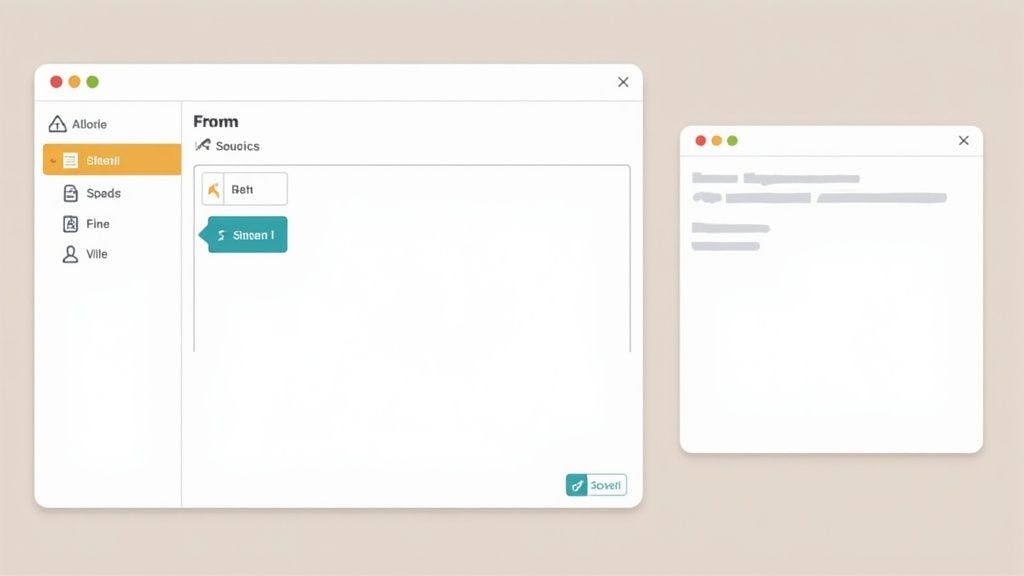
Crafting a compelling display name is part of a bigger picture – the email from address format. A well-formatted address is essential for deliverability and projects professionalism. It's the difference between showing up in a well-tailored suit versus jeans and a t-shirt. Both are fine, but the context dictates the appropriate attire.
However, finding the sweet spot between personality and professionalism is key. While a personal touch can boost engagement, too much informality can hurt your brand's image. "Yo Dude, Check out this Deal!" might work for a small, playful company, but it wouldn't inspire confidence from a bank.
By understanding the psychology behind display names and tailoring them to your specific audience and the type of email you’re sending, you can dramatically increase your open rates. It’s about making a genuine connection and ensuring your message gets the attention it deserves.
The Mistakes That Make You Look Amateur (And How To Fix Them)
Imagine sending a crucial email, perfectly crafted, only for it to vanish into the spam folder abyss. It happens more often than you think, and sometimes, the culprit is a seemingly insignificant error in your From address formatting. Even seasoned pros can stumble over these little details, impacting their credibility and deliverability.
Common Errors and Quick Fixes
Let's walk through some of the most frequent From address formatting blunders, and more importantly, how to sidestep them.
One common trip-up involves special characters. Think accents. While using them in your display name – like "José" – is usually fine, tucking them inside the actual email address (e.g., [email protected]) can cause headaches with some email clients. For best results, keep your email address to alphanumeric characters and periods.
Another frequent oversight is quoting. If your display name has spaces – like "Jane Doe" – you must wrap it in double quotes. `"Jane Doe" <[email protected]>` is the way to go. Skipping the quotes (e.g., `Jane Doe <[email protected]>`) can lead to misinterpretations by email clients.
Your domain is equally important. A missing period or an extra space (like example. com) can bounce your email faster than you can say "send." Always double-check your domain name. A custom domain, like one from TypeWire, can also boost your professional image.
Finally, those crucial angle brackets (`< >`) around your email address? Don't forget them! While some email clients might generously interpret `John Doe [email protected]` correctly, others won't be so forgiving. Always enclose your email address within `< >` to guarantee clarity and smooth delivery.
To help you visualize these frequent errors, I've put together a handy table:
Common From Address Formatting Errors
Error Type | Example | Impact | Correct Format |
|---|---|---|---|
Special Characters in Address | josé@example.com | Potential delivery issues with some email clients | |
Missing Quotes in Display Name | John Doe <[email protected]> | Potential delivery and display issues | "John Doe" <[email protected]> |
Incorrect Domain Format | example. com | Email bounces | example.com |
Missing Angle Brackets | John Doe [email protected] | Potential delivery issues | John Doe <[email protected]> |
This table summarizes the common errors, their potential impact on your email deliverability, and, most importantly, how to format your From address correctly.
Testing Your Formatting: An Ounce of Prevention
Think of testing your From address across various email clients (like Gmail, Outlook, and Apple Mail) as a dress rehearsal. What looks flawless in one might appear completely different in another. This simple check can prevent embarrassing mistakes and ensure your messages hit their intended inboxes. For further reading on maintaining a healthy email list, check out this article on cleaning your email list. By understanding these common pitfalls and taking the time to test, you can project a polished, professional image and maximize your email's impact.
Advanced Strategies For Different Email Scenarios
Have you ever thought about how different emails need a different "vibe"? A welcome email feels different than, say, a password reset email, right? The way you format your From address is a big part of setting that tone and making sure your message lands the way you intend. It’s not just tech stuff; it’s about the whole experience.
Tailoring Your "From" Address for Impact
Think about customer service emails. Getting a message from "[email protected]" can feel like a brush-off. It's like the company is saying, "End of conversation." But using "[email protected]" or even "[email protected]" makes it feel much more personal. It tells the customer there’s a human on the other side, ready to help.
When it comes to marketing emails, you need to find the right balance of professional and approachable. "Weekly Updates from Company X" is way more inviting than a plain "[email protected]." Even for automated messages, using a recognizable name adds a human touch and can really boost your open rates. A simple change like this can turn a generic email into something that feels personal.
Navigating Complex Scenarios
Larger companies often have multiple brands or customers all over the world. Keeping your email from address format consistent, while still showing each brand's unique identity, can be a real puzzle. Imagine a company with two separate brands. Using "[email protected]" and "[email protected]" keeps things clear for customers while reinforcing the separate brand identities. The From address becomes a subtle branding element.
Along those same lines, changing your display name for different regions can make a big difference. "Support (US)" versus "Support (UK)" instantly tells international users which team they're contacting. This kind of localization makes your communication feel more relevant and builds trust with a global audience. You might be interested in: Read also: about hard bounces.
The Impact of Global Communication
Over 4 billion people use email. That's huge! It shows how much standardized email formats impact global communication. Discover more insights about email usage statistics. With so many people relying on email, getting your email from address format right is crucial. It’s not just a small technical detail anymore. It’s essential for communicating effectively in our globally connected world. By using these formatting strategies, you can make sure your emails always make a good impression, no matter who you’re sending them to. A well-crafted From address builds trust, improves deliverability, and ultimately, gets people to engage with your messages.
Key Takeaways For Email From Address Excellence
This section boils down the essentials of crafting a great "From" address. Think of it as your cheat sheet for making sure your emails make a positive first impression.
Checklist For Success
Here's a quick checklist to ensure your email from address format is spot on:
- Clear Display Name: Instead of just "Support," use something recognizable like "John from Customer Support." It builds trust and helps people know who they're hearing from.
- Valid Email Address: Keep it simple! Stick to letters, numbers, and periods within the address itself. This follows the guidelines set out in RFC-5322.
- Proper Quoting: If your display name has spaces or special characters, put it in double quotes. For example: `"John Doe" <[email protected]>`.
- Accurate Domain: Double-check your domain name for typos. It should be `example.com`, not `example. com`. Seems small, but it matters!
- Essential Angle Brackets: Always put the actual email address inside angle brackets: `<[email protected]>`.
Quick Reference Guide
This table gives you some handy examples for common scenarios:
Scenario | Recommended Format |
|---|---|
Customer Support | `"Your Company Support" <[email protected]>` |
Marketing Newsletter | `"Company X Newsletter" <[email protected]>` |
Transactional Emails | `"Order Updates" <[email protected]>` |
Personal Business Email | `"Your Name" <[email protected]>` |
Troubleshooting Tips
Sometimes things go wrong. Here's what to check:
- Email Bounces: If your emails are bouncing, double-check that your domain name is typed correctly.
- Garbled Display Names: If display names look weird, make sure you’re using double quotes correctly.
- Spam Folder Deliveries: If your emails are landing in spam, check your display name and "From" address for anything that might trigger spam filters. Testing with different email providers like Gmail and Outlook is a good idea too.
By following these tips and testing regularly, your "From" address will always make a great first impression. Want to take your email game even further? Check out VerifyRight for a deeper look at email verification and list maintenance. It's a great tool for ensuring your messages reach their intended inboxes.

