If you're a developer, you've probably heard of an email checker API. In simple terms, it’s a service you can plug into your applications to validate email addresses, either one by one or in big batches. It does this by checking for typos, making sure the domain is real, and confirming the specific mailbox can actually get mail. This is huge for keeping your data clean and protecting your sender reputation.
Why Email Validation Is a Non-Negotiable for Developers

Before we jump into the code, let's get something straight. Using an email checker API isn't just another task to tick off your to-do list. I've seen firsthand what happens when it's ignored. It's a foundational practice for building a healthy, trustworthy application that actually delivers business value. Skipping this step can lead to some surprisingly nasty consequences down the road.
The True Cost of Bad Email Data
Every single invalid email address that slips into your system is a tiny bit of poison. These bad entries pile up and directly lead to higher email bounce rates. Why does that matter? Because internet service providers (ISPs) watch your bounce rate like a hawk to judge your sender reputation.
Once that reputation takes a hit, your legitimate emails—think password resets, order receipts, and marketing campaigns—start getting flagged as spam or blocked completely.
This has a direct financial impact, and it’s not just about wasted marketing dollars on emails that go nowhere. The real damage is much deeper: lost customer communication, completely skewed analytics, and a tarnished brand image.
The reality is that poor data hygiene doesn't just create technical debt; it creates business debt. Each bounced email erodes user trust and diminishes the effectiveness of your entire communication strategy.
Protecting Your Application and Business Goals
Putting an email verification API at key touchpoints, like your sign-up forms, is your first line of defense. It acts as a gatekeeper, making sure only valid, deliverable email addresses ever make it into your database. From my experience, this one simple step has some seriously powerful benefits:
- Improved Deliverability: It keeps your sender score high, making sure your most important emails actually land in the inbox.
- Accurate Analytics: You get a much cleaner dataset for measuring user engagement and campaign ROI. No more garbage in, garbage out.
- Enhanced User Experience: It stops users from making a simple typo in their email during signup, which would otherwise lock them out of their own account.
- Reduced Costs: You stop wasting money and server resources sending emails into the void.
This isn't just a niche concern anymore. The global Email Validation API market was valued at USD 1.2 billion in 2024 and is on track to nearly triple by 2033. This explosion shows that businesses are finally seeing email validation as a critical tool for success. That makes sense when you realize nearly 20% of marketing emails fail to deliver simply because of bad addresses.
To give you a clearer picture, here’s a quick breakdown of how email validation can shift key business metrics from red to green.
Impact of Email Validation on Key Business Metrics
Metric | Without Email Validation | With Email Validation |
|---|---|---|
Email Bounce Rate | High (5-20%), damaging sender score | Low (<2%), protecting sender score |
Marketing ROI | Lower, as budget is wasted on dead emails | Higher, as campaigns reach real, engaged users |
Customer Engagement | Reduced, due to failed communication attempts | Increased, thanks to reliable delivery |
Data Accuracy | Poor, leading to skewed analytics and insights | High, providing a reliable basis for decisions |
Support Tickets | More "can't log in" tickets from typos | Fewer account access and delivery issues |
As you can see, the impact goes far beyond just a "clean list." It directly influences your bottom line and customer relationships.
As a developer, understanding how your work on validation connects to the bigger picture is key. It’s what separates a good implementation from a great one. To see how this all fits together, it's worth diving into email marketing best practices for higher engagement and conversions. And if you need to brush up on the fundamentals, our guide on what is email verification is a great place to start.
Getting Ready to Integrate VerifyRight

A smooth integration with an email checker API doesn't start with writing code. It starts with good preparation. Think of this as your pre-flight checklist. Taking a few moments to get organized now will help you avoid common turbulence later, like authentication errors or hitting unexpected rate limits. It just makes the whole process faster and more successful.
The first thing you’ll want to do is create your VerifyRight account. Once you’re in, head over to the dashboard—this is your command center. You'll find your unique API key there, usually in a section labeled "API" or "Developer." This key is the secret handshake between your application and our servers, so treat it like a password.
Crucial Tip: Whatever you do, don't hardcode your API key directly into your application's source code. The best practice is to store it as an environment variable. This is a fundamental security step that keeps your key from being accidentally exposed in a public code repository.
With your key secured, the next thing on your list is to understand the rules of the road. Every API has its own way of communicating, and ours is no different. There are two key concepts you'll need to get familiar with before you make your first call.
Understanding Your API Credentials and Limits
First up is authentication. Like most modern REST APIs, VerifyRight uses a Bearer Token for authentication. This just means you'll need to include your API key in the authorization header of every single request you send. It’s a straightforward but absolutely vital step.
Second, you need to be aware of rate limits. These are the rules that define how many requests you can make within a certain time. Our free tier, for example, gives you 200 credits/month. If you go over your plan's limit, you'll get a `429 Too Many Requests` error. Knowing these limits ahead of time lets you design your application to handle them gracefully, maybe by queueing requests or building in a smart retry mechanism.
Key API Endpoints to Know
Before you start building, it's a good idea to get acquainted with the primary tools at your disposal. While we have several functionalities, you'll probably focus on these two to get started:
- Single Email Verification: This is your go-to endpoint for real-time validation, perfect for signup forms. It takes one email address and returns a detailed validation status almost instantly.
- Bulk Email Verification: This endpoint is what you'll use for cleaning up existing lists. It's designed to let you upload a file (like a CSV) and kick off an asynchronous cleaning job.
As you get ready for the integration, remember that clear internal documentation can save your team countless hours down the line. Knowing how to write effective API documentation is a valuable skill that makes it easier for everyone on your team to use and maintain the VerifyRight API. By ticking off these items—getting your account set up, securing your key, and understanding the core rules—you’re setting the stage for a flawless integration.
Putting Real-Time Email Verification Into Practice
Alright, let's move from theory to action and make your first real-time validation request. I've found the most common (and powerful) way to use an email checker API is to plug it directly into user-facing forms, like your sign-up page or a contact form. This simple step gives users instant feedback, stopping typos and bad data dead in their tracks before they ever pollute your system.
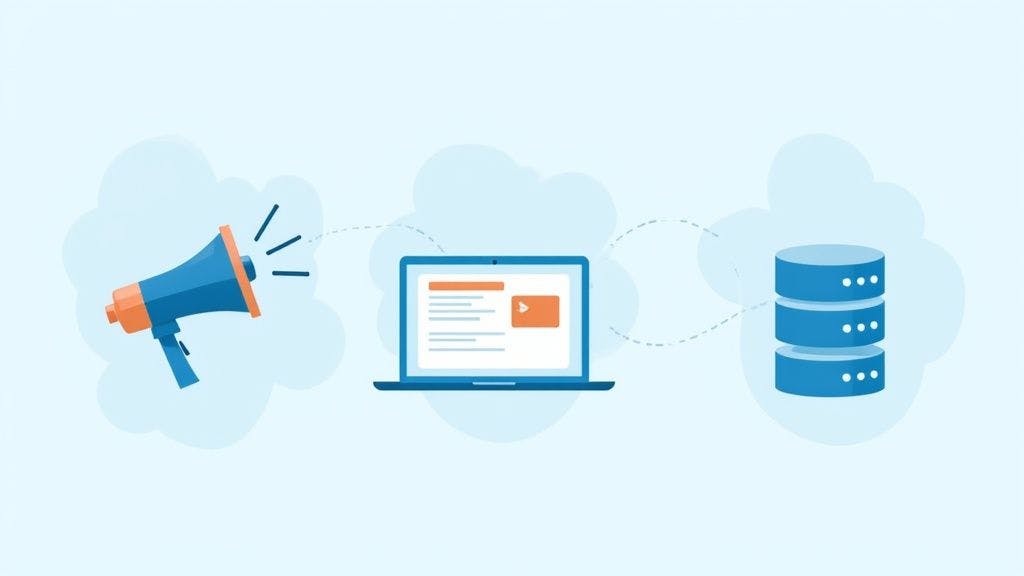
We'll walk through exactly how to build a request to the VerifyRight API, fire it off, and make sense of the response. I'll share practical code examples in both JavaScript (using Node.js) and Python, which are two of the most popular choices for this kind of backend work.
Your First API Call
The core of the process is refreshingly simple. You're just going to make an authenticated `POST` request to our single verification endpoint, passing the email address you want to check in the request body. In return, your application gets a neat JSON object with a detailed breakdown of the result.
While you're building out your integration, it's a good idea to use a dedicated email test API endpoint for development and debugging. This helps you work out the kinks and simulate different responses without burning through your production credits.
Here’s how you can get this done in JavaScript using the popular `axios` library. Just remember to swap out `'YOUR_API_KEY'` with the actual key from your VerifyRight dashboard.
// JavaScript (Node.js) Example using Axios
const axios = require('axios');
async function checkEmail(emailAddress) {
try {
const response = await axios.post(
'https://api.verifyright.io/v1/verify/single',
{ email: emailAddress },
{
headers: {
'Authorization': `Bearer YOUR_API_KEY`,
'Content-Type': 'application/json'
}
}
);
console.log('Validation Result:', response.data);
return response.data;
} catch (error) {
console.error('API Error:', error.response.data);
}
}
// Example usage
checkEmail('[email protected]');
And for my fellow Python developers, the `requests` library makes this just as straightforward.
Python Example using Requests
import requests
import json
def check_email(email_address):
api_url = 'https://api.verifyright.io/v1/verify/single'
headers = {
'Authorization': 'Bearer YOUR_API_KEY',
'Content-Type': 'application/json'
}
payload = {'email': email_address}
try:
response = requests.post(api_url, headers=headers, json=payload)
response.raise_for_status() # Raises an exception for bad status codes
result = response.json()
print(f"Validation Result: {result}")
return result
except requests.exceptions.HTTPError as err:
print(f"API Error: {err}")
Example usage
check_email('[email protected]')
Making Sense of the API Response
Once you make a successful call, the email checker API sends back a JSON response. The most crucial field to look at is `status`, which gives you the final verdict on the verification.
The real power of the API isn't just knowing if an email is good or bad, but understanding why. The detailed response allows you to build smarter logic into your application.
Here’s a breakdown of how to interpret the main statuses you'll encounter:
- `valid`: This is the green light. The email address has correct syntax, the domain is real, and the specific mailbox was confirmed to exist. These are safe to add to your list.
- `invalid`: A clear "no." The email is badly formatted, the domain doesn't exist, or the mail server flat-out confirmed the user isn't there. Reject these immediately.
- `catch-all`: This one is tricky. The domain’s mail server is set up to accept any email sent to it, which means we can't be 100% sure the specific mailbox is real. Treat these as risky and handle them with caution.
- `disposable`: The email comes from a known temporary or throwaway domain. Blocking these is absolutely essential for stopping low-quality or fraudulent signups.
- `unknown`: The API couldn't get a clear answer from the mail server, maybe because of a temporary network glitch or timeout. You might want to build logic to retry these addresses a bit later.
Processing Bulk Email Lists Asynchronously
Real-time validation is great for catching emails at the point of entry—like a sign-up form. But what about the thousands, or even millions, of addresses already sitting in your database? That's a different beast entirely.
For massive, existing lists, you need a different strategy: asynchronous bulk processing. This method lets you validate entire datasets without locking up your application or hitting frustrating timeouts. It’s all about uploading your list, letting our email checker API do its thing in the background, and then grabbing the results when the job is done.
It's a powerful way to scrub your data, but it requires a slightly different mindset than the instant feedback of real-time checks.
This infographic gives you a peek under the hood at the multi-layered process our API uses to figure out if an email is good or not.
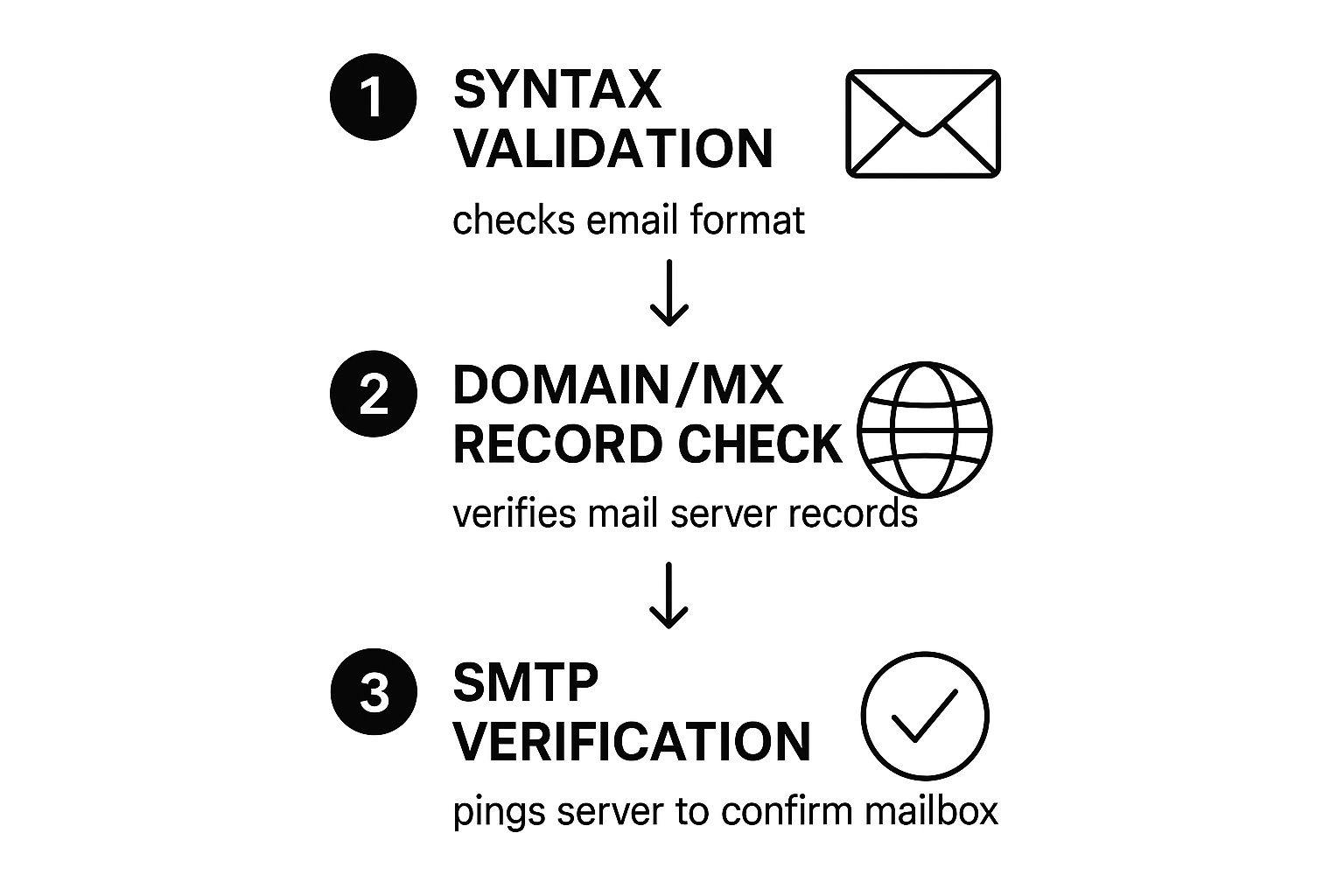
As you can see, a truly comprehensive check goes way beyond just making sure the format is right. We're talking deep-level inquiries with mail servers to get you the most accurate result possible.
Preparing and Initiating a Bulk Job
First things first, you need to get your email list ready. The VerifyRight API plays nicely with common file formats like CSV or XLSX. For the smoothest ride, make sure your file has a single column of email addresses with a simple, clear header, like `email`. Taking a minute to format this correctly helps prevent parsing errors and ensures the API can read your data without a hitch.
Once your file is set, you kick off the job by making a request to the bulk verification endpoint. Here's where it differs from a real-time call: the API won't send back the full results right away. Instead, it will instantly respond with a unique `job_id`.
This `job_id` is your ticket to tracking your bulk job's progress. You'll want to store it somewhere safe in your system because you'll need it to check for status updates and retrieve your final, cleaned-up list.
This asynchronous model is all about efficiency. We know that verifying a list of 100,000 emails takes time. This approach frees up your application to handle other tasks while our servers do the heavy lifting.
Retrieving Your Cleaned Data
After you've started the job, you have a couple of ways to get your hands on the results: polling or using webhooks.
- Polling the API: This is the straightforward approach. You periodically send a request to a status endpoint using the `job_id` you saved. The API will tell you the job's current state, like `processing`, `completed`, or `failed`.
- Using Webhooks: This is my preferred method—it's more modern and efficient. You just provide a URL in your initial request, and our API will ping your application with a notification the moment the job is finished. No more constantly asking, "Are we there yet?"
Once the status flips to `completed`, you make one last API call to download the results file. This file will contain your original list, but now it's enriched with a new column showing the validation status (`valid`, `invalid`, `catch-all`, etc.) for every single email.
From there, you can write a simple script to update your database, purging the invalid entries and flagging the risky ones. It’s a strategic cleanup that can seriously boost your deliverability and marketing ROI.
Building a Resilient Integration with Error Handling
A production-ready integration is one that works even when things go wrong. It’s not just about getting that first successful API call; it’s about anticipating and gracefully handling failure. A truly robust system doesn't just crash when an external service like an email checker API has a momentary hiccup.
Instead, it expects the unexpected. Things like a temporary network blip, an expired API key, or hitting a rate limit are just part of the territory. These common issues shouldn't bring your entire user sign-up or data cleaning process to a halt. Building in logic to manage these scenarios is what separates a fragile script from a dependable, production-grade system.
Handling Common API Errors
When you work with any API, you’re going to run into standard HTTP status codes that signal a problem. Instead of letting these crash your application, you need to catch them and react intelligently.
Here are a few you absolutely must plan for:
- 401 Unauthorized: This almost always points to an issue with your API key. It might be invalid, expired, or you simply forgot to include it in the request header. Your code should log this as a critical configuration error rather than trying to hammer the API with more requests.
- 403 Forbidden: This usually means your account doesn’t have the right permissions for the action you're trying to perform. Maybe it’s a subscription limit or some other access restriction.
- 429 Rate Limit Exceeded: You've sent too many requests in a short window. This is a clear signal from the API to slow down. The best response here is to build in a retry mechanism with a delay.
A smart way to handle that `429` error is with an exponential backoff strategy. It sounds complex, but the idea is simple. If a request fails, you wait one second and try again. If it fails a second time, you wait two seconds, then four, and so on. This simple trick prevents you from overwhelming the API and gives it time to recover before your next attempt.
Dealing with Ambiguous Email Statuses
Not every validation result is a clean 'valid' or 'invalid'. Two of the trickiest statuses to handle are 'catch-all' and 'unknown'. Your strategy for dealing with these can have a huge impact on your overall data quality.
A 'catch-all' server is configured to accept email for any address at its domain, making it impossible to confirm if a specific mailbox actually exists. Keeping these emails is a calculated risk—some might be valid, but many could bounce.
Similarly, an 'unknown' status means the API couldn't get a definitive answer. This often happens because of a temporary issue on the recipient's mail server.
So, what's a practical way to approach this?
- For 'catch-all' emails: Flag them in your database. You could mark them as 'unverified' or segment them into a lower-priority list for marketing campaigns where bounce risk is more acceptable.
- For 'unknown' emails: Don't just discard them. It's often smart to re-queue them for verification at a later time, maybe 24 hours later, to see if the temporary issue has resolved.
Developing a clear process for these edge cases is vital. For a deeper dive, check out our guide on creating a comprehensive email verification workflow.
Using Webhooks for Asynchronous Efficiency
For bulk jobs, constantly hitting the API to ask, "Are you done yet?" is a huge waste of resources. This is called polling, and it's inefficient. A much more effective method is to use webhooks.
Here's how it works: you provide a URL when you submit your bulk job. The moment your results are ready, the VerifyRight API sends a notification—a "webhook"—directly to that URL. This creates a far more responsive and resource-friendly system, because your application only acts when it has something to do.
The demand for these kinds of advanced, real-time data features is exploding. The data enrichment API market, where email validation is a key player, is projected to expand from USD 2.58 billion in 2024 to USD 16.72 billion by 2034. This reflects a major shift towards automated, data-driven decision-making in business. You can explore more about these trends and discover insights on future-proofing your data on superagi.com.
Whenever you're plugging a new API into your stack, you're bound to have questions. It's just part of the process. Whether you're trying to figure out a weird error or just mapping out your implementation plan, getting clear answers upfront saves a ton of headaches later.
Here are some of the most common things developers ask when they start working with an email checker API.
How Should My App Handle Rate Limits?
The best way to deal with rate limits is to build an exponential backoff strategy right into your code. When you get a `429 Too Many Requests` error, the worst thing you can do is hammer the API with immediate retries. Don't do that.
Instead, have your application pause for a moment—say, one second—before trying the request again.
If it fails a second time, double that pause to two seconds. If it fails again, make it four seconds, and so on. This simple logic stops your app from spamming the API and gives the service a chance to recover, making your integration much more resilient.
What Is the Difference Between a Catch-All and an Invalid Email?
This one is super important for keeping your email lists clean. They might seem similar, but they mean very different things for your data.
- An invalid status is a dead end. The API has confirmed that the email address or its domain flat-out does not exist. You should scrub these from your lists immediately. No second chances.
- A catch-all status is more of a gray area. It means the domain’s server is set up to accept all mail sent to it, whether the specific user mailbox (like `[email protected]`) actually exists or not. Because of this, it's impossible to know for sure if your email will be delivered.
It's tempting to hang on to catch-all addresses, but I've seen them slowly poison deliverability over time by contributing to higher bounce rates. A smart move is to segment them into their own list and watch their performance like a hawk before you decide whether to keep or ditch them.
Can an Email Checker API Prevent Spam Signups?
Absolutely. In fact, it's one of your most effective weapons against junk signups. By putting a verification check right at the point of entry—like on your signup form—you can instantly block emails that are either formatted incorrectly or come from known disposable email providers.
This single step drastically improves the quality of your user data from the get-go. You'll see fewer fake accounts and have a much healthier system overall.
The market for these tools is growing for a reason. Valued at USD 0.65 billion in 2024, the Email Verification Software market is on track to hit USD 1.07 billion by 2029, all because businesses are realizing how critical data quality and security have become. You can dig into the numbers yourself by reading the full research on the email verification market.
At the end of the day, using an API for verification is just one piece of a much larger puzzle. To see how it fits into the bigger picture of getting your emails delivered, take a look at our comprehensive email deliverability guide.
---
Ready to stop bad data at the source? VerifyRight gives you the tools to build a cleaner, more effective email list. Start validating for free with our powerful email checker API today!

