Let's get straight to it. Stopping your emails from landing in spam isn't some dark art. It really just comes down to three things: proving you are who you say you are (authentication), sending emails to people who actually want them (list quality), and crafting messages that don't look shady (content).
If you can master these areas, you're already ahead of the game. It's the most direct path to making sure your messages get seen.
Your Guide to Reaching the Inbox Every Time
Ever pour your heart into an email campaign only to find out it landed in the junk folder? You're definitely not alone. It feels personal, but it's not.
Inbox providers like Google and Microsoft are fighting a never-ending war against spam. The sheer scale is hard to wrap your head around: over 45% of all emails sent every single day are junk. That’s a mind-boggling 14.5 billion spam emails flooding servers daily.
This forces inbox providers to be incredibly strict. They run every single email through complex filters, scanning for red flags that separate a legitimate sender from a spammer. If your sending habits look even a little bit suspicious, your messages get filtered out. No questions asked.
The Three Pillars of Deliverability
To get your emails delivered, you have to start thinking like an inbox provider. Your entire goal is to build trust. You need to consistently show them you're a responsible sender and that real people value your emails.
That trust is built on three core pillars.
- Authentication: Think of this as your email's digital passport. Protocols like SPF, DKIM, and DMARC are technical proofs that your emails are genuinely from your domain and haven't been faked or messed with along the way. It's the non-negotiable, technical foundation of trust.
- List Quality & Engagement: Honestly, who you send to matters more than anything else. When you send to a clean list of subscribers who willingly opted in and actually open and click your emails, it sends a massive positive signal to providers. It tells them people want your emails.
- Content & Formatting: The message itself has to look and feel trustworthy. That means no shady subject lines, no classic spam trigger words, and no broken HTML. It also means having a clear, one-click unsubscribe link—that’s not just a best practice, it's a requirement.
The fundamental truth is that great deliverability is earned, not given. It’s the result of consistently proving your value to both inbox providers and your subscribers.
To help you get there, I've broken down the essential components you need to focus on. Think of this table as your high-level checklist for building a rock-solid sending reputation.
Core Pillars of Email Deliverability at a Glance
Pillar | Primary Goal | Key Actions |
|---|---|---|
Authentication | Prove you are a legitimate sender. | Set up SPF, DKIM, and DMARC records correctly for your domain. |
List Quality | Send emails only to people who want them. | Use double opt-in, regularly clean your list, and remove inactive subscribers. |
Content | Create trustworthy, valuable messages. | Avoid spammy language, use clean code, and provide an easy unsubscribe link. |
Mastering these three areas is the game. It's how you build a reputation that gets your emails delivered consistently.
For a comprehensive approach to successful email strategies, digging into B2B email marketing best practices is a great next step to ensure your messages keep hitting the inbox. And if you're ready for more advanced tactics, check out our deep-dive guide on how to improve email deliverability.
Mastering Email Authentication to Build Trust
Before you even touch a subject line or think about segmenting your list, you need to get the technical foundation solid. This is how you prove to mailbox providers like Gmail and Outlook that you're a legitimate sender—someone who actually deserves to be in the inbox. We call this process email authentication.
Think of it like a government-issued ID versus a printed business card. Anyone can fake a business card, but that official ID with a hologram is much harder to forge. Email authentication protocols are your digital ID, verifying you are who you say you are and shielding your brand from being hijacked by spammers.
Frankly, this part is non-negotiable. Without proper authentication, your chances of staying out of the spam folder are pretty much zero. Major inbox providers have made it crystal clear: if you can't prove your identity, they’ll assume the worst.
Understanding the Big Three: SPF, DKIM, and DMARC
Three key protocols work in tandem to create the backbone of email authentication: SPF, DKIM, and DMARC. They might sound technical, but their jobs are surprisingly straightforward, and they build on each other to form a powerful defense for your domain.
- SPF (Sender Policy Framework): Think of this as your domain's official guest list. SPF lets you create a public record listing every IP address authorized to send emails for you. When an email arrives, the receiving server checks this list. If the sending IP isn't on it, that's an immediate red flag.
- DKIM (DomainKeys Identified Mail): This adds a tamper-proof digital seal to your emails. DKIM attaches an encrypted signature to your message header. The receiving server then uses a public key from your domain’s records to check that signature. If it matches, it confirms two critical things: the email genuinely came from your domain, and it hasn't been messed with along the way.
- DMARC (Domain-based Message Authentication, Reporting, and Conformance): This is the policy enforcer that pulls SPF and DKIM together. DMARC is your instruction manual for receiving servers, telling them exactly what to do if an email fails either the SPF or DKIM check. You can tell them to either quarantine the message (send it to spam) or reject it outright (bounce it).
This visual breaks down how mail servers use these DNS records to verify an email's authenticity.
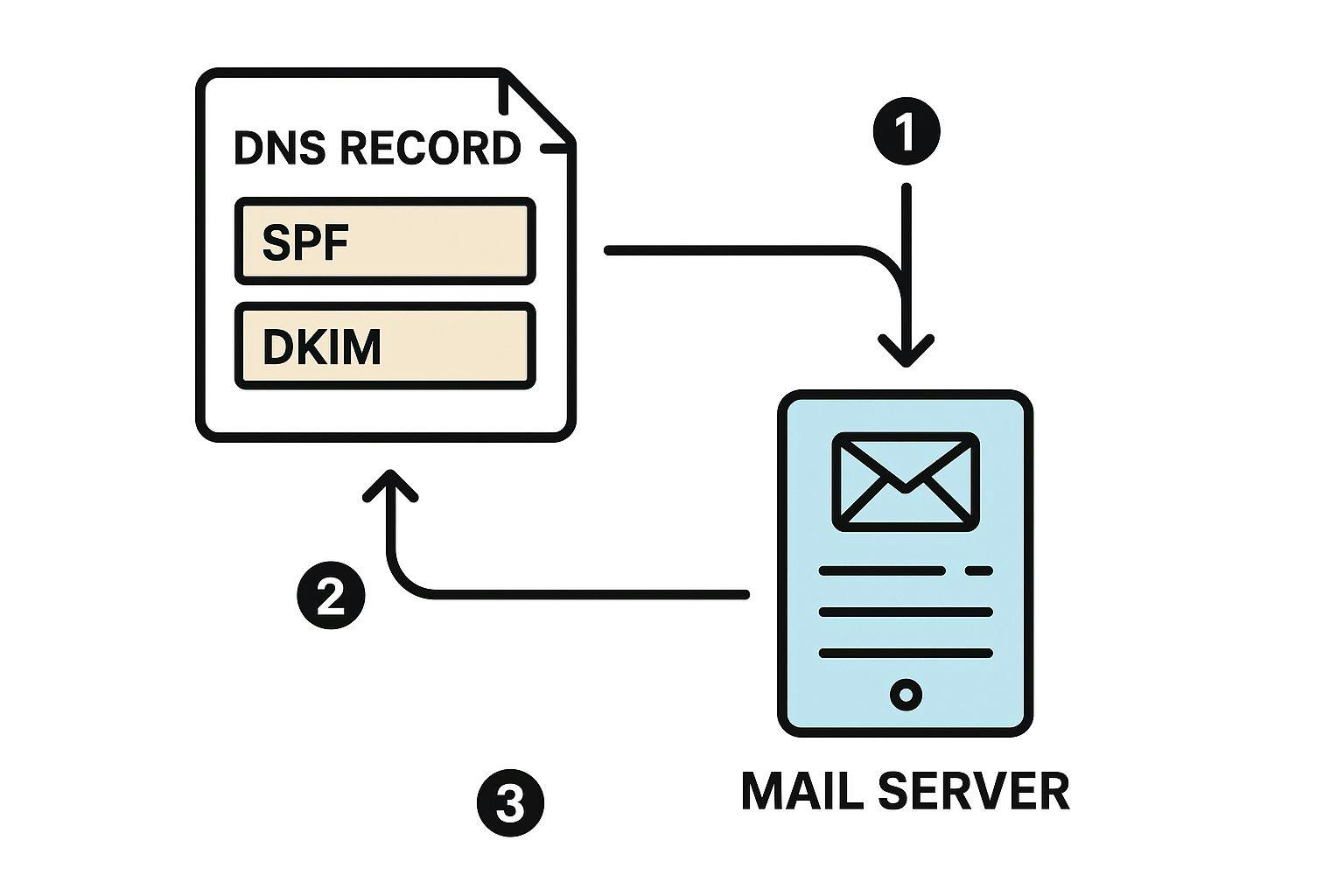
The real takeaway here isn't just about setting up records; it's about understanding that authentication is a layered process. Each protocol supports the others to build a complete picture of trust.
Why DMARC Is Your Most Powerful Tool
While SPF and DKIM are the foundation, DMARC is what gives you control and visibility. Without a DMARC policy, you’re just hoping for the best, leaving individual mail servers to decide the fate of unauthenticated emails. Some might deliver them, some might spam them, and you'd have no idea what's happening.
DMARC is the only protocol that gives you feedback. It sends reports back to you showing who is sending email from your domain—both the good and the bad. These reports are a goldmine for spotting deliverability problems and catching fraud.
For instance, a DMARC report might uncover a phishing attack where someone is trying to impersonate your brand. Or it could point out that a third-party tool you use, like a CRM or helpdesk, isn't configured correctly and its emails are failing authentication. This feedback loop is essential for securing your domain and making sure every legitimate email you send has the best shot at landing in the inbox.
Setting Up Your Authentication Records
Putting these protocols into action means adding specific TXT records to your domain's DNS settings. You’ll typically do this through your domain registrar (like GoDaddy or Namecheap) or wherever you host your DNS.
While the exact steps vary a bit depending on your email service provider (ESP), the general flow is the same.
- Generate Your SPF Record: First, make a list of every single service that sends email on your behalf—your ESP, transactional email platform, customer support software, you name it. Your SPF record needs to include all of them. A common mistake here is forgetting a service, which causes all its emails to fail SPF checks.
- Configure DKIM for Each Sending Service: Most ESPs give you a unique DKIM key to add as a TXT record in your DNS. You have to do this for every single service that sends email for your domain.
- Implement DMARC Gradually: This is where you need to be careful. Start with a monitoring-only policy (`p=none`). This lets you get the reports and see what’s happening without actually blocking any mail. Once you're confident that all your legitimate mail is passing authentication, you can slowly ramp up to `p=quarantine` and, eventually, `p=reject` to completely shut down fraudulent emails.
Taking the time to get email authentication right is one of the single most impactful things you can do to keep your emails out of the spam folder. It’s the bedrock of a strong sender reputation and the first real step toward building trust with mailbox providers.
Building an Engaged and Healthy Email List

Getting your authentication sorted is like getting your ticket to the show. It gets you in the door, but it doesn't guarantee a great performance. The real star of your email deliverability? That’s your audience.
I can’t stress this enough: who you send to matters more than almost anything else. Mailbox providers like Google and Microsoft are watching every little signal your subscribers send back. They use that data to judge your reputation.
Sending to an old, purchased, or sleepy list is the fastest way I’ve seen people land themselves in the spam folder. It’s a recipe for disaster. Why? Because it tanks your open rates, jacks up your bounce rates, and worst of all, triggers spam complaints. Those negative signals tell providers that people don't want your emails, making it an easy call for them to filter you out.
The Power of a Pristine Email List
I like to think of an email list as a garden. To flourish, it needs constant care and attention. If you let it go, weeds take over, and your healthy plants wither. The "weeds" in your list are the invalid addresses, spam traps, and disengaged subscribers.
A healthy list is simple: it’s made up entirely of people who genuinely want to hear from you. This is where list hygiene becomes your most powerful tool. It's the simple practice of regularly cleaning your list to weed out all the harmful contacts.
This isn’t just a one-off task of deleting a few old addresses; it’s a proactive strategy. It involves:
- Removing Hard Bounces: These are emails sent to addresses that don't exist. Hitting these over and over is a huge red flag for providers.
- Identifying Spam Traps: These are addresses set up by anti-spam services to catch senders with sloppy list practices. Hitting even one can seriously ding your reputation.
- Segmenting Inactive Subscribers: Just because an email address is valid doesn't mean the person behind it is engaged. Pulling out subscribers who haven't opened your emails in months protects your overall engagement rates.
A clean list isn't just a "nice-to-have"—it's the foundation of a high-performing email program. Every invalid address you remove is a step away from the spam folder and a step toward a better sender reputation.
Double Opt-In: The Gold Standard for Quality
How you get subscribers is just as important as how you maintain them. A single opt-in—where someone just pops their email in a form and gets added—is fast, but it’s also an open door for problems. Typos, fake addresses, and even bots can easily pollute your list from day one.
This is exactly why double opt-in is the gold standard. It’s a simple process: after signing up, a new subscriber gets a confirmation email and has to click a link to verify they actually want to be on your list.
It might seem like an extra step, but the payoff is massive:
- You get a list of genuinely interested people. Anyone who takes the time to confirm is showing you they're truly invested.
- You eliminate typos and fake addresses. If an email is bad, the confirmation never arrives, and they never make it onto your list. Simple.
- You have proof of consent. This is non-negotiable for regulations like GDPR and just shows you handle data responsibly.
This one process filters out low-quality contacts right from the start, setting you up for much higher engagement later on. You can learn more about how to put these practices into action and how to clean an email list to get started.
Boosting the Engagement Signals That Matter
Mailbox providers are constantly measuring engagement to figure out if your emails are wanted. They look at more than just opens and clicks. Here’s a quick breakdown of what they value most:
Signal Type | User Action | What It Tells Providers |
|---|---|---|
Positive | Opens, Clicks, Replies, Forwarding, Marking as "Not Spam" | "This email is valuable and wanted by the recipient." |
Negative | Deleting without opening, Marking as Spam | "This email is irrelevant or unwanted." |
Your entire goal is to get more positive signals and fewer negative ones. Nothing hurts more than a spam complaint. When someone clicks "Report Spam," it's a direct vote against your reputation.
This is why providing clear, accessible, and effective unsubscribe processes is so vital. It gives uninterested subscribers an easy way out that doesn't involve hitting the spam button. It’s a simple courtesy, but it’s one of the best things you can do to prevent complaints and keep your list healthy.
Crafting Content That Avoids Spam Filters
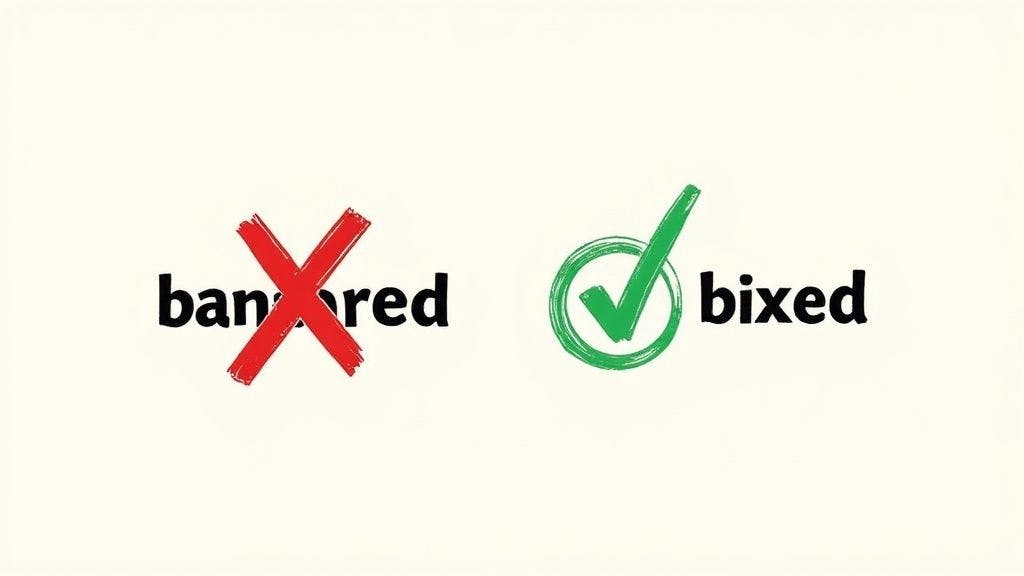
Once your technical setup is solid and your list is clean, the last piece of the puzzle is the email itself. What you actually send is just as important as how you send it. Spam filters have gotten much smarter over the years; they aren't just scanning for a few trigger words anymore.
Now, they analyze the entire email to judge its trustworthiness. Modern filters look at your formatting, link quality, and even the ratio of images to text. An email that looks sloppy or tries to hide its intent is a prime candidate for the junk folder. This means you need to build emails that are not just engaging for readers but also clean and transparent for the algorithms.
Balance Your Text and Images
We’ve all seen them—emails that are just one giant, flashy image. While they might look nice, they're a massive red flag for spam filters. Spammers love using image-only emails to hide sketchy links or trigger words from text-based scanning.
When an email is all image and no text, it looks suspicious. Filters can't understand your content, so they play it safe and shuttle it off to spam. You need a healthy balance. While there's no single magic number, a good rule of thumb is an 80/20 ratio of text to images.
This gives the filters plenty of text to analyze, which helps confirm your legitimacy. It also makes your email more accessible for people using screen readers or for those who have images turned off by default in their email client.
Avoid Deceptive Links and Shorteners
The links inside your email are under a microscope. Every single URL is a data point that inbox providers use to figure out what you're up to. This is exactly why using generic URL shorteners from services like Bitly or TinyURL can absolutely torpedo your deliverability.
Why? Because spammers and phishers use these services all the time to hide their malicious destination URLs. As a result, many spam filters now treat generic shortened links with extreme suspicion.
Your best bet is to use your own branded links or, at the very least, just show the full, clear URL. Transparency is everything here.
- Avoid Generic Shorteners: They often have a poor reputation and can get your message flagged.
- Use Full URLs: Letting users see exactly where a link is taking them builds trust and signals transparency to filters.
- Implement Branded Short Domains: If you have to use a shortener, use a service that lets you set up a custom short domain that reflects your brand.
The rule is simple: if a link looks like it’s trying to hide something, spam filters will assume it is. Always prioritize clarity in your links to maintain trust.
Focus on Clean Formatting and Professionalism
The underlying structure of your email says a lot about your legitimacy. Messy HTML, spelling mistakes, and a hard-to-find unsubscribe link are all classic signs of a spammer.
Sloppy code can cause rendering problems across different email clients, making your message look broken and unprofessional. This doesn't just annoy your readers; filters can interpret it as a sign of a low-effort, low-quality sender. An email riddled with typos has the same effect—it seems careless at best, fraudulent at worst. To make sure your content is flawless, always run it through a comprehensive proofreading checklist before you hit send.
Most importantly, you absolutely must provide an easy and obvious way for people to unsubscribe. Hiding the unsubscribe link is a direct violation of anti-spam laws like CAN-SPAM and a huge spam signal. Inbox providers like Gmail and Yahoo now require a one-click unsubscribe header, making it even more critical for you to get this right.
Finally, always include a plain-text version of your email alongside the HTML version. This is just fundamental email best practice. It ensures your message is readable on all devices, including smartwatches and older clients, and it shows filters that you have nothing to hide. This one simple step can make a huge difference in your quest to keep emails out of the spam folder.
How to Monitor Your Sender Reputation
Getting your emails to land in the inbox isn't a "set it and forget it" kind of deal. It's a living, breathing process that demands your attention. Sending emails without tracking how they perform is like driving blindfolded; you won't realize you're veering off a cliff until it’s too late.
The only way to catch problems before they snowball into a full-blown deliverability crisis is to actively monitor your sender reputation. Keeping a close watch on your key metrics lets you spot negative trends, make quick fixes, and hold onto the trust you've painstakingly built with mailbox providers. This proactive mindset is everything when it comes to keeping your emails out of the spam folder.
Harnessing Google Postmaster Tools for Gmail Insights
With Gmail dominating the email landscape, you absolutely have to know how Google sees your domain. Google Postmaster Tools (GPT) is a free dashboard that gives you a direct line of sight into your deliverability, straight from the source.
Setting it up is a breeze. Just add and verify your sending domain, and Google starts feeding you critical performance data. This isn't some third-party guess; it's a direct window into how the world's biggest mailbox provider judges your sending habits.
GPT gives you the rundown on a few essential areas:
- IP Reputation: This is a simple grade for your sending IPs: Good, Medium, Low, or Bad. If you see "Bad," it's a near-certainty your emails are being junked.
- Domain Reputation: Just like with your IP, this tracks the health of your sending domain. It's a direct signal of whether Google trusts you.
- Spam Rate: This metric shows the percentage of your delivered emails that users manually mark as spam. You want to keep this number incredibly low—ideally under 0.1%.
- Authentication: A quick check to confirm that your emails are passing SPF, DKIM, and DMARC. No surprises here.
Checking these dashboards regularly means you can spot a dip in your reputation and figure out why before it does serious damage to your inbox placement.
Decoding DMARC Reports for Security and Deliverability
DMARC is more than just an authentication checkbox; it’s a powerful reporting engine. It sends you two kinds of reports: aggregate (RUA) and forensic (RUF). For your day-to-day monitoring, the aggregate reports are where the gold is.
These XML reports deliver a high-level summary of all email activity tied to your domain. They show you which IP addresses are sending mail claiming to be from you and, crucially, whether those emails passed or failed SPF and DKIM.
Reading DMARC reports is like getting a security audit delivered to your inbox every day. They are your first line of defense against phishing attacks where someone tries to impersonate your brand.
By digging into these reports, you can quickly spot if someone is trying to spoof your domain or if a legitimate third-party tool you’re using is misconfigured and failing authentication. Both are major risks you can only catch if you're actually looking at your DMARC reports.
Keeping an Eye on Blacklists
Getting slapped onto an email blacklist (or DNSBL) can bring your entire email program to a screeching halt. These are public lists of domains and IPs that have been caught engaging in spammy behavior. Mailbox providers and anti-spam filters use them to block known offenders at the gate.
You can land on a blacklist for a lot of reasons, from a sudden spike in spam complaints to hitting a spam trap. The kicker? You won't always be notified. You have to be proactive and check for yourself. Luckily, there are plenty of free tools out there that let you check your domain and IPs against dozens of the most common blacklists all at once.
Making blacklist checks a regular part of your monitoring routine is a simple but powerful safety net. If you find yourself listed, you can start the delisting process, but only after you’ve fixed the root problem that got you there in the first place. This often means tackling issues like high bounce rates. For a deeper dive, check out our guide on what to do about email hard bounces.
Common Questions About Email Deliverability
Even when you do everything right, questions are going to pop up. The world of email deliverability is a tricky one, and sometimes it feels like trying to hit a moving target. Let's tackle some of the most common hurdles I see senders run into and give you some clear, practical answers.
One of the biggest struggles is just staying out of the spam folder. It’s a huge factor in whether your emails actually get seen. According to Mailgun's State of Email Deliverability survey, nearly half (48%) of users say avoiding spam is their biggest challenge. And yet, the delivery rate for B2B emails is still an incredible 98.16%, which shows that when you take care of your sending practices, email is still one of the most effective channels out there. You can dig into more of these email deliverability statistics on trulyinbox.com.
How Long Does It Take to Fix a Bad Sender Reputation?
Fixing a damaged sender reputation is a marathon, not a sprint. There’s no magic button. The timeline can be anywhere from a few weeks to several months, and it really depends on how bad the damage is and how disciplined you are with your fixes.
The first thing you have to do is stop the bleeding. If you were sending to a junk list, stop immediately. From there, it's all about slowly and deliberately rebuilding trust with mailbox providers.
This means you need to:
- Lock down your authentication: Get SPF, DKIM, and DMARC set up correctly. No exceptions.
- Scrub your list clean: Get rid of every single invalid, bounced, or dormant contact.
- Warm up your reputation: Start small. Send highly engaging emails to your most active subscribers first, then gradually expand.
As providers like Gmail and Outlook see positive signals—good open rates, low complaints—they'll start to trust you again. It just takes patience and consistency.
Does Using a Shared IP Address Affect My Deliverability?
Yes, absolutely. When you're on a shared IP, your reputation is tied to everyone else using that same IP. It's a classic case of guilt by association. If another company on your shared IP starts blasting spam, your emails can get dragged down with them, even if you’re following all the rules.
A dedicated IP puts you in the driver's seat. You have total control over your reputation, but that also means you're 100% responsible for building and maintaining it from scratch. For someone new or sending low volumes, a shared IP is often the most practical choice. But for anyone sending at scale, a dedicated IP is almost always the right move to protect your reputation from others' mistakes.
Think of a shared IP like living in an apartment building—your experience can be affected by noisy neighbors. A dedicated IP is like owning a single-family home, where you're in complete control of your property.
Can I Still Land in Spam Even with Perfect Authentication?
You bet. Perfect authentication is the price of admission, but it's not a golden ticket to the inbox. Mailbox providers look at dozens of signals beyond just confirming who you are.
Authentication is like your driver's license; it proves you are who you say you are. But you can still get pulled over for reckless driving. Even with a flawless SPF, DKIM, and DMARC setup, your emails can go straight to spam because of:
- A poor-quality email list riddled with high bounce rates.
- Lousy subscriber engagement (no one is opening or clicking).
- High spam complaint rates from your recipients.
- Spammy-looking content with deceptive subject lines or sketchy links.
Think of it this way: authentication gets you in the door, but it’s your content and your list quality that determine if you get to stay.
---
Keeping a clean email list is the single most powerful thing you can do to improve these signals and keep your emails out of the spam folder. VerifyRight offers a real-time email verification API and a bulk cleaning tool that gets rid of invalid, disposable, and risky addresses before you ever hit send. Protect your sender reputation and get more emails in the inbox by making sure every person you email is a valid one. Clean your list for free today with VerifyRight.

