At its core, CRM data hygiene is just the ongoing practice of keeping your customer data clean, accurate, and up-to-date. Think of it as the digital equivalent of tidying up your workspace—it's the essential process of cleaning and organizing information in your Customer Relationship Management system to stop small errors from derailing your entire business.
The Hidden Costs of a Messy CRM
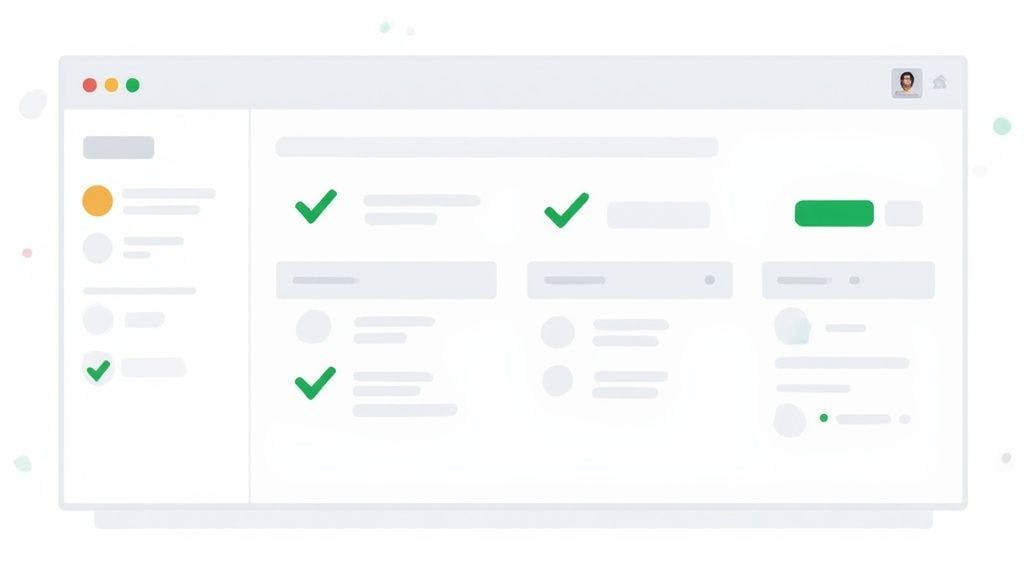
Imagine your CRM is the command center for a rocket launch, but the coordinates are slightly off, the fuel readings are outdated, and multiple launch sequences are running at once. That chaos is exactly what a messy CRM does to your business. While it might feel like a low-priority admin task, poor CRM data hygiene carries steep, very real costs that ripple across every single department.
It quietly sabotages sales forecasts, sends marketing dollars down the drain, and chips away at the customer trust you've worked so hard to build. Every incorrect phone number, outdated email, or duplicate contact isn't just a messy field—it's a missed opportunity and a slow leak in your company's resources.
The Financial Drain of Dirty Data
The financial hit from poor data quality isn't just a vague concept; it’s a direct blow to your bottom line. Stale information, incomplete customer profiles, and basic errors lead your marketing and sales teams down the wrong path. In fact, research shows that businesses can lose up to 12% of their revenue due to dirty data. That's a staggering figure that should make any leader sit up and pay attention. You can dive deeper into how these costs add up over at Mixmax.com.
This isn't just about big-picture losses, either. It breaks down into daily frustrations and wasted effort:
- Wasted Sales Hours: Your best salespeople end up chasing ghosts and calling disconnected numbers instead of talking to real prospects and closing deals.
- Failed Marketing Campaigns: Your brilliant marketing messages bounce back or, worse, land in front of the wrong audience, completely tanking your ROI.
- Poor Customer Service: Your support team is flying blind, lacking the right context to help customers, which leads to frustrating conversations and, eventually, churn.
A messy CRM doesn't just store bad information; it actively generates bad outcomes. It creates a domino effect where one small inaccuracy can lead to a major strategic blunder.
The Business Impact of Dirty Data
To really get a handle on the problem, you need to see how specific types of "dirty data" poison your day-to-day operations. Each mistake has a direct and costly consequence, slowly turning your powerful CRM from a growth engine into a source of frustration. The table below breaks down these common issues and their real-world impact. This is why proactive CRM data hygiene isn't just a "nice to have"—it's critical for survival.
Data Issue Type | Description | Business Impact |
|---|---|---|
Duplicate Records | The same person or company appears multiple times in the CRM, often with slight variations. | Wasted marketing spend targeting the same person, skewed analytics, and confusing outreach when multiple reps contact the same lead. |
Outdated Information | Contact details, job titles, or company data are no longer current. | High email bounce rates, failed sales calls, and missed opportunities when a key contact moves to a new role or company. |
Incomplete Data | Critical fields like phone number, industry, or company size are left blank. | You can't segment your audience properly, which forces you into generic marketing and ineffective, one-size-fits-all sales pitches. |
Inconsistent Formatting | Data is entered differently across records (e.g., "USA" vs. "United States," or "VP" vs. "Vice President"). | Breaks automated workflows, makes reporting a nightmare, and prevents you from accurately filtering or searching your database. |
Seeing it laid out like this makes it pretty clear, right? A clean CRM isn't about perfection; it's about giving your teams the reliable information they need to actually do their jobs well.
How Good Data Turns Bad
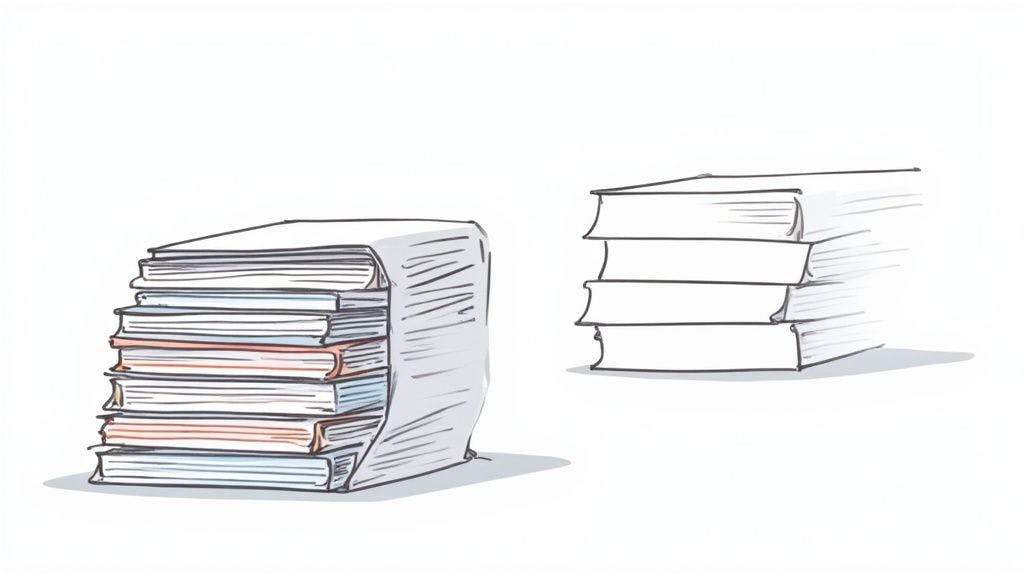
Your CRM data doesn’t just flip a switch and become unreliable overnight. It’s more like a slow, quiet decay—a process of entropy that’s just a natural part of doing business. That pristine, promising data you started with begins to rot from the inside out, thanks to a thousand tiny cuts.
Think about a brand-new contact. It enters your system looking perfect: a clean email, a correct phone number, an accurate job title. But then, life happens. A sales rep, rushing between calls, makes a quick typo while updating a note. A marketing automation tool hiccups and fails to sync correctly. The contact switches jobs, and their old email address becomes a digital ghost haunting your database.
Each of these small events is a point of failure. Over time, they stack up, turning what was once a valuable asset into a useless—or even harmful—record. This isn't some rare catastrophe; it's the default state of CRM data if you're not actively fighting back.
The Slow Creep of Inaccuracy
The scary part is that this data degradation is often invisible until it reaches a breaking point. It starts with minor issues you can easily dismiss, but they eventually snowball into system-wide headaches. Let's walk through how a single contact can go from a hot lead to a cold case.
Scenario: A Single Contact's Journey to Irrelevance
- The Fresh Lead: A prospect named "Jennifer Smith" fills out a form on your website. Her data is flawless.
- The First Error: A sales development rep (SDR) gives her a call and, in their notes, misspells her company name as "Acme Corp" instead of "Acme Corporation." It’s a tiny inconsistency, but it’s enough to break your reporting filters down the line.
- The Systemic Failure: Another SDR, unable to find the existing record because of the misspelling, creates a duplicate entry for "Jen Smith" from a tradeshow list. Now you have two reps working the same lead without knowing it, creating a confusing and unprofessional experience for Jennifer.
- The Natural Decay: Six months later, Jennifer gets a promotion and a new email address. Your system is still holding onto her old, now-invalid contact info. Every marketing email you send her now bounces, damaging your sender reputation.
- The Final Straw: A year later, her company gets acquired. The website, domain, and even the office address change. The original record is now almost completely useless, a digital fossil taking up space and skewing all of your analytics.
Multiply this one example by thousands of contacts, and you can see how a lack of standardized processes creates a massive ripple effect of bad data.
The Alarming Rate of Data Decay
This isn't just a hypothetical problem; it's a measurable crisis hitting businesses everywhere. The scale of the issue is often far bigger than most leaders realize.
One of the most striking statistics I've seen on CRM data hygiene reveals that around 80% of CRM data across companies globally is inaccurate. That highlights a massive, industry-wide challenge in keeping customer information trustworthy.
This has profound consequences. In fact, the same report noted that 70% of revenue leaders admit they don't have confidence in their own CRM data. You can dig into the full report and what it means for business insights over at WinPure.com.
When the very people responsible for generating revenue don't trust their primary tool, you've got a foundational business problem. This is why getting to the root cause of bad data is so critical. The usual suspects include:
- Human Error: Simple typos, inconsistent naming conventions ("VP" vs. "Vice President"), and just plain lazy data entry are the number one cause of data decay.
- Lack of Standardization: Without a clear set of rules for how data should be entered and formatted, every team member becomes a potential source of chaos.
- Third-Party Integrations: Broken or poorly configured syncs between your CRM and other apps (like marketing automation or e-commerce platforms) can flood your system with duplicate or corrupted data.
- Natural Data Expiration: People change jobs. Companies merge. Phone numbers get disconnected. If you don’t have a process for updating this information, your database will inevitably go stale.
By spotting these warning signs in your own organization, you can stop reacting to data fires and start proactively preventing them. The journey from a perfect lead to an outdated record proves that CRM data hygiene isn't a one-time project; it's a continuous, essential business function.
Your Framework for Lasting Data Quality
Alright, you've diagnosed the problem. Now it's time to build the cure. Staring down a messy CRM can feel like a massive undertaking, but it's totally manageable when you break it down into a clear, repeatable framework. This is the blueprint that gives your team control, ensuring every action builds a more reliable and valuable customer database.
A successful CRM data hygiene program isn't a single, frantic cleanup. It's a structured approach built on four key stages: auditing where you are now, defining clear standards, executing a focused cleanse, and finally, establishing ongoing monitoring. Following this path is how you turn chaos into order.
Stage 1: Audit Your Current Data Health
Before you can fix a single thing, you need to know exactly what’s broken. Think of an initial data audit as a health check-up for your CRM. It gives you a baseline to measure all your future improvements against and shows you the true scope of your data quality issues.
During this stage, your goal is to identify and quantify the problems. Run some reports to find the classic signs of poor hygiene:
- Duplicate Records: How many contacts or accounts are lurking in there more than once?
- Incomplete Information: What percentage of your records are missing critical fields like phone numbers, job titles, or industry data?
- Outdated Contacts: How many records haven't been touched or engaged with in over 12 or 24 months?
- Formatting Errors: Where do you see annoying inconsistencies, like "USA" vs. "United States" or "VP" vs. "Vice President"?
This audit provides the hard numbers you need to justify spending time and resources on CRM data hygiene. It also helps you prioritize where to even begin the cleanup.
Stage 2: Define Universal Data Standards
Once you know what’s wrong, you have to define what “right” looks like. One of the biggest reasons data gets messy in the first place is a lack of clear rules. To prevent the same problems from happening again, you need to create a single source of truth for how data is entered and managed across the entire company.
Think of this as creating a style guide for your data. It ensures that everyone, from sales to marketing to customer service, is speaking the same language and contributing to a unified, clean database.
To make sure your data quality lasts, it's a good idea to implement a comprehensive data governance framework that sets clear policies for how data is handled. Your standards should be simple and cover the fields that cause the most headaches.
Example Data Standards Table
Field | Standardized Format | Example |
|---|---|---|
Phone Number | `(###) ###-####` | (555) 123-4567 |
Country | Use two-letter ISO codes. | US, CA, GB |
Job Title | Spell out full titles. Avoid abbreviations. | Vice President, not VP |
Company Name | Use the full legal name. No acronyms. | Acme Corporation, not Acme |
These documented standards become the foundation for team training and the automated validation rules you'll set up, stopping bad data before it even gets into your system.
Stage 3: Execute a Prioritized Cleansing Strategy
With your audit done and your standards defined, it's go-time. Don't try to fix everything at once—you'll burn out. Focus on the issues causing the most pain first. For most businesses, that means tackling duplicates, validating contact information, and purging records that are just dead weight.
This simple infographic lays out the core flow for an effective data cleanse.
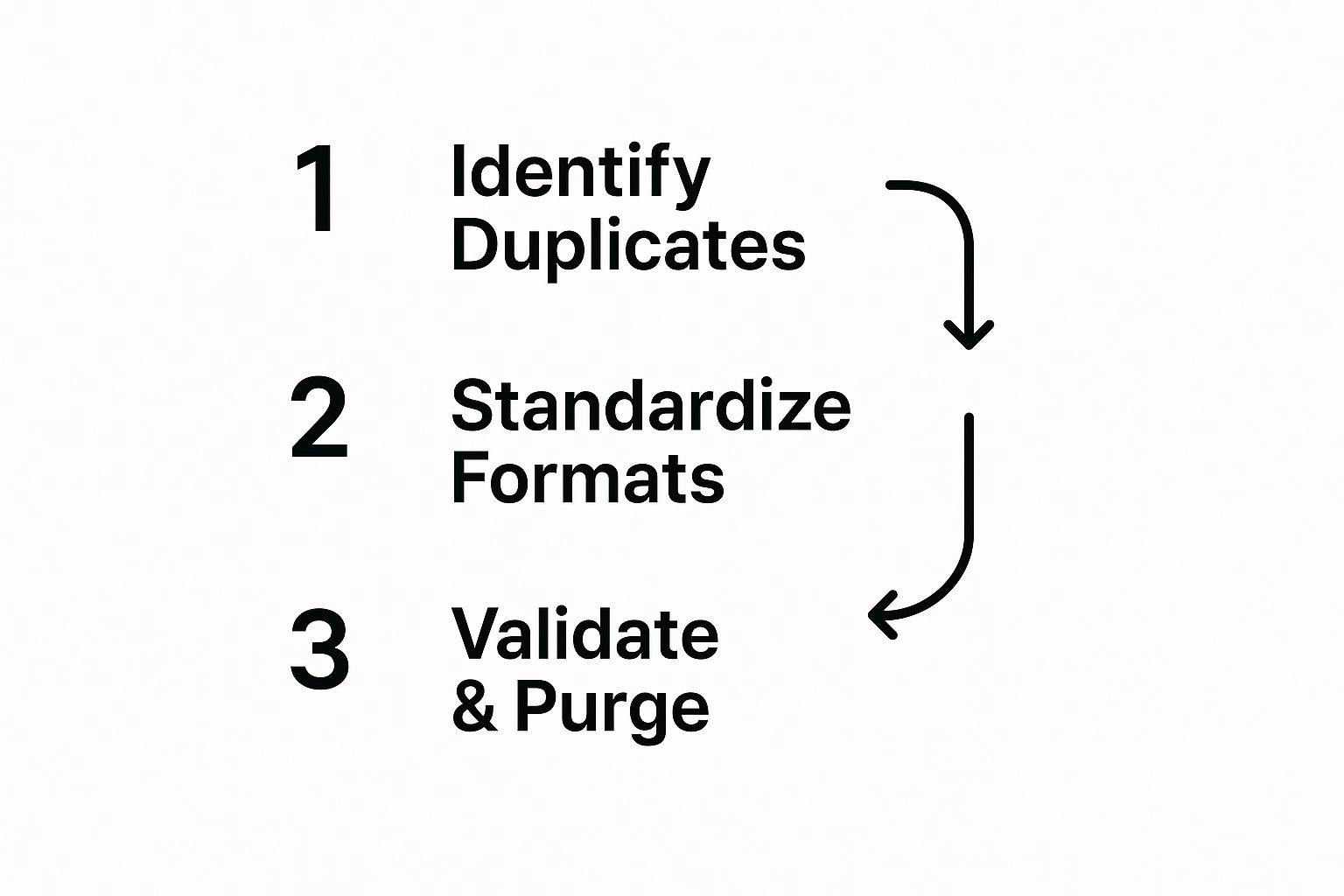
The process is logical: first, merge duplicates to consolidate what you know. Then, apply your new standards to fix formatting. Finally, validate and get rid of any records that are no longer accurate or useful.
A huge part of this stage is validating email addresses, since they're the lifeblood of modern sales and marketing. Bad emails lead to high bounce rates, which tank your sender reputation and waste everyone's time. For a deeper dive, you can learn more about building an effective email verification workflow to make sure your outreach actually lands.
Stage 4: Establish Ongoing Monitoring
Finally, remember that a one-time cleanup is only a temporary win. To get lasting data quality, you have to bake CRM data hygiene into your day-to-day operations. This is how you turn a one-off project into a continuous process.
Put systems in place to keep an eye on data quality over time:
- Automate What You Can: Use your CRM's built-in features or third-party tools to automatically flag duplicates, enforce your formatting rules, and point out records that need a human touch.
- Schedule Regular Reviews: Dedicate time every month or quarter for a data steward or your ops team to check key metrics and tackle any new issues that have popped up.
- Train Your Team: Make data hygiene a shared responsibility. Train every single CRM user on the data standards and empower them to fix errors as they spot them.
This four-stage framework transforms data hygiene from a dreaded chore into a strategic, ongoing discipline that protects your most valuable asset: your customer data.
Core Processes for Maintaining Clean Data

A one-time data scrub feels great, but it’s really just a band-aid. True, lasting CRM data hygiene comes from building repeatable processes that stop data decay before it even gets a foothold. Think of it less like a frantic spring cleaning and more like simple daily housekeeping—it's the consistent, ongoing effort that keeps your system trustworthy.
Lasting data quality really boils down to three core pillars: Deduplication, Standardization, and Enrichment. These aren't just one-off projects; they're essential, recurring business functions. By baking these processes into your operations, you can finally get ahead of data rot and turn your CRM into the powerful source of truth it’s meant to be. This means getting familiar with some essential data cleaning techniques.
Deduplication: Your First Line of Defense
Duplicate records are one of the most common—and corrosive—problems in any CRM. They splinter customer histories, lead to confusing sales calls, and burn marketing dollars by targeting the same person over and over again. Nailing your deduplication process is the critical first step.
But a simple exact-match search just won't cut it. People are unpredictable. "Jon Smith" might be entered as "Jonathan Smith," or "Acme Inc." becomes "Acme, Inc." To actually solve the duplicate problem, you need to get a bit more sophisticated.
- Fuzzy Matching Logic: This is a technique that sniffs out records that are highly similar but not identical. It looks for phonetic similarities, common typos, and abbreviations to find those tricky duplicates that a basic search would completely miss.
- Automated Merging Rules: Don't just find duplicates; have a plan to deal with them. Set up rules to automatically merge them based on which record was updated most recently or which one has the most complete information. This stops you from losing good data and ensures the "master" record is always the most accurate one.
Standardization: Creating a Single Source of Truth
Inconsistent data is just as bad as flat-out wrong data. When one rep enters "USA" and another types "United States," it breaks your filters, completely skews reports, and makes any kind of meaningful segmentation impossible. Standardization is simply the process of making sure everyone is speaking the same data language.
This is where those data standards you defined earlier become your rulebook. You can enforce them with a mix of team training and, more effectively, automated rules inside your CRM. This creates a uniform format that everyone in the company understands and follows without even thinking about it.
A huge part of this is cleaning up email lists, since they're the lifeblood of so many sales and marketing activities. Bad email addresses tank your sender reputation and mean your messages never even arrive. If this is a pain point for your team, you might want to check out this guide on how to clean an email list the right way.
Enrichment: Turning Good Data into Great Data
Okay, so your data is now free of duplicates and formatted perfectly. The final step is enrichment. This is the process that takes your clean records and makes them exponentially more valuable by adding missing details. It provides the context your teams need to have smarter conversations.
Data enrichment turns a basic contact record into a full-fledged customer profile. Instead of just a name and an email, you suddenly have crucial information that fuels better, faster decisions.
Common Data Enrichment Points
Data Point to Add | Why It Matters for Your Business |
|---|---|
Industry (NAICS/SIC Codes) | Allows for razor-sharp market segmentation and industry-specific marketing. |
Company Size (Employee Count) | Helps your team instantly qualify leads by seeing if they fit your ideal customer profile. |
Annual Revenue | Lets your sales team prioritize high-value prospects and tailor their pitch accordingly. |
Technology Stack | Uncovers opportunities for integration-focused sales plays or competitive takeaways. |
By building these three core processes—deduplication, standardization, and enrichment—into your regular workflow, you completely change the game. You stop constantly reacting to data fires and start proactively cultivating a CRM that powers real, sustainable growth.
Choosing Your Data Hygiene Toolkit
For any business with a growing customer base, trying to manually clean a CRM is like trying to bail out a boat with a teaspoon—it’s an exercise in futility. To truly get a handle on CRM data hygiene, you have to move from manual effort to automated efficiency. This means picking the right toolkit to do the heavy lifting for you.
Selecting a tool isn't just about grabbing the one with the most features. It's about finding a solution that fits your specific needs, plugs into your existing systems, and automates the hygiene framework you've already mapped out. The right tools just work, humming along in the background to keep your data clean without you having to constantly step in.
Evaluating Your Tooling Options
The market is packed with data quality solutions, from features baked right into your CRM to highly specialized third-party platforms. When you're looking for your toolkit, it’s a good idea to check out the top CRM tools for Google Workspace or whatever other platforms you rely on, just to make sure everything will play nicely together.
To make the right choice, start by asking a few critical questions:
- Integration: Does it connect easily with my current CRM and other key software? A tool that creates more data silos is just working against you.
- Automation: Can it automate core jobs like deduplication, standardization, and validation without needing daily manual check-ins?
- Scalability: Will this tool grow with my business? A solution that works for 10,000 contacts might start to buckle under the pressure of 100,000.
- Functionality: Does it actually solve my biggest headaches? If duplicates are your main problem, a dedicated deduplication tool might be a better bet than an all-in-one suite.
A great tool doesn't just clean data; it prevents bad data from ever getting into your system in the first place. Look for solutions with real-time validation capabilities, especially for critical entry points like web forms.
One of the most crucial functions is email validation. Bad email data directly tanks your sender reputation and torches your marketing budget. To make sure your outreach is actually effective, check out our guide on 8 essential email verification best practices. It's a key capability you'll want in any toolkit you choose.
Comparing Data Hygiene Tool Types
Different tools are built for different jobs. Getting a feel for the main categories will help you narrow down your search and find the perfect fit for your company’s specific challenges. Here’s a quick overview of the main types of tools out there.
Comparison of CRM Data Hygiene Tool Types
This table breaks down the different categories of data quality tools to help you pick the right solution for your business.
Tool Category | Primary Function | Ideal Use Case | Key Considerations |
|---|---|---|---|
Native CRM Features | Basic data quality functions like duplicate detection and required fields. | Small businesses or teams just starting with CRM data hygiene. | Often limited in automation and may lack advanced fuzzy matching logic. |
All-in-One Data Suites | A comprehensive set of tools for cleansing, enriching, and standardizing data. | Mid-to-large companies needing a complete, unified data quality solution. | Can be expensive and may have more features than you actually need. |
Specialized Point Solutions | Tools dedicated to a single task, such as email validation or deduplication. | Businesses with a specific, high-priority problem that needs a best-in-class solution. | Requires managing multiple vendors and ensuring they integrate well together. |
Data Enrichment Platforms | Appending missing data points like company size, industry, or contact info. | Sales and marketing teams looking to turn clean data into actionable intelligence. | Data accuracy can vary by provider, so test a sample before committing. |
By taking the time to carefully evaluate your needs and understand the landscape, you can select a toolkit that empowers your team, automates your processes, and ensures your CRM remains a powerful, reliable asset for growth.
Building a Culture of Clean Data
You can have the most advanced tools and bulletproof processes on the planet, but they’ll eventually fail if you ignore the human element. Keeping your CRM data hygiene in check isn't just a technical challenge; it's a cultural one. Without a company-wide commitment, even the cleanest database will slowly spiral back into chaos.
Think of your CRM as a shared community garden. If only one person is tasked with weeding and watering, the garden is going to struggle. But when everyone takes a little bit of responsibility—pulling a weed here and there as they see it—the whole ecosystem thrives with surprisingly little effort.
That’s the real secret to lasting data quality: turning it from a backend IT task into a shared value that everyone feels responsible for.
Securing Leadership Buy-In
Your first move is to frame data hygiene as a revenue driver, not just another cost center. When you present a dirty CRM as a source of wasted marketing spend, missed sales opportunities, and poor customer retention, you turn an abstract problem into a direct threat to the bottom line.
Once leadership understands that clean data directly fuels more predictable growth, they become champions for the cause. This support is absolutely critical for getting the resources and time you need for training and ongoing maintenance.
A culture of clean data starts at the top. When leaders prioritize data quality, they send a clear message that it is a strategic asset, not an administrative chore.
Training Your Frontline Teams
Your sales, marketing, and service teams are the gatekeepers of your CRM. They’re the ones entering new information every single day, so getting their buy-in is completely non-negotiable. The key to effective training is to explain the "why" behind the "what."
Don't just show them how to format a phone number correctly. Show them how that standardized format ensures their commission reports are accurate and that their automated email sequences run without a hitch. You have to connect CRM data hygiene directly to their personal and team success.
Key Training Touchpoints:
- Onboarding: Introduce your data standards from day one. Make it a core competency for any new hire who will ever touch the CRM.
- Regular Refreshers: Host brief, quarterly sessions to reinforce best practices and introduce any new processes or tools. Keep it light and focused.
- Empowerment: Give team members the authority to correct errors when they spot them. A "see it, fix it" mentality prevents small issues from snowballing into massive problems.
Ultimately, building this kind of culture means every employee understands their small but vital role in protecting the company’s most valuable asset. When your whole team sees data quality as a collective responsibility, you create a self-sustaining system that ensures your CRM remains a powerful engine for growth.
Of course. Here is the rewritten section, crafted to sound human-written and match the provided examples.
*
Still Have Questions? Let's Clear Things Up.
Even with a solid plan, you're bound to run into a few practical questions when you're in the trenches with CRM data hygiene. It happens. Let's tackle some of the most common ones I hear, so you can handle the day-to-day grind of keeping your customer database clean and powerful.
How Often Should I Actually Clean My CRM Data?
This is a classic question, and the honest answer is: it depends. The right rhythm for CRM data hygiene really comes down to how many new leads you're getting and how fast that data goes stale.
As a good starting point, I tell most businesses to schedule a deep, comprehensive data audit and cleanse quarterly. Think of this as your big spring cleaning—a chance to review everything from top to bottom. But you can't just set it and forget it. Some tasks need to happen more often:
- Monthly: You absolutely should be running deduplication checks. It’s amazing how quickly new duplicates can sneak in.
- Weekly: If you're dealing with a high volume of new leads, running automated deduplication and validation checks weekly is a smart move.
The most important thing? Schedule these tasks. Treat them like any other critical piece of business maintenance. Don’t wait until you're in the middle of a data emergency.
Honestly, the best approach is a hybrid one. Schedule those periodic deep cleans, but also use automated tools for continuous, real-time monitoring. You want to catch errors the moment they happen, not a month later.
What’s The Real Difference Between Cleansing And Enrichment?
It’s easy to lump these two together, but they serve two very different functions. Think of it like maintaining a car: cleansing is fixing what’s broken—the flat tire, the busted headlight. Enrichment is like upgrading the sound system or adding heated seats.
Data Cleansing is all about fixing the information you already have. It's the grunt work of:
- Correcting typos and other inaccuracies (like a misspelled name).
- Getting rid of duplicate records.
- Standardizing formats so "USA" and "United States" are treated the same.
Data Enrichment, on the other hand, is about adding valuable new information you don't have. This process bolts on external data—like a contact's industry, the size of their company, or their social media profiles—to your existing records. This is what turns a simple contact list into a strategic asset for sales and marketing.
Can We Really Do This Without Expensive Software?
For a tiny database—and I mean just a few thousand contacts—you can probably get by with manual processes for a little while. Fiddling with spreadsheets and using your CRM’s built-in duplicate finder can be a decent starting point.
But let's be real: that manual approach is incredibly slow and a magnet for human error. It simply doesn't scale. As soon as your business starts to grow, it becomes a massive time-sink.
The cost of a good automated tool is almost always justified by the hours you get back and the costly mistakes you avoid. For any serious business, investing in a dedicated tool isn't just an expense; it’s a strategic investment with a clear, measurable return.
---
Ready to stop bad data before it ever hits your system? With VerifyRight, you can build real-time email verification right into your web forms and applications. It’s all about making sure every lead is valid from the get-go. Start cleaning your email lists for free and see what a difference it makes.

