Let's be real: if your emails are consistently landing in spam, it's not just bad luck. It's usually a clear sign of one of three things: technical misconfigurations, a poor sender reputation, or just plain low recipient engagement.
Improving email deliverability is all about methodically fixing these issues. The goal is to prove to the big inbox providers like Gmail and Outlook that you're a trustworthy sender and that people actually want to read what you're sending.
Why Your Emails Land in Spam and How to Fix It

It’s a scenario every marketer knows and dreads. You pour hours into crafting the perfect email, hit send, and... it vanishes into the spam folder abyss. This isn’t random. It’s the result of Internet Service Providers (ISPs) flagging your sending activity as suspicious.
Think of ISPs as the bouncers at the club. Their number one job is to protect their users from junk mail. They use complex algorithms to scrutinize every single email, hunting for red flags tied to your domain, your content, and how your subscribers interact with your messages.
To stay on their good side, you need to master what they’re looking for. It really boils down to three core pillars that every good sender obsesses over.
The Three Pillars of Email Deliverability
To get a handle on why emails fail, you have to understand what ISPs are evaluating. They're essentially checking your credentials across three critical areas. Nail these, and you're well on your way to the inbox.
Pillar | What It Means | Key Action Required |
|---|---|---|
Technical Setup | This is your digital passport. It includes authenticating your domain with SPF, DKIM, and DMARC to prove you are who you say you are. | Properly configure your DNS records to authenticate your sending domain and build foundational trust with ISPs. |
Sender Reputation | This is your credit score with ISPs. It's built over time based on your sending volume, bounce rates, and spam complaints. | Maintain a healthy sender score by sending consistently, using a clean list, and avoiding spammy practices. |
Recipient Engagement | This is direct feedback from your audience. High open and click rates signal that your content is valuable and wanted. | Send relevant, personalized content that encourages positive interactions like opens, clicks, and replies. |
See how they all connect? A shaky technical setup torpedoes your reputation from day one. A bad reputation means even your most engaging content will never get a chance to be seen. You can't succeed by focusing on just one; you have to manage all three.
The real challenge? The goalposts are always moving. Even with more senders adopting authentication best practices, global inbox placement rates have actually been on the decline. Stricter rules for bulk senders and smarter AI-powered filters mean even legitimate, well-intentioned emails can get caught in the crossfire.
The Cost of Poor Deliverability
When your emails don't get delivered, the fallout is direct and painful. For an e-commerce store, a promo email landing in spam is a straight-up loss of sales. For a SaaS company, it could be a critical password reset or onboarding email that never arrives, creating a frustrating customer experience right from the start.
The true cost isn't just the missed opportunity from one bad campaign. It’s the long-term, corrosive damage to your sender reputation, which gets harder and more expensive to fix over time. A bad reputation can stick with you, even if you switch to a different email platform.
A great habit to get into is proactively checking your campaigns before they go out. Using an online spam checker is a quick way to catch things like spammy keywords, broken links, or formatting quirks that might trigger filters.
Ultimately, improving email deliverability isn't a "set it and forget it" task. It's an ongoing commitment to being a responsible, respected sender in a crowded inbox.
Building Your Technical Foundation for Trust
Think of email authentication as your digital passport. If you show up at the border without one, you’re just an anonymous traveler. Inbox providers like Gmail and Outlook will have every reason to be suspicious, and your emails will likely get turned away.
To get your messages delivered, you first have to prove you are who you say you are. This technical foundation is non-negotiable for building trust with mailbox providers.
It all boils down to three key protocols: SPF, DKIM, and DMARC. They might sound intimidating, but the concepts are actually pretty straightforward. You don't need to be a developer to get this. Your job is to make sure they're set up correctly, transforming your domain from an unknown entity into a verified, trustworthy sender.
Your Digital Passport and Sealed Letter
First up is the Sender Policy Framework (SPF). This is your passport. It's a public list that tells the world which mail servers are officially allowed to send emails on your domain's behalf. When an ISP gets your email, it glances at your SPF record to see if the sending server is on your approved list. If it's a match, you've passed the first identity check.
Next, you have DomainKeys Identified Mail (DKIM). If SPF is your passport, think of DKIM as a tamper-proof wax seal on your letter. It adds a unique digital signature to every email you send. This signature is tied to your domain, and receiving servers use it to confirm that the message—and its content—haven't been messed with in transit. A valid DKIM signature is proof that the email is authentic and hasn't been forged.
This infographic breaks down how these foundational pieces fit into the bigger picture of email deliverability.
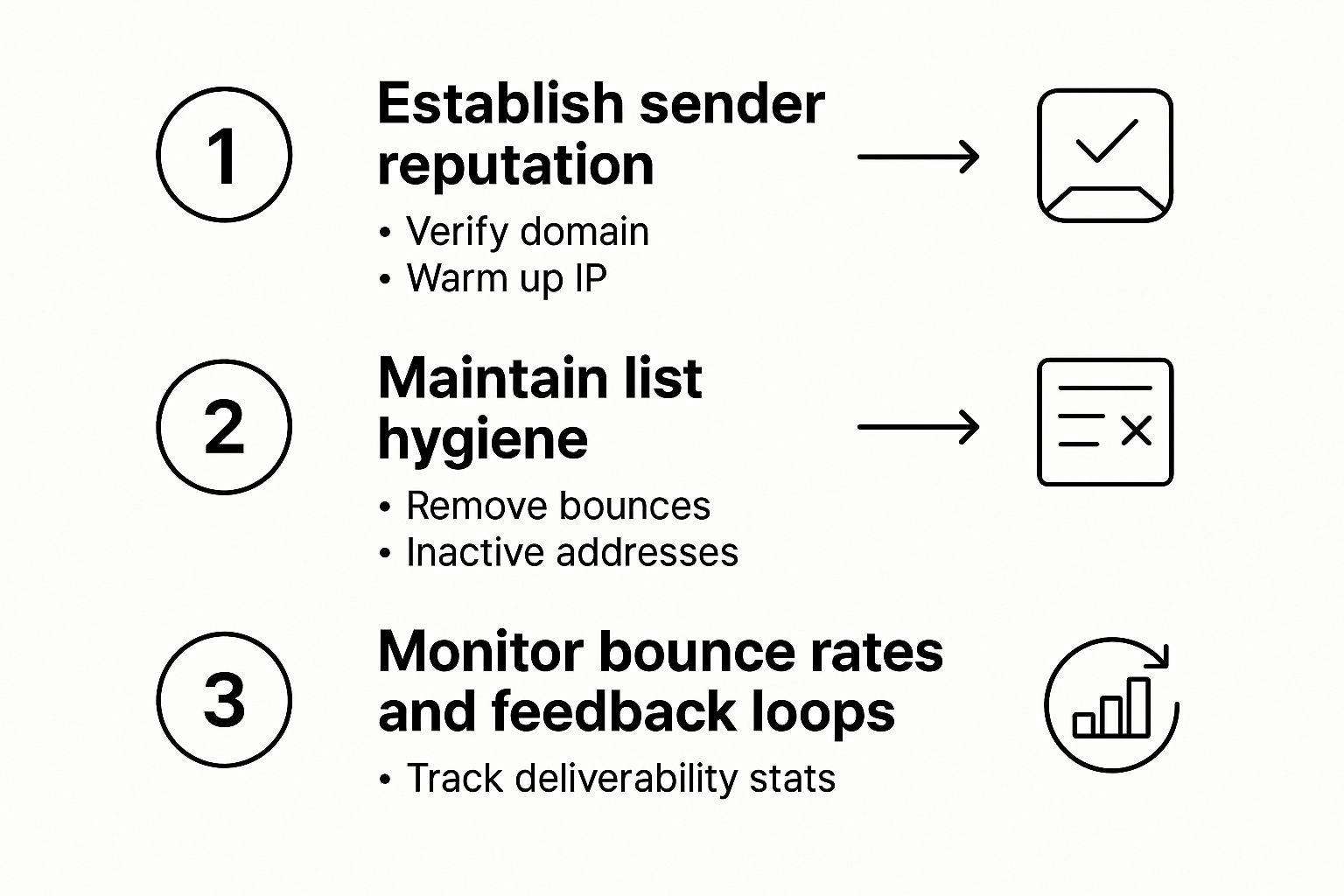
As you can see, getting this technical stuff right is the first, most critical step. Everything else—from cleaning your lists to watching your metrics—depends on it.
Enforcing the Rules with DMARC
This brings us to the final, and most important, piece of the puzzle: Domain-based Message Authentication, Reporting, and Conformance (DMARC). DMARC is like the customs enforcement for your domain. It piggybacks on SPF and DKIM, telling receiving servers exactly what to do with emails that fail those checks.
Basically, your DMARC record gives clear instructions to ISPs. Should they reject a sketchy email? Send it to spam? Or let it through? Without DMARC, you're leaving that decision entirely up to the receiving server. With it, you take back control and shield your brand from being impersonated by phishers and spammers.
For a deeper look at these protocols, check out our guide on how to improve email deliverability, where we explore these concepts in more detail.
I see this all the time: people set up DMARC with a policy of `p=none`. While this "monitoring only" mode is a decent start, it offers zero actual protection. Your goal should always be to move to a `p=quarantine` (send to spam) or, even better, a `p=reject` (block entirely) policy to truly lock down your domain.
Getting DMARC right gives you two huge wins:
- Protection: It actively stops scammers from using your domain, protecting your customers and your reputation from damaging phishing attacks.
- Visibility: You get detailed reports that give you incredible insight into who is sending email from your domain—both the good and the bad.
Taking Action with Your Team
The good news is you probably don't have to configure these records yourself. Your role is to understand why they matter and communicate that to your IT department or technical team. You can walk up to them and ask specific, informed questions.
- "Can you confirm we have an SPF record published for our sending domain?"
- "Is DKIM signing turned on for all the platforms we use to send email, like Mailchimp or HubSpot?"
- "What's our current DMARC policy? Our goal is to get to at least `p=quarantine` to protect our brand."
By asking these simple questions, you start the conversation that leads to a secure technical foundation. Honestly, properly setting up SPF, DKIM, and DMARC is one of the most impactful things you can do to ensure your emails are trusted and delivered.
Mastering List Hygiene For A Healthy Sender Score

If your technical setup is the foundation of trust, your email list is the actual currency of your sender reputation. A pristine, engaged list tells Internet Service Providers (ISPs) that you're a legitimate sender people actually want to hear from. On the flip side, a messy, unkempt list is the fastest way to get your messages dumped in the spam folder.
Beyond the obvious advice to never, ever purchase an email list, true mastery of list hygiene is all about proactive, ongoing maintenance. It’s not a one-and-done task. It's about cultivating a healthy ecosystem of subscribers who are genuinely interested in what you have to say. This active management is a core part of improving your email deliverability.
It all starts at the front door: your sign-up process.
Securing Consent With Double Opt-In
A single opt-in—where someone fills out a form and is instantly on your list—is quick, but it's also incredibly risky. It leaves you wide open to typos, fake addresses, and even malicious bots that can flood your list with junk. Over time, this will absolutely tank your sender score.
A double opt-in process adds a simple but powerful confirmation step. After someone subscribes, they get an automated email asking them to click a link to confirm. That one extra click does a few critical things:
- Verifies Address Ownership: It proves the email is valid, accessible, and belongs to a real person.
- Confirms Intent: It ensures the subscriber consciously wants your emails, which leads to much higher engagement later on.
- Filters Out Junk: It’s a simple, effective wall against misspelled addresses, spam traps, and bots.
This approach prioritizes quality over sheer quantity. Sure, your list might grow a little more slowly, but the subscribers you get will be far more engaged. And that’s exactly the signal ISPs are looking for.
A smaller, highly engaged list is infinitely more valuable for your deliverability than a massive list of unengaged contacts. High engagement rates are direct, positive signals to inbox providers, boosting your reputation with every campaign you send.
Once you’ve established a clean entry point for new subscribers, the next job is to maintain the health of your existing list. That means regular cleaning.
The Power Of Regular List Cleaning
Email lists aren't static; they decay over time. People change jobs, abandon old email accounts, or just lose interest. Sending messages to these invalid or inactive addresses leads to high bounce rates and low engagement—both major red flags for ISPs.
Regularly cleaning your list is non-negotiable. It's all about finding and removing problem addresses before they can hurt your sender reputation. You need to scrub for several types of contacts:
- Invalid Addresses: These are typos (like `[email protected]`) and non-existent accounts that will always result in a hard bounce.
- Disposable Emails: Temporary addresses from services like Mailinator, often used to bypass sign-up forms and worthless for real communication.
- Spam Traps: These are email addresses set up by ISPs specifically to catch senders with poor list hygiene. Hitting just one can be devastating for your reputation.
Trying to do this by hand is pretty much impossible. To keep your sender score healthy, mastering essential data cleaning techniques is a must. For a more detailed guide, you can also learn how to clean an email list and build these practices into your routine. An email verification service automates this, ensuring your campaigns only go to valid, deliverable addresses.
Implementing A Graceful Sunset Policy
Finally, what do you do about subscribers who are valid but just aren't engaging? These are your "graymail" contacts—emails that get delivered but are never opened. Sending to them just drags down your overall engagement metrics and signals to ISPs that your content might be irrelevant.
This is where a sunset policy comes in. It's a strategy for gracefully phasing out subscribers who've gone cold.
- Define Inactivity: First, decide what "inactive" means for you. A common benchmark is someone who hasn't opened or clicked an email in the last 90-180 days.
- Launch a Re-engagement Campaign: Before you say goodbye, try to win them back. Send a targeted campaign with a compelling subject line like "Is this goodbye?" or "We miss you!"—maybe offer a special discount or ask for feedback.
- Say Farewell: If they still don't engage after that, it's time to remove them from your active sending list.
This act of strategic subtraction is one of the most powerful moves you can make for improving email deliverability. By combining double opt-in, regular cleaning, and a clear sunset policy, you build a powerful, self-sustaining system that keeps your sender score high and your messages in the inbox.
Alright, once you've nailed the technical stuff and your list is sparkling clean, it's time to get to the heart of it all: the email itself. The words you choose, the subject line you dream up, and even how many images you use—all of it directly impacts whether you land in the inbox or get tossed in the spam folder.
Internet Service Providers (ISPs) don't just care who is sending the email; they're intensely interested in what you're sending. Think of your content as a direct line to both your subscribers and their inbox providers. If your message is genuinely valuable and gets people to open and click, ISPs will roll out the welcome mat. But if it's packed with spammy triggers, you'll look like an uninvited guest.
Stop Using Old-School Spam Triggers
Let's be honest, some content habits are just notorious for setting off spam filters. Most of these are relics from aggressive, old-school marketing that modern ISPs are specifically designed to catch. Dodging these is your first and easiest win.
Misleading subject lines are a huge one. Kicking off an email to a cold contact with "Re: Our Conversation" or using "FWD:" to fake a prior relationship is just deceptive. It's a quick way to kill trust. The same goes for shouting in all caps or plastering exclamation points everywhere (e.g., "FREE!!! BUY NOW!!!"). It screams "spam!" to filters and people alike.
Another classic mistake? Sending an email that’s just one giant image. Spammers love this trick because it lets them hide sketchy links and keywords from filters. Always keep a healthy balance of text and images so ISPs can actually read and understand what your email is about.
A clear, honest subject line that actually describes the email's content will always outperform a clickbait-y one in the long run. The goal is to build trust and provide real value, not to trick someone into an open.
To help you steer clear of common pitfalls, here’s a quick-reference table. Think of it as your pre-flight checklist before hitting "send."
Spam Trigger Checklist
Mistake to Avoid | Why It Hurts Deliverability | What to Do Instead |
|---|---|---|
Deceptive Subject Lines ("Re:", "FWD:") | Erodes trust and leads to high spam complaint rates. | Write honest subject lines that accurately reflect the email's content. |
ALL CAPS and Excessive Punctuation!!! | A classic spam signal for filters and looks unprofessional to readers. | Use standard sentence case and normal punctuation to sound human. |
Using "Spammy" Words (e.g., "Free money," "$$$") | These are historical red flags that filters are trained to spot. | Focus on the value and benefits of your offer, not on flashy, high-pressure words. |
Too Many Images, Not Enough Text | Spammers use this to hide malicious content. ISPs get suspicious. | Aim for a good text-to-image ratio (e.g., 80% text, 20% images) to be safe. |
Broken Links or Mismatched URLs | Looks unprofessional and can be a sign of a phishing attempt. | Double-check all links before sending to ensure they work and point to the correct destination. |
Keeping this checklist in mind is a simple yet powerful way to ensure your content looks professional and trustworthy to both your subscribers and their inbox providers.
Personalization Is More Than Just a Name
Look, true personalization goes way beyond just dropping a `[First Name]` token into your subject line. That’s table stakes. Modern email marketing demands real relevance. Inbox providers are smart—they track engagement on a per-subscriber basis. If one person consistently ignores your emails, it dings your reputation with their specific provider.
The secret here is segmentation. You need to group your audience based on what you know about them to send content they'll actually care about.
- Purchase History: Someone bought hiking boots? They’d probably be interested in a new backpack, not a cocktail dress. Send them offers that make sense.
- Website Behavior: A user spent time looking at a specific blog post or product category? Follow up with more info on that topic or a related special offer. It shows you’re paying attention.
- Engagement Level: Split your list into your biggest fans and those who are drifting away. You can send your loyalists exclusive perks and run targeted re-engagement campaigns for the sleepers.
This kind of targeted messaging proves to ISPs that you understand your audience and are sending stuff they’re likely to value. That’s a massive green light for improving email deliverability.
Build a Brand They Look Forward To
Ultimately, the goal is to create emails that your subscribers actively anticipate. You want to transform your messages from inbox interruptions into welcome updates. When people consistently open and engage with your campaigns, it sends the strongest positive signal you can to providers like Gmail and Outlook.
Pulling this off isn't the same everywhere. For instance, Europe enjoys an average inbox placement rate of around 91%, but that number drops to about 78% in the Asia-Pacific region. These regional differences highlight just how important it is to build a strong brand connection wherever you operate. You can dig deeper into these email deliverability statistics to see how your key markets stack up.
Crafting content that builds this kind of loyalty comes down to being consistent, offering unique value, and maintaining a clear brand voice. Whether it’s a weekly newsletter full of exclusive tips or just an entertaining update, make your emails an indispensable part of your subscriber’s routine. Once you nail that, inbox providers will respect your content and reward you with a permanent spot in the inbox.
Monitoring Your Sender Reputation and Key Metrics

This dashboard from Google Postmaster Tools is your direct line to Gmail. It's like getting a report card straight from the ISP, showing you exactly how they see your sending domain. Monitoring these dashboards helps you catch problems before they blow up.
You can't fix what you can't measure. After all the hard work setting up authentication and cleaning your lists, this is where you stop being a passive sender and become a proactive reputation manager. Paying close attention to your performance is the only way to improve email deliverability for the long haul.
These numbers aren't just for show; they're the vital signs of your entire email program. They tell you precisely how subscribers and inbox providers are reacting to your emails. A sudden change in these metrics is often the very first warning sign that something is wrong.
Decoding Your Core Email Metrics
To get a real handle on your performance, you need to dive into your email analytics. You don't need to track dozens of data points, but a few core metrics tell a powerful story about your reputation and whether your content is hitting the mark.
- Bounce Rate: This is the percentage of your emails that never made it. A hard bounce means the address is dead and gone, while a soft bounce is a temporary problem, like a full inbox. If your bounce rate is consistently above 2%, ISPs see it as a major list quality issue.
- Spam Complaint Rate: This is your most direct, and most damaging, form of negative feedback. It’s the percentage of people who hit the "this is spam" button on your email. You absolutely must keep this below 0.1%. Anything higher is a massive red flag that will tank your sender reputation fast.
- Open and Click-Through Rates (CTR): While not direct deliverability metrics, ISPs are definitely watching. Low open and click rates signal that your content isn't interesting to your audience, which can lead to your emails getting quietly filtered into the spam folder.
Think of it like this: a sudden spike in hard bounces probably means you uploaded a bad list and need to run a verification check. But a slow, creeping increase in spam complaints? That more likely points to a problem with your content or sending frequency.
Leveraging ISP Feedback Tools
While your email service provider gives you good internal data, the real gold comes directly from the big mailbox providers themselves. Tools like Google Postmaster Tools and Microsoft's Smart Network Data Services (SNDS) are free and offer incredible, unfiltered insights.
These platforms give you a dashboard showing you exactly how they grade your sending domain and IPs. They provide direct feedback on things like:
- IP and Domain Reputation: A simple grade (like Good, Medium, or Bad) based on your sending history.
- Spam Complaint Rates: The raw number of users reporting you.
- Authentication Success: A clear pass/fail on whether your SPF, DKIM, and DMARC are working.
- Delivery Errors: Specific reasons why they might be rejecting your emails.
Setting these up is a non-negotiable step for any serious sender. It’s like getting a direct line to the gatekeepers who decide your fate. You can learn more about this by reading our in-depth guide to check your email sender reputation and see how these tools fit into a larger monitoring strategy.
Think of monitoring as the diagnostic phase. Your ESP's analytics tell you what is happening (e.g., high bounces), but ISP tools like Postmaster can help you understand why it's happening (e.g., poor domain reputation).
Putting It All Together for Proactive Management
Regular monitoring shifts your email strategy from reactive to proactive. Instead of scrambling during a deliverability crisis, you can spot trends and fix them before they do any real damage.
Here’s a simple routine I recommend:
- Weekly Check-in: Take a quick look at the key metrics from the past week's campaigns. Notice any weird spikes or dips in opens, clicks, bounces, or complaints. Is everything within your normal range?
- Monthly Deep Dive: Once a month, dig into your ISP tool dashboards. How is your reputation trending with Google and Microsoft? Are there any delivery errors you need to flag for your tech team?
- Investigate Anomalies: If you see something, do something. A sudden drop in open rates could be a sign you're landing in the spam folder. A jump in bounces means it's time to run your list through a tool like VerifyRight again.
This continuous feedback loop—send, measure, adjust, repeat—is the real secret to sustained inbox placement. It makes sure all your hard work on your technical foundation and list hygiene is actually paying off.
Your Email Deliverability Questions Answered
Even when you've got the basics of deliverability down, the real-world questions always seem to pop up. These are the nitty-gritty details that can make or break your campaigns.
Let's dive into some of the most common questions I hear from marketers and developers. My goal is to give you clear, no-nonsense answers to help you get out of the weeds and back into the inbox.
Think of this as your go-to guide for those "am I really doing this right?" moments.
How Often Should I Clean My Email List?
The short answer? Probably more often than you are now. An email list isn't something you set and forget; it's constantly changing as people switch jobs, abandon old addresses, or make typos during signup. Waiting for your bounce rate to climb is a reactive move—the damage to your reputation is already happening.
For most, a deep clean every quarter is a solid baseline. That means running your entire list through a verification service to weed out the invalid addresses, typos, and risky domains.
But you have to adapt based on how fast your list is growing.
- Rapid Growth: If you're pulling in thousands of new subscribers every week, you can't wait. You should be verifying those new contacts in near real-time, or at the very least, before you send them their first email.
- Steady Growth: For lists growing at a more relaxed pace, checking in monthly or quarterly works just fine.
The real key is to make it a routine, not a reaction. Proactive cleaning is what keeps your sender score healthy before problems start.
Is A 'p=none' DMARC Policy Good Enough?
Starting with a `p=none` policy is an excellent first step. It's like turning on the security cameras for your domain—you get to see who's sending email on your behalf without actually blocking anything. But "good enough"? Not by a long shot.
A `p=none` policy provides zero protection against someone spoofing your domain to send phishing emails.
Think of `p=none` as installing a security camera but leaving the front door unlocked. You can see who's trying to break in, but you aren't actually stopping them. The real power of DMARC comes from enforcement.
Your goal should always be to move towards an enforcement policy. It’s a clear signal to ISPs that you take your security seriously.
- `p=quarantine`: This is a great middle ground. It tells receiving servers to send any email that fails DMARC to the spam folder. It protects your recipients without being overly aggressive.
- `p=reject`: This is the ultimate goal. It instructs servers to completely block any email that fails DMARC checks, offering the strongest defense for your brand and reputation.
Getting to an enforcement policy is one of the most impactful things you can do for both your security and your deliverability.
Can Too Many Images Hurt My Deliverability?
Yes, without a doubt. An email that's just one big image (or mostly images) with very little text is a massive red flag for spam filters. It’s an old-school spammer trick used to hide sketchy links and text from being scanned. Because of this history, inbox providers are naturally suspicious of them.
There’s no magic number, but a healthy text-to-image ratio is critical. I always aim for at least 60-70% text and keep images to 30-40% of the email's content.
And please, make sure your most important info—like your call-to-action or key message—is actual text. Don't embed it in an image. Also, always use descriptive ALT text for every single image. It’s not just for accessibility; it gives email clients context, especially since many of them block images by default.
Does My Sending Volume Matter?
Absolutely. Consistency is the name of the game here. Huge, sudden spikes in your sending volume look incredibly suspicious to Internet Service Providers (ISPs). Imagine an account that has never sent an email suddenly blasting out 500,000 messages. That screams "compromised account" or "spammer with a newly purchased list."
If you're a new sender or you're firing up a new dedicated IP address, you absolutely must warm it up. This means you start small, sending a low volume of emails to your most engaged subscribers first. Then, you gradually increase that volume every day over a few weeks.
This slow, steady ramp-up builds a positive sending history and proves to ISPs that you're a legitimate, trustworthy sender. Keeping a predictable sending schedule after that warm-up helps cement that trust and is a key part of maintaining a strong sender reputation.
---
Keeping your email lists clean and verified is a continuous process, not a one-time fix. For developers and marketers looking to automate this crucial task, VerifyRight offers a powerful and free API to validate emails in real-time, preventing bad data from ever entering your system.

