Why Smart Businesses Are Turning to Email Extraction

Let's be honest: many old-school lead generation tactics just aren't cutting it anymore. Cold calls often hit a dead end, purchased email lists deliver poor results, and social media ad costs seem to be constantly on the rise. Because of this, many companies are looking for a better way to find prospects. This is where the decision to extract emails from website data comes in, a technique that's quietly helping some of today's most successful businesses grow.
The Shift from Volume to Value
The real reason for this change is a move away from a "spray and pray" approach toward one focused on quality and precision. Instead of sending a generic message to thousands of people, businesses are finding much better returns by personalizing their outreach to a targeted list. This isn't just a trend; it’s a strategy being adopted by high-performing sales teams, marketers, and recruiters.
In fact, the market for email scraping tools is expected to reach $1.2 billion by 2027, which shows just how much companies are relying on this method. Businesses that build their own targeted lists through email extraction have reported seeing up to a 40% increase in conversion rates compared to those using generic lists. You can learn more about these trends and the top tools driving this growth. The takeaway is clear: reaching the right person with the right message is far more powerful than reaching everyone with the wrong one.
Who Benefits Most from Email Extraction?
While just about any business can find this practice useful, a few groups see the biggest benefits.
- B2B Service Providers: Think marketing agencies or software companies. They use email extraction to get in touch with the right decision-makers in specific departments, bypassing gatekeepers.
- Recruitment Agencies: Recruiters can quickly build a strong pipeline of qualified job candidates by pulling contacts from company career pages or professional networking sites.
- E-commerce Businesses: Online stores use it for all sorts of outreach, like connecting with potential influencers for partnerships or building a list of B2B wholesale clients.
Of course, once you have a list of valuable emails, you need to communicate effectively. This is where powerful professional AI email writer tools can help you craft compelling messages, making those extracted contacts even more valuable. At the end of the day, any business that depends on making direct, meaningful connections can get a real leg up by choosing to extract emails from website sources.
Mastering Manual Extraction Techniques That Actually Work
Before diving into fancy tools and scripts, let's talk about the foundational skills that separate the pros from the amateurs when you need to extract emails from a website. Going manual might seem slow, but it's often the best way to find high-quality contacts that automated scrapers completely miss. This hands-on approach is your secret weapon for finding key decision-makers, not just generic info@ addresses.
Think of it like this: an automated tool is a fishing net that catches everything, while manual extraction is like spearfishing. It requires more skill and patience, but you land exactly the fish you want.
Uncovering Hidden Contact Goldmines
The most obvious places to look are the "Contact Us" or "About Us" pages. But honestly, the real value often lies deeper. I always make a point to check these less-obvious pages for direct contact information:
- "Meet the Team" or "Our Leadership" Pages: These are fantastic for finding the names and job titles of specific people. Even if there's no email, you've got a name and a role to work with, which is a huge first step.
- Press Releases or "In the News" Sections: Articles and press releases frequently name specific individuals, like a marketing manager or a PR contact, often along with their direct email. It's a goldmine that's often overlooked.
- Blog Author Bios: If a company has a blog, check the bylines. Authors frequently link their email or social media profiles directly in their bio, giving you a direct line of contact.
To illustrate the difference between these methods, let's compare them side-by-side. This table breaks down the time, accuracy, and best uses for both manual and automated approaches.
Method | Time Required | Accuracy Rate | Best Use Cases | Cost |
|---|---|---|---|---|
Manual Extraction | High (minutes per contact) | Very High (often 90%+) | Finding specific, high-value contacts (e.g., C-suite, department heads). When quality trumps quantity. | Low (mostly your time) |
Automated Extraction | Low (seconds per website) | Variable (can be low to moderate) | Gathering large lists of emails quickly for broad outreach. When quantity is the main goal. | Varies (Free to $$$/month) |
As you can see, manual methods require a bigger time investment upfront, but the accuracy and quality of the contacts you find are often much higher. Automated tools are great for speed and scale but can't match the precision of a human touch.
The Art of the Educated Guess
So, what do you do when you have a name (like Jane Doe) and the company's domain (`company.com`) but no email? This is where you can use some educated guesswork. Most businesses follow a standard format for their email addresses.
The most common patterns I've seen are:
- First name: `[email protected]`
- First initial + last name: `[email protected]`
- Full name: `[email protected]`
- First name.last name: `[email protected]`
Try a few of these variations. You can later use a free email verification tool to see which one is valid without sending a single email and risking a bounce. This simple yet effective method of pattern recognition and validation is surprisingly accurate and helps you pinpoint the right person.
Even when dealing with a lot of data copied from a site, mastering basic tools can be a game-changer. For instance, learning how to use Excel's text extraction capabilities can be a powerful way to clean up and pinpoint email addresses from jumbled text. These manual skills give you a personal edge that automation simply can't replicate, especially when you're pursuing high-value leads.
Browser Extensions That Transform Your Daily Workflow
If you're looking for a way to pull emails from websites without derailing your research, browser extensions are your secret weapon. They plug right into your browser, turning it into a lead-generation tool that works while you do. Forget about constantly switching between tabs and tools; these extensions operate in the background, ready to grab contact info with a single click.
Imagine you're scouting for new client leads. As you browse their company websites or LinkedIn profiles, a good email extractor extension just sits in your toolbar, waiting. When you find a promising prospect, one click is all it takes to scan the page for verified email addresses, job titles, and sometimes even phone numbers, saving them directly to a list. This simple action turns a slow, manual task into a nearly automatic one.
Top Extensions for Effortless Extraction
The trick is to pick an extension that matches what you do most. Some are built to work with professional networks, while others are better at scanning entire websites. For instance, tools like Hunter.io and Snov.io are fantastic for finding contacts on company websites and come with solid email verification features. If you live on LinkedIn, an extension like Saleshandy Connect is designed specifically for that platform, letting you pull details right from profiles and search results.
You can find these kinds of productivity tools on the Chrome Web Store.
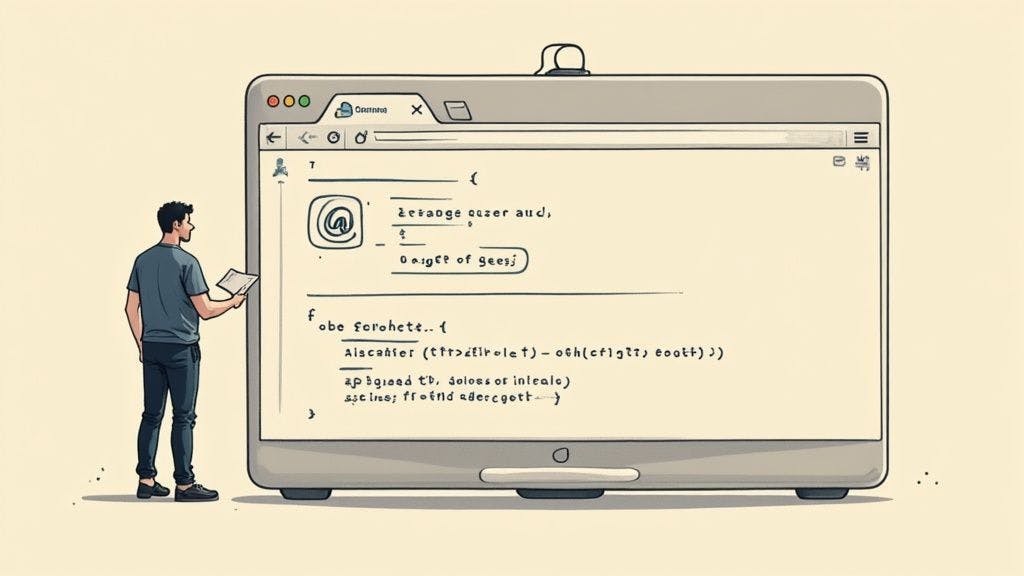
This is the main hub where you can discover all sorts of extensions designed to automate tasks, from pulling data to just making your daily browsing more efficient.
Best Practices for Using Browser Extensions
While these tools are incredibly handy, it's smart to use them carefully to avoid getting flagged or banned, especially on social platforms. My best advice? Act like a human. Don't try to extract hundreds of profiles in a few minutes. Instead, spread your activity out and use the extension as a natural part of your research flow.
Here are a few tips to stay under the radar:
- Limit your daily extractions: Most platforms have unofficial caps on activity. Stick to a reasonable number of extractions each day to avoid tripping any automated security alarms.
- Vary your activity: Mix up your browsing. Don't just log into LinkedIn, scrape 50 contacts, and log out. Spend some time engaging with content and browsing profiles naturally.
- Use reputable tools: Stick with well-known extensions that have good reviews and clear privacy policies. A shady tool could put your data or your accounts at risk.
By using these lightweight tools thoughtfully, you can build high-quality, targeted email lists without ever having to leave your browser or mess up your research routine.
Professional Tools That Deliver Consistent Results
When your lead generation needs to scale beyond manual searches and simple browser extensions, it’s time to look at dedicated professional platforms. These tools are built for volume, speed, and accuracy, making them a must-have for any business serious about extracting emails from websites in large quantities. With so many options out there, it's easy to get lost. The trick is to ignore the marketing noise and focus on platforms that provide consistently solid results for what you need to accomplish.
Think of it this way: browser extensions are like a reliable hand drill—perfect for small, specific jobs. Professional tools, on the other hand, are the entire power workshop, fully equipped for heavy-duty projects. They manage everything from bulk domain searches to complex social media scraping and often include critical features like data enrichment and team collaboration.
Identifying the Market Leaders
To narrow down your options, it helps to see which platforms have built a strong reputation. Among the top tools for extracting emails, platforms like Snov.io, Swordfish, and GetProspect consistently stand out. Snov.io, for instance, offers a variety of extraction methods, including bulk domain searches and LinkedIn scraping, and it integrates email verification to help keep your lists clean.
Swordfish is known for its impressive accuracy, boasting rates of over 90% for emails. Meanwhile, GetProspect gives you access to a huge database of over 200 million contacts and guarantees 95% accuracy on its real-time verifications. If you want to see how these and other tools stack up, you can explore detailed comparisons of top email extractor tools to find the best fit.
To give you a clearer picture, here's a quick comparison of some of the leading email extraction platforms available today. This table breaks down their features, pricing, and what they're best suited for.
Top Email Extraction Tools Comparison
Feature comparison of leading email extraction platforms including pricing, accuracy rates, and key capabilities
Tool | Accuracy Rate | Monthly Price | Key Features | Best For |
|---|---|---|---|---|
Snov.io | 85-98% (varies) | Starts at $39 | Bulk domain search, LinkedIn prospecting, email drip campaigns, verification | All-in-one sales and marketing outreach from a single platform. |
Swordfish | Over 90% | Starts at $99 | Social media scraping (LinkedIn, Facebook, Twitter), data enrichment | Sales teams needing highly accurate contact data from social profiles. |
GetProspect | Up to 95% (verified) | Starts at $49 | Large B2B database, bulk import/export, CRM integrations | Businesses focused on B2B lead generation with a need for a large contact pool. |
Hunter.io | 81-95% | Starts at $49 | Domain search, email finder, bulk verification, author finder | Marketers and sales reps who need a simple, fast way to find emails by domain. |
This table shows that while all these tools are powerful, they cater to slightly different needs. Snov.io is great for a comprehensive outreach strategy, Swordfish excels at social prospecting, GetProspect offers a massive database, and Hunter is a go-to for quick domain-based searches.
Performance and Accuracy at Scale
The real test that separates a basic tool from a professional one is how it performs when you need both speed and accuracy. Manual methods are painfully slow, and custom scripts can be flaky. Professional tools are engineered to process thousands of data points quickly while maintaining a high level of precision.
This chart highlights the dramatic difference in efficiency and reliability between manual methods, custom scripts, and specialized tools.
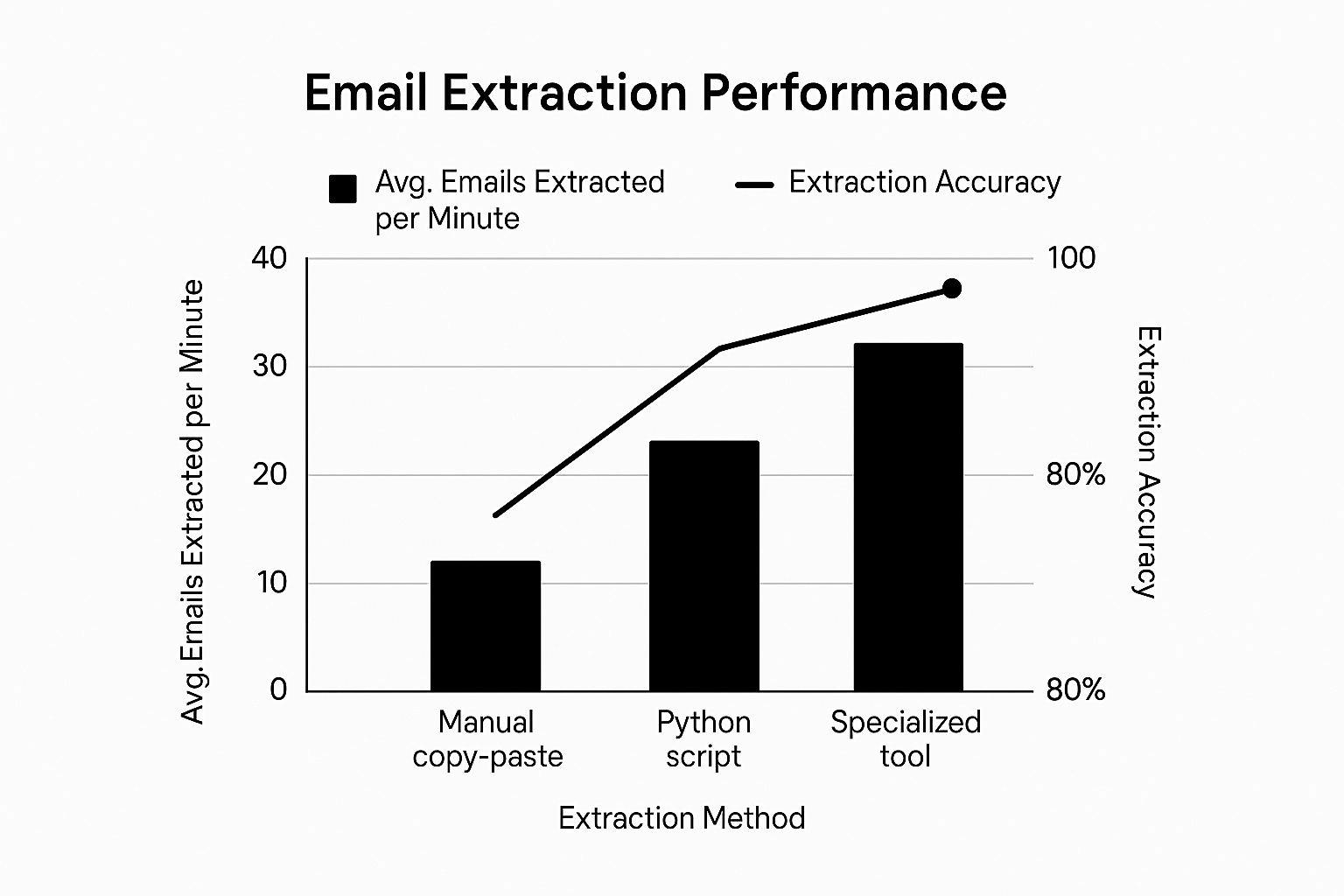
The data makes it clear: specialized tools don't just speed up extraction; they also deliver the highest accuracy. This combination is nearly impossible to match with other methods. That's why investing in a professional platform is a smart move for any serious outreach campaign. It’s not just about finding more emails; it’s about finding more of the right emails that actually get delivered.
A high-quality list is the backbone of any successful campaign. To protect your sender reputation, you should also learn how to improve email deliverability. By combining a powerful extraction tool with sound deliverability habits, you create a dependable system for growth.
Building Custom Extraction Solutions That Fit Perfectly
While off-the-shelf tools and browser extensions are incredibly handy, sometimes you hit a wall. You might be targeting a tricky website or need a very specific kind of data that generic tools just can't handle. This is where building a custom solution to extract emails from a website gives you complete control over the entire process.
Think of it like buying a suit. An off-the-rack suit gets the job done for most people, but a custom-tailored one fits you perfectly and is made exactly how you want. A custom script is that tailored suit; it's designed to navigate the unique layout of your target websites, handling challenges that might trip up a one-size-fits-all tool. With powerful libraries for languages like Python and Node.js, creating your own scraper is more achievable than you might think.
Your Coding Toolkit for Email Extraction
If you're ready to get your hands dirty and build something from scratch, a couple of key libraries have become the go-to tools for web scraping. These provide the foundation for creating powerful and effective extraction scripts.
- BeautifulSoup (Python): This is my personal favorite for parsing HTML and XML documents. It's fantastic for navigating the structure of a static webpage, finding specific tags, and pulling out content like email addresses. If the website you're looking at is fairly simple and doesn't rely heavily on JavaScript to load its content, BeautifulSoup is a great choice.
- Puppeteer (Node.js): Modern websites are often built with frameworks like React or Angular, where content loads dynamically after the page is open. For these, BeautifulSoup won't be enough. Puppeteer is what’s known as a "headless" browser; it loads and renders a webpage just like Chrome would, allowing your script to interact with dynamic elements, click buttons, and wait for information to appear before scraping it.
Here’s a look at a code repository on GitHub, a platform where developers collaborate on projects, including web scraping scripts.
This might look a bit intimidating, but it’s just an organized way to manage all the different pieces of a custom extraction tool.
Smart Strategies for Custom Scripts
Just writing the code is only the first part. To create a script that works well and doesn't get you blocked, you need to be smart about how it behaves. Implementing rate limiting—which is just a fancy way of saying you should pause between your requests—is essential. A simple delay of a few seconds can stop you from overwhelming a website's server and getting your IP address banned. It makes your scraper act more like a human and less like an aggressive bot.
Another game-changing strategy is to build email validation directly into your script. Instead of just grabbing any text that contains an "@" symbol, you can use regular expressions (regex) to check if it follows a proper email format (like `[email protected]`). This single check dramatically improves the quality of your leads from the very beginning, saving you tons of time on data cleaning later.
Ensuring Email Quality and List Management Excellence
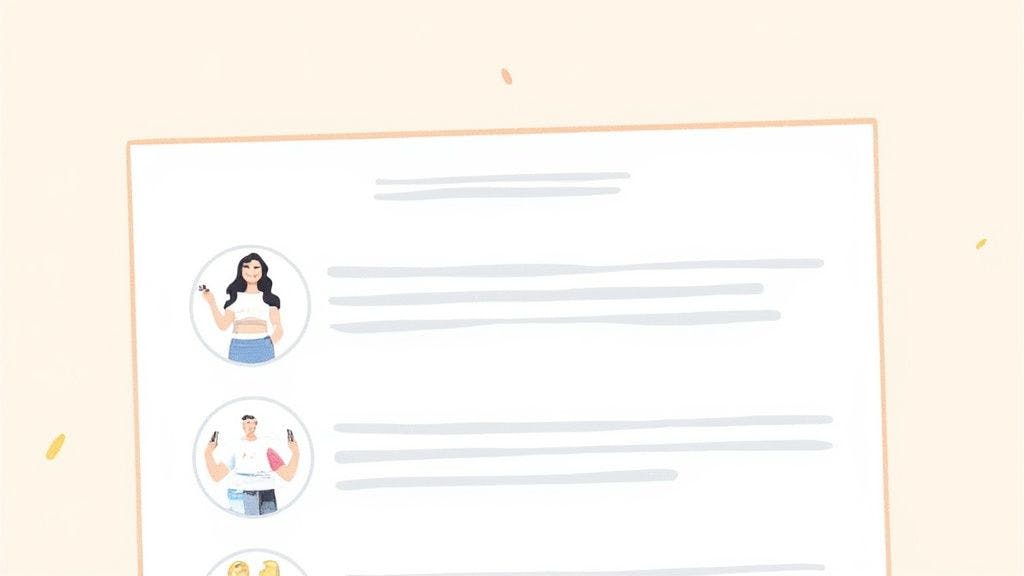
Pulling a list of emails from a website is just the beginning. While it’s tempting to celebrate a large list, its real power lies in its quality. A clean, well-maintained contact database is the difference between an amateur outreach attempt and a professional campaign that actually gets results and protects your sender reputation. A messy list full of bad addresses will only lead to high bounce rates and poor engagement, which can get you flagged by email providers like Gmail and Outlook.
Your first move should always be rigorous validation. Simply put, you have to confirm that the emails you’ve gathered are real and can receive messages. This isn't just about checking for an "@" symbol. Modern email verification is a multi-step process, starting with basic syntax checks and moving to more complex server-level tests. If this is new territory for you, it's worth understanding what email verification is and why it's so critical for any outreach.
Effective Data Hygiene and Organization
With your list validated, the next step is data hygiene. This kicks off with finding and merging duplicate entries. Having multiple copies of the same contact inflates your list size, messes with your analytics, and worst of all, you might end up annoying a prospect by sending them the same email multiple times. Most CRMs have de-duplication features, but for smaller lists, a quick sort in a spreadsheet can work just as well.
After cleaning things up, it's time for enrichment and segmentation. Data enrichment means adding more context to your contacts, like their full name, company, or job title. This extra information is what allows for real personalization. Segmentation, on the other hand, is about grouping your contacts by shared characteristics, such as their industry, geographic location, or where you originally found their email.
Best Practices for Long-Term List Management
Keeping a list healthy isn't a one-and-done job; it's a continuous effort. To make sure your database remains a valuable asset, you'll want to build these habits:
- Handle Bounces Professionally: When an email "bounces" or is undeliverable, it’s a strong sign the address is invalid. You need to remove these hard bounces from your list immediately to keep your sender score in good standing.
- Process Unsubscribes Instantly: Honoring opt-out requests isn't just polite; it's a legal must-have under rules like CAN-SPAM and GDPR. Make sure your system removes unsubscribers from all campaigns without delay.
- Regularly Re-Verify: People switch jobs, and email addresses become outdated. It's a smart practice to run your entire list through a verification tool every few months to clear out the contacts that are no longer active.
By adopting these practices, you'll turn a simple list of scraped emails into a powerful tool for focused and effective communication.
Staying Compliant While Maximizing Your Results
Knowing how to extract emails from a website is only half the battle. The real skill lies in shifting from a mindset of pure collection to one of responsible communication. Just scraping a list of emails won't get you far. The practices that separate successful outreach campaigns from those that end up on blacklists are all about building sustainable, compliant habits.
Let's be honest, the rules around email outreach can feel like a tangled mess. But if you take the time to understand them, you gain a massive advantage. Ignoring these regulations isn't just a legal risk; it’s terrible for business. A careless approach will wreck your sender reputation, making it nearly impossible for any of your emails to land in an inbox. It's a quick way to get your domain flagged as spam.
Understanding the Regulatory Framework
When you're dealing with emails, two major regulations you'll bump into are the GDPR (General Data Protection Regulation) for European contacts and the CAN-SPAM Act in the United States. While they have their differences, they both revolve around a core idea: be transparent and respect the person you're emailing.
- GDPR: This is the big one for data privacy, especially in Europe. It's all about getting clear consent or having another solid reason for handling someone's data. If you're using extracted emails for outreach, you'll likely rely on what's called "legitimate interest," but you better be ready to explain why your outreach is justified.
- CAN-SPAM Act: This US law focuses less on prior consent and more on transparency and the right to opt-out. The main rules are pretty straightforward: don't use deceptive subject lines, include a real physical mailing address, and—most importantly—provide a clear and easy way for people to unsubscribe.
As you gather email addresses, it's crucial to stay on top of these rules. For a deeper dive, you can find helpful context in detailed discussions on data privacy guidelines for marketing agencies, which is a great resource for anyone building outreach lists.
Practical Steps for Building Trust
Think of compliance as more than just dodging fines; it's about earning trust right from the first email. Your initial message should always be professional and upfront. Clearly introduce yourself, explain why you're reaching out, and mention how you found their contact information. And, without fail, include a simple, one-click unsubscribe link.
How you handle opt-out requests is non-negotiable. When someone clicks that unsubscribe link, they must be removed from your list immediately and permanently. This isn't just a courtesy; it's a fundamental part of maintaining a healthy email list. To learn more about this, you should also check out our guide on how to clean an email list. A compliant outreach strategy combined with a clean, validated list is the recipe for long-term success.
Ready to ensure every email you collect is valid and deliverable? VerifyRight offers real-time API verification to keep your lists clean and your sender reputation pristine. Start for free and get 200 verification credits every month.

