Why Most Email Validation Falls Short (And How Python Fixes It)
Many of us developers, myself included, have learned the hard way that basic email validation is often a mirage of security. You might have a neat regex pattern checking for an "@" symbol and a dot, but in a real-world production environment, this approach quickly shows its cracks. The truth is, letting invalid emails into your system isn't just a minor data quality issue; it has tangible, and often expensive, consequences.
Think about it from a system perspective. Every bad email that slips into your database represents wasted resources down the line. Your application might try to send welcome emails, password resets, or critical notifications to these nonexistent addresses. Each attempt eats up server cycles, clogs your mail queue, and can even slow down legitimate messages. For platforms with high traffic, this isn't a small hiccup—it's a significant drag on operations.
The Hidden Costs of Bad Data
The financial and reputational damage can be even more severe. Beyond server load, there's the critical issue of sender reputation. Internet Service Providers (ISPs) are always watching the health of outgoing mail from servers. When they see a high bounce rate—that is, emails that can't be delivered—they start to see your domain as a potential source of spam.
This isn't just a hypothetical problem. The impact of email validation on communication is huge, with industry data showing that an email bounce rate over 2% can seriously damage a sender's reputation. High bounce rates are frequently caused by fake or invalid addresses, pushing ISPs to aggressively filter or even block emails from your domain. You can learn more about how ISPs interpret these signals by reading these detailed insights on Python email verification.
Where Python Makes a Difference
This is where a solid email validator python solution becomes essential. Python’s powerful ecosystem offers libraries and tools that go far beyond simple pattern matching. You can build validation workflows that not only check the syntax but also verify that a domain exists and is actually configured to receive mail. This multi-layered approach acts as a much more reliable filter, catching typos, disposable addresses, and other common issues before they ever touch your database. By implementing a smarter validation process, you protect your infrastructure, safeguard your sender score, and ensure your messages actually reach real people.
Getting Your Python Environment Ready For Email Validation
Before you write a single line of your email validator in Python, setting up a solid environment is a must. This goes beyond a simple `pip install`. It's about creating a clean, dedicated space for your project to sidestep future headaches with clashing dependencies. I always kick off a new project by creating a virtual environment. This simple step isolates your project's libraries, so installing `email-validator` for this project won't mess with any others.
Installing the Essentials
The main tool for our task is the `email-validator` library, which you can grab from the Python Package Index (PyPI). Installing it is straightforward: just run `pip install email-validator`. This command fetches the library and its own dependencies, like `dnspython` for DNS lookups, getting you ready for some serious validation checks right out of the box.
Once your virtual environment is active, you can install it along with any other packages you might need. My personal setup usually looks something like this:
pip install email-validator "pytest<8"
I make it a point to include `pytest` from the very beginning because testing isn't optional. Building a reliable email validator means ensuring your code is sturdy, and a good testing framework is central to that. If you want to see how this works in practice, check out this ultimate guide to Pytest mastery.
Avoiding Common Pitfalls
A frequent hurdle, particularly on corporate networks, is navigating firewall restrictions. When your validator tries to perform DNS or SMTP checks, it can easily get blocked. A great way to handle this during development is by setting up mock servers. This lets you test your validation logic without making live network requests, which saves time and prevents you from getting accidentally blocked. Taking this extra prep step ensures your move from development to a live environment is as smooth as possible.
Building Your Core Email Validator Python Functions
Now that our environment is ready, it's time to roll up our sleeves and write some code that can handle real-world challenges. When it comes to email validation, many developers first reach for a basic regex pattern. While it seems like a quick fix, regex is often a blunt instrument that misses a lot of important details. We're going to build an email validator python function that's much more reliable.
Practicing email validation in Python is crucial for developers who want to keep email deliverability high and bounce rates low. This process has several layers, from simple syntax checks to more complex verification methods. For a deep dive into the technical side, the Mailtrap guides on Python email validation are a great resource. Our goal here, though, is to create production-ready functions that are practical and go beyond the basics.
Moving Beyond Basic Regex
A simple regex might catch an email that's missing an "@" symbol, but it often stumbles on more subtle problems. For instance, it might incorrectly flag legitimate international domains or fail to handle valid characters like the plus sign ("+") used for sub-addressing. To build something better, we'll use a specialized library like `email-validator` that manages these edge cases for us.
Here’s a practical function to get you started:
from email_validator import validate_email, EmailNotValidError
def check_email_syntax(email_address: str) -> dict:
"""
Validates the syntax of an email address using a robust library.
Args:
email_address: The email string to validate.
Returns:
A dictionary with validation status and the normalized email.
"""
try:
# The library checks for a valid structure and a resolvable domain
valid = validate_email(email_address)
# It also returns a normalized version of the email
return {"is_valid": True, "normalized_email": valid.normalized}
except EmailNotValidError as e:
# The error message provides useful context for debugging
return {"is_valid": False, "reason": str(e)}
--- Example Usage ---
print(check_email_syntax("[email protected]"))
print(check_email_syntax("this is not an email"))
Writing Maintainable Code
This function does more than just give a true or false answer; it provides context. This is incredibly helpful for giving users clear feedback. When you're building your core validator functions, I've found that following tips for essential function documentation in Python really pays off. Notice the type hints and the docstring in the example—these small details make the code much easier for you and your team to understand down the road.
A key part of a thorough approach is checking more than just syntax. For those who want to expand on these ideas, our separate guide offers more details on email validation in Python. It's a great next step after you've mastered these core functions.
DNS And SMTP Verification That Actually Works
Moving past syntax validation is where your email validator python script really starts to shine. An email can look perfectly formed, passing all your initial checks, but still be a dud that will bounce. This happens because the syntax doesn't tell you if the domain `example.com` can actually receive mail, or if a user like `jane.doe` exists at that domain. To figure that out, we need to dig a little deeper.
To get this right, you have to think like a mail server. The first step is performing a DNS check. Before sending an email, the server looks up the domain's Mail Exchange (MX) records. These records point to the specific servers designated to accept mail for that domain. If a domain has no MX records, you can be almost certain any email sent there is going straight into the void.
The next, more definitive check is the SMTP handshake. This involves your script initiating a brief conversation with the recipient's mail server, mimicking a real email delivery. You can essentially ask the server, "Hey, does `[email protected]` have a mailbox here?" The server's response is a powerful signal about the address's validity. We've explored this process in depth in our guide to using an SMTP email checker.
Dealing With Real-World Server Behavior
In practice, SMTP verification isn’t always straightforward. I've found that mail servers are configured in all sorts of ways, and you have to be prepared for what they throw at you:
- Immediate Rejection: Some servers will immediately tell you if a mailbox doesn't exist. This is the best-case scenario for validation, giving you a clear "no."
- Accept-All (Catch-All): Other servers are set up to accept all emails for a domain, whether the specific user exists or not. These are tricky because they'll always report an address as valid during an SMTP check, leading to false positives.
- Greylisting & Timeouts: To fight spam, some servers temporarily reject connections from unknown sources. Your validation script needs to be smart enough to handle these timeouts and perhaps retry the connection after a short delay.
To give you a clearer picture of how these methods stack up, I've put together a comparison table. It breaks down the different approaches you can take, from simple checks to more involved ones.
Validation Method | Accuracy Level | Speed | Use Case | Limitations |
|---|---|---|---|---|
Regex (Syntax) | Low | Very Fast | Quick, client-side form validation. | Catches only typos; cannot confirm deliverability. |
DNS (MX Records) | Medium | Fast | Filtering out emails with non-existent or misconfigured domains. | Doesn't confirm if the specific user mailbox exists. |
SMTP Handshake | High | Slower | High-quality list cleaning before an email campaign. | Can be blocked; tricky with accept-all servers and greylisting. |
API Service | Very High | Very Fast | Production-level validation for sign-up forms, CRM cleaning. | Relies on a third-party service and requires an API key. |
As the table shows, there's a trade-off between speed, complexity, and accuracy. While a quick regex check is better than nothing, relying on it alone is a recipe for high bounce rates. For truly effective validation, you need to combine these techniques.
This multi-layered approach is now considered the standard for a reason. Relying only on regex for syntax is insufficient for ensuring deliverability. A robust process integrates DNS checks for MX records and SMTP-level verification to confirm if mailboxes are active. You can get a better sense of how these layers work together by reading more on achieving robust email validation. To truly implement effective email verification, a solid understanding of how DNS works is fundamental.
The infographic below shows how accuracy improves as you add more sophisticated validation methods.
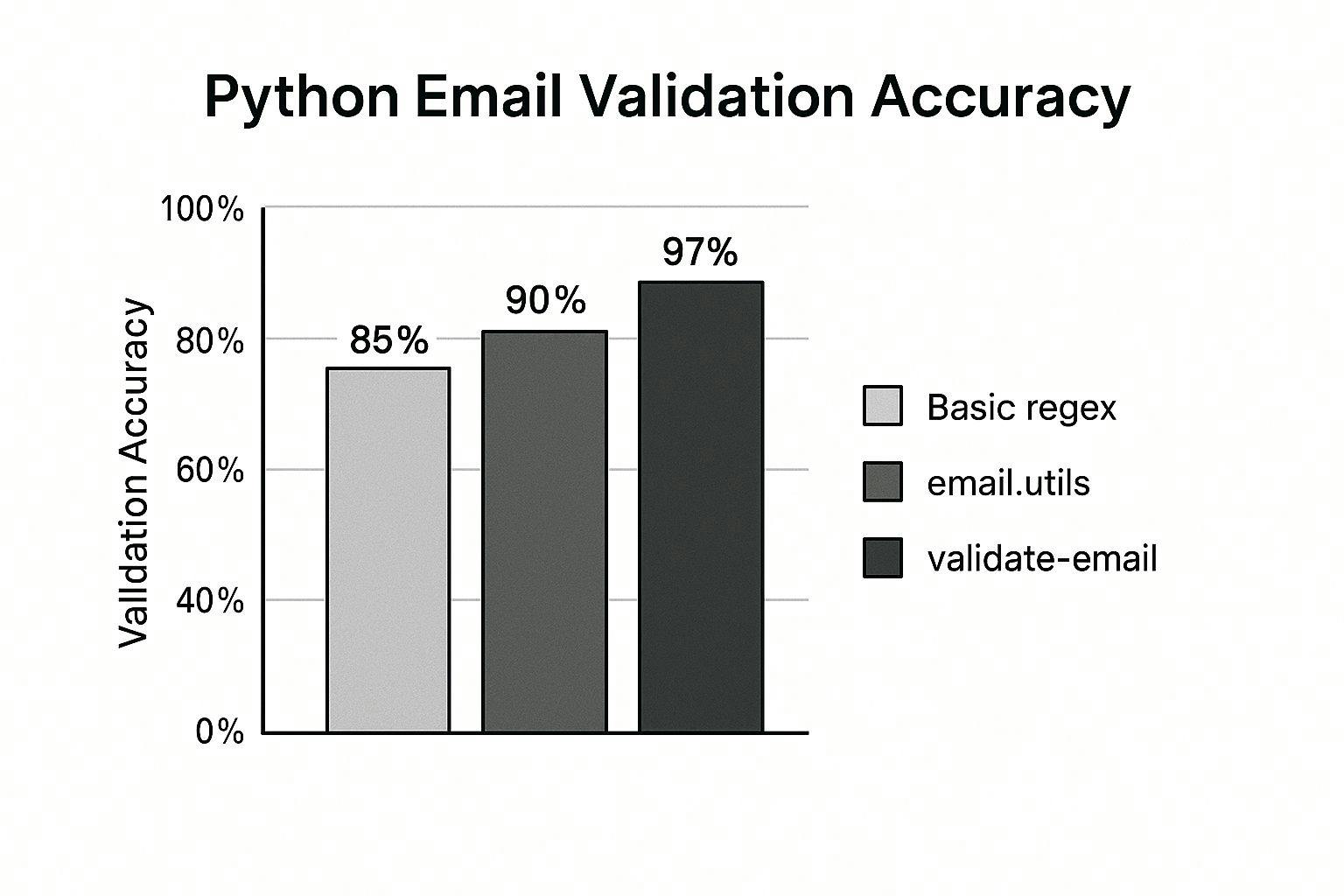
As you can see, layering on more advanced techniques significantly boosts your ability to catch bad emails before they damage your sender reputation. It’s an investment that pays off quickly.
Integrating Professional Email Validation APIs
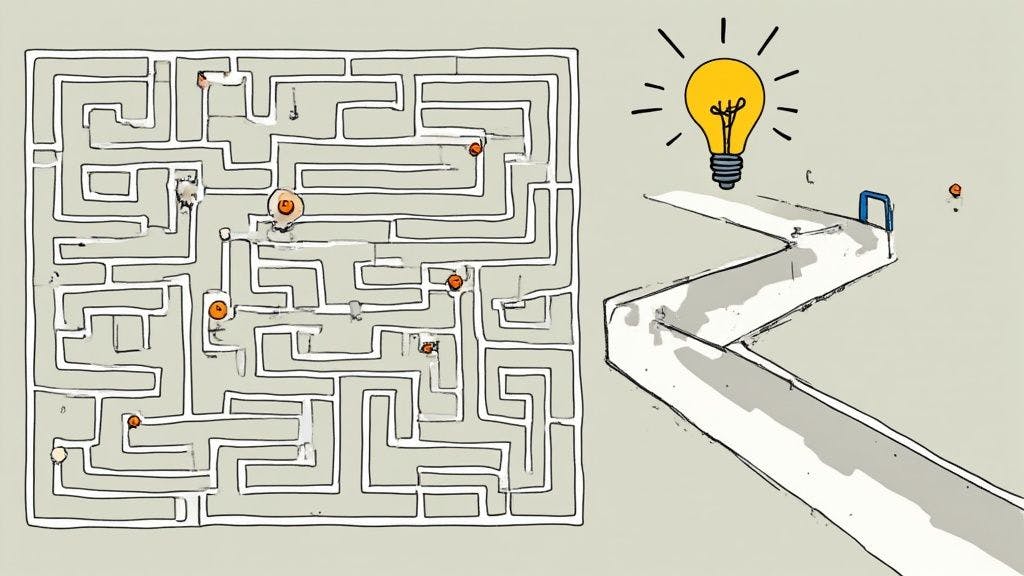
While the do-it-yourself methods for DNS and SMTP checks are useful, they have their limitations. Running constant checks from your own server can be slow, a headache to maintain, and might even get your IP address flagged as suspicious. This is where professional email validation APIs shine, offering a faster and more reliable email validator python solution by letting a specialized service do the heavy lifting for you.
Integrating a service like VerifyRight or Hunter into your Python app is usually quite simple. Most providers give you a straightforward REST API that you can interact with using the popular `requests` library. The real skill is in using these services efficiently to get the best accuracy without breaking the bank.
To give you a better sense of the landscape, here's a look at some of the popular services available.
Popular Email Validation APIs
Overview of leading email validation services with pricing, features, and integration complexity
Service | Accuracy Rate | Pricing Model | Key Features | Python SDK |
|---|---|---|---|---|
VerifyRight | Up to 99% | Pay-as-you-go, Subscriptions | Real-time validation, syntax check, domain/MX check, catch-all detection | Yes |
ZeroBounce | Up to 99% | Pay-as-you-go, Subscriptions | A.I. scoring, abuse detection, integrations, real-time API | Yes |
Hunter | Up to 95% | Subscriptions (with free tier) | Bulk verification, domain search, email finder, API | Yes |
NeverBounce | Up to 99.9% | Pay-as-you-go, Subscriptions | Real-time & bulk cleaning, integrations, deliverability tools | Yes |
As you can see, most services offer similar core features, but the key differences often come down to their pricing models and specific toolsets. Choosing the right one depends on your project's scale and specific needs.
Balancing Cost and Performance
API calls almost always come with a cost, whether it's per verification or part of a monthly plan. To manage this, I always implement a caching layer. Before making an API call for an email, I first check a local cache (like Redis for larger applications or even a simple Python dictionary for smaller scripts) to see if I've validated that address recently. This one change can dramatically reduce redundant API calls and save a lot of money, especially if you're dealing with high volumes.
It’s also smart to build in a fallback mechanism. What if the API service is temporarily unavailable? You don't want your application to halt. A solid strategy is to wrap your API call in a `try...except` block. If the request fails, you can fall back to a simpler local check (like the DNS validation we covered earlier) or queue the email for another attempt later. This creates a much more resilient system that keeps things running smoothly for your users. Good validation is a key part of email best practices, and for those who want to go further, you can learn how to improve email deliverability with more advanced strategies.
Handling The Weird Stuff: Edge Cases And Real Problems
Once you get a basic Python email validator running, you'll quickly realize the internet is a strange and unpredictable place. Users will throw every imaginable curveball at your sign-up forms, and your code needs to handle it all without breaking a sweat. Just checking for an "@" symbol and a domain isn't going to cut it when you're up against the messy reality of global email systems.
From my own experience working on production systems, I can tell you these edge cases appear way more often than you'd expect. It's not just about stopping malicious attempts; it's about correctly identifying legitimate but unusual email addresses.
Dealing With Disposable and International Addresses
One of the biggest headaches today is the rise of disposable email services (think 10minutemail.com). These temporary inboxes are a real problem because they often pass initial syntax and even basic server checks, but they're gone just moments later. A solid validation API, like the ones we've discussed, maintains constantly updated lists of these services, something that’s nearly impossible to manage on your own.
Then you have the whole world of internationalization. What about an email like `josé@café.com`? This is a completely valid address that uses Unicode characters, but many older or overly simplistic validators will flat-out reject it. A modern library or API service is built to handle these internationalized domain names (IDNs) correctly, ensuring you don't accidentally turn away real users from around the globe.
Here’s a quick rundown of tricky scenarios your validator should be ready for:
- Plus Addressing: Emails like `[email protected]` are valid and often used by people to filter their inbox. Your validator must recognize the "+" symbol as a legal character.
- Uncommon Top-Level Domains (TLDs): We all know `.com` and `.org`, but what about addresses ending in `.photography` or `.club`? Your system shouldn't be rejecting these legitimate domains.
- Corporate Catch-Alls: Many business servers are set up to accept any email sent to their domain to avoid missing important messages. This makes some server-side checks unreliable, as they'll report almost any address as valid.
Providing Helpful User Feedback
Finally, how you handle a validation failure is just as important as detecting it. Instead of showing a generic "Invalid Email" error, give your users useful feedback. If you spot a common typo in a major email provider (like "gmial.com"), you can offer a helpful suggestion: "Did you mean @gmail.com?"
This small detail can turn a moment of frustration into a positive interaction, which can directly improve your user experience and even your conversion rates. Gracefully managing these real-world problems is what separates a basic script from a robust, production-ready solution.
Production Tips And What Comes Next
Taking your Python email validator script from your local machine to a live production environment is a whole different ball game. It’s not just about making sure the code runs; it's about performance, security, and knowing what's actually happening. I've deployed these kinds of systems before, and I've learned that a few key practices make all the difference between a tool that just "works" and one that's truly reliable.
Optimizing For Performance And Scale
When your application is handling a high volume of requests, every millisecond adds up. While direct SMTP checks are thorough, they can be slow and chew up resources. One of the most important optimizations you can make is introducing asynchronous processing. Instead of making a user wait while you validate their email in real-time, push the validation task to a background queue with a tool like Celery or RQ. The user gets a snappy response, and the heavy lifting happens behind the scenes.
Caching is also a must-have. You don't want to re-validate the same address over and over, wasting both time and API credits. For a simple script, a Python dictionary might work as a temporary in-memory store. For a more serious setup, a dedicated cache like Redis is the way to go. This simple step can dramatically reduce latency and costs.
Security And Monitoring
You're handling personal data when you process email addresses, so security needs to be a top priority. When you're using a third-party API like VerifyRight, follow these rules:
- Never, ever hardcode your API keys in your source code. Use environment variables or a dedicated secrets management tool like HashiCorp Vault.
- Make sure all your API calls are made over HTTPS to encrypt the data while it's in transit.
Beyond just locking things down, you need to see if your validator is doing its job. Don't just count how many API calls you've made. Instead, track metrics that actually impact your business. A great one is the change in your email bounce rate over time. If your validator is working well, you should see a clear drop. Many email providers start to flag your sender reputation if your bounce rate creeps over 2%, so keeping it below that is an excellent target.
By thoroughly testing your logic, measuring what matters, and planning for growth, you can build a validation system that strengthens your application's reliability.
Ready to implement a powerful, production-ready email validator in your Python application? Get started with VerifyRight’s free API and see the difference clean data can make.

