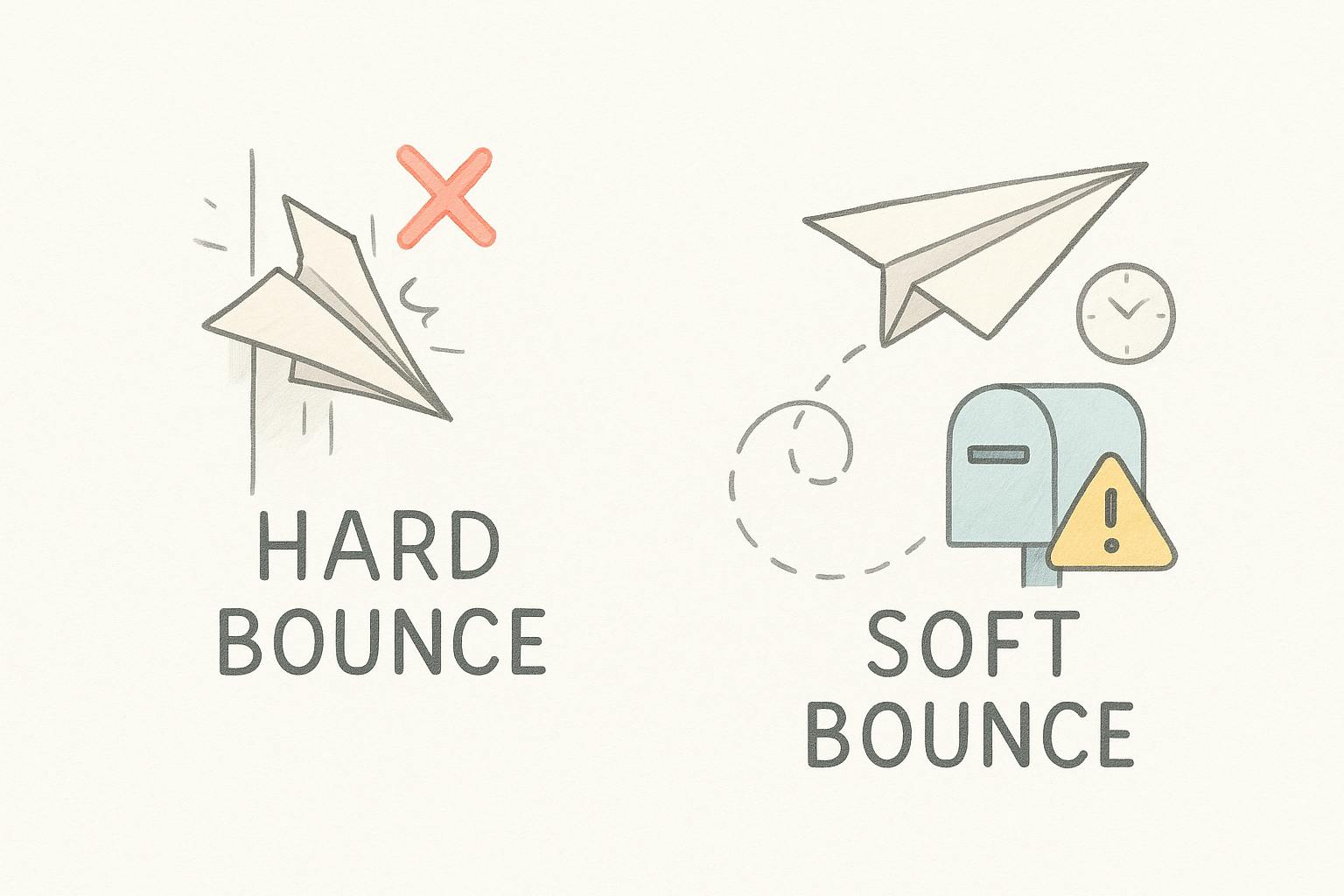If you're running email campaigns, you've likely come across the terms hard bounce and soft bounce in your analytics dashboard. While both indicate that your email didn’t reach the recipient, the reasons—and consequences—are quite different.
Understanding the difference can help improve your email deliverability, sender reputation, and overall campaign performance. Here’s a breakdown of what each bounce type means, why it happens, and how you can address it.
What Is a Bounce in Email Marketing?
A bounce occurs when an email cannot be delivered to the recipient’s inbox. The email server sends it back (or “bounces” it) with a message explaining why it failed. Based on the reason, the bounce is categorized as either hard or soft.
What Is a Hard Bounce?
A hard bounce means the email was permanently rejected and will never be delivered. These addresses are considered invalid or unreachable.
Common Causes:
- The email address doesn’t exist (e.g., typo or fake).
- The domain name is invalid or inactive.
- The recipient's server has blocked delivery permanently.
What to Do:
- Immediately remove hard bounce addresses from your mailing list.
- Avoid sending to them again to protect your sender reputation.
- Consider using email verification tools before sending your campaigns.
What Is a Soft Bounce?
A soft bounce means the email was temporarily rejected and may be deliverable later.
Common Causes:
- The recipient’s mailbox is full.
- The email server is down or busy.
- Your email is too large to be accepted.
- The recipient’s spam filter temporarily blocks the message.
What to Do:
- Don’t remove the address immediately.
- Your email service provider will usually retry delivery for soft bounces.
- If the soft bounce persists over several campaigns, consider removing or verifying the contact.
| Factor | Hard Bounce | Soft Bounce |
|---|---|---|
Type | Permanent failure | Temporary failure |
Deliverability | Will not be delivered | May be delivered later |
Action Needed | Remove immediately | Monitor and retry |
Examples | Invalid email, fake domain, blocked sender | Full inbox, server down, message too large |
Why Bounce Management Matters
Failing to manage bounces properly can hurt your email sender reputation, lead to blacklisting, and cause your future emails to land in spam folders—or not be delivered at all.
A high hard bounce rate suggests you're emailing low-quality or outdated addresses, which ISPs view as spammy behavior. On the other hand, a consistent soft bounce rate may reveal technical issues or engagement problems.
How to Reduce Bounce Rates
- Use a double opt-in process to verify new subscribers.
- Regularly clean your email list using verification tools.
- Monitor bounce rates and investigate recurring issues.
- Segment users based on engagement and avoid sending to inactive subscribers.
Final Thoughts
Knowing the difference between hard and soft bounces isn’t just a technical detail—it’s a strategic advantage. By proactively managing bounces, you protect your sender reputation, improve campaign performance, and ensure your messages reach the people who actually want them.