It’s a feeling every sender knows and dreads: you hit "send" on an important email, only to see it pop right back into your inbox with an error message. When your Gmail emails are bouncing back, it's more than just an annoyance. It’s a direct signal from email servers about the health of your list and sending practices, pointing to either temporary hiccups or permanent dead ends.
Getting a handle on why this happens is the first real step to fixing the problem for good.

Understanding Why Gmail Emails Bounce Back
Picture this: you've just launched a new product to your email list, but 10% of your messages come flying back as undeliverable. This isn't just a handful of missed opportunities; it’s a bright red flag to Gmail. It can damage your sender reputation over time, making it harder and harder to land in anyone's inbox.
Email bounces are generally split into two main types. Knowing which is which is critical if you want to maintain a healthy sending profile and keep your emails out of the spam folder.
Hard Bounces: The Permanent Problem
A hard bounce is exactly what it sounds like—a permanent delivery failure. This happens when you try to send an email to an address that is invalid, doesn't exist, or has been blocked. Simply put, there is zero chance this email will ever be delivered.
Common reasons you'll see a hard bounce include:
- A simple typo in the email address (like `[email protected]` instead of `gmail.com`).
- The email account was closed or deleted by the user.
- The recipient's server has decided to block your domain entirely.
Key Takeaway: Hard bounces are the most damaging type. You absolutely must remove these email addresses from your list immediately. If you keep sending to invalid addresses, you're signaling to Gmail and other providers that you aren't managing your lists, which will severely harm your sender reputation.
Soft Bounces: The Temporary Setback
A soft bounce, on the other hand, is a temporary issue. The email address is valid, but for some reason, the message couldn't be delivered right now. The problem might fix itself, but if it keeps happening, you'll need to pay attention.
You'll often see soft bounces because:
- The recipient's inbox is completely full.
- Their email server was temporarily down or just overloaded with traffic.
- Your email—maybe with a large attachment—is too big for their server to handle.
While a single soft bounce isn’t a huge deal, repeated soft bounces to the same address can eventually be treated as a hard bounce by email providers. Keeping an eye on these is just good list hygiene.
To help you quickly tell them apart, here's a simple breakdown.
Quick Guide to Gmail Bounce Types
Bounce Type | Common Causes | What It Means for You |
|---|---|---|
Hard Bounce | Invalid address, deleted account, server block | Permanent failure. This is a serious issue. Remove the address from your list immediately to protect your sender reputation. |
Soft Bounce | Full inbox, server offline, message too large | Temporary issue. The email is valid but couldn't be delivered right now. Monitor it, and if it continues, remove the address. |
This table is your go-to reference for making quick decisions when you see those bounce notifications roll in.
The good news? It looks like better email list practices are paying off. Recent data shows the average email bounce rate dropped to just 3.55% in 2023. That’s a huge improvement from 5.68% in 2020 and shows what a difference proactive list cleaning can make. You can dig into more email marketing benchmarks to see how different industries are boosting their deliverability.
Decoding Common Gmail Bounce Error Messages
When an email bounces, that automated reply you get from Gmail can feel like a bunch of technical gibberish. But hidden in those cryptic messages are the exact clues you need to figure out what went wrong. Once you learn to read these signals, a moment of frustration turns into a clear, actionable plan.
Let's translate the most common error codes into plain English so you know exactly what’s happening and what to do next.
Address Not Found Errors
One of the most frequent hard bounces you'll run into is the dreaded 550-5.1.1 The email account that you tried to reach does not exist. This message is refreshingly direct: the email address is flat-out invalid. Maybe it was a simple typo (`[email protected]` instead of `gmail.com`), or perhaps the account was deleted ages ago.
Whatever the reason, this is a dead end. Continuing to send to this address is a red flag to Gmail that you aren't keeping your lists clean, and that will absolutely tank your sender reputation over time.
Your Action Plan: The moment you see a "550-5.1.1" error, your only move is to permanently delete that address from your mailing list. Don't try sending to it again. This is the most damaging kind of hard bounce, and you need to act fast to protect your deliverability.
This infographic lays out a simple, repeatable process for handling these and other bounce-back scenarios.
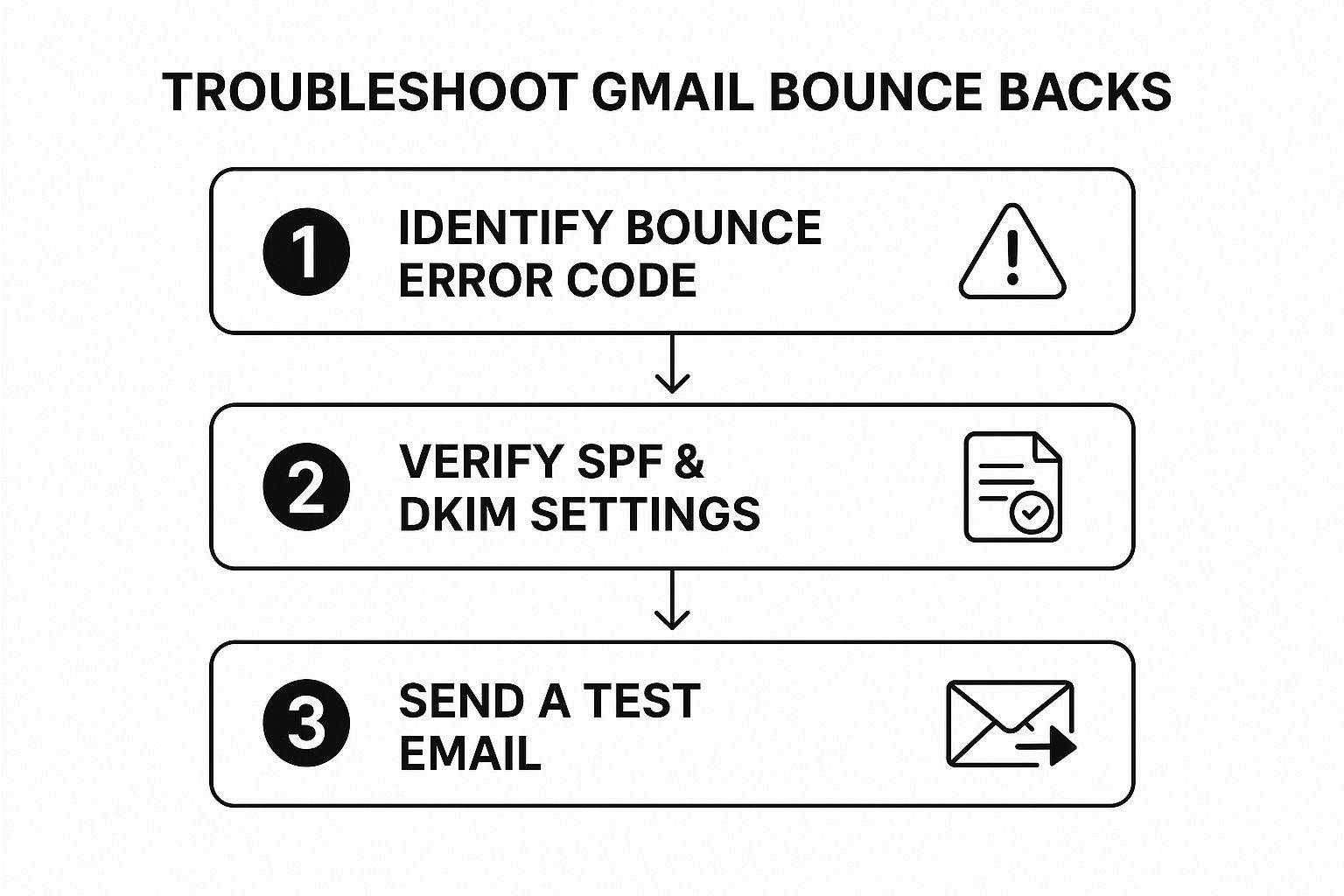
Following this flow helps you methodically tackle bounce issues, always starting with identifying the specific error code from Gmail.
Mailbox Full or Temporary Server Issues
Then there’s the soft bounce. This one looks a little different, maybe something like "450-4.2.1 The user you are trying to contact is receiving mail at a rate that prevents additional messages from being delivered." This isn't a permanent failure, just a temporary hiccup.
This error usually points to one of a few things:
- The recipient’s inbox is stuffed to the brim and can't accept any more mail.
- Their server is having a rough day—it might be temporarily down or just overloaded.
- Your email is too big for their server's limits, often because of a large attachment.
Unlike a hard bounce, the email address itself is perfectly valid. But you still need to be careful. Most email service providers will try resending for a few days. If it keeps bouncing back after multiple attempts, it's time to treat it like a hard bounce and remove the contact. Repeated soft bounces can still chip away at your sender reputation.
By getting a handle on these different messages, you can stop just reacting to delivery failures. Instead, you'll see a specific problem with a clear solution. This insight is crucial for maintaining a healthy email list and making sure your important messages actually land where they're supposed to.
Getting Ahead of Hard Bounces Before They Happen

While it's good to know what Gmail's bounce codes mean, the real win is stopping your emails from bouncing in the first place. You have to get ahead of the problem. Hard bounces, especially, are just brutal for your sender reputation.
The key is shifting from a reactive "fix-it-when-it-breaks" mindset to a proactive one. This all boils down to building a solid foundation of list hygiene right from the moment someone signs up. Instead of just letting any old email address onto your list, you need a gatekeeper. This is where you can make the single biggest dent in your bounce rates.
Put a Double Opt-In Process in Place
One of the most powerful tools in your arsenal is the double opt-in. It’s a simple but brilliant concept. When someone new signs up, they aren't immediately added to your main list. First, they get an automated confirmation email and have to click a link inside it to prove they're real.
This one little step confirms two critical things:
- The email address actually exists and can receive mail. No more typos.
- The person on the other end genuinely wants to hear from you, which is a huge boost for future engagement.
This process acts as a natural filter, weeding out misspelled and fake emails before they ever get a chance to become a hard bounce. It sets a high standard for your list quality from day one.
Don't Be Afraid to Prune Your List
Think of your email list less like a trophy case and more like a living, breathing communication channel. Contacts who haven't opened or clicked an email in months aren't just dead weight—they're a risk. Over time, these dormant addresses can be converted into spam traps or get deleted by their providers, leading to hard bounces you never saw coming.
Here's a simple rule of thumb: if a subscriber hasn't engaged in 90 days, try to win them back with a re-engagement campaign. If they still don't bite, it's time to say goodbye. A smaller, highly engaged list is infinitely more valuable than a massive, inactive one. If you want to dive deeper into the causes and fixes, check out our guide on what causes email hard bounces.
Real-World Impact: An e-commerce store was getting slammed with hard bounces after a big holiday sale. They plugged a real-time email verification API from VerifyRight into their checkout page. This small tweak stopped typos and fake emails at the source, slashing their hard bounce rate by 80% in just one month.
Make Real-Time Verification Your Secret Weapon
This brings us to the ultimate proactive move. Most hard bounces from Gmail are caused by one simple thing: invalid or non-existent email addresses. The most direct way to stop this is to integrate a real-time validation tool right into your signup forms, pop-ups, and checkout pages.
These tools instantly check for typos, bad formatting, or domains that don't exist before the data ever touches your database. You can learn more about how this works by checking out this guide on preventing email bounces on Mailtrap.io.
By combining these strategies—double opt-ins, regular list cleaning, and real-time verification—you build a powerful defense against the main causes of hard bounces. This isn't just about reducing errors; it's about protecting your sender reputation, boosting deliverability, and making sure your messages actually land in front of real people.
Managing Soft Bounces to Improve Your Deliverability
It’s easy to dismiss a soft bounce as a minor glitch—a temporary problem you can deal with later. That’s a risky way to think. While a single soft bounce isn’t nearly as bad as a hard bounce, a pattern of them is a huge red flag that can tank your sender reputation with Gmail over time.
Think about it from Gmail's point of view. When your emails consistently can't reach a valid address, it looks like you aren’t managing your lists or paying attention to your sending habits. Eventually, these "temporary" issues can get treated like permanent ones, pushing your campaigns straight to spam.
Finding the Triggers Behind Soft Bounces
The first step is figuring out why these bounces are happening in the first place. Unlike hard bounces, the email address itself is usually fine. Something else is just getting in the way right now.
I’ve seen a few usual suspects pop up again and again:
- Mailbox Full: This is hands-down the most common reason. The recipient’s inbox is just maxed out, with no room for new mail.
- Server Temporarily Down: The server on the other end might be down for maintenance or just having a bad day. It happens.
- Message Size Too Large: Your email, often because of a hefty attachment, is bigger than what the recipient's server is willing to accept.
Keeping an eye on these reasons is crucial. If you see the same contact bouncing with a "mailbox full" error campaign after campaign, that’s a pretty clear sign the account is abandoned. It’s no longer actively managed, even if it's technically valid.
If you want to dig deeper into handling these issues, we have a detailed guide on troubleshooting undeliverable email messages that you might find helpful.
Building a Smart Management Strategy
Having a clear plan for soft bounces shows Gmail’s algorithms that you're a responsible sender. Instead of just letting them accumulate, you need a rule for how to handle them. This protects your sender score and keeps your email lists healthy.
My Pro Tip: Don't let a soft bounce hang around forever. If an address soft bounces three times in a row, it's time to hit pause on sending to that contact. This stops you from repeatedly hitting a digital wall, which can get your domain flagged as a source of problem mail.
Here’s a practical strategy you can put into place:
- Track Your Bounces: Start by actually looking at your soft bounce reports. Pay close attention to the specific error messages you're getting for each contact.
- The Three-Strike Rule: If an address soft bounces three times consecutively over a short window (say, two weeks), automatically suppress that contact from all future sends.
- The Final Attempt: Give it a cooling-off period, like 30 days. Then, try sending one last email. If it bounces again, it's time to treat it like a hard bounce and remove it from your active lists for good.
Beyond the technical stuff, the quality of your content itself can make a difference. Using grammar checker tools helps ensure your message looks professional and trustworthy, making it less likely to get caught by spam filters.
Using Email Verification to End Bounces Before They Start
Fixing Gmail bounces after the fact is one thing, but what if you could stop them from ever happening? That's where you want to be. It’s a complete shift from damage control to building a truly resilient email strategy.
And the most powerful way to get there is by making an email verification service like VerifyRight a core part of your workflow. This isn't just about running an occasional spring cleaning on your list; it's a fundamental change in how you collect and manage every single email address.
By checking each address the moment it enters your world, you build a powerful defense against the very things that cause hard bounces in the first place.
How Verification Works in Practice
Think of email verification as a smart, automated gatekeeper for your contact database. It works in two key ways:
- Bulk List Cleaning: You can take your entire existing email list and upload it to a service like VerifyRight. The system scrubs the whole database, identifying and flagging the invalid, disposable, or risky addresses that are almost guaranteed to bounce.
- Real-Time API Verification: This is the proactive part. By adding an API to your signup forms, pop-ups, and checkout pages, every email gets checked before it's even added to your list. It's an instant guard against typos and fake emails contaminating your data from day one.
This one-two punch of cleaning what you have and protecting what you collect is what really safeguards your sender reputation. If you're new to the concept, our guide explains in detail what email verification is and why it matters for any modern business.
A huge part of ending bounces is starting with a clean email list. This often means ensuring new leads, especially from platforms like Facebook, are captured accurately and validated right away. You can learn more about efficiently syncing Facebook leads to email to improve your entire funnel.
From High Bounces to Healthy Deliverability
Let's look at a real-world example I've seen play out. A SaaS company was fighting a 5% bounce rate on their monthly newsletters. That number is high enough to get a domain flagged, and it was seriously hurting their ability to reach prospects and even existing customers with important updates.
They decided to tackle the problem head-on with VerifyRight. First, they ran a bulk clean on their 50,000-contact list, which immediately found and removed over 3,000 bad emails. Next, they integrated the real-time API into their demo request form.
The results were almost immediate. On their very next campaign, their bounce rate plummeted to a healthy 0.8%. This didn't just fix their sender reputation; it directly boosted their campaign ROI by making sure their message actually reached genuinely interested people.
This isn't an anomaly. An acceptable email bounce rate usually falls somewhere between 0.41% and 2.48%. Once you start crossing that 2% threshold, it’s a clear warning sign that you need to act. That's why proactive list hygiene is non-negotiable for anyone who relies on email.
Ultimately, using verification isn’t just about stopping Gmail bounces. It’s about protecting your most valuable marketing channel, ensuring your messages get seen, and maximizing the return on every single email you send.
Still Have Questions About Gmail Bounces?
Even after you get the hang of the basics, a few questions always seem to pop up. When you're dealing with something as vital as email deliverability, you need clear, straightforward answers.
Let's tackle some of the most common follow-up questions I hear about why Gmail emails bounce.
How Often Should I Actually Clean My Email List?
The standard advice is to verify your entire email list at least once per quarter. If you're sending high volumes or your list is growing like a weed, doing it monthly is even better to keep list decay from getting the upper hand.
But honestly, the best strategy isn't just about cleaning up a mess. It's about preventing the mess in the first place.
By using a real-time verification tool on all your signup forms, you stop bad emails from ever contaminating your list. This proactive approach is far more powerful than any reactive cleanup schedule, as it keeps your data pristine from the very beginning.
Can Sending Too Many Emails at Once Cause a Bounce?
Yes, absolutely. Blasting out a huge number of emails, especially from a domain that's new or hasn't been used much, is a huge red flag for Gmail. This almost always triggers their rate-limiting filters.
When this happens, you’ll see a wave of soft bounces, often with a vague error like "Rate limit exceeded" or "Temporary system problem."
The way to avoid this is to "warm up" any new sending domain. It's a simple process: start by sending a small batch of emails and then gradually increase your volume over several days or weeks. This builds a positive sending history with Gmail, proving you're a legitimate sender, not a spammer trying to fly under the radar.
Should I Bother Resending an Email That Hard Bounced?
The short answer? Never. A hard bounce is a dead end. It’s a permanent failure telling you the address is invalid, doesn't exist, or has outright blocked you. There's no coming back from it.
Here’s why ignoring this is so dangerous:
- Reputation Damage: Repeatedly sending to a dead address is one of the clearest signals of poor list hygiene. Gmail's filters will notice, and your sender reputation will take a serious hit.
- Worsening Deliverability: As your reputation drops, you'll find more of your perfectly good emails—the ones sent to valid addresses—end up in spam folders or get blocked entirely.
The only smart move is to remove every hard-bounced address from your lists the second it happens. Think of it as essential maintenance for your email program. It protects your ability to reach the inboxes that actually drive your business forward.
---
Stop bounces before they start and protect your sender reputation. With VerifyRight, you can clean your existing lists and verify new emails in real-time with our simple API. Sign up for free and start improving your deliverability today at VerifyRight.io.

