Understanding Why Email Extraction Gets Messy
Trying to extract an email from text might seem like a simple find-and-replace job, but anyone who's sifted through a legacy database or parsed customer support tickets knows the real story. You often start with a basic script looking for an "@" symbol, only to find out that real-world data is a chaotic jumble of different formats. The difficulty really depends on how messy your source data is.
For example, a clean export from a modern CRM, like HubSpot, usually gives you structured data where extraction is a breeze. But the real headaches begin when you're pulling emails from unstructured places like forum posts, social media comments, or raw website HTML. These sources are filled with inconsistencies that can easily trip up simple extraction logic.
The Hidden Traps in Unstructured Text
So, what makes this process so tricky? The variations are almost endless. I've run into these common scenarios time and again, and they can foil even a carefully planned script:
- HTML Obfuscation: To fool spam bots, emails are often hidden in `mailto:` links or disguised with text like `[at]` and `[dot]`. A simple text search will completely miss an address written as `user [at] domain [dot] com`.
- Contextual Noise: Emails are frequently surrounded by punctuation or buried in sentences, like in, "(email me at [email protected], thanks!)". Your script needs to be smart enough to grab the email but ignore the surrounding parentheses and comma.
- International and Subdomain Formats: You’ll also come across emails with international characters (e.g., `josé@mañana.es`) or complex subdomains (`[email protected]`). Many basic regular expressions aren't built to handle these variations and will fail to capture them.
The sheer amount of email communication makes this a critical problem to solve. With a global email user base expected to reach 4.83 billion by 2025, the volume of email data is staggering. This really underscores why getting extraction right is so important for businesses trying to manage contacts, leads, and customer data effectively. You can dig deeper into these trends in recent email marketing reports.
Crafting Regex Patterns That Actually Work
Regular expressions, or regex, are the core tool for pulling email addresses out of messy text. A quick online search will give you hundreds of patterns, but I've found that most fall into two traps: they're either too simple and miss real-world emails, or they're so complex they become a headache.
The truth is, chasing the "perfect" regex that follows the official standard (known as RFC 5322) is often a mistake. These patterns are ridiculously long, a nightmare to debug, and can even slow down your application due to a problem called "catastrophic backtracking." From my experience, a much better goal is to create a pattern that reliably handles 95% of the emails you'll actually find in the wild.
Finding a Practical Regex Balance
Think about the email formats you see every day: `[email protected]`, `[email protected]`, or even `[email protected]`. A good, practical regex needs to be flexible enough to catch these without being overly strict.
Let's build a more pragmatic pattern by breaking down an email address into its parts: the "local part" (before the @ symbol), the "@" itself, and the "domain part."
- Local Part: This can include letters, numbers, periods, hyphens, and plus signs. A great starting point is `[\w.-+]+`. The `+` simply means "match one or more" of the characters inside the brackets.
- Domain Part: This needs to handle standard domains and subdomains. `[\w-]+\.[\w.-]+` works really well here. It looks for a sequence of characters, followed by a literal dot (`\.`), and then more characters that can also include dots for subdomains.
When you put them together, you get `[\w.-+]+@[\w-]+\.[\w.-]+`. In many real-world scenarios, this single, robust line of regex is far more effective than a theoretically "perfect" but brittle one.
Before diving into a comparison, it's helpful to see what different regex patterns can do. The table below breaks down a few options, from basic to more advanced, highlighting their accuracy, ideal use cases, and what they do well (and not so well).
Email Regex Pattern Comparison
| Pattern Type | Regex Expression | Accuracy | Use Case | Pros | Cons | | :--- | :--- | :--- | :--- | :--- | :--- | | Simple | `\S+@\S+\.\S+` | Low | Quick and dirty matching where precision isn't critical. | Very easy to read and write. | Falsely matches many invalid strings like `@@..` or `[email protected]`. | | Pragmatic | `[\w.-]+@[\w-]+\.[\w.-]+` | Medium-High | Best for most applications; balances accuracy and simplicity. | Covers most common email formats, including subdomains and hyphens. | May miss some rare but valid edge cases (e.g., quoted local parts). | | RFC 5322-ish | `(?:[a-z0-9!#$%&'+/=?^_`{|}~-]+(?:\.[a-z0-9!#$%&'+/=?^_`{|}~-]+)|"(?:[\x01-\x08\x0b\x0c\x0e-\x1f\x21\x23-\x5b\x5d-\x7f]|\\[\x01-\x09\x0b\x0c\x0e-\x7f])")@(?:(?:a-z0-9?\.)+[a-z0-9](?:[a-z0-9-]*[a-z0-9])?|\[(?:(?:25[0-5]|2[0-4][0-9]|[01]?[0-9][0-9]?)\.){3}(?:25[0-5]|2[0-4][0-9]|[01]?[0-9][0-9]?)\])` | Very High | When strict compliance with official standards is a must. | Extremely accurate according to standards. | Incredibly complex, hard to debug, and can suffer from poor performance. | |
Ultimately, the pragmatic pattern is the sweet spot for most projects. It's readable, maintainable, and catches the vast majority of emails you'll encounter without the overhead of the overly complex, standards-obsessed alternatives.
The infographic below shows how a well-designed regex acts like a smart filter, zeroing in on email addresses while ignoring the surrounding text and punctuation.
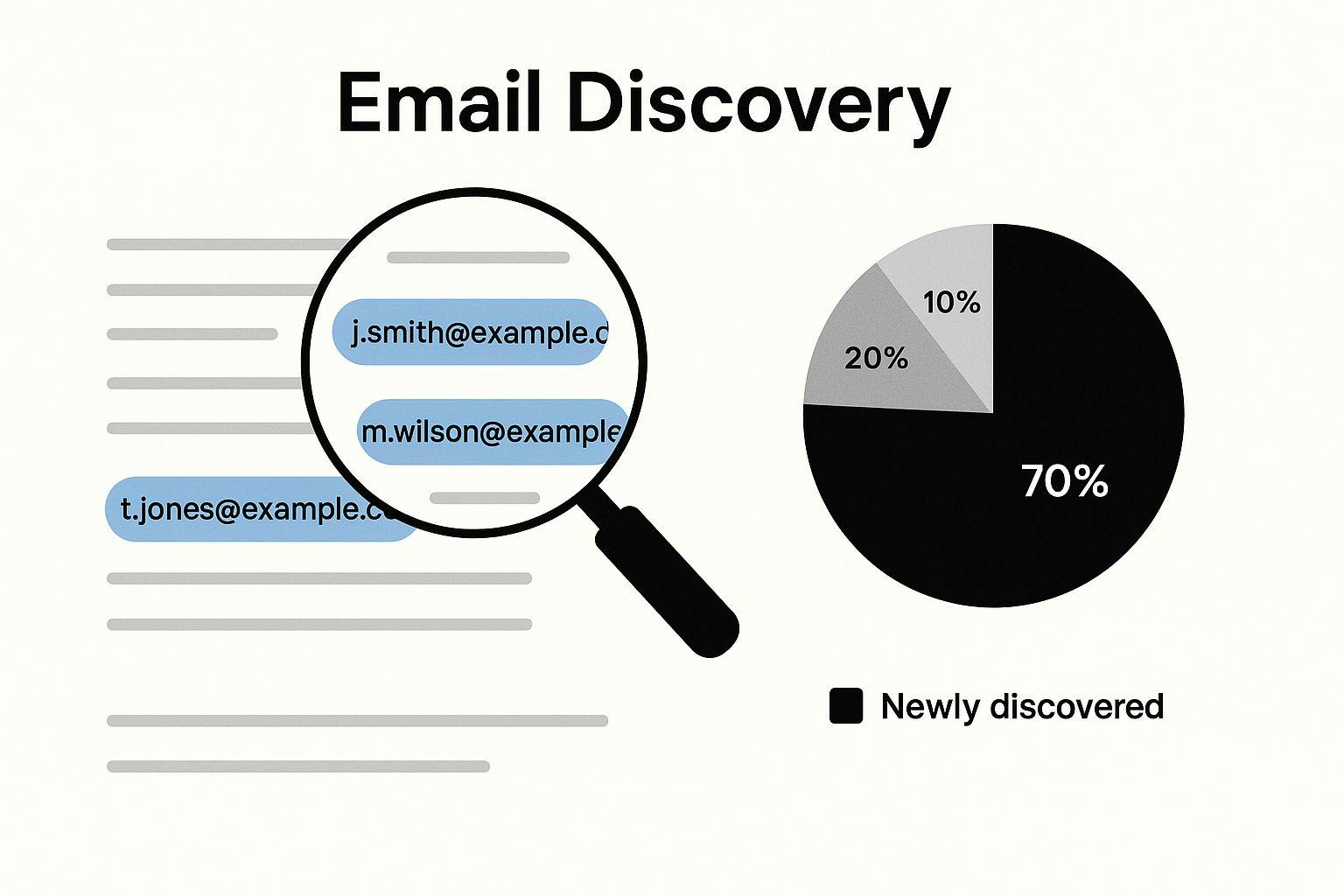
This visual shows how a good pattern cuts through the "noise" to find exactly what you're looking for. For developers who want to speed up writing and testing regex, tools like AI-powered coding assistants can be a huge help. One I've explored is Cursor AI, which can assist in generating and refining patterns. No matter how you build your regex, always test it against a wide range of sample data to find any edge cases before they cause issues in your live application.
Python Solutions That Handle Real-World Data
While a solid regex pattern is a great start, the real power comes when you wrap it in robust Python code. I always reach for Python for this kind of work. Its `re` module is incredibly effective, and its file-handling capabilities make it easy to process anything from a simple text file to a massive CSV export from a CRM.
When you need to extract email from text, especially from large datasets, Python helps you sidestep common memory issues and processing bottlenecks that can slow you down.
Building a Reusable Extraction Function
A frequent mistake I see is people writing one-off scripts for a single task. A much better approach is to build a reusable function. This practice keeps your code clean and allows you to easily drop your email extractor into any project, whether it's a web scraper or a data-cleaning pipeline.
Here’s a straightforward function that takes a block of text and returns a list of unique email addresses:
import re
def extract_emails(text):
# Pragmatic regex for finding email addresses
pattern = r'[\w.-]+@[\w-]+\.[\w.-]+'
# Use findall to get all matches
emails = re.findall(pattern, text)
# Return a list of unique emails, preserving order
return list(dict.fromkeys(emails))
Example usage:
sample_text = "Contact [email protected] or for sales, reach out to [email protected]. Do not use [email protected]"
found_emails = extract_emails(sample_text)
print(found_emails)
# Output: ['[email protected]', '[email protected]']
This function uses `re.findall()`, which is perfect for this job because it returns a simple list of all non-overlapping matches in the string. If you're new to this, the official Python documentation has excellent examples of its various functions.
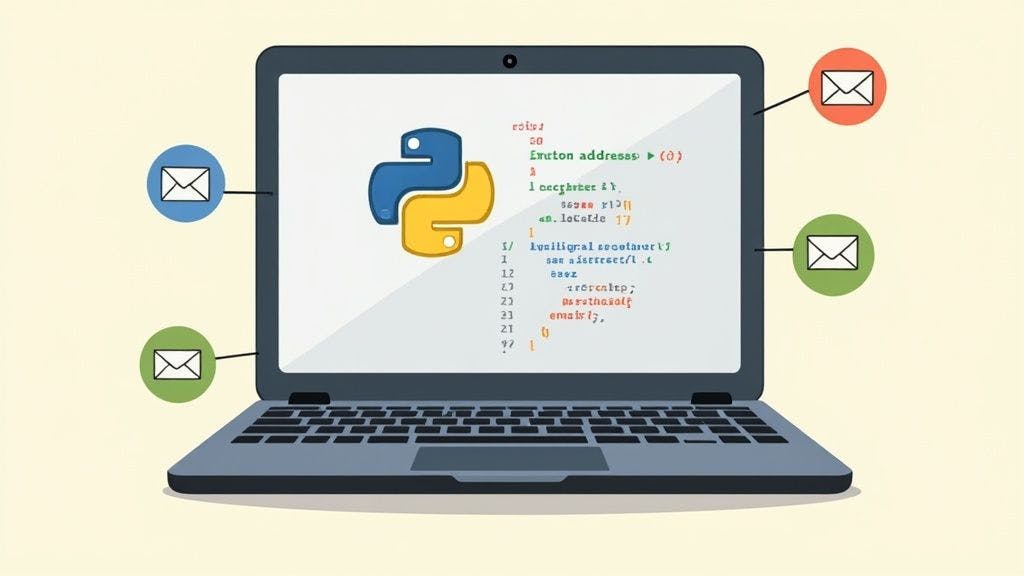
As the screenshot shows, the `re` module offers specific functions like `search()`, `match()`, and `findall()`, each suited for different pattern-matching jobs. For grabbing emails, `findall()` is almost always my first choice because it efficiently gathers every occurrence without extra steps.
Finally, that little trick of converting the list to a dictionary and back is a clever way to remove duplicates while maintaining the original order, which can be really important for reporting. For those ready to go a step further, you can find a helpful guide on email validation in Python that explores more advanced verification techniques beyond simple format checking.
JavaScript Extraction for Modern Web Apps
Moving email extraction from the server to the browser opens up a world of interactive possibilities. With JavaScript, you can pull emails from text in real-time as a user types or pastes content into your web application. This client-side approach provides a responsive experience that server-based tools can't always match, but it does have its own challenges, like making sure the UI doesn't freeze during heavy operations.
I've found one of the most practical uses for this is building a tool that processes text pasted from a clipboard. Imagine a user copies a large chunk of text from an old document; your app can instantly scan it for emails without a single server request.
Client-Side Extraction in Action
Let's look at a modern ES6+ approach. Instead of just running regex on a static string, you can listen for browser events and process content dynamically. For instance, you could build a simple tool that pulls emails from a `<textarea>` element the moment a user pastes content into it.
Here’s how you might set that up:
- Listen for the 'paste' event: First, you'll need to attach an event listener to your `<textarea>` to know exactly when content is pasted.
- Access Clipboard Data: Inside the event handler, you can grab the pasted text using `(event.clipboardData || window.clipboardData).getData('text')`. This little trick helps ensure it works across different browsers.
- Run the Regex: Apply a pragmatic regex pattern, like the one we discussed earlier, to the pasted text. The `match()` method with a global flag (`/g`) is perfect here, as it returns a neat array of all matching emails.
- Display the Results: Finally, you can update the page to show the unique, extracted emails to the user, maybe in a separate list right below the text area.
This client-side method to extract email from text is powerful because it gives immediate feedback. However, one key thing to watch out for is performance. If a user pastes a massive document, running a complex regex could momentarily freeze their browser tab. A smart way to handle this is to use a `setTimeout` or a Web Worker to run the extraction asynchronously, ensuring the user interface stays smooth and responsive.
PHP Server-Side Processing That Scales
While client-side JavaScript is great for real-time interactions, PHP really comes into its own when you need to extract emails from text at a large scale. Think about processing thousands of uploaded documents or parsing a massive database of customer feedback. PHP's server-side nature is built for these heavy-lifting jobs, handling large files and a high volume of requests without breaking a sweat.

This backend approach is crucial for creating solid systems that other services can depend on. A good example is an API endpoint that takes a document and returns a clean list of emails. I've often used PHP to set up batch processing jobs that run overnight, systematically pulling contacts from new data without slowing down the server during peak hours.
Building a Scalable PHP API Endpoint
A fantastic use case for PHP is creating an API that manages file uploads. Imagine a user uploading a text file, and your PHP script processes it in the background. The trick here is to avoid memory-intensive operations. Instead of trying to load the entire file into memory with `file_get_contents()`, a much smarter method is to read it line by line using `fgets()`.
This approach is incredibly efficient with memory and allows you to process gigabytes of data using minimal server resources. Here are the core components you'd need to build:
- File Handling: Securely manage uploaded files, making sure to check for valid file types and sizes to prevent errors or abuse.
- Line-by-Line Processing: Use a `while` loop combined with `fgets()` to read the file one line at a time.
- Regex Execution: On each line, run a well-crafted regex pattern to identify and capture any email addresses.
- Caching Results: If you anticipate receiving the same data repeatedly, adding a simple caching layer can dramatically improve response times.
This kind of scalable processing is the backbone of many successful marketing tools where data accuracy is paramount. Email marketing consistently provides a high return on investment, and as some email marketing ROI statistics show, marketers who segment their lists—a process that begins with extraction—see revenue increases as high as 760%. Building a scalable PHP service is a direct investment in that kind of success.
Building Bulletproof Validation Systems
Pulling an email address from a block of text is a great start, but it's really only half the battle. A truly professional setup goes further by validating what you’ve found. I’ve learned from experience that this multi-layered approach—moving beyond simple format checks to see if an email can actually receive messages—is what separates a clean, useful list from a collection of dead ends.
This robust validation is what makes an extraction system reliable over the long term.
Beyond Basic Regex Checks
A solid validation process involves more than just matching a pattern. You have to think about real-world deliverability. For instance, a smart system can detect temporary or disposable email services. These are often used for one-time sign-ups and are pretty much useless for any meaningful communication.
Additionally, handling international domain names and spotting common obfuscation techniques are key to building a system that doesn't get easily fooled. A good validation process aims to balance thoroughness with speed, intelligently handle edge cases like "plus addressing" (e.g., `[email protected]`), and maintain updated rules as email standards evolve.
For a deeper look into these techniques, our guide on what is email verification covers the essentials of creating a contact list you can trust.
To give you a better sense of how different validation methods stack up, I've put together a comparison table. It breaks down the pros and cons of each technique, from simple pattern matching to more advanced checks.
Email Validation Methods Comparison
Overview of different validation techniques, their reliability, speed, and implementation complexity
Validation Method | Accuracy Level | Processing Speed | Implementation Difficulty | Cost | Best Use Case |
|---|---|---|---|---|---|
Regex Pattern Matching | Low | Very Fast | Low | Free | Quick pre-filtering of malformed addresses in forms. |
Syntax & Format Check | Low-Medium | Fast | Low | Free | Basic validation to catch typos and structural errors. |
Disposable Email Detection | Medium | Fast | Medium | Low | Filtering out temporary emails from sign-up forms. |
SMTP Verification | High | Slow | High | Varies | Verifying deliverability for critical communications. |
Third-Party API | Very High | Fast | Low | Subscription | Comprehensive, real-time validation for marketing lists. |
As you can see, relying solely on regex is fast but not very accurate. For the highest quality, a third-party API or a multi-step process involving SMTP checks often provides the best results, though it comes with added complexity or cost.
Integrating and Testing Your System
To make sure your extraction code—whether it's in Python, JavaScript, or PHP—performs reliably, you need solid testing practices. Exploring various JavaScript unit testing frameworks, for example, can help you validate your logic and prevent things from breaking down the line.
The importance of this precision is highlighted by how people interact with their inboxes. Did you know that approximately 99% of consumers check their personal email every day? This makes it an incredibly direct channel for communication. You can discover more insights about these email engagement trends and see why getting the address right from the start is so important.
Your Email Extraction Success Roadmap
Getting your script to work is one thing, but turning it into a reliable tool is where the real work begins. A solid plan to extract email from text goes beyond just the code; it’s about how you’ll deploy, scale, and maintain it. Let's walk through how to take your project from a simple script to a production-ready system.
From Prototype to Production
Moving your extraction script from your local machine to a live environment means you have to start thinking about scale. Will you process data in real-time as it comes in, or will you run it in batches? If you're pulling from various sources, like Google Search results, you might want to use an AI-powered email scraper. A tool like this can handle the messy data collection and feed a cleaner list directly into your extraction pipeline.
Once you have your list of emails, the job isn't done. The most important step is making sure that list is actually usable. A clean list is a valuable list. To dig deeper into this, I highly recommend our guide on how to clean an email list. It covers everything you need to know.
Monitoring and Maintenance Checklist
A system is only as good as its last successful run. You need to keep an eye on things to make sure your extraction process stays accurate over time. Here’s what I focus on:
- Set Clear Success Metrics: Don't just count the emails you find. Track how many of those extracted emails are actually valid. Aiming for a 95% extraction rate with a high validation pass-through is a strong goal.
- Implement Monitoring: Simple logging is your best friend. It helps you catch errors or big drops in extracted emails, which often means the source data has changed its format.
- Establish a Feedback Loop: Don't just ignore the emails your script misses. Regularly check the failed extractions. This is the best way to spot weaknesses in your regex and fine-tune it for better accuracy.
Ready to build a system that not only extracts but also guarantees the quality of every single email? Start for free with VerifyRight and build a bulletproof email pipeline today.

