Let's be honest, ignoring bad email data isn't just a minor issue—it's like pouring your marketing budget down the drain while actively wrecking your sender reputation. This guide isn't about generic warnings. I'm going to show you exactly how to use email verification with Python to build a powerful, scalable defense for your most important communication channel.
The Hidden Costs of a Dirty Email List
Every unverified email list is a ticking time bomb. It’s easy to write off a few bounces here and there, but the damage adds up faster than you think. When your bounce rate creeps up, you're not just wasting money on emails that go nowhere; you're signaling to Internet Service Providers (ISPs) that you might be a spammer.
This kicks off a nasty cycle. Your sender score drops, and suddenly, even your perfectly good emails start landing in the junk folder. Your open rates plummet, your ROI tanks, and you're left wondering what went wrong.
Why a 2% Bounce Rate Is a Major Red Flag
That 2% figure might not seem alarming, but in the eyes of an ISP, it's a huge warning sign. High bounce rates are a classic hallmark of spammers who use scraped or purchased lists. To protect their users, ISPs will start throttling your delivery or just send your campaigns straight to spam. This is where using Python-based email verification becomes a lifesaver, letting you weed out the bad apples before you hit send.
If you need a refresher on the basics, our other guide explains in detail what is email verification and why it's a non-negotiable part of modern marketing.
This is exactly why you can't treat list cleaning as a one-and-done task. It's an ongoing part of a healthy business strategy. Bad data creeps in from all over the place:
- Signup Typos: The classic `[email protected]` instead of `gmail.com`. Happens all the time.
- Fake Emails: People will enter bogus details just to grab a free download or access content.
- List Decay: This is a big one. Employees change jobs, and their old work emails get deactivated. Your once-valuable contact is now a hard bounce waiting to happen.
Before we dive into the code, it's helpful to see what these problems look like in the real world and the damage they can do.
Email Health Check Initial Diagnosis
I've put together a quick table to diagnose common list issues. Think of it as a first-pass health check for your email data.
Problem Type | Example | Business Impact |
|---|---|---|
Syntax Errors | `[email protected]`, `jane@doecom` | Instant hard bounce. Wastes sending credits and flags you as careless to ISPs. |
Non-Existent Domains | Guaranteed hard bounce. A high number of these strongly suggests bot signups or fraud. | |
Inactive Mailboxes | Hard bounce. Indicates list decay and can quickly damage your sender reputation. | |
Disposable Emails | Valid for a short time, then disappears. Leads to low engagement and wasted effort. | |
Catch-All Servers | Accepts all emails, but they often go unread. Can lead to low open rates and spam complaints. |
Seeing it laid out like this really drives home how a few "small" errors can cascade into major deliverability and financial headaches.
Key Takeaway: A proactive approach is the only way to win. If you're serious about your emails actually reaching people, you need to actively work to improve email deliverability.
This is where a robust tool for email verification in Python shines. It automates the entire cleanup process, so you can maintain a pristine list without manual drudgery. Remember, ISPs generally see a bounce rate over 2% as unacceptable because it's a common sign of spam. With a few lines of Python, you can run checks that go from simple syntax validation all the way to advanced server handshakes, effectively neutralizing these threats before they can hurt your campaigns.
Getting Your Python Verification Environment Ready
Before we jump into the fun part—actually writing the code for email verification in Python—we need to build a solid foundation. Trust me, spending a few minutes setting up a clean, stable workspace now will save you from a world of headaches later. It’s the difference between a reliable script and one that mysteriously breaks.
First things first, make sure you have a modern version of Python on your system. With that handled, the single most important thing you can do is create a virtual environment. Think of it as a fresh, isolated sandbox just for this project. This keeps all the libraries and dependencies you'll use here completely separate from your other Python projects, which is a lifesaver for avoiding version conflicts.
Isolating Your Project Dependencies
Creating a virtual environment is pretty straightforward. Just open your terminal, navigate to your project folder, and run this command:
`python -m venv venv`
This little command creates a new folder called `venv` that contains a clean copy of the Python interpreter. To start using it, you just need to activate it. The command is slightly different depending on your operating system:
- On Windows: `venv\Scripts\activate`
- On macOS/Linux: `source venv/bin/activate`
You'll know it worked when you see `(venv)` pop up at the start of your terminal prompt. From now on, any package you install will live neatly inside this environment and won't mess with anything else on your machine.
Next, we need to install the `requests` library. It's a simple, incredibly popular tool that makes it easy to send HTTP requests to APIs like VerifyRight. With your virtual environment still active, just run:
`pip install requests`
And that's it! This one library is all you need to start talking to the verification API.
How to Handle Your API Key Securely
Once you sign up for VerifyRight, you'll get an API key. It's incredibly important to treat this key like you would a password. Please, don't just paste it directly into your script. That’s a huge security risk, especially if you ever share your code or check it into a public repository like GitHub.
The best practice here is to use environment variables. This approach keeps your sensitive credentials separate from your actual code, which is a standard in professional software development for a reason.
Instead of hardcoding the key, you set it as a variable in your operating system. Your Python script can then pull it from the environment when it runs. This makes your application more secure and a lot more portable—you can easily switch between a development key and a production key without ever touching the code itself. It’s a small step that pays off big time in the long run.
Verifying Emails in Real Time with Python
Alright, with your environment all set up, it's time to dive into the code. The most common and powerful use for email verification with Python is checking an address the moment a user provides it—think sign-up forms or newsletter subscriptions. Getting this right prevents a ton of bad data from ever polluting your system.
We're going to put together a simple, yet effective, Python function to handle this. The idea is to grab an email, fire it off to the VerifyRight API, and then make a quick decision based on the response. This instant feedback is what keeps your email list clean from the get-go.
Crafting the Verification Function
First things first, let's build the function that talks to the API. It will need two things to work: your API key and the email address you want to check. We'll use the `requests` library we installed earlier to send a `GET` request to the VerifyRight endpoint.
The process is surprisingly straightforward. Your script sends the email, and the API returns a JSON object loaded with valuable data. Here’s how you can implement that function:
import requests
import os
def verify_single_email(api_key, email_address):
"""
Verifies a single email address using the VerifyRight API.
"""
api_url = f"https://api.verifyright.io/v1/verify?email={email_address}"
headers = {
"Authorization": f"Bearer {api_key}"
}
try:
response = requests.get(api_url, headers=headers)
response.raise_for_status() # This will raise an exception for HTTP error codes
return response.json()
except requests.exceptions.RequestException as e:
print(f"An API request error occurred: {e}")
return None
Example usage:
Make sure to set your API key as an environment variable
MY_API_KEY = os.getenv("VERIFYRIGHT_API_KEY")
email_to_check = "[email protected]"
if MY_API_KEY:
result = verify_single_email(MY_API_KEY, email_to_check)
if result:
print(result)
else:
print("API key not found. Please set the VERIFYRIGHT_API_KEY environment variable.")
This script sets up our core function and even includes a small example of how to call it. Notice how it securely pulls the API key from your environment variables, just like we planned.
Understanding the API Response
When you run this script, the API will send back a JSON response. It might look like a lot of data at first, but for most real-time checks, you only need to care about two fields: `status` and `sub_status`. These two tell you everything you need to know about the email's quality.
Here’s a breakdown of the responses you'll encounter:
- `status: "valid"`: This is the green light. The API has confirmed the email exists and is ready to receive messages. You can welcome this user with confidence.
- `status: "invalid"`: A dead end. The address is likely syntactically wrong, the domain doesn't exist, or the specific mailbox is nowhere to be found. Reject these immediately.
- `status: "catch_all"`: A bit of a gamble. This means the server accepts mail for any address at its domain, so it's impossible to know if your specific user is real. Mailing to these can be risky.
- `status: "unknown"`: The API couldn't get a clear answer. This often points to a temporary server problem on their end.
Pro Tip: When building a user signup flow, I only ever accept emails that come back with a `"valid"` status. For every other result, I show a friendly message prompting the user to double-check for typos. This one simple rule drastically improves the quality of your data.
By weaving this email verification Python function into your application, you're essentially setting up an automated bouncer at the door. It ensures only high-quality, deliverable emails get into your database, which is fundamental to protecting your sender reputation and campaign results from day one.
How to Bulk Verify an Entire Email List
Real-time checks are fantastic for new signups, but what about the thousands of contacts you already have? That’s a different beast entirely. Trying to verify a massive existing list one address at a time just won't cut it. This is where a bulk email verification Python script becomes your best friend, letting you clean your entire database in one go.
The basic idea is simple: we'll write a script that reads each email from a file, sends it to VerifyRight's API, and saves the results in a new, clean CSV. You have to do this periodically. Email lists aren't set-and-forget; they naturally decay over time as people switch jobs, ditch old accounts, or just plain make typos.
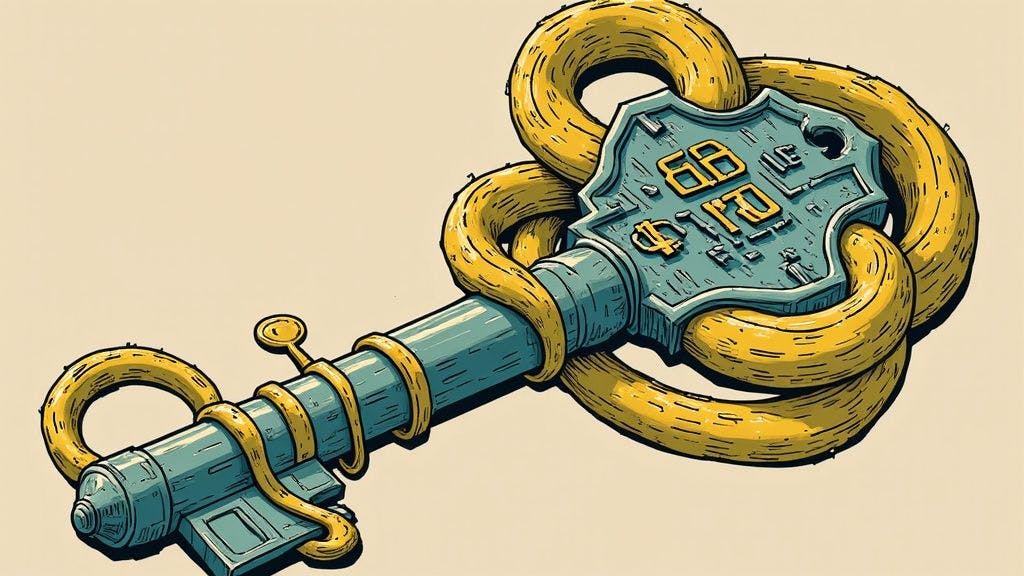
Getting Your Ducks in a Row for Bulk Verification
Before we start coding, we need to get a few things ready. You'll need the `requests` library we installed earlier, along with Python's built-in `csv` module to handle our data files. You also need a source file. For this walkthrough, let's call it `input_emails.csv`. Keep it simple: a single column named `email` with all the addresses you want to check.
Our script will handle a few key steps:
- Open and read every email address from `input_emails.csv`.
- Loop through the list, calling the verification API for each one.
- Write the original email and its verification status to a new file, `cleaned_emails.csv`.
This methodical approach turns what could be a messy, unreliable list into a clean, segmented, and genuinely useful asset.
How to Not Get Blocked: Managing API Rate Limits
Here's a common rookie mistake: writing a script that hammers an API with thousands of requests as fast as possible. Most services, VerifyRight included, have rate limits in place to prevent abuse and keep things stable for everyone. If you send too many requests too quickly, you'll almost certainly get a temporary block.
Pro Tip: The easiest way to stay on the API's good side is to build a small, deliberate pause into your script. Seriously, even a fraction-of-a-second delay between calls tells the server you're not a malicious bot. It’s a tiny change that makes your script infinitely more reliable.
We can pull this off easily with Python's `time` module. A simple `time.sleep()` command after each request is all it takes to keep your script humming along smoothly without getting shut down.
Putting It All Together: The Bulk Verification Script
Okay, let's build the actual script. This code brings together everything we've talked about: reading from a CSV, calling the API with a polite delay, and writing the clean results to a new file. Just make sure you've set your API key as an environment variable first.
import requests
import os
import csv
import time
def verify_email(api_key, email_address):
"""Verifies a single email and returns the status."""
api_url = f"https://api.verifyright.io/v1/verify?email={email_address}"
headers = {"Authorization": f"Bearer {api_key}"}
try:
response = requests.get(api_url, headers=headers)
response.raise_for_status()
return response.json().get('status', 'error')
except requests.exceptions.RequestException:
return "api_error"
def bulk_verify_from_csv(api_key, input_file, output_file):
"""Reads emails from a CSV, verifies them, and writes results to a new CSV."""
with open(input_file, mode='r', newline='') as infile, \
open(output_file, mode='w', newline='') as outfile:
reader = csv.DictReader(infile)
fieldnames = ['email', 'status']
writer = csv.DictWriter(outfile, fieldnames=fieldnames)
writer.writeheader()
for row in reader:
email = row['email']
print(f"Verifying {email}...")
status = verify_email(api_key, email)
writer.writerow({'email': email, 'status': status})
Smart delay to manage API rate limits
time.sleep(0.5) # Pause for 500 milliseconds
print(f"Bulk verification complete. Results saved to {output_file}")
--- Script Execution ---
MY_API_KEY = os.getenv("VERIFYRIGHT_API_KEY")
INPUT_CSV = 'input_emails.csv'
OUTPUT_CSV = 'cleaned_emails.csv'
if MY_API_KEY:
bulk_verify_from_csv(MY_API_KEY, INPUT_CSV, OUTPUT_CSV)
else:
print("API key not found. Please set the VERIFYRIGHT_API_KEY environment variable.")
Once you run this script, you've automated a task that would be a nightmare to do by hand. The output file, `cleaned_emails.csv`, gives you a clear snapshot of your list's health. You'll know exactly which emails are safe to contact, which ones to ditch immediately, and which might be "unknowns" that need a different strategy.
This kind of regular cleanup is non-negotiable. Industry data consistently shows that email lists degrade by about 22% every year. If you want to learn more about how different services stack up, this in-depth comparison of bulk verification services is a great resource.
Turning Verification Results into Action
So you've successfully integrated our email verification Python script. That's a huge step, but honestly, it’s only half the job. The real magic happens when you turn the API's JSON response into a smart, automated data strategy.
Simply collecting statuses like 'valid' or 'invalid' isn't where the value is. You need a clear plan for what to do with each one. That's how you truly protect your sender score and stop wasting your marketing budget.
Think of it this way: each status returned by the VerifyRight API is a specific instruction on how to handle that contact. I've seen people get this wrong, and it can be just as damaging as not verifying emails at all. For example, a common mistake is treating a 'catch-all' the same as a 'valid' address. This one slip-up can slowly but surely inflate your bounce rates.
This whole process is a core part of modern data hygiene. With the boom in email marketing and stricter data rules, knowing how to act on verification data has become essential. The market for these tools is growing fast for a reason, as detailed in this global market report on email verification software.
Creating Your Decision-Making Framework
Let's break down how to handle each API response. Think of this as your playbook for list segmentation and cleaning. It’s what separates the pros from the amateurs.
- Valid: This is the green light. The email address is confirmed to exist and can receive mail. These contacts are safe for your primary mailing lists and active campaigns. They are the foundation of your engaged audience.
- Invalid: This one is a hard no. These emails are completely undeliverable, maybe due to a typo, a non-existent domain, or an old mailbox that's been shut down. You need to remove these from your list immediately. Sending to them guarantees a hard bounce, which is a major red flag for Internet Service Providers (ISPs).
- Catch-All: This is where things get a bit tricky. The server is set up to accept email for any address at its domain, so we can't be 100% sure if the specific mailbox is real. These pose a moderate risk. A good strategy is to move them to a separate, low-priority list and maybe send them a low-risk test campaign to gauge engagement.
- Unknown: This status just means the API couldn't get a clear answer, usually because of a temporary server issue on the recipient's end. Don't delete them, but don't mail them either. The best move is to set them aside and try re-verifying them in a day or two.
For a much deeper dive into organizing your contacts after you get these results, check out our guide on how to clean an email list. It's packed with practical tips.
The following infographic gives you a simple visual of the decision-making flow when you're using API tokens in your verification process.
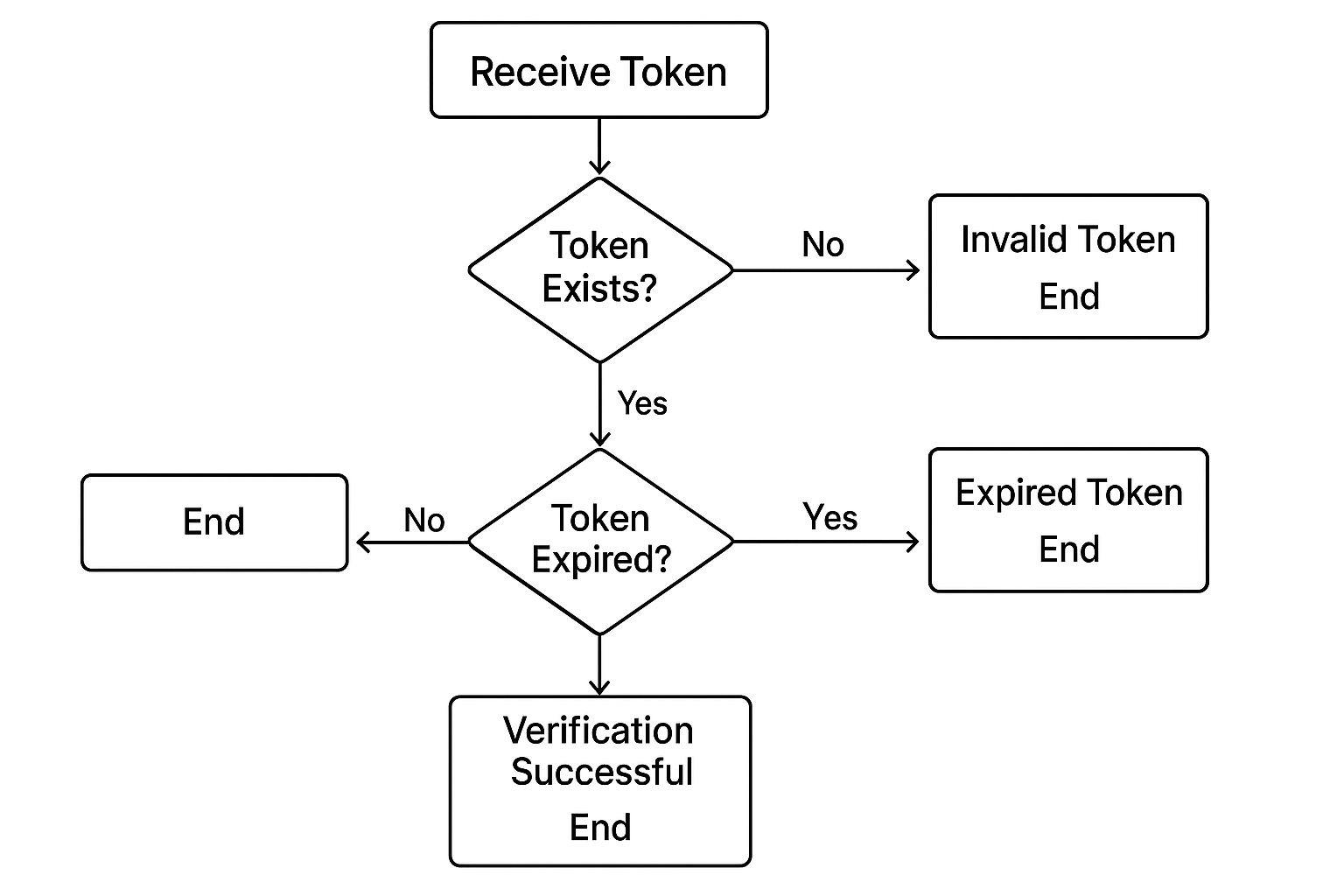
As you can see, just validating your API token's existence and making sure it hasn't expired is the first critical step before a successful verification can even happen.
API Response Action Plan
To make this even clearer, I've put together a quick-reference table. This is your go-to guide for turning API statuses into concrete actions that protect your sender reputation.
API Status | What It Means | Recommended Action |
|---|---|---|
Valid | The email address is real and active. | Safe to send. Keep on your primary marketing list. |
Invalid | The email address does not exist or is undeliverable. | Delete immediately. This prevents hard bounces. |
Catch-All | The server accepts all emails, so the specific mailbox is unconfirmed. | Isolate and test. Move to a low-risk segment for a test send. |
Unknown | A definitive status couldn't be determined due to a temporary issue. | Re-verify later. Set aside and check again in 24-48 hours. |
Having a clear plan like this for each status is what elevates your process from simple validation to truly strategic data management.
By implementing this clear, rule-based approach, you move beyond simple validation. You begin practicing strategic data management that directly impacts your deliverability, engagement rates, and overall marketing success.
Common Questions About Python Email Verification
When you start integrating email verification into your Python projects, a few practical questions always seem to pop up. I've been there. Answering them upfront can help you sidestep some common headaches and build a much more reliable process from the get-go.
One of the first questions I hear is, "Can't I just use a regular expression?" While regex is great for a quick first-pass check on syntax—making sure there's an "@" symbol and a plausible domain format—it's fundamentally limited. It can't tell you if a mailbox like `[email protected]` actually exists. That means you'll still get bounces, which is exactly what we're trying to avoid to protect our sender reputation. An API-based service goes much deeper for a truly reliable check.
Handling API Errors and Timeouts
Another reality of working with any external service is dealing with network issues. What happens if the verification API is temporarily down or your connection times out? Your Python script should never just assume a perfect connection.
The best practice here is to wrap your API calls within a `try-except` block. It’s a simple addition, but it allows your code to gracefully handle connection errors or timeouts without crashing your entire application. For bulk verification jobs, I'd also recommend adding a simple retry mechanism with a short delay. It’s a smart move that adds a ton of resilience.
Does Verification Guarantee 100% Deliverability?
It’s crucial to set the right expectations: no service on earth can promise 100% deliverability. Email verification is incredibly good at its job—weeding out invalid, fake, and high-risk addresses. This dramatically cuts your bounce rate and protects your sender score.
However, final delivery also hinges on other factors like your email content, your sending history, and even the recipient's server configurations. When you're dealing with different types of emails, it's also helpful to understand specific challenges, like how to verify 'accept all' emails, which have their own deliverability hurdles.
Think of verification not as a magic bullet, but as a critical first step that gives your emails the best possible chance of landing in the inbox.
---
Ready to stop guessing and start verifying? VerifyRight provides a powerful, developer-friendly API that makes integrating real-time and bulk email verification into your Python applications effortless. Sign up for a free account today and get 200 credits per month to see the difference for yourself.

