To really understand your sender reputation, you need to dig deeper than just the basic delivery reports your email platform spits out. It’s about looking at the behind-the-scenes signals that mailbox providers like Gmail and Outlook use to size you up. This means keeping a close eye on your domain and IP health, paying attention to how your recipients are (or aren't) engaging, and actively managing things like bounce and complaint rates.
Get it right, and your emails slide straight into the inbox. Get it wrong, and they're destined for the spam folder.
Why Sender Reputation Is Your Most Valuable Asset

Think of your sender reputation as a credit score, but for your email program. It's the silent gatekeeper that providers use to decide if you're a legitimate sender or just another spammer clogging up their system. This score isn't a one-and-done thing; it’s constantly changing based on how you send your emails over time.
A great score tells providers you’re trustworthy, which massively boosts the chances of your emails hitting the primary inbox. On the flip side, a declining score can silently kill your marketing efforts. You might see a "delivered" status in your dashboard, but in reality, your entire campaign is practically invisible to your audience.
The Real Impact of a Poor Reputation
The fallout from a damaged reputation goes way beyond just low open rates. It hits your bottom line by torpedoing the performance of your entire email marketing channel, directly affecting your return on investment (ROI).
Picture this: a marketing team launches a huge promotional campaign. They've poured time and money into it. But, unbeknownst to them, their reputation has taken a hit from a bad list they acquired recently. Mailbox providers start throttling their sending speed or, even worse, route a huge chunk of their emails straight to spam. The team is left scratching their heads, looking at "delivered" metrics while sales and engagement numbers are in a nosedive.
Key Takeaway: Your sender reputation is the bedrock of email deliverability. If your score is low, even the most brilliantly crafted emails won't get seen, which means you're just wasting time, money, and effort.
How Small Issues Snowball into Big Problems
Reputation damage rarely happens overnight. It usually starts with something small. Maybe a slight increase in bounce rates from an old, uncleaned contact list. Or a few more spam complaints than usual. These little negative signals start to add up.
As they accumulate, your sender score drops, and so does your inbox placement. This is where the whole idea of a "sender score" becomes so important. Mailbox providers check this score automatically before they even consider letting an email into a user's inbox.
- Engagement Metrics: Low open and click-through rates tell providers your content isn't hitting the mark.
- Complaint Rates: It only takes a handful of people hitting the "spam" button to send a powerful negative signal.
- Bounce Rates: High bounce rates scream "poor list hygiene" and can get you flagged as an irresponsible sender.
To give you a clearer picture, let's break down the main components that determine your reputation.
Key Sender Reputation Factors at a Glance
Mailbox providers look at a mix of technical signals and user feedback. Understanding these factors is the first step toward protecting your score.
Reputation Factor | What It Measures | Why It Matters |
|---|---|---|
Domain & IP Reputation | The historical sending behavior tied to your domain and sending IP address. | Providers trust domains and IPs with a long, positive sending history. |
Recipient Engagement | Opens, clicks, replies, and even time spent reading your emails. | Positive engagement signals that recipients want your emails. |
Complaint Rate | The percentage of recipients who mark your email as spam. | This is a direct, powerful indicator that your content is unwanted. |
Bounce Rate | The percentage of emails that couldn't be delivered (hard and soft bounces). | High rates suggest poor list quality and management. |
Spam Traps | Hitting email addresses specifically designed to catch spammers. | The most damaging signal; hitting even one can tank your reputation. |
Authentication | Proper setup of SPF, DKIM, and DMARC records. | Proves you are who you say you are and prevents spoofing. |
Each of these elements feeds into the overall picture that providers build of you as a sender.
Proactively managing this digital asset is simply non-negotiable if you want to protect your credibility and your budget. By regularly learning how to master your email sender reputation, you can spot trouble early and maintain the trust you need for a healthy, successful email program.
Alright, let's break down those sender reputation metrics. You can't improve what you don't measure, and when it comes to email, your reputation is graded with cold, hard numbers.
Think of it like a credit score for your email program. Most platforms, including VerifyRight, will give you a score on a scale from 0 to 100. This isn't just a number to feel good about; it's exactly how Internet Service Providers (ISPs) see you. A high score gets you in the door—the inbox. A low one gets you sent straight to the junk folder, or worse, blocked entirely.
Knowing where you stand is the first step. It tells you whether you're in the clear or if you've got some urgent work to do.
What Your Sender Score Is Really Telling You
Your sender score is a quick, at-a-glance health check. I've seen clients panic over a few-point dip, but what really matters is which zone your score falls into.
Generally, your score fits into one of three buckets, each with its own level of "uh-oh." While different services have slight variations, the industry benchmarks are pretty consistent. You can dig deeper into how these numbers play out by checking out some great analyses of email reputation trends on Shopify.
Here’s how I break it down for my clients:
- Looking Good (80-100): You're in the clear. Your emails are landing where they should, engagement is strong, and you have very few negative signals. Keep up the great work.
- The Yellow Flag Zone (70-79): Houston, we have a potential problem. A score here means your deliverability is probably taking a hit. It’s time to start investigating things like list quality or whether your content is missing the mark before you slide further.
- Code Red (Below 70): This is a serious red flag. A huge chunk of your emails are likely hitting the spam folder or being flat-out rejected. You need to take immediate action to stop the bleeding and prevent long-term damage to your domain.
A single bad campaign can tank your score. Trust me, it's a whole lot easier to keep a good score than it is to dig yourself out of a bad one.
The Metrics That Do the Most Damage
Not all negative signals are created equal. Some metrics are like a slap on the wrist, while others are a knockout punch in the eyes of mailbox providers. If you want to make an impact, focus on these first.
The undisputed heavyweight champion of bad signals is the complaint rate. This is the percentage of people who hit the "spam" button on your email. It’s a direct, unmistakable message to the ISP that your email is unwanted, and it hurts your reputation far more than a simple unsubscribe.
Right behind that is your bounce rate. But you have to know the difference between the two types:
- Hard Bounces: These are permanent failures. The email address is fake, misspelled, or just doesn't exist anymore. Hard bounces are a dead giveaway that your list is stale, and they do serious, direct harm to your reputation.
- Soft Bounces: These are temporary issues, like a full inbox or a server that's down for a minute. They're less damaging, but a consistently high soft bounce rate can still raise eyebrows with ISPs.
Most providers will flag you if your total bounce rate creeps above 2%. This is why regularly scrubbing your list with a tool like VerifyRight is non-negotiable. It’s the single best way to keep hard bounces at bay and protect your score.
Finally, be predictable. ISPs love stability. If you suddenly go from sending 1,000 emails a day to 100,000, their spam filters will go on high alert. A steady, consistent sending volume builds trust over time. When you learn to read the story your data is telling you, you can spot trouble long before it turns into a full-blown deliverability disaster.
A Practical Guide to Auditing Your Reputation Health
Running a full audit on your sender reputation isn't about plugging your domain into one tool and calling it a day. It's really a process of gathering clues from a few different places to build a complete picture of your email health. When you're proactive about this, you can spot trouble and check sender reputation before mailbox providers start sending your hard work to the spam folder.
A good dashboard can pull all this data together, giving you a quick, visual gut check on your score.
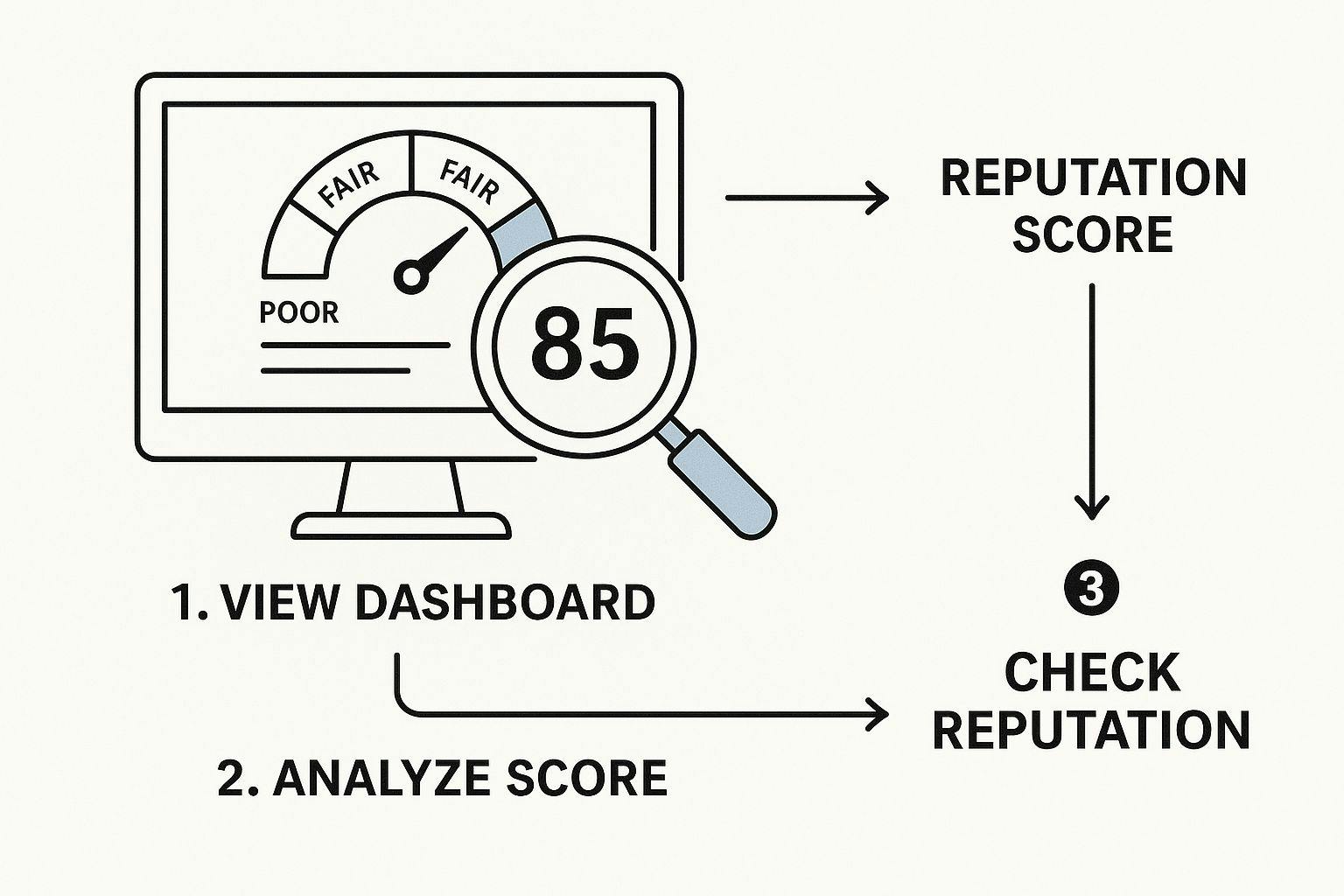
Just like the magnifying glass in the image suggests, the real insights come from digging into the details behind that main number. To get that clear view, you need to know where to look.
Start With Public Blacklist Checkers
Your first stop in any reputation audit should always be the public blacklists. Think of these as the internet's most-wanted list for spammy domains and IPs. Getting on one is a serious red flag that needs your immediate attention.
One of the most trusted names out there is The Spamhaus Project. Their lookup tool is incredibly simple but provides mission-critical information. A "not listed" result is exactly what you're hoping for—it's a clean bill of health.
If you do find your domain or IP on a list, don't panic. Spamhaus gives you the rundown on why you were listed and the steps you need to take to get removed.
Expert Tip: Don't just check your main sending domain. I always recommend auditing your root domain and any subdomains you use for sending emails. Their reputations are all connected, and a problem with one can easily affect the others.
Dig Into Your ESP Analytics
Your Email Service Provider's (ESP) dashboard is an absolute goldmine of reputation data. This is your direct line of sight into how real recipients are interacting with your emails. You need to look past the basic open and click rates and hunt for these specific metrics:
- Complaint Rates: This shows you the percentage of people who hit the "spam" button on your email. If this number creeps above 0.1%, it's a huge warning that something's off with your content or your audience targeting.
- Bounce Reports: Dive into the hard bounce rate. A sudden spike here is a classic sign of a bad list—maybe from a new, unverified source or a segment that's gone stale.
- Engagement Over Time: Look for trends. Is your engagement slowly dying off for certain campaigns? This can be an early indicator of what I call "reputation fatigue," where your audience is simply tuning you out.
Analyzing these reports helps you connect the dots. For instance, if a campaign has a crazy-high hard bounce rate, it was probably sent to a list that wasn't properly verified. That’s a clear signal to tighten up your list management practices.
Prioritize Your List Health
At the end of the day, your reputation is built on the quality of your email list. Nothing will tank your score faster than sending emails to invalid, old, or uninterested contacts. This is why I always say list hygiene isn't a one-time project; it's an ongoing commitment.
Keeping your contact data clean is fundamental to a healthy sending program. We cover the best practices in our detailed guide on how to clean an email list. Regularly weeding out invalid addresses and unengaged subscribers is the single best way to prevent the high bounce rates and spam complaints that land you on a blacklist in the first place.
The Essential Toolkit for Monitoring Sender Reputation
Turning theory into practice means having the right set of tools in your corner. When you need to check sender reputation, knowing which resource to grab for which task can be the difference between a quick fix and a full-blown deliverability crisis. You don’t need a massive budget, either. Many of the best tools are free and surprisingly powerful.
Think of your toolkit in a few distinct categories. You've got tools for quick, on-the-spot diagnostics, services for ongoing, deep-dive monitoring, and the powerful analytics already baked into the platforms you use every day.
Essential Free Reputation Tools
For a quick health check or when you first suspect trouble, free tools are your first line of defense. They deliver a fast, actionable snapshot of how mailbox providers are seeing your domain and IPs.
The absolute must-have is Google Postmaster Tools. If you send any meaningful volume to Gmail addresses—and let's be honest, who doesn't?—this is non-negotiable. It’s Google’s own report card on your performance, giving you direct feedback on your domain and IP reputation, spam complaint rates, and authentication status. Seeing a "High" reputation in here is a fantastic sign you're on the right track.
Another industry staple is SenderScore.org from Validity. It gives you a straightforward score from 0 to 100, calculated from a 30-day rolling average of your sending IP's performance against millions of others. A score over 80 is generally considered good, but its real value is showing you how you stack up against the rest of the email world.
Pro Tip: I set a recurring calendar reminder to check these tools every single week. It only takes five minutes, but that quick check-in can help you spot a downward trend early, giving you plenty of time to correct course before it seriously hurts your inbox placement.
Comprehensive Paid Monitoring Services
For businesses where email is a mission-critical channel, a dedicated monitoring service is worth its weight in gold. These platforms go way beyond a simple score, offering detailed inbox placement testing and proactive blacklist monitoring across hundreds of different providers.
A great example is GlockApps. It works by sending your campaign to a "seed list" of email addresses at dozens of mailbox providers. It then reports back on exactly where your email landed: the primary inbox, a promotions tab, or the spam folder. This is how you find out if you have a specific problem with, say, Outlook users, even when your Gmail delivery is fine.
These paid services are perfect for high-volume senders or marketing agencies that juggle multiple client accounts. They provide the granular data you need to troubleshoot complex delivery issues that free tools just can't see.
Speaking of toolkits, while our focus here is on email, understanding how broader public relations tools can monitor and improve your brand's overall standing is also incredibly valuable. Ultimately, you need to tailor your toolkit to your specific goals and scale.
To help you choose, here's a quick comparison of some of the tools we've talked about and a few others you might run into.
Comparison of Sender Reputation Tools
Tool Name | Primary Use Case | Key Features | Cost |
|---|---|---|---|
Google Postmaster Tools | Monitoring reputation with Gmail | Domain/IP reputation, spam rate, feedback loop, authentication data. | Free |
SenderScore.org | Quick IP reputation check | 0-100 score, 30-day performance trends, comparison to other mailers. | Free |
GlockApps | In-depth inbox placement testing | Seed list testing, DMARC analytics, blacklist monitoring, email content checks. | Paid plans start around $79/month |
MXToolbox | Blacklist checking & diagnostics | Checks your IP/domain against 100+ blacklists, general DNS health. | Free checks, paid monitoring plans |
This table should give you a solid starting point for building out your reputation monitoring stack. Start with the free tools—they offer immense value. As your email program grows and becomes more critical to your business, investing in a paid service like GlockApps can provide the deeper insights you need to stay out of the spam folder and in front of your audience.
Proactive Strategies to Improve and Protect Your Score

Alright, moving from just looking at your score to actually doing something about it is where the magic happens. This is how you take back control of your email program's destiny.
A healthy sender reputation isn't just about dodging blacklists. It’s about actively building trust with mailbox providers like Gmail and Outlook. That means getting into a rhythm of consistent, positive sending habits that signal you’re a legitimate sender whose emails people actually want.
Think of it like maintaining a classic car. It needs regular, careful attention to keep it running smoothly—you don't just fix it when it breaks down. Small, proactive steps today prevent major, costly headaches tomorrow.
Execute a Proper Domain Warm-Up
If you're starting with a brand-new domain or IP address, you absolutely cannot just flip a switch and blast out 50,000 emails. Mailbox providers are immediately skeptical of high-volume sends from unknown sources, and they'll likely send you straight to the spam folder.
This is where a domain warm-up is non-negotiable.
The whole idea is to gradually increase your sending volume over several weeks. You start small, sending only to your most engaged subscribers first—the people you know will open and click. This early positive engagement teaches providers that your emails are welcome.
A basic warm-up schedule might look something like this:
- Week 1: 50-100 emails per day, aimed at your super-fans.
- Week 2: 200-500 emails per day, carefully expanding the audience.
- Week 3: 1,000-2,500 emails per day, continuing that slow and steady ramp-up.
This methodical approach builds a positive history from the ground up, which is the foundation of any great sender reputation.
Maintain Impeccable List Hygiene
Your email list is a living, breathing asset, and it needs constant care. Sending to invalid, old, or uninterested contacts is the fastest way to rack up hard bounces and spam complaints—two of the most damaging signals you can send.
To make sure your emails consistently hit the inbox, you have to implement essential email deliverability best practices.
Regularly cleaning your list with a verification tool is a must. This process weeds out bad email addresses before you hit send. For a deeper dive into the specific techniques involved, check out our guide on how to improve email deliverability.
Beyond just verification, you should also get comfortable with sunsetting subscribers. This means identifying people who haven't opened an email in months and either removing them or trying one last re-engagement campaign.
A clean list is a profitable list. It’s far better to send to 10,000 engaged subscribers than 50,000 who ignore you. The first group builds your reputation; the second group destroys it.
Manage Sending Volume and Frequency
Consistency is your best friend here. Erratic sending patterns—like going silent for a month and then blasting out a massive campaign—look suspicious to spam filters. Mailbox providers much prefer predictable, stable sending volumes.
This holds true for senders of all sizes. For instance, recent data shows that while some of the largest senders (over 1 million emails/month) saw their inbox placement drop, other tiers actually saw deliverability improve by over 11%. This just goes to show how consistent practices, not sheer volume, drive success.
Try to find a regular cadence that works for you, whether it’s daily, weekly, or bi-weekly. If you need to send a much larger campaign than usual, warm up to it by slightly increasing your volume in the days leading up to the big send. This approach shows you're a responsible sender and helps keep your reputation safe and sound.
Common Questions About Sender Reputation
Even with a solid strategy, specific questions always pop up when you're in the thick of managing email campaigns. Getting clear, direct answers is what helps you navigate those tricky situations with confidence and avoid turning a small hiccup into a major headache.
Let's dive into a few of the most common points of confusion I hear from marketers. These are the practical, in-the-trenches issues that can make or break your deliverability.
What Is the Difference Between Domain and IP Reputation?
This is a big one, and the distinction is critical for your long-term success.
Your IP reputation is tied to the specific server that's physically sending your emails. On the other hand, your domain reputation is linked directly to your sending domain name itself (like yourcompany.com).
I always tell people to think of your domain as your personal credit score—it follows you everywhere you go. An IP with a bad reputation can often be swapped out for a clean one if needed. But a damaged domain? That's a much heavier lift to fix and has become the single most important asset you need to protect.
How Quickly Can My Sender Reputation Be Damaged?
It can happen in an instant. Seriously.
I've seen a single, seemingly harmless campaign sent to a poorly vetted or old list trigger a massive spike in hard bounces and spam complaints. This can cause an immediate nosedive in your score and even land you on a blacklist overnight.
Rebuilding that lost trust with mailbox providers is a slow, methodical grind. It often takes weeks, or even months, of consistent, positive sending behavior to fully recover from a significant reputation hit.
What Is the First Thing I Should Do If I Am Blacklisted?
First, take a breath. Resist the immediate urge to smash the "request removal" button. Your number one priority is to play detective.
Use the tools we've talked about to confirm which blacklist you're on and, more importantly, why you were listed in the first place.
Before you even think about delisting, you absolutely must find and fix the root cause. This could be anything from a security breach or a bad list segment to just plain sloppy sending habits. Requesting removal without solving the underlying problem is a surefire way to get re-listed, which makes any future attempts to get off that list significantly harder.
Once you’ve identified and completely resolved the issue, then you can move forward with the delisting process outlined by that specific blacklist.
---
Keeping your lists pristine is the best defense you have against reputation damage. VerifyRight gives you the tools to validate emails in real-time, making sure you only send to valid, engaged contacts. Start cleaning your lists for free and protect your most valuable asset at https://verifyright.io.

