Before we get into the how of checking your email sender reputation, we need to have a frank conversation about why it’s one of the most critical assets for your business. You can use free tools like Google Postmaster Tools or Sender Score to get a number, usually from 0-100, but that score is so much more than a metric. It’s the gatekeeper that decides if your emails ever see the light of day.
Why Your Sender Reputation Is a Non-Negotiable Asset

Think of your sender reputation as your digital handshake with Internet Service Providers (ISPs) like Gmail, Outlook, and Yahoo. A firm, confident handshake gets you in the door. A weak, sloppy one gets you shown to the spam folder, or worse, blocked entirely.
I’ve seen it happen time and again: businesses with fantastic products and killer email campaigns wonder why their open rates are in the gutter. More often than not, it's because they've completely overlooked this fundamental piece of the puzzle. A strong reputation means your emails land where they should—in the inbox, driving engagement and revenue. A poor one renders your entire email strategy invisible.
Key Signals Shaping Your Email Sender Reputation
Your reputation isn't a static number; it's a living score that shifts with every single email you send. ISPs are constantly watching how recipients interact with your messages, and they use a whole host of signals to judge whether you're a legitimate sender or a spammer. Understanding these factors is the first step to controlling them.
Here's a breakdown of the signals that have the biggest impact on your sender score:
Reputation Factor | What It Measures | Why It's Critical for Deliverability |
|---|---|---|
Spam Complaint Rate | The percentage of recipients who flag your email as spam. | This is a direct, negative signal to ISPs that your content is unwanted. High complaint rates are the fastest way to ruin your reputation. |
Bounce Rates | The percentage of emails that couldn't be delivered. | High bounce rates signal poor list hygiene. ISPs see this as a sign you might be using purchased or outdated email lists. |
User Engagement | How many people open, click, reply to, or forward your emails. | Positive engagement (opens, clicks) tells ISPs your content is valued. Negative engagement (deleting without opening) hurts your score. |
Spam Traps | Email addresses set up specifically to catch spammers. | Hitting even one spam trap is a major red flag for ISPs. It suggests you're scraping emails or not managing your lists properly. |
Sending Volume | The consistency and volume of your email sends. | Sudden, massive spikes in sending volume look suspicious. Gradual, consistent sending patterns build trust with ISPs. |
At the end of the day, these signals all roll up into one simple question for the ISP: "Is this sender providing value, or are they a nuisance?" Your actions determine the answer.
More Than Just an Email Metric
A low sender score directly translates to lost business. By 2025, with inboxes more crowded than ever, sender reputation has become the ultimate gatekeeper. When your score drops, you'll see a domino effect: reply rates plummet, prospect engagement dries up, and revenue from your email channel tanks.
A dip in your reputation with just one major provider can create a cascading failure. Since major ISPs share reputation data, a problem with Gmail can quickly lead to deliverability issues with Outlook and Yahoo, jeopardizing your entire email outreach strategy.
Ultimately, your sender reputation is a direct reflection of your brand's trustworthiness. When you commit to maintaining a healthy score, you're telling both ISPs and subscribers that you respect their inbox and are dedicated to providing value.
This concept extends far beyond just email. The principles of maintaining a strong digital presence are universal. For instance, understanding general brand reputation management can offer powerful insights into protecting your company’s image across all channels. Protecting your sender reputation is simply one critical part of that larger picture.
Using Free Tools for a Reputation Health Check
You don't need a massive budget to get a handle on your sender health. In fact, some of the most powerful platforms for checking your email sender reputation are completely free. They give you a direct line of sight into how the biggest mailbox providers see you.
The two I always recommend starting with are Google Postmaster Tools (GPT) and Microsoft's Smart Network Data Services (SNDS). Think of them as getting intel straight from the source. They’ll tell you exactly how they perceive your sending domain and IPs. Setting them up is the first real, practical step you can take toward managing your reputation instead of just reacting to problems.
Getting Started with Google Postmaster Tools
If you send emails to anyone with a Gmail account—which is basically everyone these days—then using Google Postmaster Tools is non-negotiable. It's Google's way of showing you the data they collect on your domain's health, spam complaint rates, and delivery errors.
First, you'll need to verify that you own your sending domain. Once that's done, you unlock several dashboards that break down your performance.
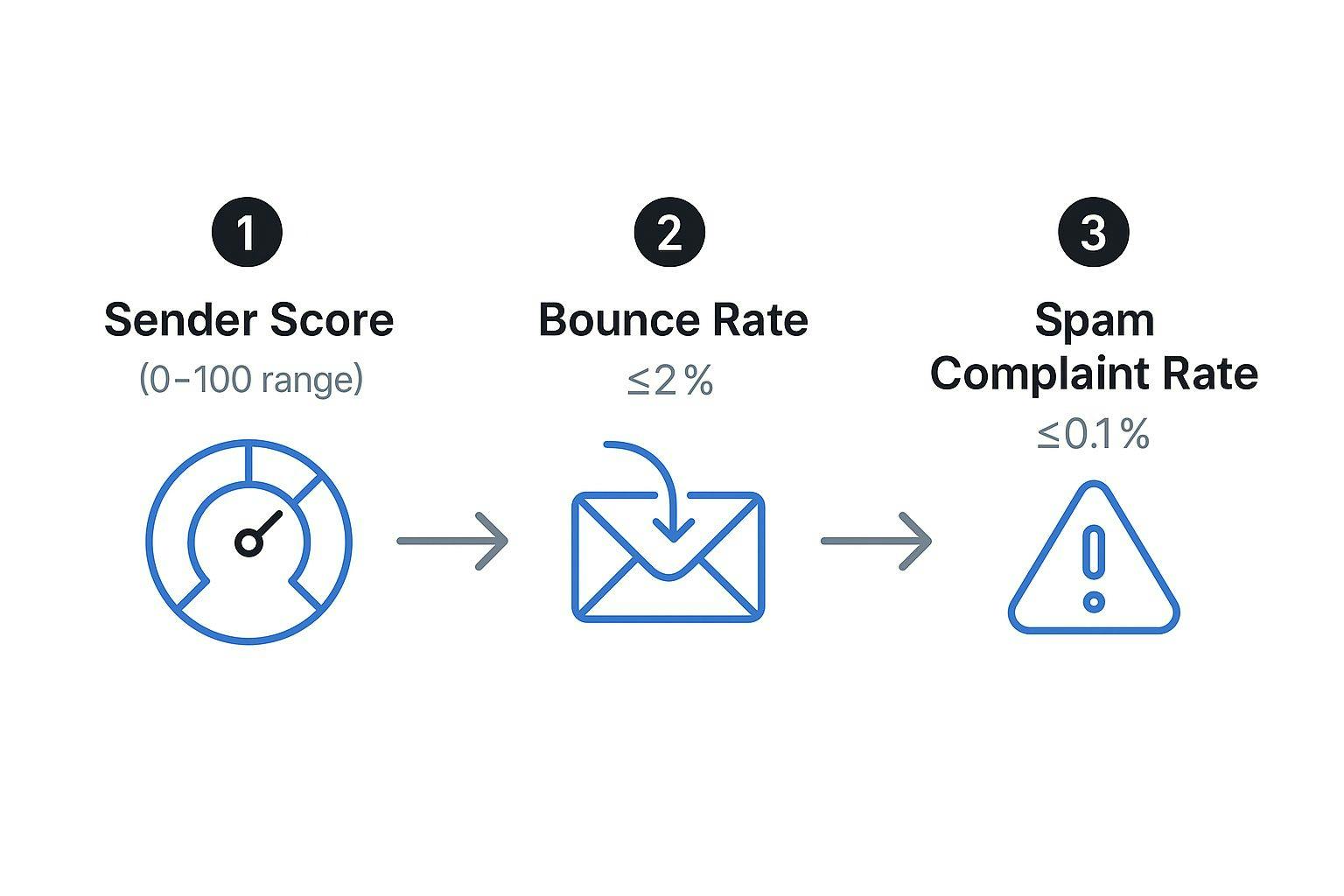
This is your mission control. It's where you'll start monitoring the key metrics Google uses to decide if you're a trustworthy sender or just another spammer.
From my own experience, I make it a habit to check these three dashboards at least once a week:
- IP & Domain Reputation: This grades your reputation from Bad to High. Anything less than "High" is a red flag telling you to dig deeper, right now. A "Medium" or "Low" rating almost always corresponds to a drop in how many of your emails actually make it to the inbox.
- Spam Rate: This is the big one. It shows you what percentage of users are hitting the spam button on your emails. A sudden spike here is a five-alarm fire. Even a rate creeping above 0.1% is a serious warning sign that needs your immediate attention.
- Delivery Errors: This dashboard breaks down why your emails are failing. Are you seeing a sudden jump in "Recipient not found" errors? That could mean your list hygiene is slipping or, even worse, you've hit a recycled spam trap.
Leveraging Microsoft SNDS
In the same way, Microsoft SNDS gives you the scoop on emails sent to Outlook, Hotmail, and other Microsoft-owned inboxes. This one is IP-based, so you'll need to know which IP addresses your emails are being sent from.
SNDS is a bit more direct and reports on things like:
- Spam Trap Hits: It flat-out tells you if your IP is sending mail to one of Microsoft's spam traps. This is invaluable information.
- Complaint Rate: Just like Google's report, this tracks how many users are complaining about your emails.
- Filter Result: This shows what percentage of your mail was flagged as junk by their filters before it ever had a chance to reach the inbox.
The biggest lesson I’ve learned from using these tools is that a clean sender reputation is built on a foundation of valid email addresses. Sending to invalid or non-existent accounts is one of the fastest ways to destroy your score.
That's why proactive list cleaning is so critical. For a deeper dive, check out our guide that explains how to check if an email is valid before you hit send.
When you combine regular list hygiene with the insights you get from free tools like GPT and SNDS, you’re not just monitoring your reputation—you're actively defending it.
Decoding the Metrics That Define Your Sender Score

Once you've got your hands on data from a tool like Google Postmaster, the real work begins. It’s one thing to see the numbers; it’s another to truly understand what they’re telling you about your sender score. These metrics aren't just dry statistics—they're the story of how your audience and their email providers see you.
Think of it like putting together a puzzle. Spam complaints are one piece, bounce rates are another, and your sending consistency is a third. Each one directly impacts the others, and only when you see them all together do you get the full picture of your reputation. If you ignore even one piece, the whole thing can fall apart, leaving you scratching your head about why your emails are landing in spam.
What Your Bounce Rate Is Really Telling You
A bounce rate seems straightforward enough—it's just the percentage of emails that didn't get delivered. But here's what really matters for your reputation: the type of bounce. Not all bounces are created equal, and ISPs pay very close attention to the difference.
- Hard Bounces: These are the permanent deal-breakers. They happen when an email address is invalid, fake, or simply doesn't exist anymore. A high hard bounce rate is a massive red flag to providers, basically screaming that you aren't cleaning your lists.
- Soft Bounces: These are temporary hiccups. Maybe the recipient's inbox is full, or the email you sent was too large. While they aren't as damaging as hard bounces, a consistently high soft bounce rate still points to a problem you need to solve.
I once worked with a client whose bounce rate slowly crept up from 1% to just over 2%. On the surface, it didn't seem like a big deal. But their inbox placement took a nosedive. The culprit? A growing list of hard bounces they’d failed to remove.
Why Spam Complaints and Sending Volume Matter
The spam complaint rate is arguably the single most damaging metric you'll face. It's a direct, explicit signal from a user to their provider that your email is unwanted. Even a minuscule rate—we're talking as low as 0.1%—can set off alarm bells, trigger spam filters, and absolutely tank your reputation. Providers see this as the ultimate form of negative feedback.
Your sending volume consistency is just as critical. Imagine you've been sending a few hundred emails a week for months, and then one day, you suddenly blast out 50,000. That erratic behavior looks incredibly suspicious to ISPs. It’s a classic pattern used by spammers who've just bought or stolen a list, and you don't want to be mistaken for one of them.
A healthy sender reputation, often reflected in a score between 80 and 100, is built on consistency. Dropping below 70 is a clear sign that issues like high bounce rates or spam complaints need immediate attention. These benchmarks are fundamental to maintaining high deliverability.
To get a complete grasp on your sender score, it's helpful to understand all the moving parts, even exploring the anatomy of an email itself. This knowledge helps you see how the technical bits and user feedback all come together to build—or break—your reputation. By interpreting these metrics correctly, you can stop guessing what’s wrong and start making targeted fixes that actually work.
Alright, let's get that sender reputation back on track.
Figuring out your email sender reputation is in the gutter can feel like a punch to the gut. But here's the good news: it's not a permanent stain. Think of it less like a final grade and more like a warning light on your dashboard—it's just telling you something under the hood needs a tune-up.
You can't just flip a switch and fix it overnight. Rebuilding that trust with mailbox providers like Gmail and Outlook is a game of patience and precision. It's about proving you're one of the good guys.
The path to recovery isn't about finding a magic bullet. It's about shifting your entire mindset from just blasting out emails to fostering quality interactions. You need to show the providers that your emails are not only wanted but are being sent to real, engaged people who are happy to hear from you.
Let's walk through how to do exactly that.
Clean Up Your Act: List Hygiene is Everything
If there's one thing that will absolutely torpedo your sender reputation, it's a messy email list. Sending to bad addresses, people who never open your stuff, or—the kiss of death—spam traps, screams to providers that you aren't paying attention. This is your ground zero.
First things first, go through your recent campaign reports and get rid of every single hard bounce. These are permanent delivery failures, like trying to mail a letter to a building that was torn down. They serve no purpose and actively harm you.
Next, you need to have an honest look at your unengaged subscribers. Find everyone who hasn't opened or clicked an email from you in the last 90-120 days. You can try one last-ditch re-engagement campaign to win them back, but if they don't bite, it's time to say goodbye. Keeping them around only hurts your engagement rates and makes you look bad.
Here's the core principle of reputation repair: It is infinitely better to send emails to 1,000 engaged subscribers who love your content than it is to spray 10,000 unengaged contacts who ignore or flag you as spam.
Play the Long Game with a Strategic Warm-Up
Whether you're starting fresh with a new IP address or digging yourself out of a reputation hole, you absolutely have to warm up your sending infrastructure. Think of it like earning trust. You wouldn't walk into a new neighborhood and immediately start yelling at everyone. You introduce yourself, you're consistent, and you build a positive history over time.
A warm-up is simply the process of gradually, methodically increasing how many emails you send each day.
Here’s a common-sense schedule you could follow:
- Week 1: Start small. Send just 50-100 emails a day, and only to your most active, engaged subscribers. These are your superfans who are guaranteed to open.
- Week 2: If all went well, double the volume to 100-200 emails per day. Stick to your engaged segment.
- Week 3: Keep doubling that volume week over week, slowly mixing in more recent subscribers who are still fairly active.
- Week 4 & Beyond: Continue this gradual increase as long as your key metrics—opens, clicks, and especially low complaint rates—hold strong.
This slow, steady approach shows providers you're a legitimate sender with predictable, non-threatening behavior. It’s the single best way to build a positive sending history from scratch.
It's All About Value: Content and Engagement
Finally, you can't clean your way out of a bad reputation if your emails are boring. Now is the time to double-down on creating content people actually want to open. This means getting serious about value.
Personalization is your best friend here. And I don't just mean plugging in a `[First_Name]` tag. Tailor your content based on what you know about your subscribers—their past purchases, what links they've clicked, or what content they’ve shown interest in.
Every time someone opens your email or clicks a link, they're casting a vote in your favor. Each of those positive signals helps rebuild your reputation, one interaction at a time.
For a deeper dive into the nitty-gritty of deliverability, check out our complete guide on how to improve email deliverability for even more advanced strategies.
Automating Reputation Monitoring to Stay Ahead

Manually checking tools like Google Postmaster is a decent starting point, but let’s be real—it doesn’t scale. For any business that's serious about its email program, manually trying to check email sender reputation quickly becomes a reactive, time-consuming chore as your volume grows.
This is the moment you level up your strategy from just monitoring to building a proactive defense. Automation is the secret sauce for keeping your reputation healthy for the long haul. Instead of constantly logging into dashboards to hunt for problems, you can wire an email verification API right into your systems. This gives you real-time validation and continuous monitoring of your sender health, all without you lifting a finger.
The Power of Proactive API Integration
Think of an API as a real-time gatekeeper for your email list. Every time someone signs up on your website or gets added to your CRM, an API can instantly check if their email address is legit. This isn't just about saving time; it's about building a self-cleaning system that stops bad data from ever polluting your ecosystem.
This automated first line of defense catches critical issues before they can do any lasting damage. For instance, it can immediately flag and block:
- Invalid or mistyped emails: These are the low-hanging fruit that lead to hard bounces and ding your reputation.
- Disposable or temporary addresses: You’ll filter out low-quality contacts that bring zero long-term value to your list.
- Known spam traps: This protects you from one of the most severe threats to your sender score. It's a landmine you absolutely want to avoid.
By catching these problems at the point of entry, you ensure your email list stays clean from day one. That's the foundation of a rock-solid sender reputation.
Practical Benefits of Automated Monitoring
The payoff from automation goes way beyond just clawing back a few hours each week. It fundamentally changes how you run your email program, shifting your entire focus from damage control to sustainable growth. The accuracy is just plain better. An automated system doesn't get distracted, forget to run a check, or misread the data; it just works, consistently, in the background.
Automating your reputation checks means catching a potential spam trap before it gets a single email from you, not after it has already tanked your score with a major ISP. It transforms your process from reactive to predictive.
Ultimately, integrating a service like the VerifyRight email verification API builds a protective shield around your most valuable marketing asset. It’s for businesses that are ready to build a scalable, automated system for long-term email success. This ensures you maintain consistent deliverability and frees up your team to do what they do best: creating great campaigns instead of constantly putting out fires.
How Your Deliverability Stacks Up Against Industry Benchmarks
Knowing your own metrics is a great start, but it's only half the story. So your open rate is X and your bounce rate is Y—are those numbers good, bad, or just... average? Without some context, it’s basically impossible to know where you stand or what you should even be aiming for.
This is where industry benchmarks come in. They transform your data from a bunch of abstract numbers into a powerful strategic tool.
When you compare your performance against what’s happening across the industry, you can set realistic, achievable goals. It helps you move beyond a vague desire to "improve" your reputation and lets you set specific, measurable targets that are actually informed by the real-world email landscape. For instance, knowing one email provider has much stricter spam filters than another can be a huge clue when you're trying to diagnose deliverability issues.
Finding Your Place in the Email Ecosystem
You absolutely need to understand how your emails perform with specific providers. It’s not a one-size-fits-all game. The data paints a clear picture of how the major players handle incoming mail, and that directly impacts your strategy.
For B2B senders, the average delivery rate is a pretty solid 98.16%. But getting delivered is different from getting into the inbox, and that’s where things get interesting.
- Google leads the pack with an impressive 87.2% inbox rate.
- Yahoo is right behind them at 86%.
- Microsoft and Apple, however, lag behind with inbox rates hovering around 75%.
These numbers, from a recent email deliverability statistics report, tell us that a strong sender reputation gets your foot in the door (delivery), but the final destination depends on each provider's unique bouncer (their filters).
Think about it: Microsoft's spam placement rate is more than double Google’s (14.6% vs. 6.8%). That points to much more aggressive filtering. So, if you suddenly notice deliverability problems specifically with Outlook or Microsoft 365 users, this benchmark suggests the problem might be with their stricter filters, not a universal issue with your sender reputation.
Setting Realistic Performance Goals
With these benchmarks in hand, you can finally set tangible goals. If your overall inbox placement rate is sitting at 70%, aiming for the industry average of around 85% is a concrete, data-backed objective. You can even break this down by provider, focusing your energy on improving your standing where you underperform the most.
Knowing the benchmarks is like having a map in a foreign city. Instead of wandering aimlessly, you can plot a direct course from where you are to where you want to be, making informed decisions at every turn.
This data-driven approach helps you pinpoint specific weaknesses. A high delivery rate but a low inbox placement rate across all providers probably points to issues with your email content or engagement levels. On the other hand, if you have strong performance with Gmail but poor results with Microsoft, you’re likely dealing with a problem specific to their filtering algorithms.
For a complete look at all the numbers you should be watching, our guide on essential email deliverability metrics is a great place to start.
It's also smart to remember that sender reputation doesn't exist in a vacuum. Your email efforts are part of a bigger picture. Tying your deliverability metrics into your broader marketing analytics strategies is crucial. This holistic view ensures that all your hard work on sender reputation actually supports your larger business goals and connects directly to your bottom line.
A Few Common Questions About Sender Reputation
Even with the best strategy in place, questions always seem to pop up when you're digging into email sender reputation. Let's tackle some of the most common ones I hear from people trying to get their deliverability on track.
How Long Does It Take to Fix a Bad Reputation?
I wish I could give you a simple answer, but repairing a poor sender reputation isn't an overnight fix. It’s a game of consistency and patience. Realistically, you’re looking at anywhere from a few weeks to several months, depending on how deep the hole is.
A few things really dictate how fast you can turn things around:
- Your Cleanup Efforts: How aggressively and consistently are you scrubbing your lists? Are you getting rid of those unengaged subscribers?
- Your Content Shift: How quickly do you pivot to sending genuinely valuable content that people actually want to open?
- ISP Timelines: How long does it take for providers like Gmail or Microsoft to recognize your new, positive sending habits?
From my own experience, the most reliable way to speed this up is by committing to a dedicated IP warm-up process. It’s a methodical way to prove to mailbox providers that you’re a trustworthy sender, not just making a one-time effort.
Think of it like rebuilding your credit score. A few on-time payments help, but it's the long, consistent history of responsible behavior that truly restores trust. It’s the exact same principle here.
Can My Domain and IP Reputations Be Different?
Yes, and this is a huge point of confusion for a lot of senders. It’s not just possible—it’s actually very common for your domain and IP reputations to be completely different.
Your domain reputation is your long-term brand asset. It’s tied directly to your domain name and the history of what you’ve sent, and it builds up slowly over time.
Your IP reputation, on the other hand, can be much more volatile. If you're using a shared IP address from your email service provider, you're in the same boat as hundreds or even thousands of other senders. If one of them is a spammer, your deliverability can take a hit, even if your own domain is spotless. It's a classic case of guilt by association, and it’s one of the main reasons high-volume senders invest in a dedicated IP. It gives them complete control over their own destiny.
Does My Personal Email Have a Sender Reputation?
It absolutely does. While your personal Gmail or Outlook account doesn't have a public-facing metric like a Sender Score, you can bet the providers are tracking its reputation behind the scenes. Every single interaction matters.
If the people you email consistently ignore your messages, delete them without opening, or worse, mark them as spam, the provider’s algorithm is taking notes. Over time, this can cause your one-on-one emails to land in the spam or promotions folder more frequently. This reputation is tied specifically to your email address and is built entirely on how your recipients engage with what you send.
---
Ready to stop guessing and start protecting your sender reputation automatically? VerifyRight provides a free, developer-friendly API to validate emails in real-time, ensuring your lists stay clean and your deliverability stays high. Get started for free and build a proactive defense for your email program today.

